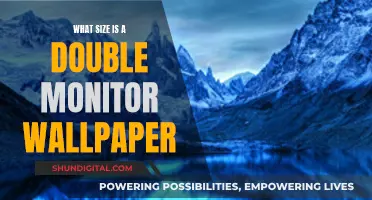The impact of a larger monitor on GPU performance depends on several factors, including resolution, screen size, and the type of content being displayed. While a larger monitor does not inherently affect GPU performance, the resolution of the display plays a crucial role. Higher resolutions require the GPU to process more pixels, which can increase performance demands.
For example, a 1080p resolution typically pairs better with a 21-24 inch monitor, while a 27-33 inch monitor may require a higher resolution like 1440p to maintain optimal visual quality. If the resolution remains the same when switching to a larger monitor, the performance impact on the GPU should be negligible, although the image quality may degrade.
Additionally, the type of content being displayed can influence GPU performance. Running resource-intensive applications, such as demanding games or playing videos simultaneously on multiple screens, can strain the GPU and lead to a noticeable slowdown. However, for typical use cases, a larger monitor with an appropriate resolution should not significantly affect GPU performance.
| Characteristics | Values |
|---|---|
| Number of monitors | Using dual monitors consumes more GPU resources, including power and VRAM for frame storage. |
| Resolution | The higher the resolution, the harder the GPU has to work. |
| Screen size | A larger screen with a lower resolution will have more noticeable pixels than a smaller screen with the same resolution. |
| Distance from screen | The further away from the screen you are, the less noticeable the difference in screen size will be. |
| Performance | A larger monitor does not affect performance unless it has a higher resolution. |
What You'll Learn

GPU performance and monitor resolution
The size of a monitor does not affect GPU performance, but its resolution does. A larger monitor with a higher resolution will have a more significant impact on GPU performance than a smaller monitor with the same resolution. This is because a higher resolution means an increase in the number of pixels, which requires more processing power from the GPU.
For example, a 1080p resolution is better suited for a 21-24 inch monitor, while a 27-33 inch monitor would be better for 1440p. A 4K resolution should be paired with a monitor of 34 inches or larger. If you have a larger screen, it is recommended to use a higher resolution to maintain a high DPI (dots per inch) and a clear image.
The impact of a larger monitor on GPU performance also depends on how you use it. If you are running resource-intensive applications, such as demanding games or playing videos on both screens simultaneously, your GPU will need to work harder to support the activity across the displays, potentially leading to a noticeable slowdown.
However, modern advancements in graphics cards have made it possible to handle multiple displays without significantly affecting performance. These cards can process stunning images at impressive speeds, making dual monitors a viable option for most users.
To optimize GPU performance when using a larger monitor, ensure your computer's hardware meets or exceeds the requirements for handling higher resolutions and multiple screens efficiently. Upgrading your graphics card, keeping your software and drivers up to date, and adjusting resource-intensive application settings can also help enhance performance.
Choosing the Right Monitor: Understanding Size and Specifications
You may want to see also

GPU power usage
The GPU power usage depends on the resolution of the monitor and not the size. A larger monitor with a higher resolution will require more GPU power, as it has to process more pixels. For instance, a 1080p resolution is better suited for a 21-24 inch monitor, while a 27-33 inch monitor may require a resolution of 1440p or higher.
If you have a larger screen with the same resolution, the GPU will have to work harder as the pixels will be more spread out, leading to a lower DPI (dots per inch). This can result in a blocky or pixelated image. However, if the resolution remains the same when switching to a larger monitor, the GPU performance will not be affected, as it is still processing the same number of pixels.
For example, a 32" 1080p monitor may exhibit pixelation, whereas a 24" 1080p monitor will not, as the pixels are more densely packed. Therefore, when upgrading to a larger monitor, it is essential to consider the resolution to ensure optimal GPU performance and visual quality.
Additionally, it is worth noting that a multi-monitor setup can impact GPU performance. While modern graphics cards can handle dual or triple-monitor configurations without significant performance loss, specific adjustments may be required for resource-intensive applications or gaming.
Monitoring CPU Usage: MSI Afterburner Guide
You may want to see also

GPU memory
When discussing GPU performance, it's important to understand the role of GPU memory, also known as video random access memory (VRAM). This memory is used to store each frame of the graphics being processed and displayed on your monitor. The amount of VRAM required depends on the resolution of your monitor, as higher resolutions demand more pixels to be processed and displayed, thus requiring more memory.
In the context of your question, if you switch to a larger monitor with the same resolution as your previous one, your GPU performance will not be affected. This is because the amount of VRAM needed remains unchanged, as the number of pixels being displayed is the same. However, if you increase the resolution along with the monitor size, your GPU will have to work harder to render and process the additional pixels, resulting in a potential performance decrease.
It's worth noting that modern GPUs are designed to handle high resolutions and larger monitors. Upgrading your GPU or investing in a higher-end model can ensure that you have sufficient VRAM and processing power to accommodate larger monitors without sacrificing performance. Additionally, keeping your graphics drivers up to date can also help optimize performance for different monitor setups.
In summary, when it comes to GPU memory and performance, the key factor is the resolution rather than the physical size of the monitor. The higher the resolution, the more VRAM is required, and the harder your GPU has to work, which can impact performance. Therefore, when upgrading your monitor, consider the resolution you intend to use and ensure your GPU has adequate memory and processing capabilities to handle it without compromising performance.
Asus Monitor Drivers: A Comprehensive Guide for Users
You may want to see also

GPU performance and monitor size
The size of a monitor does not affect GPU performance, but its resolution does. A larger monitor with a higher resolution will have more pixels, which means the GPU has to work harder to process and render each frame. This can result in a decrease in performance, as the GPU has to deal with a larger number of pixels.
For example, a screen with a resolution of 1366x768 has 1,049,088 pixels, while a screen with a resolution of 800x600 has only 480,000 pixels. The GPU will have to render almost twice as many pixels for the higher resolution screen, which can lead to a significant performance decrease.
However, modern graphics cards are quite powerful and can handle high resolutions without a noticeable impact on performance. Additionally, having multiple monitors does not necessarily affect GPU performance as long as the resolution remains the same. The impact of multiple monitors depends on various factors, including the type of applications being used and the specifications of the computer's hardware.
It is also important to note that the physical size of the monitor is not as important as the resolution when it comes to GPU performance. A smaller monitor with a higher resolution may provide better performance than a larger monitor with a lower resolution, as the number of pixels is more crucial than the screen size.
Eliminating Gridlines: A Guide for ASUS Monitor Users
You may want to see also

GPU performance and FPS
The GPU, or graphics card, is a crucial component in determining the performance of graphics-intensive tasks such as gaming. The GPU benchmarks hierarchy ranks all the current and previous-generation graphics cards by performance, with the Nvidia RTX 4090 taking the top spot in 2024. The GPU's performance is measured in frames per second (FPS), and the higher the FPS, the better the gaming experience.
The impact of a multi-monitor setup on FPS depends on various factors, but it generally doesn't significantly affect performance. Modern graphics cards can process stunning images at impressive speeds, making dual monitors a viable option for most users. However, running resource-intensive applications, such as demanding games, on both screens simultaneously can exert additional strain on the computer, leading to a potential slowdown.
The size of the monitor does not directly affect FPS or GPU performance. Instead, it is the resolution (the number of pixels) that matters. A larger screen with a higher resolution will have more pixels spread out across a bigger area, leading to a lower DPI (dots per inch). As a result, the image may appear pixelated and blocky if the resolution is not high enough for the screen size. For example, a 1080p resolution is better suited for a 21-24 inch monitor, while a 27-33 inch monitor would be better suited for a 1440p resolution.
To optimize FPS and gaming performance, it is essential to ensure that your computer's hardware meets or exceeds the requirements for handling multiple screens efficiently. Upgrading your graphics card and processor can enhance your system's capabilities and reduce the impact of using dual monitors. Additionally, keeping your software and drivers up to date can also improve performance and ensure compatibility with a multi-monitor setup.
Understanding Monitor Dot Pitch: A Guide to Measurement
You may want to see also
Frequently asked questions
The size of the monitor does not affect GPU performance, but the resolution does. A larger screen with a higher resolution will have an impact on performance as the GPU has to work harder to process and render each pixel.
A larger monitor may affect gaming performance if the resolution is higher. The GPU will have to work harder to process and render each frame, which could lead to a decrease in frames per second (FPS) and potentially cause lag during gameplay.
To improve performance with a larger monitor, ensure your computer's hardware meets the requirements for handling the increased screen size and resolution. Upgrading your graphics card, processor, and RAM can enhance your system's capabilities and reduce any potential performance issues.
Yes, a larger monitor can provide a more immersive experience for gaming, improve productivity by allowing multiple applications to be viewed simultaneously, and enhance the viewing experience for streaming or watching movies.