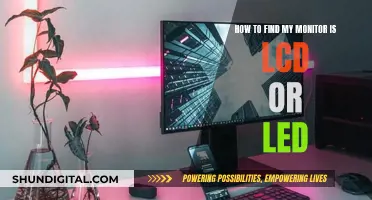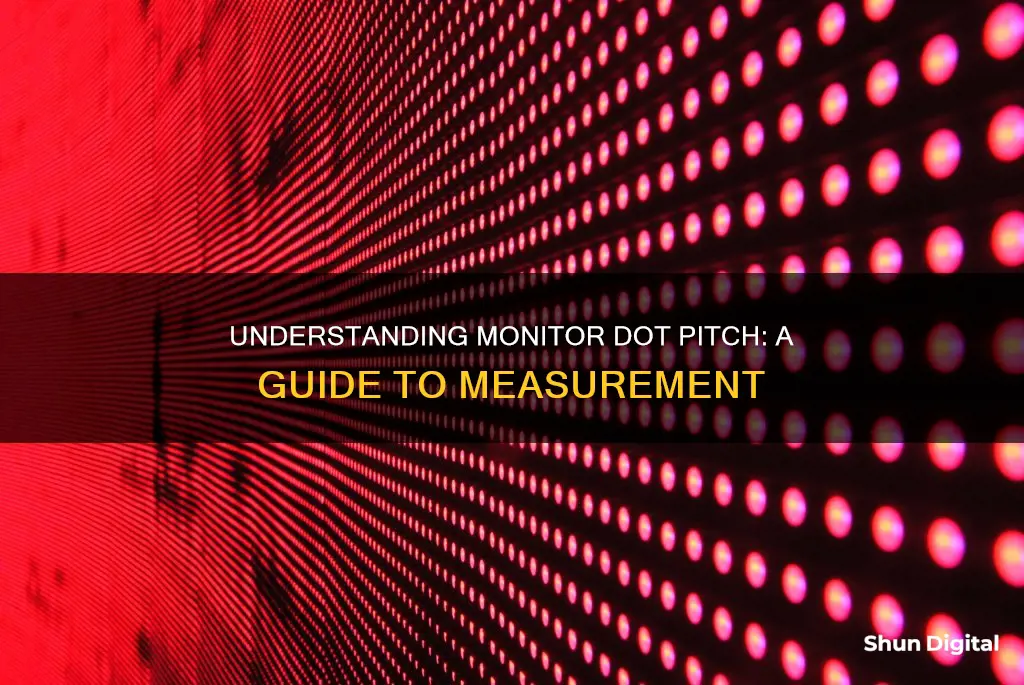
Dot pitch is a measure of the distance between pixels in a visual display technology, such as a computer monitor. It is calculated by measuring the closeness of individual pixels to one another and is typically expressed in millimetres. A lower dot pitch results in a sharper image. The dot pitch can be calculated using a monitor's horizontal resolution, vertical resolution, and diagonal distance. This guide will explain how to find the dot pitch of a monitor.
| Characteristics | Values |
|---|---|
| What is dot pitch? | The term "dot pitch" refers to the distance between like-colored phosphors on a video monitor. |
| How is it measured? | Dot pitch is measured in millimeters (mm). |
| What does the dot pitch value indicate? | A smaller dot pitch value indicates a sharper image. |
| What is a good dot pitch value? | A good dot pitch value typically ranges between 0.20 and 0.35 mm. |
| How to calculate dot pitch? | Dot pitch can be calculated using horizontal resolution, vertical resolution, and the diagonal distance. |
What You'll Learn

Calculating dot pitch
Dot pitch is a measure of the distance between pixels in a visual display technology. It is the distance between the centres of two adjacent dots of the same colour on a computer display. The dot pitch rating of a monitor indicates how sharp the displayed image will be. Dot pitch is measured in millimetres (mm), with a smaller number indicating a sharper image.
The method used to measure dot pitch depends on the technology used. In most CRTs, dot pitch is measured as the distance between holes in the shadow mask. Monitors based on Trinitron technology, developed by Sony, use an aperture grill instead of a shadow mask, so the dot pitch is measured by the horizontal distance between the tiny vertical wires of the aperture grill. In LCDs and most other display technologies, dot pitch refers to the distance between subpixels of the same colour in pixel triads.
Dot pitch can be calculated from the diagonal screen size (in inches or centimetres) and the number of pixels along the vertical and horizontal edges of the display. First, calculate the number of pixels that fit on the diagonal:
Dₒ = √(w² + h²)
Where:
- W = number of pixels along the horizontal line
- H = number of pixels along the vertical line
Then, calculate the PPI (pixels per inch) as the ratio between the number of pixels along the diagonal and the diagonal screen size:
PPI = dₒ/dᵢ
Where:
Dᵢ = diagonal screen size in inches
The dot pitch can then be calculated as the inverse of PPI:
Dot pitch = 1/PPI
For example, let's say you have a smartphone with a diagonal screen size of 5 inches, and a vertical and horizontal pixel count of 640 and 480 pixels, respectively. First, calculate the number of pixels along the diagonal:
Dₒ = √(480² + 640²) = √640,000 = 800
Then, calculate the PPI:
PPI = dₒ/dᵢ = 800/5 = 160
Finally, calculate the dot pitch:
Dot pitch = 1/PPI = 1/160 = 0.00625 inches = 0.1588 mm
Hooking Up Multiple Monitors to Your GeForce Graphics Card
You may want to see also

Dot pitch and image quality
Dot pitch is a crucial concept in understanding the quality and resolution of digital displays. It refers to the distance between the centres of two adjacent pixels of the same colour on a display screen. The smaller the distance between the pixels, the higher the resolution and the better the image quality.
Dot pitch is typically expressed in units of millimetres (mm) or micrometres (μm), with a lower value indicating a higher pixel density and better image quality. A good dot pitch is typically between 0.20 and 0.35 mm. The smaller and closer the dots are to one another, the more realistic and detailed the picture appears. When the dots are farther apart, they become noticeable and make the image look grainy.
The dot pitch also depends on the technology used. In most CRTs, you measure dot pitch as the distance between holes in the shadow mask. The shadow mask is a metal screen filled with holes through which the three electron beams pass, focusing on a single point on the tube's phosphor surface. In LCDs and other display technologies, dot pitch refers to the distance between subpixels of the same colour in pixel triads.
There are several methods to measure dot pitch, including optical measurements, electrical measurements, and calibration software. Optical measurements involve using specialised optical instruments such as microscopes or optical comparators to measure the distance between pixels with high precision. Electrical measurements involve measuring the electrical signals transmitted to the display and calculating the pixel pitch based on signal frequencies and timing. Calibration software, on the other hand, uses algorithms to analyse the display's performance and provide precise measurements.
Understanding the relationship between dot pitch and image quality is essential for selecting the right monitor for specific needs and budgets. A lower dot pitch is ideal for applications requiring high image detail, such as gaming, video editing, and medical imaging. A higher dot pitch may be more suitable for basic tasks and can be more budget-friendly.
Connecting Audio from Acer Veriton to Monitor: Easy Steps
You may want to see also

Dot pitch values for CRT monitors
When it comes to CRT monitors, dot pitch is a specification that is often touted as an important factor in determining image quality. However, it is important to note that dot pitch can vary depending on the tube design and measurement method, making it challenging to directly compare values between different displays.
Dot pitch for CRT monitors is typically measured in millimetres (mm), and it represents the distance between adjacent phosphor dots or stripes of the same colour on the inner surface of the CRT. In standard shadow mask CRTs, the dot pitch is measured diagonally from one scan line to the next, while in aperture grille CRTs, it is measured horizontally due to the absence of dots.
The values of dot pitch for CRT monitors typically range from 0.22 mm to 0.40 mm, with larger displays going up to 0.80 mm. A smaller dot pitch generally results in a finer and sharper image. However, it is worth noting that a dot pitch below 0.28 mm may result in a grainy image on a typical monitor.
It is important to consider other factors besides dot pitch when evaluating CRT monitor quality. These factors include colour registration or convergence, beam size and focus, video bandwidth, signal quality, tube design, and the size and distance of the display. By taking into account these additional factors and using your eyes to critically evaluate test images, you can make a more informed decision about the sharpness, resolution, and overall image quality of a CRT monitor.
Installing a Rear-View TFT LCD Monitor: A Step-by-Step Guide
You may want to see also

Dot pitch values for LCD monitors
Dot pitch is a measure of the distance between pixels in a visual display technology, usually measured in millimetres. It is also sometimes referred to as the pixel pitch or line pitch. A lower dot pitch generally indicates a higher-resolution display with a sharper image.
In LCD monitors, dot pitch refers to the distance between subpixels of the same colour in pixel triads. Common dot pitch ranges for LCD screens and monitors are around 0.20 to 0.28 millimetres. However, it's important to note that there are different methods for measuring dot pitch, which can cause confusion. For example, diagonal dot pitch measures pixel-to-pixel distance diagonally, while horizontal dot pitch measures the distance horizontally. Additionally, the shape of the pixels and the display technology used can also impact dot pitch calculations.
When shopping for an LCD monitor, it's worth considering that some high-end screens intended for scientific or medical images can offer dot pitches as low as 0.15 mm. These screens are often significantly more expensive than consumer displays of comparable size.
While dot pitch is an important factor in determining the image quality of an LCD monitor, it is not the only consideration. Other factors, such as the input media used to generate the images and other aspects of display design, can also impact the overall image quality.
Buying an iMac Monitor: A Possibility?
You may want to see also

Dot pitch and resolution
Dot pitch, also known as pixel pitch, is a specification that defines the sharpness of a display. It measures the distance between the dots used to display an image on the screen. This distance is typically measured in fractions of millimetres, with smaller dot pitches resulting in sharper images. Dot pitch is applicable to both CRT monitors and flat-screen displays.
CRT monitors may have dot pitches as high as 0.51 mm, while computer displays typically have dot pitches ranging from 0.25 to 0.28 mm. LCD displays usually have smaller dot pitches, falling between 0.20 and 0.28 mm. Displays with even smaller dot pitches, such as those used for scientific or medical imagery, offer enhanced sharpness but come at a significantly higher cost.
The terms "dot pitch" and "resolution" are related but distinct. Resolution refers to the number of pixels that can be displayed on a screen. For example, a 20" monitor may have a maximum resolution of 1680 x 1050 pixels. When a display is set to its native resolution, it can display one pixel per dot. However, if the resolution is reduced, the pixels become larger than the dots, resulting in each pixel being mapped onto multiple dots.
The relationship between dot pitch and resolution is important. A smaller dot pitch allows for more pixels to be displayed in a given area, resulting in a higher resolution. This is because the dots are closer together, allowing for a greater density of pixels. Consequently, a display with a smaller dot pitch will generally have a higher resolution and produce a sharper image.
It is important to note that while dot pitch plays a significant role in determining the sharpness and resolution of a display, other factors can also influence image quality. These factors include measurement methods, confusion between pixels and subpixels, varying element spacing, differing pixel geometries, and aspect ratios. Therefore, while dot pitch is a critical specification, it is not the sole determinant of image quality.
Opening an Asus Monitor: Back Panel Access Guide
You may want to see also
Frequently asked questions
Dot pitch is the distance between individual pixels on a monitor, measured in millimetres. It is an indicator of the sharpness of the displayed image—the lower the dot pitch, the sharper the image.
The dot pitch can be calculated using the horizontal resolution, vertical resolution, and the diagonal distance. You can also use the JavaScript function provided in the source material.
A good dot pitch is typically between 0.20 and 0.35 millimetres. However, dot pitch alone does not determine image quality, and different display technologies can affect relative dot pitch calculations.