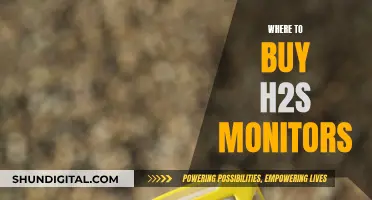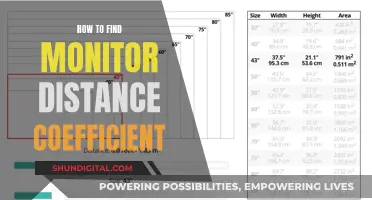If you're unsure whether your monitor is an LCD or LED, you're not alone. The two terms are often used interchangeably, but they are different. All LED monitors are LCD monitors, but not all LCD monitors are LEDs. LCD stands for liquid crystal display, and LED monitors are a subtype of LCD that uses an LED backlight instead of a fluorescent one. To identify which type of monitor you have, you can check for stickers or model information that indicates the backlight type. LED monitors usually have superior picture quality and are better for gaming, but they can be more expensive. LCD monitors are more common and affordable.
| Characteristics | Values |
|---|---|
| Backlight type | LED monitors use light-emitting diodes for backlights, while LCD monitors use fluorescent backlights |
| Picture quality | LED monitors usually have superior picture quality due to their backlight configurations |
| Local dimming | LED monitors with full-array backlighting can dim specific zones of the screen, improving picture quality and contrast ratio |
| Thickness | Edge-lit LED monitors are usually thinner than LCD monitors |
| Cost | Edge-lit LED monitors are less expensive to manufacture |
| Viewing angles | LCD monitors tend to have better viewing angles and anti-glare properties compared to edge-lit LED monitors |
| Resolution | The resolution refers to the number of pixels displayed on the monitor, with higher resolutions resulting in more dynamic colour compositions |
| Refresh rate | The refresh rate is the speed at which the monitor updates the display with new information from the computer's GPU; faster refresh rates are important for gaming to prevent screen tearing |
What You'll Learn

All LED monitors are LCD monitors, but not vice versa
When it comes to monitors, the terms "LCD" and "LED" refer to different backlighting technologies used in screen displays. While the names might sound confusing, the difference is quite straightforward.
LCD stands for Liquid Crystal Display. This type of monitor uses liquid crystals—substances with properties of both liquids and solids—to create images on a screen. When an electric current is applied, the liquid crystals align to either allow or block light, forming the images we see. LCD monitors typically use Cold Cathode Fluorescent Lamps (CCFLs) for backlighting.
LED, on the other hand, stands for Light-Emitting Diode. LED monitors are a type of LCD monitor that uses LEDs for backlighting instead of traditional fluorescent lights. This distinction is important: all LED monitors are LCD monitors, but not all LCD monitors are LEDs. In other words, LED monitors are a subtype of LCD monitors that employ a different backlighting technology.
The use of LEDs as backlights offers several advantages over traditional CCFLs. LED monitors are generally thinner, more energy-efficient, and offer better colour accuracy and visual clarity. They also have a longer lifespan due to their more durable backlighting technology. Additionally, LEDs are environmentally friendly as they do not contain mercury, which is present in fluorescent lamps.
However, LED monitors typically come with a higher upfront cost. They are also susceptible to image retention or "screen burn". Despite these drawbacks, LEDs are widely adopted as the backlighting solution for LCD monitors due to their superior performance and energy efficiency.
Monitoring Calories and Portions: A Health Priority
You may want to see also

LED monitors use light-emitting diodes for backlights
LED monitors use light-emitting diodes (LEDs) for backlighting, as opposed to the cold cathode fluorescent lamps (CCFLs) used in standard LCD monitors. This is where the term "LED monitor" comes from, as they are more accurately referred to as "LED-backlit LCD monitors".
LED monitors offer several advantages over standard LCD screens. They are thinner, lighter, and more energy-efficient, consuming less power and generating less heat. They also provide superior picture quality, with better contrast ratios and colour accuracy, and have a longer lifespan.
However, it is important to note that there are different types of LED backlighting. The two main types are full-array backlighting and edge lighting. Full-array backlighting allows for local dimming and better contrast, as LEDs are placed evenly across the entire screen. On the other hand, edge lighting involves placing LEDs along the edges of the screen, resulting in thinner displays but potentially less uniform lighting.
While LED monitors offer many benefits, there are still situations where LCD monitors with CCFL backlighting may be preferred. LCD monitors are often more affordable and are sufficient for basic computing tasks. They also typically have more uniform backlighting and less blue light emission, which can reduce eye strain. Additionally, LCD monitors with matte screens are better at reducing glare in bright environments.
Viewing Your Website: Monitor Size Matters
You may want to see also

LCD monitors use fluorescent backlights
Fluorescent backlights are placed evenly behind the screen of an LCD monitor to deliver consistent lighting across the display. This results in similar brightness levels in all regions of the picture.
In contrast, LED monitors use light-emitting diodes, which are extremely small lights. There are two methods of LED backlighting: full-array backlighting and edge lighting. With full-array backlighting, LEDs are placed evenly across the entire screen, similar to an LCD setup, but they are arranged in zones that can be dimmed individually. This local dimming feature can dramatically improve picture quality by creating images with both very bright and very dark pixels.
While LCD monitors with fluorescent backlights provide good image quality, they may struggle to produce true blacks. LED monitors, especially those with full-array backlighting, generally offer superior picture quality with better contrast ratios and deeper blacks.
In addition to improved image quality, LED monitors also offer several other advantages over LCD monitors with fluorescent backlights. LED monitors are typically more energy-efficient, resulting in lower power consumption and reduced electricity bills. They also tend to have longer lifespans, with LED backlights lasting 50,000 to 100,000 hours compared to 30,000 to 60,000 hours for CCFL backlights in LCD monitors.
Furthermore, LED monitors often provide wider viewing angles, better colour accuracy, and faster response times, making them a preferred choice for gaming and graphic design applications. However, LCD monitors have their own advantages, including lower cost, matte screens that reduce glare, and more consistent lighting across the screen.
Cleaning LCD Monitors: Removing Dust Easily
You may want to see also

LED monitors have varying backlight configurations
Full-Array Backlighting
Full-array backlighting involves placing LEDs evenly across the entire screen, similar to an LCD setup. However, the LEDs are arranged in zones, and each zone can be dimmed using a technique called local dimming. This feature improves picture quality by creating images with a high contrast ratio, i.e., images that have both very bright and very dark pixels. For example, when displaying a night sky, the LEDs in that region can be dimmed to create a true black colour. Standard LCD monitors, on the other hand, light the entire picture evenly, making it impossible to achieve true black.
Edge Lighting
Edge lighting involves placing LEDs along the edge of the screen instead of behind it. The LEDs can be placed along the bottom, top and bottom, left and right sides, or all four sides of the screen. Edge-lit LED monitors cannot perform local dimming, so they may produce inferior image quality compared to full-array LEDs. However, they have the advantage of being thinner and more affordable, making them a popular choice for manufacturers on a tight budget.
Other Configurations
In addition to the two main types, there are other variations in LED backlighting configurations. For example, RGB-LED backlighting uses red, green, and blue LEDs to create a broad-spectrum white light, resulting in a wider colour gamut. Another variation is WLED (White Light-Emitting Diode), which uses blue LEDs with a yellow phosphor coating to produce a more neutral white light. WLED is the most common type of LED backlighting but often suffers from imbalances in the spectrum of light produced.
Monitoring Pagefile and Memory Usage for Smooth Gameplay
You may want to see also

LED monitors are superior for gaming
To identify whether your monitor is an LCD or an LED, it is important to understand that all LED monitors are LCD monitors, but not all LCD monitors are LEDs. LED monitors are a subtype of LCD monitors that use LED backlighting instead of fluorescent backlighting. Therefore, to identify whether your monitor is an LED, you can check the backlighting by looking for stickers or model information, or by observing the internal components. LED backlighting does not require an inverter, which is usually a long rectangular circuit board at the bottom of the display.
Now, here are some reasons why LED monitors are superior for gaming:
Superior Picture Quality
LED monitors offer superior picture quality due to their backlight configurations. Full-array LED backlighting, in particular, provides local dimming capabilities, allowing for the display of truer blacks and higher contrast ratios. This results in more precise illumination and enhanced picture quality.
Enhanced Viewing Angles
Full-array LED monitors provide a wider range of optimal viewing angles compared to edge-lit LED monitors. This is advantageous for gamers who prefer to sit at different angles or distances from the screen, as the visibility remains consistent.
Reduced Glare
Full-array LED monitors tend to have better anti-glare properties than edge-lit LEDs due to their even lighting distribution. The brighter edges and darker center of edge-lit LEDs can cause glare issues, especially when playing games that require quick reactions and precise visibility.
Higher Refresh Rates
LED monitors can handle higher refresh rates, which is crucial for gaming, especially fast-paced games. The faster refresh rate ensures smoother gameplay and reduces screen tearing, providing a more seamless and immersive gaming experience.
Better Response Times
LED monitors offer improved response times compared to standard LCD monitors. This means the screen can shift from one color to another more quickly, which is essential in gaming, especially in competitive first-person shooter (FPS) games where every millisecond counts.
Removing OSD from Your ASUS ROG Monitor
You may want to see also
Frequently asked questions
All LED monitors are LCD monitors, but not all LCD monitors are LEDs. LED monitors are a subtype of LCD monitors that use LED backlighting instead of fluorescent. You can check the back of your monitor for stickers or model information that indicates the backlight type.
LCD monitors use fluorescent backlights, while LED monitors use light-emitting diodes for backlights. LED monitors usually have superior picture quality, but they come in varying backlight configurations.
A full-array LED monitor is the best choice for gaming. LED monitors with edge lighting may have issues with glare and fewer optimal viewing angles.