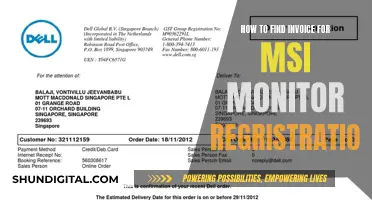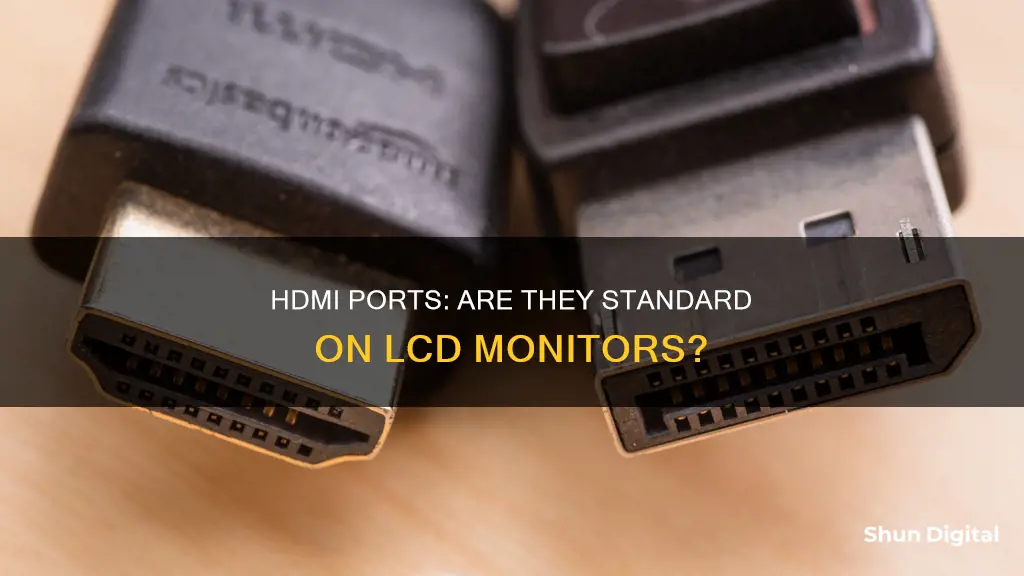
HDMI, or High Definition Multimedia Interface, is a standard connection interface for modern home entertainment devices such as flat-panel TVs and Blu-ray players. It is also one of the most common media interfaces used to transfer audio and video signals to displays. While HDMI is the standard for multimedia devices, computers and monitors tend to have both HDMI and DisplayPort inputs. DisplayPort is the current monitor standard, offering several improvements over VGA and DVI. It is also royalty-free, unlike HDMI, which charges a fee per device.
What You'll Learn

HDMI vs DisplayPort: Similarities and Differences
HDMI and DisplayPort are both connection interfaces that transmit audio and video. They are used to connect a display device, such as a monitor, to a data source, such as a CPU. However, there are several differences between the two.
HDMI, or High Definition Multimedia Interface, is a standard connection interface for modern home entertainment devices, such as flat-panel TVs and Blu-ray players. It is also commonly used to connect devices such as gaming consoles, set-top boxes, and gaming consoles to televisions. HDMI has been widely adopted across devices since its development in 2002 and is now as ubiquitous as USB for consumer devices such as televisions and computers. It comes in four sizes: standard, mini, micro, and automotive. The standard HDMI connector, or Type A, is the most common variant and is typically used by corporations and personal users. HDMI supports AMD's FreeSync technology and, in some cases, Nvidia's G-Sync technology.
On the other hand, DisplayPort is a digital interface created to deliver video and audio using a single cable. It is commonly used on PCs and connects a display to a data source, such as a monitor to a graphics card. DisplayPort has gained widespread usage in the past decade, especially in high-end desktop monitors and graphics cards. It comes in two varieties: standard and the smaller Mini DisplayPort. The standard DisplayPort connector has 20 pins, while the Mini DisplayPort was introduced in 2008 for Apple devices and features the same form factor as the Apple Thunderbolt port. DisplayPort supports both AMD's FreeSync and Nvidia's G-Sync technology.
In terms of performance, DisplayPort offers higher maximum throughput than HDMI, making it ideal for higher refresh rates and frames per second (FPS) in gaming applications. It also has a longer optimum cable length than HDMI, with a maximum data transmission of approximately 3 meters compared to HDMI's 2-meter cables for optimum performance. Additionally, DisplayPort supports multiple monitors on a single connection, while HDMI does not inherently offer this functionality.
However, HDMI has more commonplace use cases than DisplayPort due to its widespread compatibility with modern output devices. HDMI is also better suited for use cases requiring ethernet support and popular audio signals like Dolby. Furthermore, HDMI's Consumer Electronics Control (CEC) support allows it to control an entire entertainment system with a single remote control, making it more suitable for entertainment applications.
In conclusion, both HDMI and DisplayPort have their own advantages and limitations. The best choice depends on the specific use case and the technical specifications of the display and video card in the setup.
Arcade Monitor Sizes: Understanding the Standard Screen Dimensions
You may want to see also

HDMI: Versions and Specifications
HDMI, or High Definition Multimedia Interface, is the standard connection interface for modern home entertainment devices such as flat-panel TVs and Blu-ray players. The HDMI standard has evolved over time, with manufacturers releasing new versions that build upon and improve the previous iterations.
HDMI 1.4:
HDMI 1.4 supports a resolution of up to 4K (4,096 x 2,160) at 24Hz, 4K (3,840 x 2,160) at 30Hz, or 1080p at 120Hz. This version is commonly found on modern monitors and devices.
HDMI 2.0:
HDMI 2.0 offers enhanced specifications, supporting a resolution of up to 4K at 60Hz. Subsequent releases, HDMI 2.0a and 2.0b, introduced support for HDR (High Dynamic Range), enhancing the colour and brightness of visuals.
HDMI 2.1:
HDMI 2.1 is a significant upgrade, capable of delivering a staggering 10K resolution at 120Hz. It also includes improved HDR with dynamic metadata and enhanced Audio Return Channel (eARC). This version supports advanced audio formats such as Dolby Atmos and DTS:X, enabling a truly immersive audiovisual experience. Additionally, HDMI 2.1 incorporates variable refresh rate technology like FreeSync, reducing screen tearing during gaming sessions. A newer variant, HDMI 2.1a, introduces Source-Based Tone Mapping (SBTM) for further enhancements.
The evolution of HDMI has been marked by continuous improvements in resolution, refresh rates, and support for advanced audio and video formats. These specifications enable consumers to enjoy high-quality audiovisual experiences, catering to the demands of modern entertainment and gaming.
It is worth noting that to utilise these HDMI specifications optimally, users should also ensure they have compatible HDMI cables that support the required bandwidth. Lower-spec cables may work but can sometimes result in issues like image degradation or audio routing problems.
The availability of specific HDMI versions can vary across devices and monitors, and it is essential to check the compatibility of both the source device and the monitor to achieve the desired performance.
Choosing the Right Screws for VESA Monitor Mounts
You may want to see also

DisplayPort: Versions and Specifications
DisplayPort is a connector that is commonly found on PCs rather than TVs. It supports high-definition video and audio (in many cases). It was designed for computers and has a few technical advantages over HDMI.
DisplayPort Versions and Specifications
- DisplayPort 1.2: Supports up to 4K at 60Hz, and some 1.2a ports may also support AMD's FreeSync.
- DisplayPort 1.3: Supports up to 4K at 120Hz or 8K at 30Hz.
- DisplayPort 1.4: Supports up to 8K at 60Hz and HDR.
- DisplayPort 2.0: Supports 16K with HDR at 60Hz and 10K without HDR at 80Hz. DisplayPort 2.1 replaces this version and adds USB4 compatibility.
DisplayPort cables are available in standard and Mini DisplayPort sizes. The standard size has 20 pins, while the Mini DisplayPort has 24 pins.
DisplayPort has a maximum cable length of 10 feet, although most cables are shorter. It offers a wealth of improvements over VGA and DVI, including support for very high resolutions and stereo signals, audio transmission, and impressive cable lengths. It is also available to all VESA members or to everyone else for a one-off fee.
DisplayPort supports some unique features, such as daisy chaining monitors and splitting a single DisplayPort cable into three screens. It also supports data channels for USB, ethernet, and touchscreen controls.
DisplayPort is a good choice if you want to connect your computer to a new monitor, especially if you want to take advantage of high resolutions and refresh rates.
Troubleshooting Green Lines on Your ASUS Monitor
You may want to see also

HDMI and DisplayPort: Compatibility and Availability
HDMI and DisplayPort are two of the most common media interfaces used to transfer audio and video signals to displays. While most multimedia devices like TVs and Blu-ray players only have HDMI inputs, computers and monitors tend to have both DisplayPort and HDMI inputs.
HDMI, or High Definition Multimedia Interface, is the standard connection interface for modern home entertainment devices such as flat-panel TVs and Blu-ray players. It transmits audio and video signals over a single cable, making it convenient for consumers. There have been multiple versions of HDMI released over the years, each offering improvements in resolution, refresh rate, and other features. The latest version, HDMI 2.1, supports up to 10K resolution at 120Hz and includes enhanced Audio Return Channel (eARC) capabilities.
DisplayPort, on the other hand, is a connector commonly found on PCs. It also supports high-definition video and audio, but its standards differ slightly from HDMI. DisplayPort has several advantages over HDMI, including support for very high resolutions, audio transmission, and longer cable lengths. Additionally, DisplayPort is technically superior to HDMI in certain aspects, such as supporting AMD's FreeSync and Nvidia's G-Sync for a tear-free gaming experience.
In terms of compatibility and availability, HDMI has a wider range of device support compared to DisplayPort. It is found on most common devices, including Blu-ray players, soundbars, gaming consoles, and TVs. DisplayPort, on the other hand, is mainly available on computers and monitors. Therefore, when connecting a monitor to a computer, either DisplayPort or HDMI can be used depending on the specific capabilities and compatibilities of the devices. However, if one wishes to connect a monitor to other devices like gaming consoles, HDMI is often the preferred choice due to its broader compatibility.
Monitoring CPU Usage: JMeter's Performance Insights
You may want to see also

HDMI and DisplayPort: Cost of Implementation
HDMI and DisplayPort are both digital standards with a lot of overlapping traits, including audio and video quality. However, there are some key differences in their specifications, capabilities, and costs of implementation.
HDMI, or High-Definition Multimedia Interface, was introduced in 2002/2003 as a digital replacement for analogue formats used in consumer AV standards. It is widely used in consumer electronics such as TVs, DVD players, and game consoles. HDMI supports audio and video transmission, with a maximum clock speed of 165MHz, which is sufficient for 1080p resolution. The latest version, HDMI 2.1, offers improved bandwidth of 48Gbps and can support resolutions up to 10K at 120fps. HDMI cables are typically affordable and widely available, with standard lengths of up to 15m. However, one disadvantage of HDMI is that it does not support variable refresh rates (VRR), and it can be prone to interference. Additionally, HDMI has a licensing fee of $0.15 per product or $0.05 if the HDMI logo is used in promotional materials.
On the other hand, DisplayPort, which was introduced in 2006, is a more novel and flexible standard developed by VESA. It is commonly used for connections between graphics cards and monitors and is royalty-free. DisplayPort offers a packet-based transmission system with one-, two-, and four-link versions, providing increasing data capacities. The latest version, DisplayPort 2.1, offers a maximum bandwidth of 80Gbps. DisplayPort also supports multiple monitors on a single cable and has a maximum cable length of 3 metres for copper cables and 15 metres or more for fibre optic cables. However, DisplayPort cables tend to be more expensive than HDMI cables, and it can be challenging to find displays that support DisplayPort 2.1. The licensing fee for DisplayPort is $0.20 per product, with a cap of $7 million per year.
In summary, both HDMI and DisplayPort offer high-quality audio and video transmission. HDMI is widely adopted in consumer electronics and offers affordable cables, while DisplayPort provides more flexibility, higher bandwidth, and support for multiple monitors. The cost of implementation varies, with HDMI having a lower per-device royalty fee, but DisplayPort being royalty-free. Ultimately, the choice between the two depends on the specific needs of the user's tech setup and budget.
Monitor Size: How Big Is My Screen?
You may want to see also
Frequently asked questions
No, not all LCD monitors have HDMI ports.
To add an HDMI port to a device, the manufacturer must pay a fee per device.
Alternative ports to HDMI include DisplayPort, DVI, VGA, USB-C, and Thunderbolt.
HDMI has an advantage over DisplayPort when it comes to compatibility and availability with devices. Most common devices, from Blu-ray players to soundbars, have HDMI ports, while DisplayPort is mainly available on computers and monitors.