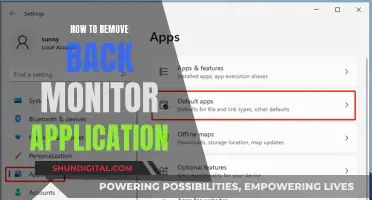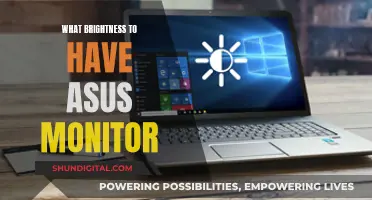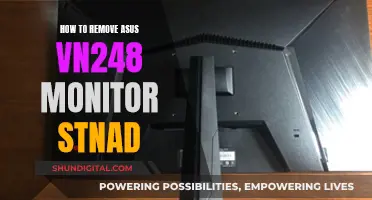Ultrawide monitors offer a broader perspective and enhanced immersion for gamers and movie buffs alike. The 21:9 aspect ratio of these monitors, in contrast to the 16:9 ratio of standard widescreens, provides a wider field of view, making them ideal for games and films that focus on immersive experiences. However, the impact of ultrawide monitors on performance is a key consideration. The larger resolution of ultrawide monitors demands more resources, which can lead to a decrease in frames per second (FPS) in games. The performance impact can be mitigated by adjusting graphical settings or upgrading hardware components, but it's a trade-off that users should be aware of before investing in an ultrawide setup.
| Characteristics | Values |
|---|---|
| Performance impact | The larger the resolution, the more resources it takes to run. Ultrawide monitors can be more demanding on the GPU/CPU as they have more pixels to process. |
| Resolution | Ultrawide monitors have a resolution of 2560x1080 or higher, compared to standard widescreen displays with a resolution of 1920x1080. |
| Aspect ratio | Ultrawide monitors have an aspect ratio of 21:9 or 32:9, compared to standard widescreen displays with a 16:9 aspect ratio. |
| Field of view | Ultrawide monitors increase the field of view, making them more immersive for gaming and movies. |
| Multitasking | The extra width of an ultrawide monitor can be useful for multitasking and referencing multiple windows and applications at once. |
| Productivity | Ultrawide monitors can enhance productivity by providing more screen real estate for applications such as audio and video editing, programming, and writing. |
| Gaming | Ultrawide monitors can improve the gaming experience by providing a broader perspective and displaying more information. However, they may not be suitable for competitive esports games or console gaming due to a lack of support and potential performance impact. |
| Cost | Ultrawide monitors can be relatively pricey, with mid-range options starting around $500. |
What You'll Learn
- Ultrawide monitors can enhance gaming, movies, and productivity
- Ultrawide monitors are less suited to competitive and console games
- Ultrawide monitors are a trade-off for writers, programmers, and artists
- Ultrawide monitors are huge, for better and for worse
- Ultrawide monitors are more demanding on your GPU/CPU

Ultrawide monitors can enhance gaming, movies, and productivity
For movies, an ultrawide monitor can provide a more cinematic experience, but it's important to ensure that the content is optimised for the format to avoid black bars or distortion.
When it comes to productivity, ultrawide monitors offer increased screen space, which can be beneficial for tasks involving complex interfaces, large amounts of data, and multitasking. The extra width allows for more windows to be placed side by side, reducing the need for constant switching and scrolling. However, for those who work in a single app or prefer to focus on one window at a time, a high-quality 16:9 monitor may be a better option, as it avoids unused screen space and potential distractions.
While ultrawide monitors can enhance these activities, it's important to consider the specific use case and ensure that the benefits align with your needs. Additionally, factors such as hardware compatibility, content optimisation, and the user's ability to manage multiple windows effectively should be taken into account when deciding to adopt an ultrawide monitor.
Extending Display Sizes: Multiple Monitors, One Large Display
You may want to see also

Ultrawide monitors are less suited to competitive and console games
While ultrawide monitors can enhance gaming experiences, they are less suited to competitive and console games.
Ultrawide monitors are not ideal for competitive esports games as a wider field of view can give players a competitive advantage. While most competitive games now support ultrawide monitors due to player complaints, support may come with problems like an odd perspective or an unwieldy interface. In addition, gamers serious about going pro should stick with the 16:9 aspect ratio, as this is the standard used in professional competitive scenes.
Console gamers will also be disappointed with ultrawide monitors as modern consoles like the PlayStation 5, Xbox Series X/S, and Nintendo Switch do not support the 21:9 aspect ratio. This is true even for cross-platform games that support ultrawide monitors on PCs. While it is possible to connect a game console to an ultrawide monitor, you will see large vertical letterboxes on each side of the screen. Although you may be able to eliminate them by zooming in on the image in the monitor's settings, the result will look strange.
Monitoring Sprint Hotspot Usage: A Comprehensive Guide
You may want to see also

Ultrawide monitors are a trade-off for writers, programmers, and artists
For writers, an ultrawide monitor can be advantageous as it provides ample space to have multiple documents or references open side by side. This can streamline research and writing processes, eliminating the need to constantly switch between windows. However, for those who prefer a minimal setup or work with a single document at a time, an ultrawide monitor may be overkill. Additionally, writers who are sensitive to screen glare or prefer a dark room while writing may find that an ultrawide monitor affects their ability to focus, as larger screens can be more challenging to position optimally to reduce glare.
Programmers can greatly benefit from ultrawide monitors, especially when working on complex projects that involve multiple files or require constant reference to code documentation. The wide screen real estate allows programmers to view and edit multiple files simultaneously, improving efficiency and reducing the need for constant window management. However, one trade-off to consider is that not all programming tools or IDEs (Integrated Development Environments) may fully utilise the additional horizontal space provided by an ultrawide monitor. Some tools may have fixed window sizes or limitations that do not take advantage of the full width of the screen.
Artists, particularly those working in digital art or graphic design, may find ultrawide monitors beneficial for similar reasons. The expanded screen space can accommodate multiple palettes, tools, and references simultaneously, reducing the need to juggle between windows. Additionally, the increased width can provide a more immersive experience when working on detailed pieces, allowing artists to see more of their artwork at once. However, one consideration for artists is colour accuracy. While ultrawide monitors have improved in this regard, some models may not offer the same level of colour accuracy as specialised art or graphic design monitors.
While ultrawide monitors can enhance productivity for writers, programmers, and artists by providing additional screen real estate, it is important to weigh the benefits against potential drawbacks. Factors such as screen glare, room lighting, window management, and colour accuracy should be considered to determine if an ultrawide monitor is the right choice for a particular individual's workflow and work environment.
Hooking Up Your GameCube to an ASUS Monitor
You may want to see also

Ultrawide monitors are huge, for better and for worse
Ultrawide monitors are massive and will dominate your desk. They are big for a reason: to provide more usable space in games and productivity apps. The aspect ratio of 21:9 (and sometimes 32:9 for super-ultrawide) increases your field of view, making games and movies more immersive. This extra width is also great for multitasking and juggling a variety of windows and applications.
However, the large size of ultrawide monitors means they often come with large stands that will take up a lot of space on your desk. If your desk is narrow, an ultrawide monitor may cause eye strain as it will sit closer to you than a standard widescreen monitor. Larger ultrawide monitors may not fit well on a standard-sized desk and you may need to invest in a deeper desk or a monitor arm to position it comfortably.
The benefits of an ultrawide monitor come down to its aspect ratio and extra width. This provides several advantages for gaming and productivity. In games, an ultrawide monitor offers a broader perspective, allowing you to see more to the left and right than on a standard widescreen monitor. This is particularly beneficial for games that focus on an immersive experience or that benefit from seeing as much information as possible, such as Microsoft Flight Simulator, driving games, strategy games, and massively multiplayer games. The extra width can also be used to display more of the timeline in video editing apps.
For productivity, the extra width of an ultrawide monitor is great for multitasking and referencing multiple windows and applications at once. You can compare documents, edit photos from different perspectives, or view a website or code while editing in another window.
However, the large size of an ultrawide monitor can be a drawback for certain professionals. Writers, editors, programmers, and photographers may not find much use for the extra horizontal space as documents and coding interfaces scroll vertically. Photographers and digital artists often work in portrait orientation, which is an awkward fit for a wide display.
In terms of performance, ultrawide monitors can be more demanding on your GPU/CPU as they have more pixels to process. This can lead to a decrease in frames per second (FPS) in games. The impact on performance will depend on the resolution of the monitor. Higher resolutions will use more resources and result in a larger FPS drop. Additionally, not all games support the 21:9 aspect ratio of ultrawide monitors, and some may require third-party tools or workarounds to function properly.
Is Your Outlook Being Monitored? Here's How to Tell
You may want to see also

Ultrawide monitors are more demanding on your GPU/CPU
For example, a standard 1080p display has a resolution of 1920x1080, while an ultrawide 1080p display has a resolution of 2560x1080. This means that the ultrawide display has an extra 640 pixels for the GPU to process, making it more demanding. However, when compared to a 1440p display with a resolution of 2560x1440, the ultrawide display is less demanding as it has 360 fewer pixels to process.
The impact of an ultrawide display on performance can vary depending on the specific hardware configuration. In general, a higher-end GPU will be better equipped to handle the increased load of an ultrawide display. Additionally, the impact on performance may be more noticeable in certain types of games or applications that require a wider field of view or increased processing power.
It's worth noting that the aspect ratio of an ultrawide monitor is its key feature. The typical aspect ratio of 21:9 offers a broader perspective compared to the standard 16:9 ratio of most monitors and HDTVs. This means that you will see more of the game or application to the left and right, enhancing your gaming experience or improving productivity in certain tasks.
While an ultrawide monitor can provide a more immersive gaming experience and improve productivity for certain types of work, it's important to consider the potential impact on performance. If you are concerned about maintaining high frame rates or require a high-performance setup for competitive gaming, it may be necessary to invest in a more powerful GPU to compensate for the increased load of an ultrawide display.
Dismantling Your Acer Predator Monitor and Stand Safely
You may want to see also
Frequently asked questions
Yes, ultrawide monitors can affect performance. The GPU will have to process more pixels, which can result in a higher demand on your hardware and a potential FPS drop. However, the performance impact is generally minor, and the experience is much better.
For some users, the benefits of an ultrawide monitor outweigh the potential FPS drop. The increased field of view can provide a more immersive gaming experience and enhance productivity by allowing for more efficient multitasking.
No, not all games support ultrawide resolutions. Some games may require third-party tools or modifications to work with an ultrawide monitor. It is essential to check the compatibility of your favourite games before purchasing an ultrawide monitor.