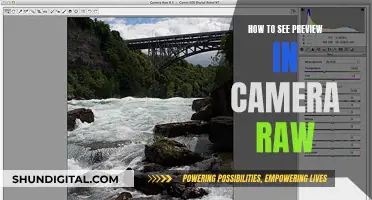Dash cameras have become increasingly popular in recent years, providing security and peace of mind for drivers. A common question among users is whether these devices continue to record when the car is turned off. Most dash cameras do not record continuously when the car is off as they are usually powered by the vehicle's cigarette lighter port or its ignition system, which is inactive when the car is not running. However, some advanced dash cam models offer a parking mode feature, allowing them to monitor and record activity even when the ignition is off, providing added protection for parked vehicles.
| Characteristics | Values |
|---|---|
| Do dash cameras record when the car is parked and turned off? | Most dash cameras do not record continuously when the car is turned off. However, some advanced models offer a parking mode feature, which allows them to record activity around the vehicle even when the engine is off. |
| How do dash cameras with parking mode work? | Dash cameras with parking mode are hardwired to the vehicle's battery for a continuous power supply. They can also be connected to an external power bank or use a built-in battery for uninterrupted recording. |
| What triggers parking mode recordings? | Parking mode recordings can be triggered by motion detection or impact detection. Motion detection is triggered by movement around the car, while impact detection uses sensors to detect any collision with the car. |
| What are the benefits of dash cameras that record when the car is parked? | Dash cameras that record when the car is parked can capture incidents such as vandalism, hit-and-runs, or theft. This footage can be used for insurance claims, police investigations, and enhancing security. |
| Are there any drawbacks or limitations to dash cameras recording when the car is parked? | One limitation is the potential for battery drain, as the dash camera continues to draw power from the vehicle's battery. Additionally, dash cameras with parking mode may cost more than regular dash cameras. |
What You'll Learn

Dash cams with parking mode
Parking mode allows your dash cam to continue monitoring and recording even when the engine is off, capturing any incidents that may occur, such as vandalism, hit-and-runs, or theft. This provides invaluable footage for insurance claims and police investigations, offering peace of mind.
To enable parking mode, dash cams must be hardwired to the vehicle's electrical system, drawing power directly from the car's battery. This ensures the camera remains operational even when the ignition is off. Some dash cams, like the Momento M7, have parking mode enabled by default, while others may require activation in the settings.
It's important to note that parking mode can be customised with different settings. Motion detection mode triggers recording when motion is detected, while impact detection mode uses sensors to detect any collision with the vehicle. The latter is the most advanced type, ensuring any incidents are captured.
Additionally, some dash cams offer eco parking mode, which utilises a radar sensor instead of a camera's image sensor, reducing battery drain. This mode is ideal for vehicles parked for extended periods, as it minimises power consumption while maintaining surveillance.
While parking mode is a valuable feature, it's important to consider battery drainage. Dash cams with programmable voltage thresholds can address this by automatically shutting off when the battery is low, preventing excessive drainage. Alternatively, using a hardwiring kit or external battery pack can provide continuous power without relying on the car's battery.
Overall, dash cams with parking mode offer heightened security and peace of mind, ensuring your vehicle is protected even when you're not behind the wheel.
The Evolution of Sitcoms: 3-Camera Style, a Relic?
You may want to see also

Dash cam power sources
Dash cams are a great way to protect yourself in the event of an accident or incident while driving. To use your dash cam effectively, it needs to be powered correctly. There are several ways to power a dash cam, depending on the type of camera and the vehicle's power source.
Some dash cams come with a built-in battery, while others require a constant power source. The most common solution is to plug the dash cam into the car's 12V socket (cigarette lighter socket) or USB port. This is a straightforward method, requiring no tools, and the dash cam will power off when the car is turned off, preventing unnecessary battery drain. However, some vehicles may cut power to the 12V socket when the ignition is off, meaning the dash cam won't be powered when the car is parked.
Another option is to hardwire the dash cam to the vehicle's fuse box or electrical system, which can be done via the ACC (engine switch). This provides a constant power supply, even when the car is off, allowing the dash cam to utilise features like parking mode. However, hardwiring requires knowledge of the vehicle's electrical system and may need professional installation. It can also make it more difficult to remove the dash cam if needed.
Dash cams can also be powered by battery packs, which is a good portable solution or for those wanting to use the dash cam outside of their vehicle. Battery packs come in different sizes and capacities, so choosing one that provides enough power for your dash cam is essential. Regular recharging of the battery pack will be required, and it may add extra weight to the setup.
Some vehicles have built-in USB ports that can provide enough power to operate a dash cam, depending on the type of power cables they come with.
When choosing a power source for your dash cam, it's important to consider your specific needs and the benefits and drawbacks of each option. Additionally, the quality of the power source can affect the quality of the footage recorded, so investing in a high-quality power source is recommended.
Mastering Landscape Photography: Focus Techniques for Stunning Shots
You may want to see also

Dash cam installation
Dashcams are a great way to enhance your security and that of your vehicle. They can provide valuable footage in the event of a break-in, hit-and-run, or vandalism incident. While dashcams are typically installed to record while driving, some dashcams have a parking mode feature that allows them to record even when the vehicle is turned off. This feature usually requires the dashcam to be hardwired to the vehicle's electrical system or battery.
Now, onto the installation process. Dashcam installation can be done by yourself or by a professional. If you choose to do it yourself, here are the steps you can follow:
Step 1: Decide on the dashcam's positioning
Place the dashcam within arm's reach of your driver's seat, ensuring it does not obstruct your view of the road. A common choice is to position it under the rearview mirror.
Step 2: Locate your vehicle's fusebox
As you will be running a power cable from the dashcam to the fuse box, you need to know where the fuse box is located. Typically, it is underneath the dashboard on the driver's or passenger's side. Consult your vehicle's owner's manual for the exact location.
Step 3: Begin routing the power cable
Start by laying out the power cable from the dashcam to the fuse box, tucking it into the headliner and A-pillar. You may need to remove the A-pillar cover for easier access. Consult your vehicle's technical manual if you're unsure about removing interior panels.
Step 4: Locate a "hot in start" fuse
Identify a fuse that has power only when the vehicle is running ("hot in start"). This is important to ensure the dashcam turns on and off automatically with the ignition. Use a circuit tester to confirm there is no power when the ignition is off and power when it is in the "run" position.
Step 5: Install the add-a-circuit power cable
Remove the "hot in start" fuse and install it into the add-a-circuit of your dashcam installation kit. Then, plug the add-a-circuit into the empty spot where the fuse was.
Step 6: Locate a ground point
Find a ground point near the fuse box, typically located by removing a lower kick panel. Remove the bolt and add the ground lug from the installation kit.
Step 7: Secure the wiring
Use zip ties to bundle and secure the excess power wire underneath the dashboard or behind the kick panel.
Step 8: Test your installation
Insert your key into the ignition and turn it to the "run" position. If installed correctly, your dashcam should turn on and begin recording. Reinstall any interior panels that were removed.
If you prefer to have a professional install your dashcam, you can reach out to local garages, car audio shops, or stores like Best Buy that offer installation services. They will be able to perform a clean installation and ensure the dashcam is properly hardwired and configured.
Transferring 8mm Mini DV Tapes to Your Computer: A Guide
You may want to see also

Dash cam footage benefits
Dash cams have become increasingly popular in recent years, and for good reason. They offer a range of benefits that can provide drivers with peace of mind and even save them money. Here are some of the key advantages of dash cam footage:
Evidence in Accidents
Dash cam footage can provide valuable evidence in the event of a road accident, helping to establish who was at fault. This can be especially useful in situations where the fault is disputed or when dealing with fraudulent or false insurance claims. Having video evidence can expedite the insurance claims process and help to resolve any disputes quickly and fairly.
Protection Against Police Misconduct
In some countries, incidents of police misconduct and corruption have been reported. Dash cam footage can provide evidence to protect drivers from false accusations or abusive behaviour by law enforcement. It can also promote transparency and accountability in policing.
Security for Parked Vehicles
Many dash cams have a "parking mode" feature, which allows them to continue recording even when the car is parked and the engine is off. This provides added security against vandalism, hit-and-runs, and theft. Some dash cams have motion sensors that detect movement around the vehicle, triggering the recording function and capturing footage of any potential perpetrators.
Monitoring Driver Behaviour
Dash cams can be used to monitor and improve driving behaviour. Some are equipped with sensors that detect sudden movements or impacts, alerting drivers to dangerous habits such as harsh braking or sudden acceleration. This can lead to safer driving and even insurance benefits, as drivers with better safety records often receive premium discounts.
Capturing Memorable Moments
Dash cams are not just for security and accidents. They can also capture memorable road trips and scenic drives, providing a timeless record of your travels. Some dash cams have high-quality cameras that can capture stunning footage to share with family and friends or on social media.
Overall, dash cam footage offers a multitude of benefits that enhance safety, security, and peace of mind for drivers. While there may be concerns about battery drain or the potential for theft, the advantages of dash cam footage greatly outweigh these disadvantages.
Switching Webcams: From Internal to External Camera
You may want to see also

Dash cams with alternative power sources
Dash cameras are a great way to protect yourself and your vehicle. They can provide valuable evidence in the event of an accident, incident, or theft, and can also act as a deterrent to potential thieves. While most dash cams stop recording when the engine is turned off, some advanced models can be configured to continue recording, even when the vehicle is parked. This can be achieved through special power-saving features or by hardwiring the dashcam to the vehicle's electrical system.
- Hardwiring to the Vehicle's Electrical System: This method involves connecting the dashcam directly to the car's electrical system, often to the vehicle's fuse box. It provides a constant power source, even when the ignition is off, ensuring the dashcam can record while the vehicle is parked. However, hardwiring usually requires professional installation or a specific hardwiring kit compatible with the dashcam model. It can also make it more challenging to remove the dashcam if needed.
- Using the Cigarette Lighter Socket: This is a convenient option for those who want a quick and easy solution without messing with wiring. Simply plug the dashcam's power cord into the vehicle's cigarette lighter socket. However, keep in mind that the power cord may be visible, and some vehicles may turn off this socket when the ignition is turned off, limiting the dashcam's functionality when parked.
- Battery Packs: Battery packs offer a portable and flexible solution for powering your dashcam. They are ideal for those who want to use the dashcam outside their vehicle or as a temporary power source. Battery packs come in different sizes and capacities, so choose one that provides sufficient power for your dashcam. Regular charging of the battery pack is necessary, and it may add extra weight to your setup.
- USB Power: Many modern vehicles come equipped with USB ports that can be used to power dash cams. This method eliminates the need for additional power adapters and provides a discreet power source. However, not all USB ports provide enough power to run a dashcam, so it's important to check your car's manual to ensure compatibility. Some dash cams, like the Miofive S1, offer fast data transfer via 5GHz Wi-Fi, making USB power a convenient option.
- Hardwiring Kits: If you want continuous power for your dashcam, you can purchase a hardwiring kit specifically designed for your dashcam model. These kits allow you to connect the dashcam directly to your vehicle's fuse box, ensuring it receives a constant power supply, even when the car is turned off. This is particularly useful if you want to use the parking mode feature, which continuously monitors your vehicle when it's parked.
It's important to note that different power sources can impact the quality of the footage recorded by your dashcam. Investing in a high-quality power source ensures optimal performance and reliable footage. Additionally, regular maintenance, such as cleaning the lens and checking power connections, is crucial to maintain the functionality of your dashcam.
Family Dollar Surveillance: Cameras in Stores?
You may want to see also
Frequently asked questions
Most dash cameras stop recording when the car is turned off as they operate with the vehicle's ignition system. However, some advanced models offer a parking mode feature, which allows them to continue recording when the ignition is off.
To enable the parking mode feature, you need to hardwire your dash camera to your vehicle's electrical system or battery. This allows the camera to draw power even when the ignition is off. You can do this by purchasing a hardwiring kit compatible with your dash camera model or through professional installation.
The parking mode feature provides added security and peace of mind for drivers. It can capture incidents such as vandalism, hit-and-runs, or theft that may occur when the vehicle is parked. This footage can be used for insurance claims and police investigations. It also acts as a deterrent to potential thieves.