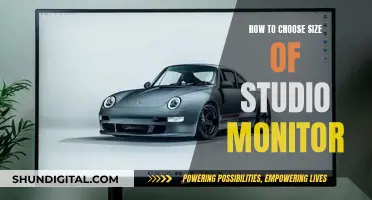Studio monitors are typically designed to be placed either vertically or horizontally. However, some people choose to mount their monitors sideways, which can impact the sound quality and dispersion. When studio monitors are placed sideways, the horizontal and vertical dispersion patterns are altered, resulting in a narrower sweet spot and potential issues with reflections from the desk and ceiling. Sideways placement can also cause stereo image issues, phasing, and comb filtering, leading to an inconsistent listening experience when moving around the room. Additionally, it affects the alignment of the woofer and tweeter, resulting in sound arriving at the listener's ears at slightly different speeds. While some people prefer the aesthetic of sideways-mounted monitors, it is generally recommended to follow the manufacturer's placement guidelines for optimal sound quality.
What You'll Learn

To align tweeters with ear height
When it comes to studio monitor placement, one important consideration is the height of the tweeters relative to the listener's ears. While some sources suggest that tweeters should be positioned at ear height, others argue that this is not a hard-and-fast rule and that it ultimately depends on personal preference and the specific setup.
The argument for placing tweeters at ear height is based on the directional nature of high-frequency sounds. By positioning the tweeters at ear level, you ensure that the high-frequency sounds are directed towards your ears, creating a more focused and accurate listening experience. This is especially important in near-field monitoring, where the sweet spot – the optimal listening position – is narrow.
However, there are also valid reasons to place the tweeters above or below ear height. For example, if you have a large screen mounted high up, placing the tweeters at ear height may not be feasible as it would result in the speakers blocking part of the screen. In such cases, it is recommended to tilt the speakers so that the tweeters still fire at your ears, even if they are positioned higher than ear level.
Additionally, the height of the tweeters can impact the stereo image you perceive. Placing the tweeters outside the woofer, also known as "tweeters out," creates a wider stereo image, while placing them inside the woofer, or "tweeters in," results in a stronger centre image. Ultimately, the best approach is to experiment with different setups and choose the one that sounds best to you, as every room and speaker setup is unique.
It is worth noting that the vertical directivity of speakers can vary, and some speakers may have specific recommendations from the manufacturer regarding the optimal placement of the tweeters. Additionally, the distance between the tweeter and your ears can affect the sound, with near-field setups being more forgiving than mid-field or far-field setups.
How Far Can Ankle Monitors Reach?
You may want to see also

To avoid blocking the view into the control room
When it comes to studio monitoring, one of the key considerations is the placement of the monitors themselves. In some cases, it may be preferable to mount studio monitors sideways to avoid blocking the view into the control room. This can be especially important in certain studio setups where maintaining a clear line of sight is essential.
By mounting the monitors sideways, engineers and producers can ensure that the sound is directed towards the mixing position while minimising any visual obstruction. This approach can help create a more ergonomic and efficient workspace, allowing for easy communication and collaboration between those in the control room and the artists in the recording space.
Additionally, mounting monitors in this manner can also help to optimise the acoustic environment. The side-firing position of the monitors can reduce the impact of early reflections from nearby surfaces, providing a more accurate listening perspective. This setup can be particularly advantageous in smaller control rooms or spaces with challenging acoustics, helping to minimise issues with room modes and other sonic anomalies.
For those working in film or television post-production, the ability to maintain eye contact and clearly observe the video monitors is crucial. Sideways-mounted studio monitors can provide the necessary sound quality and accuracy while ensuring that the video displays are clearly visible. This setup facilitates a seamless workflow, enabling audio professionals to work effectively with video editors and other collaborators.
In conclusion, mounting studio monitors sideways is a valid option to avoid blocking the view into the control room. It promotes better communication, improves acoustics, and enhances workflow efficiency. This setup underscores the importance of adaptability and creativity in studio design, ensuring that technical considerations complement the creative process. By embracing innovative approaches, audio professionals can create an optimal environment for their craft.
Troubleshooting 100% Disk Usage: Performance Monitor Insights
You may want to see also

To avoid blocking drivers from other speakers
Studio monitors are usually placed vertically, as this is how they are designed to be used. However, in some cases, they may be mounted sideways, and this can be for a number of reasons. One common reason is to avoid blocking drivers from other speakers.
When studio monitors are placed vertically, the tweeter and bass driver are aligned vertically, ensuring that the sound from each driver reaches the listener at the same time. This alignment is crucial for accurate and reliable monitoring. By placing the monitors sideways, the drivers are now horizontally aligned, which can cause issues with the sound. The distance between the tweeter and woofer becomes larger, resulting in the sound arriving at the listener's ears at slightly different speeds. This causes a number of audio issues, including comb filtering, phasing, and colouration. The stereo image also suffers, becoming unstable and disconnected, with different frequency components of a sound source appearing to come from different places.
Additionally, most studio monitors are designed with a wide horizontal dispersion angle to maximise the stereo image width and 'sweet spot'. By placing the monitors sideways, this dispersion pattern is disrupted, resulting in a narrower 'sweet spot' and increased surface reflections. This, again, leads to more colouration, comb filtering, and other unwanted effects.
Therefore, while placing studio monitors sideways may be necessary in some cases to avoid blocking drivers from other speakers, it is important to be aware of the potential audio issues that may arise as a result. These issues can include a reduced 'sweet spot', stereo image problems, and increased colouration and comb filtering.
Removing Monitor ICC Profiles: A Step-by-Step Guide
You may want to see also

To create a smaller triangle and tighter listening space
The "sweet spot" is the middle position between the two sides of a stereo system, where the speakers overlap and the stereo image is at its best. To create this sweet spot, angle or "toe-in" each speaker so that the tweeters form an equilateral triangle with your head. This means that the speakers should be the same distance from each other as they are from you.
It is important to note that the high-frequency driver should be at the same height as your ears when you are seated. High-frequency content is much more directional than low-frequency content, so you can more accurately hear what is happening if the high frequencies are directed at your ear.
In some cases, especially with large speakers, placing the speakers vertically may result in the tweeter being aimed too far above your ears. One way to solve this is to invert both monitor speakers so that the tweeters are on the bottom. This may look unusual, but it works.
Another thing to consider is the distance between your speakers and the walls. It is recommended to place your speakers away from walls and corners, ideally eight to twelve inches, to prevent sound waves from reflecting back to you and causing phase cancellation and other acoustic issues. This will also give you easy access to the back of your speakers.
Additionally, it is generally recommended to avoid setting up your desk in a corner to prevent bass build-ups that occur when two reflective surfaces meet. If your speakers must be placed near a wall or corner, try using the quarter-space EQ setting on the speaker to mitigate any extra bass build-up.
Monitoring Motherboard Temps: ASUS Strix Guide
You may want to see also

To avoid phase and crossover problems
Mounting studio monitors sideways can cause phase and crossover problems. When speakers are placed horizontally, the tweeter and bass driver are no longer aligned vertically, causing sounds from each to arrive at the listener's ears at different times. This results in a strange, unstable and disconnected stereo image, where the different frequency components of a specific sound source appear to come from different places.
Through the crossover region, where both drivers reproduce the same signals, the different path lengths from each driver to the listener will result in a comb-filtering effect due to phase cancellation. This causes the sound to become coloured and inaccurate, reducing the usefulness of the speakers as a reliable monitoring tool. The colouration will also vary dramatically as the listener moves left and right from the central listening position.
Most speakers are designed to have a wide horizontal dispersion angle to maximise the stereo image width and 'sweet spot' listening area. By turning the speaker on its side, you reverse the dispersion characteristics, resulting in a narrower 'sweet spot' and stereo image, and worse surface reflections. This, in turn, leads to more colouration, comb filtering and other unwanted effects.
Finding Compact Monitors: Small-Sized Displays for Your Setup
You may want to see also
Frequently asked questions
Mounting studio monitors sideways can bring the tweeters down to ear level, which is considered a more comfortable height for producers.
Mounting studio monitors sideways can help to improve visibility during a recording session. It can also help to reduce reflections from your desk and ceiling.
Mounting studio monitors sideways can cause stereo image issues, phasing and comb-filtering that become noticeable when turning your head. It can also impact airflow for cooling and cause bass frequency response issues.