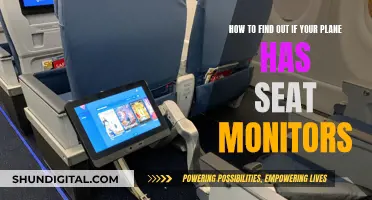If you're looking to upgrade your monitor, 1440p monitors are a great option, offering a balance between high resolution and performance. They are also a more affordable alternative to 4K monitors. When choosing a 1440p monitor, you should consider factors such as refresh rate, display type (LED, OLED, IPS), HDR support, and features like G-Sync and FreeSync for eliminating screen tearing.
- Dell Alienware AW2724DM: This monitor has a 165Hz refresh rate and excellent motion handling, making it a great choice for gamers. It also supports VRR to reduce screen tearing.
- AOC Q27G3XMN: This budget-friendly monitor offers similar specifications to the Dell Alienware AW2724DM but lacks a USB hub. It uses Mini LED backlighting, resulting in better picture quality with deep blacks and vivid colours.
- Dell G2724D: This is a more affordable option from Dell, offering a 165Hz refresh rate and good motion handling. However, it lacks some features and doesn't perform as well in dark rooms.
- LG 32GP850-B/32GP83B-B: This 32-inch monitor is similar to the Dell Alienware AW2724DM but with a larger screen. It has sharp motion handling and a backlight strobing feature to reduce blur.
- Asus ROG Swift PG27AQDM: This 27-inch OLED monitor boasts a 2560x1440 resolution, 240Hz refresh rate, and a 0.03ms response time. It delivers stunning image quality and is packed with gaming features.
- Acer Predator X27U: This OLED monitor offers a high-speed 240Hz display, AMD FreeSync Premium, and eye care technologies. It provides excellent image quality and versatility at a reasonable price.
- Corsair XENEON Flex 45WQHD240: With a 45-inch bendable OLED screen and a 240Hz refresh rate, this monitor is ideal for hardcore gamers seeking a high-end option. However, it comes with a premium price tag.
- GIGABYTE GS27QC: This budget-friendly monitor provides a sharp QHD resolution on a 27 VA panel with a 165Hz refresh rate. It supports FreeSync Premium and has an immersive 1500R curvature.
- Samsung Odyssey OLED G9: This 49-inch ultra-wide monitor offers a stunning visual experience with a 240Hz refresh rate and a 0.03ms response time. It also supports HDR and delivers accurate colours out of the box.
| Characteristics | Values |
|---|---|
| Resolution | 2560 x 1440 |
| Refresh Rate | 144Hz, 165Hz, 180Hz, 240Hz, 360Hz, 480Hz |
| Response Time | 0.03ms, 0.2ms, 0.5ms, 1ms, 2ms, 3ms, 15ms, 18ms |
| Panel Type | IPS, TN, VA, OLED, QD-OLED |
| Size | 27", 32", 34", 49", 57" |
| Brand | Dell, Alienware, Samsung, LG, ASUS, Gigabyte, BenQ, ViewSonic, Pixio, Thermaltake, MSI, Philips, Acer, ASRock, Corsair |
What You'll Learn

Budget 1440p monitors
If you're looking for a budget 1440p monitor, there are several options available that offer a balance of performance and affordability. Here are some recommendations:
Dell G2724D
The Dell G2724D is a great budget option for a 1440p monitor. It has a 165Hz refresh rate and delivers sharp motion handling, making it a good choice for gaming. While it lacks extra features like a USB hub, it gets bright enough to combat glare in well-lit rooms and has good reflection handling. You can purchase it directly from Dell's website at a low price, making it a simple and cost-effective option.
AOC Q27G3XMN
The AOC Q27G3XMN is another excellent choice for a budget 1440p monitor. It has a native 165Hz refresh rate that can be overclocked to 180Hz, and it offers a very fast response time, making it ideal for gaming. This monitor uses Mini LED backlighting, resulting in superior picture quality with deep blacks and vivid colours. It also has a decent local dimming feature that enhances its already impressive native contrast ratio. While it may sometimes go out of stock, it is a fantastic option if you can get your hands on one.
ViewSonic Omni VX2728J-2K
The ViewSonic Omni VX2728J-2K is a 27-inch QHD monitor that delivers an excellent colour range and surprisingly high colour accuracy for its price point. It has a pixel refresh rate of 180Hz and supports AMD FreeSync Premium for smooth gaming performance. While it may not have the flashy add-ons of more expensive monitors, it is a fantastic option for those seeking a balance of performance and affordability.
HP Omen 32q
If you're looking for a larger screen, the HP Omen 32q is a 32-inch 1440p monitor with a 165Hz refresh rate. It offers solid brightness and HDR measurements for its price range. While it cuts back on some gaming-specific features, it is a fantastic option for budget shoppers seeking a larger display without compromising performance.
INFIEVO Gaming Monitor 27 Inch QHD 1440P
For an even more affordable option, the INFIEVO Gaming Monitor offers a 27-inch QHD display with a 165Hz refresh rate and built-in speakers. It has a tilt-adjustable stand and VESA compatibility for mounting. This monitor provides excellent quality for its price, and you can often find it on sale or with coupons for further discounts.
Studio Monitors: Worth the Investment?
You may want to see also

1440p monitors for PS5 and Xbox
When it comes to 1440p monitors for the PS5 and Xbox, there are several options to consider depending on your budget and specific requirements.
If you're looking for a premium option, the Sony Inzone M10S is a fantastic choice. It offers a lightning-fast 480Hz refresh rate and response time, making it ideal for esports and competitive gaming. The OLED panel also ensures excellent picture quality for single-player games, with vibrant colours and deep blacks.
For a more affordable option, the LG 27GS95QE-B is a great upper mid-range monitor. It features a 1440p resolution and an OLED panel, delivering sharp motion and deep blacks. While the colours aren't as vivid as some higher-end models, it still provides excellent picture quality for the price.
If you're on a tighter budget, the AOC Q27G3XMN is a solid choice. It offers a 1440p resolution and Mini LED backlighting, resulting in excellent picture quality with deep blacks and bright highlights. It also has a fast response time, making it a great option for gaming.
Another budget-friendly option is the Dell G2724D, which offers a 1440p resolution and a fast response time. It may not have the same picture quality as some of the more expensive models, but it's a good choice if you're looking for a basic monitor for gaming.
Lastly, if you're looking for a curved monitor, the Gigabyte M32UC is a great option. It offers a 4K resolution, a 144Hz refresh rate, and excellent colour reproduction, all at a very competitive price. The curved screen provides an immersive gaming experience and is a good choice if you want something different from the traditional flat-screen monitors.
Attaching the Asus VG278Q to a Monitor Arm
You may want to see also

High-end 1440p monitors
If you're looking for a high-end 1440p monitor, you're spoilt for choice. Here are some of the best options currently on the market:
Dell Alienware AW2724DM
The Dell Alienware AW2724DM is a 27-inch monitor with a 165Hz refresh rate. It's a good choice for PC gaming, with a fast response time and support for all common VRR formats to reduce screen tearing. It also has a USB hub for connecting peripherals. However, it doesn't perform well in dark rooms due to its low contrast.
AOC Q27G3XMN
The AOC Q27G3XMN is a 27-inch monitor with a native 165Hz refresh rate that can be overclocked to 180Hz. It has a fast response time and uses Mini LED backlighting, resulting in better picture quality. It also has a decent local dimming feature and displays deep blacks, making it a great choice for HDR gaming.
LG 32GP850-B/32GP83B-B
The LG 32GP850-B is a 32-inch monitor with a native 165Hz refresh rate that can be overclocked to 180Hz. It has sharp motion handling and gets bright enough to fight glare, making it ideal for well-lit rooms. However, it has worse picture quality in dark rooms than the AOC Q27G3XMN.
Gigabyte AORUS FO27Q3
The Gigabyte AORUS FO27Q3 is a 27-inch monitor with a high 360Hz refresh rate and fantastic motion handling. It delivers stunning picture quality thanks to its QD-OLED panel, displaying deep blacks in dark rooms and vivid colours in HDR. It also comes with an ergonomic stand and a KVM switch for multitasking.
ASUS ROG Strix OLED XG27AQDMG
The ASUS ROG Strix OLED XG27AQDMG is a 27-inch monitor with a 240Hz refresh rate. It uses a WOLED panel, so colours aren't as vivid as the Gigabyte AORUS FO27Q3. It also has fewer features, with only two USB-A ports and no HDMI 2.1 bandwidth. However, it gets brighter, making it ideal for well-lit rooms, and it still offers great performance and picture quality.
Building Custom LCD Gauge Monitors: Step-by-Step Guide
You may want to see also

1440p monitors with a 165Hz refresh rate
If you're looking for a 1440p monitor with a 165Hz refresh rate, there are several options to consider. Here are some detailed descriptions of some of the best options currently on the market:
Dell Alienware AW2724DM
The Dell Alienware AW2724DM is a 27-inch 1440p monitor with a 165Hz refresh rate. It is an excellent choice for PC gaming, as it offers a fast response time, resulting in minimal motion blur. The monitor supports all common VRR formats, helping to reduce screen tearing. Additionally, it features a USB hub for connecting peripherals. In terms of picture quality, it performs well in bright rooms, but its low contrast makes it less ideal for dark rooms, and it also has a subpar local dimming feature.
AOC Q27G3XMN
The AOC Q27G3XMN is a budget-friendly 27-inch 1440p monitor with a native 165Hz refresh rate that can be overclocked to 180Hz. While it lacks a USB hub, it offers a very fast response time and excellent picture quality thanks to its Mini LED backlighting and decent local dimming feature. It displays deep blacks and vivid colours, making it a great choice for HDR gaming. However, it may not always be in stock.
Dell G2724D
The Dell G2724D is a cheap and simple 27-inch 1440p monitor that can be purchased directly from Dell's website. It has a maximum refresh rate of 165Hz and lacks an overclock feature and USB ports. Its picture quality is not as good as the AOC Q27G3XMN, but it is still a great option for gaming due to its fast response time and limited smearing. It performs well in bright rooms but struggles in dark rooms.
LG 32GP850-B/32GP83B-B
The LG 32GP850-B and 32GP83B-B are 32-inch 1440p monitors with a native 165Hz refresh rate that can be overclocked to 180Hz. The 32GP850-B variant has a backlight strobing feature that reduces persistence blur, but it cannot be used simultaneously with VRR. These monitors offer sharp motion handling and good peak brightness, but their picture quality in dark rooms is not as impressive.
Gigabyte AORUS FO27Q3
The Gigabyte AORUS FO27Q3 is a 27-inch 1440p monitor with a 360Hz refresh rate, delivering an exceptionally smooth and responsive gaming experience. It features a QD-OLED panel, providing deep blacks and vivid colours for outstanding picture quality. It also has a near-instantaneous response time and includes useful features like a KVM switch for easy source switching.
ASUS ROG Strix OLED XG27AQDMG
The ASUS ROG Strix OLED XG27AQDMG is a 27-inch 1440p monitor with a 240Hz refresh rate, offering smooth and responsive performance. It has a near-instantaneous response time and displays perfect blacks thanks to its WOLED panel. It gets brighter than most OLEDs, making it suitable for well-lit rooms, and it has fantastic reflection handling. However, it lacks HDMI 2.1 bandwidth.
LG 27GR83Q-B
The LG 27GR83Q-B is a mid-range 27-inch 1440p monitor with a 240Hz refresh rate. While it doesn't have an OLED panel, it offers good brightness, making it a solid choice for gaming in well-lit rooms. It features HDMI 2.1 bandwidth, which is ideal for modern HDMI 2.1 graphics cards and gaming consoles like the PS5 and Xbox Series X|S. Its response time is slower than some of the other options, resulting in slightly less sharp motion.
Troubleshooting an ASUS Monitor That Shows No Signal
You may want to see also

1440p monitors with a 240Hz refresh rate
If you're looking for a 1440p monitor with a 240Hz refresh rate, there are several options to consider. Here are some recommendations to help you choose the one that best suits your needs:
ASUS ROG Strix XG27AQDMG
The ASUS ROG Strix XG27AQDMG is a top choice for a 1440p monitor with a 240Hz refresh rate. It offers a fast response time, resulting in minimal motion blur, and supports HDMI 2.1 bandwidth to work with modern graphics cards. This monitor delivers deep blacks and vivid colours, making it ideal for HDR gaming. It also gets brighter than most OLEDs, ensuring a good choice for well-lit rooms.
Gigabyte M27Q X
If you're looking for something more affordable, the Gigabyte M27Q X is a great option. It has a fast response time, ensuring smooth gameplay with minimal blur and ghosting. The monitor also boasts excellent colour accuracy and vibrancy, with 10-bit colour support, 92% DCI-P3, and 140% sRGB coverage. Additionally, it features a built-in KVM switch, making it easy to switch between devices without reconnecting peripherals.
AOC Agon Pro AG276QZD2
The AOC Agon Pro AG276QZD2 is another excellent option, especially if you're looking for a 1440p monitor with a QD-OLED panel. It offers a smooth 240Hz refresh rate and exceptional response time, delivering stunning visuals and fast performance. The monitor has been praised for its colour accuracy and vibrancy, with a wide colour gamut that enhances the HDR experience. It also includes useful features like an OSD software and a three-year OLED protection warranty.
LG 32GQ850
If you prefer a larger screen, the LG 32GQ850 is a 32-inch 1440p monitor with a 240Hz refresh rate. It offers a wide 98% DCI-P3 colour gamut, a 1,000:1 contrast ratio, and a fast 1ms GtG response time speed. It also supports DisplayHDR 600 and has a height-adjustable stand, making it a versatile option for gaming and content creation.
ASUS XG27AQDMG
For those who want an OLED panel, the ASUS XG27AQDMG is a great choice. It features an OLED display with an infinite contrast ratio and instantaneous response time, resulting in true blacks and an immersive viewing experience. While it doesn't get as bright as LED-backlit panels, it's still a good option for well-lit rooms if you can dim the lights. It also supports VRR up to 240Hz and includes useful features like Shadow Boost and crosshair overlays.
These recommendations offer a range of features and price points to consider when choosing a 1440p monitor with a 240Hz refresh rate.
Best Monitor Arms for the Asus VG278Q
You may want to see also
Frequently asked questions
The best 1440p monitor for gaming is the Dell Alienware AW2724DM. It has a 165Hz refresh rate, a fast response time, and supports all common VRR formats to reduce screen tearing.
The best budget 1440p monitor for gaming is the AOC Q27G3XMN. It has a 165Hz refresh rate, a very fast response time, and uses Mini LED backlighting, resulting in better picture quality.
The best cheap 1440p monitor for gaming is the Dell G2724D. It has a 165Hz refresh rate, a fast response time, and gets bright enough to fight glare.
The best 32-inch 1440p monitor for gaming is the LG 32GP850-B/32GP83B-B. It has a 165Hz refresh rate, a fast response time, and gets bright enough to fight glare.