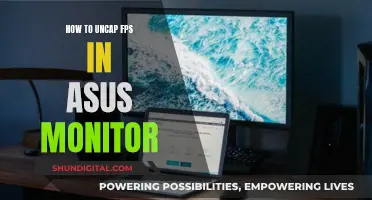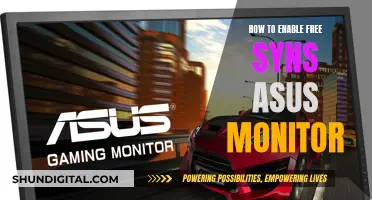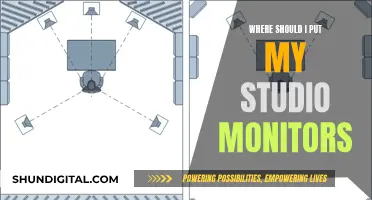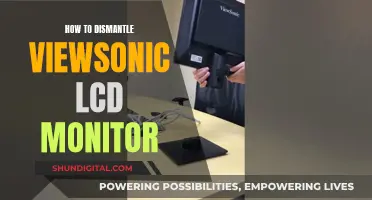Gamma is a term used to describe the brightness of a display screen, such as an LCD monitor. It is the correction factor that adjusts the brightness levels of images to ensure that our eyes can correctly perceive them. Gamma is often associated with a number, such as 2.2 or 2.4, which represents the extent of the curve from black to white, or white to black. The standard gamma setting is 2.2, which provides the most accurate, true-to-life visual representation.
| Characteristics | Values |
|---|---|
| Definition | Gamma is the correction factor that adjusts the brightness levels of images to ensure that our eyes can correctly perceive them |
| Purpose | To correct for differences in the linear way cameras capture light and how our eyes interpret those differences in light |
| Gamma Curve | How smoothly black transitions to white on a digital display |
| Standard Gamma Value | 2.2 |
| Windows Gamma Value | 2.2 |
| Mac OS Gamma Value | 1.8 |
| Gamma 1.0 | A 45-degree straight-line relationship between the input signal and output luminance |
| Gamma 1.8 | Produces slightly brighter images than gamma 2.2 |
| Gamma 2.0 | More detail in shadows but makes the rest of the image look washed out and bright |
| Gamma 2.2 | Delivers a balanced or neutral tone between highlights and shadows |
| Gamma 2.4 | Widely used in the movie and TV industries due to Rec. 709 standards; enhances colour saturation |
| Gamma 2.6 | Gained popularity because of the latest DCI-P3 standard; images look darker but also very saturated |
What You'll Learn

Gamma 2.2 is the standard setting for LCD monitors
Gamma refers to how smoothly black transitions to white on a digital display. It is associated with a number, such as 2.2 or 2.4, which represents the extent of the curve from black to white, or from white to black. The standard setting for LCD monitors is Gamma 2.2.
Gamma 2.2 has become the standard for digital displays for proper calibration. There is a power-law relationship between the output luminance and the input voltage or digital value. The impact on luminance affects the visual system, but the effects are not identical. Gamma 2.2 delivers a balanced or 'neutral' tone between highlights and shadows, making it easier to distinguish the grays.
The standard gamma value for the Windows operating system is 2.2, while it is 1.8 for Mac OS. Most LCD monitors are designed based on a gamma value of 2.2. This is because Windows assumes a monitor with a gamma value of 2.2. The gamma value of 2.2 is also the standard for the sRGB colour space, the standard for the internet and for digital content.
Apple monitors previously standardised on a gamma of 1.8 because it produced a closer preview to the Apple Laser Writers. However, Apple now recommends a gamma of 2.2 for their LCD displays.
LCD TV Monitors: Key Components Explained
You may want to see also

Gamma corrects the light levels of input data
Gamma corrects light on a non-linear basis, which means it doesn't simply increase or decrease light like the brightness setting. Instead, the input signal (such as the raw image from a camera) is transformed and non-linearly compressed into RGB data in accordance with the gamma value. Gamma is often associated with a number like 2.2 or 2.4. This number represents the extent of the curve from black to white, or from white to black. Gamma 2.2 is the "standard" setting and provides the most accurate visual representation. It delivers a balanced or 'neutral' tone between highlights and shadows so you can distinguish the greys easily.
The standard gamma value for the Mac OS is 1.8, which produces a brighter image than gamma 2.2. However, since Mac OSX 10.6, gamma 2.2 has become the standard gamma curve for Mac OS as well. Gamma 2.4 is widely used in the movie and TV industries due to Rec. 709 standards. The slightly enhanced contrast brings out the saturation of the colours for better viewing experiences. Gamma 2.6 has gained popularity because of the latest DCI-P3 standard. With a gamma 2.6 curve, the images look darker but also very saturated. This is the effect that is required by the director, hence, DCI-P3 requires a gamma 2.6 curve.
If a gamma curve is not smooth, the transition from black to white is not in even increments. This makes greys harder to distinguish and colour and contrast suffer. It follows that image quality and viewing experience are negatively impacted.
Monitoring Hotspot Usage: A Guide for Samsung Note 8 Users
You may want to see also

Gamma characteristics differ between PCs and monitors
Gamma characteristics refer to the unique colour handling tendencies of different devices. When using a monitor, the colour information outputted by the PC is rarely identical to what is displayed on the screen. This is because each device has its own gamma characteristics, which are determined by the device's gamma value.
The gamma value of a device is the numerical representation of its gamma characteristics. It is used to calculate the relationship between the input and output of colour information, which can be represented by the equation: y = xγ. The ideal gamma value is 1.0, where the input and output of colour information are identical. However, each monitor has its own unique gamma value, which is rarely 1.0, resulting in a disparity between the input and output of colour information.
The difference in gamma characteristics between PCs and monitors can cause issues with colour reproduction. For example, images prepared on a Mac may appear too dark when displayed on a Windows computer. This is because the standard gamma value for Mac OS is 1.8, while the standard gamma value for Windows is 2.2. To address this issue, users can adjust the gamma settings on their monitors to match the gamma value of their operating system.
The gamma value of a monitor can be adjusted through the on-screen display (OSD) menu, which is usually accessible through the monitor's settings. Some monitors also offer different gamma modes, allowing users to tweak the image quality to their preference. Additionally, users can improve colour reproduction by calibrating their monitors and setting the optimal gamma value.
It is important to note that the gamma value of a monitor can affect the appearance of images. A lower gamma value can make shadows appear brighter and wash out the image, while a higher gamma value can make it difficult to see details in shadows. Therefore, it is crucial to select a monitor with a suitable gamma value to ensure proper colour reproduction and image quality.
Unlocking the BenQ LCD Monitor: A Step-by-Step Guide
You may want to see also

Gamma 1.8 was popular due to Mac OS
The gamma value of a monitor refers to the pixels' luminance at every brightness level from 0-100%. A lower gamma will make shadows appear brighter and can result in a washed-out image, while a higher gamma can make it harder to see details in shadows. Gamma is important as it affects the appearance of dark areas and highlights, with proper gamma leading to more depth and realism.
The standard gamma value for Mac OS was 1.8, while Windows used a gamma value of 2.2. However, since Mac OSX 10.6, the standard gamma curve for Mac OS has also been 2.2. This change brought Mac OS in line with the sRGB colour space standard, which is used for the Internet and digital content.
The difference in gamma values between the two operating systems is due to their design concepts and histories. Windows adopted a gamma value corresponding to television (2.2), while Mac OS adopted a gamma value corresponding to commercial printers (1.8).
LCD Monitors: Virtual or Real Image?
You may want to see also

Gamma 2.4 is widely used in the movie and TV industries
The use of Gamma 2.4 in the movie and TV industries can be traced back to the early days of television. For the first 40 years of TV, the gamma setting was determined by the cathode ray gun on phosphor-based tubes, with a fixed and unchangeable gamma setting. When the BBC measured the gamma of professional CRTs in the early 2000s, they found that the effective gamma was between 2.3 and 2.4. This range became the unofficial standard for television gamma settings.
Gamma 2.4 provides a slightly enhanced contrast compared to Gamma 2.2, bringing out the saturation of colours and improving the viewing experience. However, it is important to note that the overall brightness of images may be lowered with Gamma 2.4.
The choice between Gamma 2.2 and 2.4 depends on the expected viewing environment. Gamma 2.2 is typically used for brighter viewing conditions, such as an office with bright overhead lights and indirect daylight. In these conditions, lowering the gamma setting helps the image fight glare. On the other hand, Gamma 2.4 is more suitable for dimmer viewing conditions, as it provides better visibility in the darker parts of the image.
In the movie industry, a higher gamma setting of 2.6 is used for "blacked out" viewing conditions, such as in a movie theatre. Gamma 2.2 and 2.4 would look too flat and dim in these environments.
The standard gamma setting also varies between different operating systems. Windows uses a gamma value of 2.2, while Mac OS previously used 1.8 but switched to 2.2 in Mac OSX 10.6.
Monitoring Data Usage: Apps to Track and Control
You may want to see also
Frequently asked questions
Gamma refers to the brightness of intermediate tones (grey) on an LCD monitor. It is often associated with a number, like 2.2 or 2.4, which represents the extent of the curve from black to white or vice versa.
Gamma correction ensures that the colours displayed on your monitor are accurate and that you can perceive light levels correctly. Without gamma correction, images may appear washed out or with crushed details, resulting in a flat and dull picture.
The standard gamma value for the sRGB colour space, which is used by most cameras, PCs, and printers, is 2.2. This value is also the standard for Windows operating systems.
You can adjust your LCD monitor's gamma by changing the brightness settings or through the graphics card driver menu. Some monitors also offer different gamma modes, allowing you to tweak the image quality to your preference. Additionally, you can use calibration software and external calibrators to fine-tune your gamma settings.