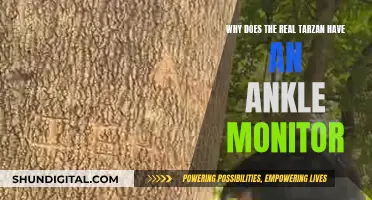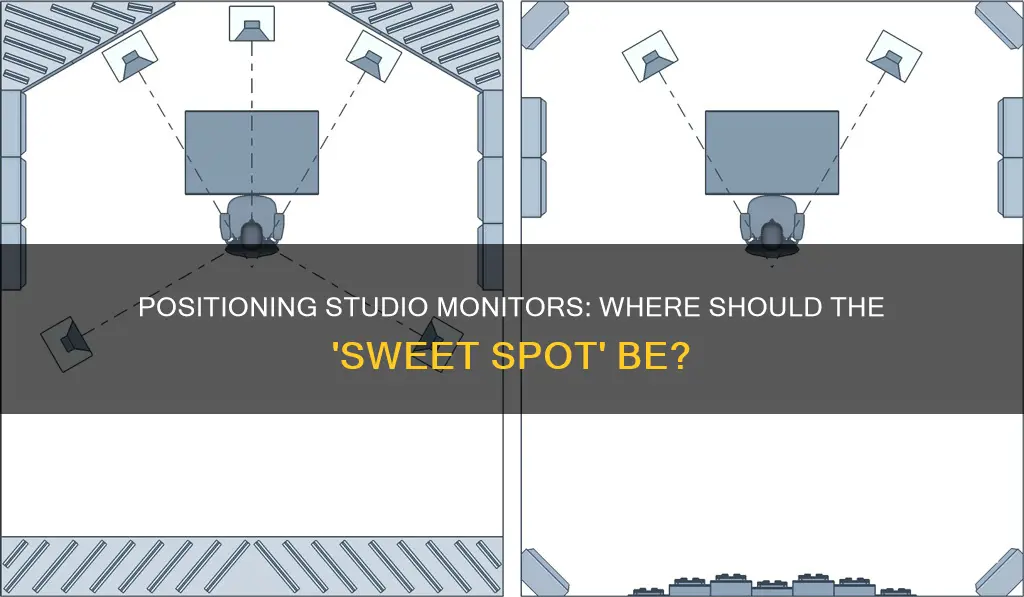
Studio monitor placement is crucial to achieving a good sound. The ideal setup for correct stereo imaging is an equilateral triangle, with the tweeters aimed at ear level. The listener's position at the apex of the triangle minimises phase issues and discrepancies in frequency response.
The room itself will have a specific set of resonant frequencies, and the effect of these room modes depends on the listening position and the relative position of the speakers. Sitting in the exact centre of the room is the least desirable choice as the room's fundamental frequency or its harmonics will be creating a null there.
It's best to avoid placing monitors directly against walls or corners, as this can lead to a buildup of low-frequency energy and cause uneven frequency distribution, imbalanced stereo imaging, and increased likelihood of sound reflections and phase cancellation.
To minimise the effects of standing waves, vary the distances between your monitors and each wall. Pull out a measuring tape and a notepad, and ensure that the height of your monitors is either slightly above or below the midpoint between the floor and ceiling.
What You'll Learn

Avoid placing monitors on your desk
Studio monitors are the crux of any recording studio, and getting them in the right position is key to ensuring consistent results from your mixes. While it may be tempting to place your studio monitors on your desk, there are several reasons why this should be avoided.
Firstly, placing monitors directly on a desk can cause unwanted vibrations. The desk may vibrate and effectively absorb or amplify certain frequencies, impacting the accuracy of the sound you hear. To avoid this, it is recommended to use speaker isolation pads or stands to decouple the speakers from the desk surface.
Secondly, the ideal setup for correct stereo imaging involves the listening position and monitor placements forming an equilateral triangle, with the monitors turned in to aim towards the ears. Placing monitors on a desk may restrict your ability to achieve this ideal geometry, as the distance between the speakers and the listener may be limited by the desk size.
In addition, the height of the monitors is crucial. The tweeters should ideally be at ear level or slightly above, allowing the sound to be directed accurately towards your ears and reducing unwanted reflections from surfaces. A desk may be too high or too low for optimal monitor height, and using height-adjustable monitor stands can provide more flexibility in this regard.
Finally, placing monitors on a desk can result in unwanted early reflections from the desktop surface. These reflections can interfere with the sound coming directly from the speakers, affecting the accuracy of the audio representation. By placing the monitors behind the desk on secure, decoupled stands, you can minimise these reflections and improve the overall sound quality.
Removing Free Style Libre Monitors: A Step-by-Step Guide
You may want to see also

Place monitors at ear level
When setting up your studio monitors, it is important to place them at ear level. This is a crucial step in achieving the best sound quality and getting the most out of your studio setup. Here are some reasons why placing your monitors at ear level is essential:
- Consistency and Accuracy: The directional pattern of sound emanating from the speaker, known as horizontal and vertical dispersion, varies as you move from the front and centre of the speaker. By positioning your monitors at ear level, you ensure that the sound is directed accurately towards your ears, providing a consistent and accurate listening experience.
- Reduced Reflections: Placing the monitors at ear level helps minimise unwanted reflections from nearby surfaces. This ensures that the sound reaches your ears directly, reducing the impact of reflective surfaces such as walls, desks, or other objects in the room.
- Optimal Stereo Imaging: In a stereo setup, placing the monitors at ear level helps create a balanced stereo image. This ensures that the left and right channels present a clear and precise stereo image, allowing you to accurately judge the placement of sounds in the stereo field.
- Flexibility: Depending on your setup, you may need to adjust the height of your monitors to achieve ear level. This can be done using height-adjustable monitor stands, which offer flexibility and allow you to fine-tune the positioning for the best results.
- Comfort and Posture: Placing the monitors at ear level can also contribute to a comfortable listening position. It helps you maintain a neutral posture, reducing strain on your neck and shoulders, especially during long mixing or recording sessions.
- Personalisation: While ear level is the recommended guideline, it is important to remember that individual preferences may vary. Some engineers and producers may prefer to experiment with different heights to find their sweet spot. Don't be afraid to make small adjustments to find the position that works best for you.
By following these guidelines and placing your studio monitors at ear level, you will be well on your way to achieving a professional-sounding mix and making the most of your studio setup.
Unlocking Freesync: Understanding Your Monitor's Range
You may want to see also

Avoid placing monitors near a window
When setting up a studio, it is important to consider the placement of your studio monitors to ensure optimal sound. One of the key things to avoid is placing your monitors near a window.
Windows are an example of acoustically hard surfaces, which reflect sound in the same way that a mirror reflects light. When the direct sound from the speaker combines with the reflected sound from the window, a phenomenon known as "comb filtering" occurs, altering the sound that reaches your ears. This can result in an inaccurate representation of your audio, impacting your ability to make precise mixing and mastering decisions.
Additionally, windows can cause issues with bass frequencies. If your monitors are placed in front of a window, you may experience a loss of low-end frequencies. This is because the soundwaves interact with the window, causing a reduction in bass frequencies that reach your ears.
To avoid these issues, it is recommended to keep your monitors away from windows. If this is not possible due to space constraints, consider using acoustic curtains to help mitigate the impact of the window on sound reflection and frequency response.
It is also important to note that the thickness of the glass in the window can affect sound transmission. Thicker glass will provide more sound insulation, reducing the amount of sound that escapes from the room and also reducing the amount of external noise that enters the room.
Campaign Monitor: Auto-Cleaning Bounced Emails for You
You may want to see also

Avoid placing monitors directly against walls
When setting up studio monitors, it's important to consider the impact of the room on the sound. Placing monitors directly against walls should be avoided due to the impact on sound quality.
Firstly, the distance between the monitors and the wall can significantly alter the sound quality. When monitors are placed close to the wall, the bass response can be exaggerated, resulting in a boost of low frequencies of up to 3 dB. This can make your mixes sound bass-heavy in the room, but when played elsewhere, they will lack bass. This issue is caused by the low-end bass frequencies radiating in all directions and bouncing back from the wall, mixing with the direct speaker sound. This phase cancellation results in a reduction of bass volume in the listening position.
To address this issue, it is recommended to place the monitors as close as possible to the rear wall, ideally within 60 centimetres. This minimises bass buildup from the front wall and ensures a more balanced and focused listening position with improved imaging. However, if your speaker is rear-ported, it is important to maintain a 5-centimetre gap for air movement.
Additionally, placing monitors directly against walls can result in unwanted reflections from nearby hard surfaces. Acoustically hard surfaces, such as windows, drywall, or plaster walls, reflect sound similarly to how a mirror reflects light. When the direct sound from the speaker combines with these reflections, the sound is altered, a phenomenon known as comb filtering. To mitigate this, it is recommended to use absorption materials on reflective surfaces or ensure a greater distance between the monitors and the wall.
By avoiding placing monitors directly against walls and carefully considering their placement within the room, you can optimise the sound quality and accuracy of your studio setup.
Monitoring TempDB Usage: A Guide for SQL Server Admins
You may want to see also

Create an equilateral triangle with your monitors
To create an equilateral triangle with your studio monitors, you should position your head and the two monitors as the three points of the triangle. This setup helps create an accurate stereo image and a balanced soundstage.
Firstly, centre your chair between the sidewalls to maintain a symmetrical stereo image. Then, position the monitors along the longest wall, ensuring they are equidistant from each other and your head. This will help you achieve a clear and precise stereo image.
The tweeters of your speakers should be at head height (ear level) so that your ears are directly in front of the speakers. This will give you the most consistent and best sound. If your setup does not allow you to get your monitors high enough, use speaker stands to elevate them.
The third point of the triangle (the reference point) should ideally be 16 inches behind your head. From this reference point, draw two imaginary lines: one angled 30 degrees to the left, and one to the right. Place your left and right speakers on these lines, with the tweeter of each speaker on axis to the line.
Another way to visualise it is to draw an imaginary circle around the reference point and place your speakers on the circle, 60 degrees apart.
Removing Continuous Glucose Monitors: A Step-by-Step Guide
You may want to see also
Frequently asked questions
The ideal listening position is known as the "sweet spot", where you hear everything in your mix correctly. The room's resonant frequencies will affect this, and you can use room-tuning software to identify where the most troublesome spots are. Sitting in the exact centre of the room is not recommended as the room's fundamental frequency or its harmonics will create a "null" there. You should sit centred between the sidewalls to achieve a balanced stereo image.
To create a stereo image, the ideal setup is for the listening position and monitor placements to form three points of an equilateral triangle. The monitors should be turned in to aim towards the ears at approximately a 30-degree angle to the centre line.
Position the tweeters of your studio monitors at head height (ear level) so that your ears are directly in front of the speakers. The directional pattern of sound emanating from the speaker varies as you move, so set up so you are facing the speakers at ear level.
Avoid placing your studio monitors directly on your desk or console. Instead, use speaker stands to place them behind your desk/console, which will help avoid unwanted early reflections caused by the desktop and prevent one monitor's vibrations from affecting the other. If you must place the monitors on your desk, place them as close to the front edge as possible and on foam blocks to minimise coupling with the desk.
Avoid placing monitors directly against walls or corners as this can lead to a buildup of low-frequency energy and cause uneven frequency distribution, imbalanced stereo imaging, and increased likelihood of sound reflections and phase cancellation. If you don't have enough space to place your monitors far from the walls, a couple of solutions are to put your monitors between 5 and 60 cm from walls, or to put absorbers on the surface behind the monitors to trap some reflections.