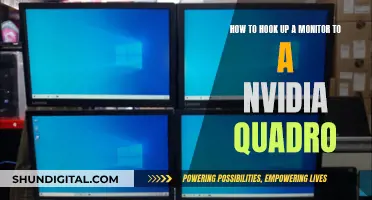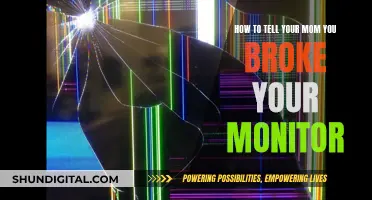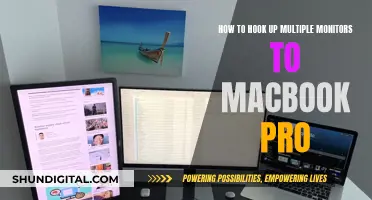Bounced emails are an inevitable part of email marketing. Campaign Monitor is an email service provider that helps marketers tackle this issue. It offers a range of features to help users understand and manage their email bounce rates. Campaign Monitor allows users to check their email bounce rates based on specific campaigns, date ranges, transactions, or subscriber activity. The platform also automatically suppresses email addresses that result in hard bounces, which are permanent failures due to invalid email addresses or domains. Additionally, Campaign Monitor facilitates the process of re-engaging inactive subscribers and provides options for subscribers to unsubscribe or be removed from mailing lists.
| Characteristics | Values |
|---|---|
| What is a bounced email? | An email that couldn't be delivered due to server or spam issues, whether permanent or temporary. |
| Types of bounced emails | Hard and soft bounces |
| Hard bounce | A permanent failure, e.g. an invalid recipient address or a typo in the email address. |
| Soft bounce | A temporary issue, e.g. an overloaded email server. |
| Ideal bounce rate | 2% or less |
| Campaign Monitor's role | Automatically suppresses/removes hard bounces from your subscriber list. |
| Unsubscribing | Instantly updates and removes subscribers from the active subscriber list. |
What You'll Learn

Campaign Monitor automatically removes hard bounces
Bounced emails are an inevitable part of email marketing. A bounced email is an email that couldn't be delivered, with the failure relating to server or spam issues, whether permanent or temporary. There are two types of bounces: soft and hard. Soft bounces are generally temporary and usually indicate an overloaded email server. Your email service provider will try to resend the email campaign several times (usually five) before giving up. In most cases, soft bounces will turn into a successful delivery after multiple attempts.
Hard bounces, on the other hand, are more serious because they represent permanent failures. This could be due to an invalid domain name, an unknown recipient, or a typo in the email address. Campaign Monitor automatically removes hard bounces from your subscriber list. This is important because having a high volume of hard bounces can damage your sender reputation and affect your deliverability. Spam filters can view a high number of hard bounces as a red flag, and your IP address may be flagged as spam, resulting in even fewer subscribers receiving your email campaigns.
Campaign Monitor's automatic suppression of hard bounces helps to protect your sender reputation and ensures you don't continue sending emails to invalid addresses. It's also worth noting that Campaign Monitor allows subscribers to be on more than one list, so it's important to manage your subscriber lists effectively to avoid sending emails to unengaged or invalid addresses.
To maintain good list hygiene, consider sending re-engagement campaigns to inactive subscribers before removing them from your list. A re-engagement campaign attempts to interest inactive subscribers who are no longer engaging with your emails. This can help encourage subscribers to decide if they want to stay on the list or unsubscribe.
By utilising Campaign Monitor's automatic removal of hard bounces and implementing good list hygiene practices, you can help improve your email deliverability and protect your sender reputation.
Removing the Stand from Your LG Monitor: A Step-by-Step Guide
You may want to see also

Soft bounces are temporary and don't need to be removed
Soft bounces are generally less serious than hard bounces, which indicate permanent failures. Soft bounces are often due to temporary technical issues that can be resolved through multiple delivery attempts or by the recipient taking action. Email service providers will usually attempt to resend emails with soft bounces several times before giving up and turning them into hard bounces. For example, at SendGrid, they will continue to attempt delivery for up to 72 hours before converting soft bounces into a block/deferral list.
While soft bounces don't need to be removed immediately, it is important to monitor them and take proactive measures if they occur frequently. A high number of soft bounces can indicate issues with your email campaigns, such as large email sizes or sending to full inboxes or unavailable servers. Keeping your soft bounce rate under 2% is considered healthy, and anything above 5% or 10% indicates a problem.
To reduce soft bounces, it is recommended to keep email sizes within acceptable limits and clean up your mailing lists. Additionally, using a double-opt-in process, sending confirmation emails, and regularly monitoring your bounce rate can help maintain a healthy list and reduce soft bounces.
The Best Places to Buy Fone Monitor
You may want to see also

Hard bounces are permanent failures
A high bounce rate can be detrimental to your email marketing campaign. It is important to understand the difference between hard and soft bounces and how they can affect your sender reputation.
Campaign Monitor's automatic removal of hard bounces is crucial for several reasons. Firstly, it prevents you from wasting resources on sending emails to undeliverable addresses. Secondly, and more importantly, it safeguards your sender reputation. A high volume of hard bounces can be a red flag for spam filters, leading to your emails being flagged as spam. By removing hard bounces, Campaign Monitor helps maintain your deliverability and ensures your emails reach the intended recipients' inboxes.
It is essential to address hard bounces promptly to keep your IP address in good standing. If you continue sending emails to hard bounce addresses, your IP address's reputation will suffer, resulting in deliverability issues. Your emails may be flagged as spam, causing even fewer subscribers to receive your campaigns. Therefore, it is recommended to remove hard bounces immediately and consider re-engagement campaigns for inactive subscribers to maintain a healthy list.
While soft bounces are temporary issues that often resolve themselves, hard bounces require immediate attention. By staying vigilant about hard bounces and utilizing the tools provided by Campaign Monitor, you can effectively manage your email marketing campaigns and maintain a positive sender reputation.
Blind Spot Monitoring: Standard or Optional on Camaro 2SS?
You may want to see also

A high number of hard bounces can damage your sender reputation
A high number of hard bounces can be detrimental to your sender reputation. Hard bounces indicate permanent delivery failures, such as invalid email addresses or domains that are no longer valid. If you continue to send emails to hard-bounced addresses, you risk damaging the reputation of your IP address, which will negatively affect your deliverability in the long term.
Internet Service Providers (ISPs) and Email Service Providers (ESPs) may flag your IP address as spam, meaning even fewer subscribers will receive your email campaigns. A high hard bounce rate is an indication of poor list health and a signal that it's time to clean up your contacts database.
Additionally, a high number of hard bounces can be a red flag for ISPs and ESPs, who may employ automated systems to detect and filter emails with high bounce rates. This can lead to your emails being throttled or blocked, further harming your sender reputation.
To maintain a good sender reputation, it's crucial to actively reduce your bounce rates. This can be achieved by regularly reviewing and updating your email list, using a double opt-in process for new subscribers, and sending re-engagement campaigns to inactive subscribers.
By ensuring that your emails are sent to valid addresses, you increase your sender reputation and improve your deliverability rates.
Monitoring Bandwidth Usage: Wireless Router Management Guide
You may want to see also

Unsubscribing removes a user from active subscriber lists
Campaign Monitor offers a range of tools to help you manage your email marketing campaigns effectively, including handling bounced emails and unsubscribes.
Campaign Monitor makes it easy for subscribers to unsubscribe from your email list. When a subscriber unsubscribes from an email sent via Campaign Monitor, they are instantly updated in the system and removed from the active subscriber list. This process is straightforward and driven primarily by Campaign Monitor. The subscriber list membership record stored in Salesforce is updated by the primary sync, which runs every hour.
It's important to note that Campaign Monitor allows subscribers to be on more than one list. Depending on how the lists are set up, a subscriber can be active on one list and unsubscribed on another. Therefore, it's recommended to remove subscribers from all lists to avoid sending emails to someone who has previously unsubscribed. Deleted email addresses won't be imported into any new lists, ensuring that unsubscribed users don't continue to receive emails.
Additionally, Campaign Monitor provides a preference centre where subscribers can access and change their status. Once a subscriber updates their status through this centre, the change will be reflected in Campaign Monitor when the primary sync runs, typically every hour. This ensures that subscribers have control over their preferences and can easily manage their subscription status.
By effectively managing unsubscribes and bounces, you can maintain a healthy and engaged email list, improving the overall performance of your email marketing campaigns.
Monitoring Water Usage: Baltimore County's Conservation Efforts
You may want to see also
Frequently asked questions
Yes, Campaign Monitor automatically removes hard bounces from your subscriber list so you don't pay to send to them again. Hard bounces are permanent failures, such as an invalid recipient address.
A bounced email is an email that couldn't be delivered due to server or spam issues, whether permanent or temporary. There are two types of bounces: hard and soft. Soft bounces are temporary and usually indicate an overloaded email server.
Ideally, you want to keep your bounce rate at 2% or less. If your bounce rate is between 5% and 10%, something is wrong.