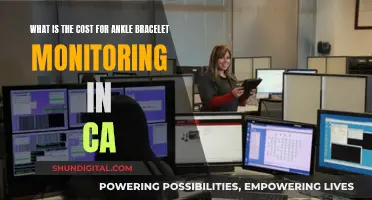Spot monitor output is a feature of certain DVRs (Digital Video Recorders) that allows users to connect a spot monitor via BNC connectors and coaxial cable to display custom camera views. The number of spot monitor outputs varies depending on the DVR model, with some supporting up to 5 BNC spot monitor outputs. These outputs are separate from the VGA and HDMI monitor outputs commonly found on DVRs, and are used specifically for displaying live security camera views without the DVR's menu system. Users can configure the spot monitor output to display a single channel, a grid of multiple channels, or cycle through various channels with customisable dwell times.
| Characteristics | Values |
|---|---|
| Purpose | Display custom camera views |
| Connection | BNC connectors and coaxial cable |
| DVR compatibility | iDVR-PRO CCTV DVRs |
| Number of outputs | Varies by model; e.g., iDVR-PRO16H has 5 BNC spot monitor outputs |
| Display options | 1, 4, 9, or 16 camera views |
| Configuration | Customizable via system setup menu |
| Dwell time | Configurable delay between views (1-60 seconds) |
| Video output type | BNC, VGA, or HDMI |
What You'll Learn
- Spot monitor outputs allow users to connect a monitor via BNC connectors and coaxial cable to the DVR to display custom camera views
- The number of spot monitor outputs varies depending on the DVR model
- Spot monitor outputs are separate from the VGA and HDMI monitor outputs
- Spot outputs are independent of the menu system and always display the live security camera views that are configured
- Spot Out can be hooked up to any display or monitor with a BNC connection or to a composite input with the use of an adapter

Spot monitor outputs allow users to connect a monitor via BNC connectors and coaxial cable to the DVR to display custom camera views
Spot monitor outputs are a feature of DVRs (Digital Video Recorders) that allow users to connect a monitor via BNC connectors and coaxial cable. This setup facilitates the display of custom camera views, independent of the DVR's menu system. The number of spot monitor outputs varies depending on the DVR model. For example, the iDVR-PRO16H model has five BNC spot monitor outputs, while the iDVR-PRO8H model has three. These outputs are in addition to the standard VGA and HDMI video outputs found on DVRs.
The process of setting up a spot monitor output typically involves using a USB mouse to access the system setup menu, selecting "Display," and then choosing "Spot Out." From here, users can configure their custom camera views. For instance, the iDVR-PRO16H model can support up to 16 cameras on a single screen, with the option to add additional screens. The dwell time, or the amount of time each camera view is displayed before switching to the next, can also be adjusted.
It's important to note that BNC connectors were originally designed for the military as a quick connect/disconnect RF connector for coaxial cable. Coaxial cable is similar to the cable used for television and cable boxes in many homes. In the context of DVRs and security cameras, BNC connectors and coaxial cables are used to transmit video signals from each camera to the DVR.
Spot monitor outputs offer a versatile way to monitor security camera footage, allowing users to customise their camera views and quickly switch between different channels or display a matrix of channels.
Disassembling an ASUS Monitor: A Step-by-Step Guide
You may want to see also

The number of spot monitor outputs varies depending on the DVR model
The number of spot monitor outputs impacts the number of custom camera views that can be configured. For instance, the iDVR-PRO16H can support up to 16 camera views on one screen, while the iDVR-PRO8H can support up to 8 camera views. The iDVR-PRO A series, despite having only one BNC spot monitor output, is capable of 16 screen views, including any combination of single and four-camera views.
It is important to note that spot monitor outputs are separate from the VGA and HDMI monitor outputs found on DVRs. Spot outputs are exclusively for displaying live security camera views and do not interact with the DVR's menu system. In contrast, the VGA and HDMI outputs display the DVR's menu system and allow for configuration of the device.
When setting up spot monitor outputs, users can specify the dwell time, which is the amount of time the monitor output remains on a particular view before switching to the next one. This feature allows for customisation and control over the display of camera footage.
Monitoring Reviews: Findings and Their Importance
You may want to see also

Spot monitor outputs are separate from the VGA and HDMI monitor outputs
VGA, or Video Graphics Array, is one of the oldest video connections still in use today. It was widely used for video cards, TV sets, computer monitors, and laptops. VGA can support resolutions up to 640x480 in 16 colours, although the number of colours can be increased to 256 by lowering the resolution to 320x200. This is known as Mode 13h and is often used when booting a computer into Safe Mode. Mode 13h was also commonly used for video games in the late 1980s.
HDMI, or High-Definition Multimedia Interface, is one of the most common video connections. It is able to carry both uncompressed video and uncompressed audio, making it a one-cable solution. HDMI has seen many revisions since its inception in 2002, with the most common version used in consumer devices presently being 1.4. A newer, more exciting 2.0 specification is also becoming more prominent.
The iDVR-PRO CCTV DVRs support one or more video spot monitor outputs depending on the model. A spot monitor output allows you to connect a monitor via BNC connectors and coaxial cable to the DVR to display custom camera views. The iDVR-PRO16H model DVR has 5 spot monitor outputs in addition to the VGA and HDMI video outputs.
Best Places to Buy Alienware AW3418DW Monitor
You may want to see also

Spot outputs are independent of the menu system and always display the live security camera views that are configured
The number of spot outputs available and the configuration options may vary depending on the DVR model. For example, the iDVR-PRO16H model has five BNC spot monitor outputs, while the iDVR-PRO8H model has three. These BNC spot monitor outputs allow users to connect monitors using BNC connectors and coaxial cables.
The spot outputs can be configured to display different camera views. For instance, the iDVR-PRO16H model can support up to 16 camera views on one screen, while the iDVR-PRO8H can support up to 8 camera views. Users can also set the dwell time, which is the amount of time each camera view is displayed before switching to the next view.
The spot monitor output is a useful feature for those who want to record video surveillance footage and have a live video display monitor. It allows users to have a customised live security camera display, providing real-time monitoring separate from the recorder.
External TV Tuners: LCD Monitor Upgrade
You may want to see also

Spot Out can be hooked up to any display or monitor with a BNC connection or to a composite input with the use of an adapter
Spot Out is a BNC video output that can be hooked up to any display or monitor with a BNC connection or to a composite input with the use of an adapter. Unlike the BNC video out, it does not output the DVR user interface and does not allow for any interaction with the DVR. Instead, it is used to display only the video output from one channel, cycle through various channels, or display a matrix of channels. The setup and configuration of the spot out channels or matrix depend on the particular options of each DVR.
The BNC video out lets you connect a TV or monitor to view your DVR user interface and security cameras. The display must have a BNC connection or composite video in. You can use a BNC-to-composite-video adapter if you have the composite-in available. The VGA port essentially does the same thing as the BNC out but will accommodate devices with VGA inputs. VGA is most common on computer monitors or later-model Plasma, LCD, and LED televisions.
The iDVR-PRO CCTV DVRs support one or more video spot monitor outputs depending on the model. A spot monitor output allows you to connect a monitor via BNC connectors and coaxial cable to the DVR to display custom camera views. These outputs are separate from or in addition to the VGA and HDMI video outputs on the DVR.
Monitoring Internet Usage: Security, Productivity, and Privacy
You may want to see also
Frequently asked questions
A spot monitor output is a BNC video output reserved for spot monitors. It is used to display the video output from one channel, cycle through various channels, or display a matrix of channels.
Unlike a BNC video output, a spot monitor output does not output the DVR user interface and does not allow for any interaction with the DVR.
A spot monitor is a monitor with a BNC connection.
To set up a spot monitor output, you need to connect a monitor via BNC connectors and coaxial cable to the DVR.
An example of a spot monitor output is the iDVR-PRO16H model DVR, which has 5 BNC spot monitor outputs.