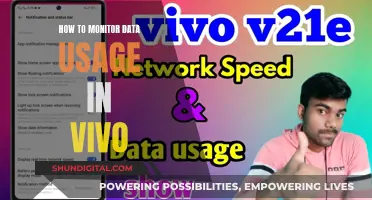Anti-glare screens are designed to reduce eye strain and improve visibility by minimising reflections and glare from light sources. They are particularly useful for people who work in front of screens all day, as they can help to reduce the negative effects of long screen time, such as eye strain, headaches, and fatigue. Anti-glare screens are also easier to clean and can make colours appear more vibrant. However, they may also affect colour accuracy and make the image appear fuzzier or grainier, depending on the haze value of the coating and the type of screen surface. When choosing an anti-glare screen, it is important to consider your working conditions and specific needs, as they may not be suitable for certain professions that require accurate colour representation, such as video editing or graphic design.
| Characteristics | Values |
|---|---|
| Purpose | To reduce glare from light sources |
| Screen surface | Matte (textured) or glossy (smooth) |
| Effectiveness | Depends on haze value and screen surface |
| Haze value | Higher haze value means better reflection handling but more graininess |
| Image quality | Can appear fuzzier or grainier, especially with white and light colours |
| Ease of cleaning | Easier to clean due to thin AR coating |
| Eye strain | Reduced |
| Price | More expensive |
What You'll Learn

Anti-glare screens reduce eye strain
Anti-glare screens are designed to reduce eye strain, especially for those who use their devices for long periods. By minimising harsh reflections and glare, anti-glare screens create a more comfortable viewing experience that is easier on the eyes.
Anti-glare screens use a special coating or surface treatment to scatter light, rather than reflecting it directly. This creates a softer, more matte appearance compared to glossy screens. By diffusing light, anti-glare screens reduce the amount of light that reflects off the screen, making it easier to view in bright environments.
Benefits of Anti-Glare Screens
In addition to reducing eye strain, anti-glare screens offer improved visibility in bright lighting conditions. Whether you're working near windows or outdoors, an anti-glare screen helps maintain readability by reducing both direct and ambient light that hits the screen. This is particularly beneficial when using devices in sunlight.
Anti-glare screens also eliminate distracting mirror-like reflections, providing a clearer view of on-screen content. The matte surface of many anti-glare screens is also less prone to showing fingerprints and smudges, keeping your screen cleaner for longer.
Potential Drawbacks of Anti-Glare Screens
While anti-glare screens offer reduced eye strain and improved visibility, there are a few potential drawbacks to consider. The diffusion effect that reduces glare can also slightly reduce the overall clarity and sharpness of on-screen content. Text and images may appear slightly softer or less crisp compared to glossy screens, especially when displaying white or light-coloured content.
Additionally, anti-glare coatings can potentially affect touch sensitivity, provide minimal scratch protection, and be more challenging to clean effectively. Using incorrect cleaning methods may damage the anti-glare coating over time.
Choosing Between Anti-Glare and Glossy Screens
When deciding between an anti-glare and a glossy screen, consider your usage environment and primary tasks. Anti-glare screens are ideal for brightly lit spaces and tasks involving text or general productivity apps. Glossy screens, on the other hand, may offer better contrast and colour accuracy in dim lighting conditions, making them preferable for photo/video editing or media consumption.
Ultimately, the choice between anti-glare and glossy screens comes down to personal preference and intended use. If you often work in bright or outdoor environments, or are prone to eye strain, an anti-glare screen could be a worthwhile investment to improve your viewing experience.
Backlight Basics: Understanding LED's Role in LCD Monitors
You may want to see also

Matte screens have an anti-glare finish
Matte screens are ideal if you're working near windows or outdoors, as they help maintain readability by diffusing ambient light. They also eliminate mirror-like reflections, providing a clearer view of on-screen content. Additionally, the matte surface is less prone to showing fingerprints and smudges, keeping your screen looking cleaner for longer.
While matte screens offer these benefits, there are also some potential drawbacks. The diffusion effect that reduces glare can also slightly reduce the overall clarity and sharpness of the display. Text and images may appear slightly softer or less crisp compared to glossy screens.
Matte screens can also exhibit a subtle sparkling or shimmering effect, especially when displaying white or light-coloured content, which can be distracting to some users. Furthermore, devices with matte screens often cost more than their glossy counterparts due to the additional manufacturing processes required for the anti-glare treatment.
When it comes to cleaning, matte screens show fewer fingerprints, but they can be trickier to clean effectively. It's important to use the correct methods to avoid damaging the anti-glare coating over time.
Disassembling LG LCD Monitors: A Step-by-Step Guide
You may want to see also

Glossy screens are very reflective
The human visual system will focus on the reflected light source, which is usually at a much farther distance than the information shown on the screen. This competition between two images that can be focused on is considered to be the primary source of adverse health effects, such as eye strain, headaches, and even photosensitive epileptic episodes.
In a controlled environment, such as a darkened room, or a room where all light sources are diffused, glossy screens can create more saturated colours, deeper blacks, and brighter whites. This is why supporters of glossy screens believe they are more appropriate for viewing photographs and watching films.
Glossy screens are also said to provide better colour intensity and contrast ratios than matte screens in certain light environments. They are also said to have sharper pictures, which is why all high-end TVs use a gloss screen. However, matte screens are better for reducing glare, as they diffuse light, rather than reflecting it directly.
Identifying Dead Pixels on Your Monitor: A Quick Guide
You may want to see also

Anti-glare screens are easier to clean
To clean an anti-glare screen, you should use a soft microfiber cloth and regular tap water. Avoid harsh cleaning agents and solvents, as these can damage the AR coating or the glass itself. Instead, use a small amount of isopropyl alcohol (IPA) to help remove grease and gunk if necessary. Do not spray liquids directly onto the screen, as they can get behind the glass. Instead, dampen your cloth and then apply it to the screen. Always use a clean cloth, as tiny, hard particles trapped in the fibres can scratch the surface.
While anti-glare screens are easier to clean, they may require more frequent cleaning as fingerprints and smudges are more visible due to the increased contrast created by the coating.
Best Places to Buy ASUS Monitors
You may want to see also

Anti-glare screens are ideal for movies and gaming
Anti-glare screens use a special coating or surface treatment to scatter incoming light rather than reflecting it directly, reducing harsh reflections and glare. This creates a softer, more matte appearance compared to glossy screens. The effectiveness of an anti-glare treatment depends on its haze value and screen surface. Displays with a matte screen finish and anti-glare coating diffuse light, making the picture appear slightly fuzzy but efficiently preventing reflections. A higher haze value means better reflection handling but also adds more graininess to the display. Look for displays with light or medium matte anti-glare coatings (around 25% haze) to balance reflection reduction and image quality.
Additionally, anti-glare screens can make the colours appear more vibrant, especially in bright lighting conditions. While glossy screens may offer better contrast in dim lighting, anti-glare screens provide superior colour and contrast when used in bright environments, including direct sunlight. This enhanced colour vibrancy can improve your movie-watching and gaming experience, making dark scenes easier to see and enhancing the overall visual appeal.
Overall, if you frequently watch movies or play video games, an anti-glare screen can significantly improve your enjoyment by reducing glare and enhancing colour vibrancy.
Understanding Backlit LCD Monitors: How They Work
You may want to see also
Frequently asked questions
An anti-glare monitor is a screen that features a layer of coating that minimizes light reflections, allowing you to use it in bright light settings without a noticeable reflection.
Anti-glare monitors use a layer of coating to reflect light, reducing the amount of light that reflects off the screen.
Anti-glare monitors can help reduce eye strain, especially in bright lighting conditions, and make it easier to see the screen. They are also easier to clean as fingerprints and smudges don't get directly on the glass.
Anti-glare monitors can affect image quality, making the picture appear fuzzier or grainier, especially with lighter colours. They are also typically more expensive than regular monitors.
Monitor manufacturers don't always provide detailed information about the type of screen coating used. However, if your monitor works well in bright light without reflections, it likely has an anti-glare coating. You can also try adjusting the brightness and contrast to reduce glare; if your monitor still has reflections, it may not be anti-glare.