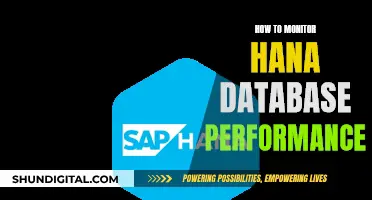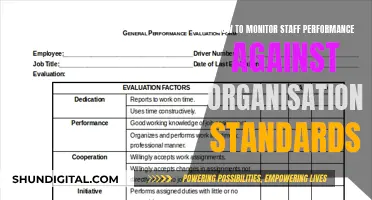Whether you're a gamer, a business owner, a student, or just looking for a monitor for general home use, there are plenty of affordable options available.
When choosing a monitor, it's important to consider the resolution, colour accuracy, and refresh rate. For example, if you're a gamer, you'll want a monitor with a high refresh rate and a low pixel response rate to ensure seamless graphics without blurring. On the other hand, if you're a business owner or student, you might prioritise a monitor with a high resolution and clear picture quality.
There are also a variety of features that can impact the price of a monitor, such as the number and type of ports, the adjustability of the stand, and the inclusion of built-in speakers.
Some popular brands that offer cheap monitors include Acer, Dell, HP, LG, and Samsung. You can often find great deals on refurbished or renewed monitors, and it's worth comparing prices across different retailers to get the best value for your money.
With so many options available, it's easy to find a cheap monitor that suits your specific needs and budget.
| Characteristics | Values |
|---|---|
| Resolution | 1080p, 4K, QHD, FHD, WQHD, 2K DCI, QXGA, QHD Wide, SD VGA, etc. |
| Screen Size | 12", 15", 17", 20", 21", 22", 23", 24", 27", 31", 32", 34", 40", 43", 49" |
| Ports | HDMI, VGA, DisplayPort, USB-C, USB, DVI, etc. |
| Response Time | 1ms, 2ms, 3ms, 4ms, 5ms, 6ms, 12ms, 14ms, 180ms, etc. |
| Refresh Rate | 60Hz, 75Hz, 100Hz, 144Hz, 165Hz, 200Hz, 240Hz, 360Hz, etc. |
| Panel Type | IPS, TN, VA, LCD, LED, OLED, etc. |
| Built-in Speakers | Yes/No |
| Built-in Webcam | Yes/No |
| Adjustable Stand | Yes/No |
| VESA Compatible | Yes/No |
| Price | $29.99, $53.28, $69.99, $74.24, $77.99, $89.99, $92.99, $99.99, $109.99, $119.99, $129.99, $154.99, $159.99, $169.99, $179.99, $229.99, $249.99, $259.99, $339.99, $379.99, $499.99, $1,099.99, $1,300 |
What You'll Learn

Resolution and colour accuracy
Resolution
When it comes to resolution, you'll typically find three options in the budget monitor market: Full HD (1920 x 1080), Quad HD or QHD (2560 x 1440), and 4K (3840 x 2160). Full HD is the most common and affordable option, but the higher the resolution, the sharper and more detailed the image will be. For a 24-inch monitor, Full HD is sufficient, but for larger screens like 27-inch or 32-inch, QHD or 4K resolution is preferable to avoid a grainy image.
Colour Accuracy
Colour accuracy is crucial for photographers, designers, and anyone working with digital media. Look for a monitor that covers at least 95% of the sRGB colour space, which is the standard for web and digital content. If you work with printed media, you may also need a monitor that covers the Adobe RGB colour space. Some budget-friendly options that offer good colour accuracy include:
- ViewSonic VP2468: This 24-inch monitor covers 100% of the sRGB colour space, comes factory-calibrated with Delta E < 2, and has a 14-bit LUT for a wide range of colours. It's an affordable option, usually priced under $200.
- Philips 246E9QDSB: This 24-inch monitor covers 129% of the sRGB colour space and 108% of the NTSC colour gamut. It's an excellent choice for the price, usually costing less than $150. However, it only offers Full HD resolution and doesn't come factory-calibrated.
- BenQ PD2500Q: This 25-inch monitor offers a slightly larger screen size and 2K resolution. It covers 100% of the sRGB colour space, comes factory-calibrated with Delta E < 2, and is certified by Technicolor Color Certificate. It usually costs around $500.
- ViewSonic VP2771: This 27-inch monitor is a popular choice for professionals, offering 2K resolution, 100% sRGB coverage, and a 14-bit LUT for colour precision. It also has a fully ergonomic stand and USB 3.1 Type-C connectivity. It's priced in the $500 range.
- BenQ PD2700U: This 27-inch monitor offers 4K resolution, 100% sRGB coverage, HDR features, and true 10-bit colour depth for a wider range of colours. It also includes a KVM switch for easy control between multiple devices. It's usually priced just under $500.
- Asus ProArt PA279CRV: This 27-inch monitor offers 4K resolution, excellent colour accuracy, and 400 nits of brightness. It also includes USB-C connectivity and is typically priced under $500.
- Dell UltraSharp U2723QE: This 27-inch 4K monitor is great for photo and video editing, offering sharp text, vibrant colours, and deep blacks. It also includes a USB-C port with 90W power delivery. It's a good option for those seeking a balance of features and price.
Remember that the higher the resolution and the better the colour accuracy, the more expensive the monitor will be. So, determine your budget and prioritize the features that are most important to you.
HD Monitors: Worth the Money or Wasteful Spending?
You may want to see also

Size and dual monitor setups
The size of your monitor(s) is an important factor to consider when setting up your display. Most people opt for monitors of the same size, though you could also have a smaller monitor for background tasks. If you're setting up a dual monitor system, 24- and 27-inch screens are common choices as larger displays can take up too much space.
If you're working with a lot of graphics or imagery, a monitor of 27 inches or more will provide you with ample screen space. If desk space isn't an issue, a dual monitor setup can be a great way to increase your screen real estate and create a more efficient workflow.
For a dual monitor setup, it's important to ensure that your computer has the capability to support two displays. This could mean having two video output ports or using a video splitter. Additionally, consider the ergonomics of your setup, as you'll want to be able to adjust the displays to your ideal position.
When it comes to resolution, it's generally recommended to have monitors of the same resolution to avoid any issues with your mouse jumping from one screen to the other. A 1080p screen next to a 4K screen can make the 1080p screen look very low-resolution.
If you're on a tight budget, you can still find excellent options for dual monitor setups. Look for monitors with a high resolution of 1080p or higher, a decent refresh rate above 60Hz, and a good pixel response rate to avoid blurring or "ghosting". Brands like LG and Xenta offer affordable monitors with full HD resolution and improved colour reproduction.
Best Places to Buy Monitors in Concord, North Carolina
You may want to see also

Pixel response rate
When looking for a cheap monitor, the pixel response rate (measured in milliseconds) is a key consideration. This metric measures the time it takes for a pixel to change from one colour to another. A faster pixel response rate results in less blurring or "ghosting" of images. If your workload involves viewing high-impact visuals or editing images or videos, a monitor with a 2ms to 6ms pixel response rate will perform well with intense visuals without blowing your budget.
The faster the pixel response rate, the less chance there is for images to blur or for "ghosting" to occur. "Ghosting" refers to the discolouration of areas on a screen, where you get a ghostly, trailing image behind moving objects. These ghost images are the pixels that were previously showing the object that just moved, still showing a hint of the previous image.
The ideal pixel response rate depends on the intended use of the monitor. For gaming, a faster response rate is desirable to keep up with the fast refresh rates of modern gaming monitors. A response time of 13ms or less is recommended for gaming, with faster-paced games requiring a response time of 6ms or less. For slower-paced games and movie watching, a response time of up to 13ms is generally fine.
For business use, a monitor should provide users with a clear picture and a decent refresh time above 60Hz. A high resolution of 1080p or higher is important to ensure that employees can see data and work on applications properly.
For home use, a Full HD monitor will provide excellent viewing quality for movies or photos at a cheap price.
Different types of LCD panels offer varying response times. TN panels typically offer the fastest response times, with modern gaming displays averaging around 3-4ms. IPS panels can also achieve similar response times but tend to average between 4-6ms. VA panels usually have slower response times, averaging 8-12ms.
Owlet Smart Sock: Best Places to Buy the Baby Monitor
You may want to see also

Panel type
When it comes to choosing a monitor, one of the most important factors to consider is the panel type. The panel type will dictate how the monitor performs and what kind of tasks it is best suited for. While there are various sub-divisions, most modern screens fall into one of three categories: TN (Twisted Nematic), VA (Vertical Alignment), and IPS (In-Plane Switching). Here are the key differences between them:
TN Panels
TN panels have been the most common type on the market until recently. They offer a relatively low manufacturing cost and high responsiveness, with pixels changing state quickly to provide smoother motion. TN panels typically have refresh rates of 60Hz or 120Hz, and some newer models feature refresh rates of 144Hz or higher. However, their image performance is often considered a weakness, with restricted viewing angles and colour shifts when viewed from the side or at an angle. TN panels also have limited colour space, typically covering only the standard RGB gamut. They do offer accurate black levels and are suitable for competitive gaming where every split-second matters.
VA Panels
VA panels provide improved colour performance and viewing angles compared to TN panels. They offer higher contrast ratios, typically in the range of 2000:1 to 5000:1, resulting in deeper blacks and more atmospheric dark scenes in games and movies. VA panels are also less susceptible to "bleed" or "clouding" issues towards the edges of the screen, making them a good choice for movie lovers and general-purpose work. However, VA panels have slower pixel responses for some transitions, resulting in "smearing" or "trailing" effects during motion. VA panels are considered a good all-around option and are suitable for gamers who enjoy a variety of genres.
IPS Panels
IPS panels offer superior colour accuracy, consistency, and viewing angles compared to TN and VA panels. Each shade remains distinct and consistent regardless of its position on the screen, making IPS panels ideal for colour-critical work such as design and photography. IPS panels also have improved responsiveness and refresh rates, making them a popular choice for gamers who want to enjoy rich colours and smooth motion. While IPS panels used to have lower contrast ratios than VA panels, recent improvements have brought them closer to VA levels. One drawback of IPS panels is a "sheen" or "glow" when viewing dark content, especially when viewed from an angle.
In summary, the choice of panel type depends on your specific needs and preferences. TN panels are best for competitive gaming and fast-paced action, VA panels offer improved colour performance and contrast, and IPS panels provide the best colour accuracy, consistency, and viewing angles. It's important to weigh the advantages and disadvantages of each panel type to make an informed decision when choosing a monitor.
Upgrading to a 144Hz Monitor: Is It Worth the Investment?
You may want to see also

Refresh rate
The refresh rate of a monitor is the frequency at which the display updates with new images each second. This is measured in hertz (Hz) and the higher the refresh rate, the smoother the visual quality. The standard refresh rate for monitors is 60Hz, but some monitors can support up to 360Hz.
The refresh rate of your display refers to how many times per second the display is able to draw a new image. For example, if your display has a refresh rate of 144Hz, it is refreshing the image 144 times per second. When paired with high frame rates produced by a powerful GPU and CPU working together, this can result in a smoother experience and potentially higher FPS.
If you are a gamer, a high refresh rate can make a big difference, especially with fast-paced, competitive games where every frame counts. A high refresh rate helps the screen keep pace with the high-twitch inputs of players and translates them into super-smooth actions on the screen.
For those using a monitor for business purposes, a refresh rate above 60Hz is not necessary unless your work involves viewing high-impact visuals or editing images or films. In this case, a monitor with a 2ms to 6ms pixel response rate will perform well with intense visuals.
If you are using a monitor for general home use, such as internet browsing, writing software, or viewing photos, a 24-inch monitor with a full HD resolution will be a good choice.
If you are a gamer, a large screen size is preferable as it allows you to fully immerse yourself in the game. A 27-inch monitor with a low pixel response rate will provide users with seamless graphics without blurring, even when playing fast-paced games.
When looking for a cheap monitor, it is important to consider your needs and budget. You don't need to pay for features that you won't use. Set a budget and look for a monitor with the features that are most important to you.
The Best Desks to Support Your Dual-Monitor Setup
You may want to see also
Frequently asked questions
Monitors for businesses should have a high resolution of 1080p or higher to ensure that employees can see data and work on applications properly. Some of the cheapest monitors for businesses include:
- LG
- Xenta
- Philips 22 inch Class Thin Full HD Monitor
- Sceptre 24-inch Professional Thin 1080p LED Monitor
For home use, a full HD monitor will be a good choice for basic internet browsing, viewing images, or streaming movies. Some of the cheapest monitors for the home include:
- Acer 21.5 Inch Full HD Monitor
- Dell SE2422HX Monitor
- HP 24mh FHD Computer Monitor
For gaming, a monitor with a low pixel response rate and a high refresh rate will provide seamless graphics without blurring. Some of the cheapest monitors for gaming include:
- Acer Nitro 27" Monitor WQHD
- Samsung 27" Odyssey G55A 32 Inches WQHD Curved Gaming Monitor
- LG 34" Class Ultrawide QHD 3440 x 1440 100Hz 5ms Curved Monitor
For colleges, it is important to consider the functions and capabilities needed from the monitors. If students will be using the computers for basic tasks such as Microsoft Word or internet browsing, a monitor with a super-fast response rate or a screen larger than 24 inches is not necessary. Some of the cheapest monitors for colleges include:
- Dell SE2422HX Monitor
- Acer KB272 EBI 27" IPS Full HD Monitor
- Packard Bell airFrame 21" FHD Monitor