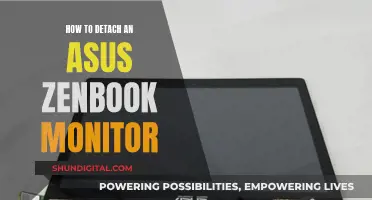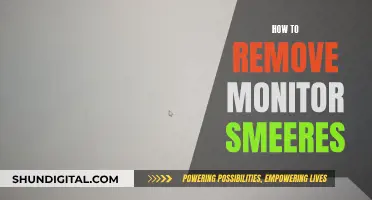Whether it's worth buying a high-definition monitor depends on what you'll be using it for. If you're a gamer, it's not recommended unless you have a high-end GPU as the 4K UHD resolution is very demanding. For professional purposes and everyday use, however, 4K monitors are worth it as they've become very affordable. You can get a good midsize display with wide colour coverage and other extras for under $100. You can also save hundreds of dollars by buying a used monitor, which can be a great way to get your hands on a high-end display at a lower-end price.
What You'll Learn

Buying a used monitor
When it comes to buying a used monitor, there are several factors to consider to ensure you get the best value for your money. Here are some detailed guidelines and tips for making an informed purchase:
Display Quality and Performance:
Start by assessing the display quality of the used monitor. Look for a model with a high resolution, preferably Full HD (1920 x 1080) or higher, as this will provide a sharper image and more screen real estate. Additionally, consider the panel technology used, such as IPS or VA, as this will impact viewing angles, colour accuracy, and overall image quality. Check for any dead pixels or signs of burn-in on the screen, as these can be deal-breakers.
Size and Form Factor:
Monitors come in various sizes, so choose one that fits your available space and usage needs. If you're working with a small desk or limited space, consider a 21-inch to 24-inch monitor, which offers a balance between screen real estate and compactness. For those with more spacious setups, larger options like 27-inch or 32-inch monitors can provide an immersive experience, especially for gaming or media consumption. Also, consider the aspect ratio, with wider monitors offering a more cinematic experience.
Connectivity Options:
Ensure that the used monitor has the necessary connectivity options to connect to your devices. Common ports to look for include HDMI, DisplayPort, VGA, and USB-C. If you plan on connecting multiple devices, ensure the monitor has enough ports to accommodate them. Additionally, if you intend to use the monitor for gaming, look for models with higher refresh rates (144Hz or higher) and support for adaptive sync technologies like AMD FreeSync or Nvidia G-Sync.
Ergonomics and Adjustability:
A good monitor should offer ergonomic flexibility to ensure comfortable viewing. Look for a stand that allows you to adjust the height, tilt, and pivot of the screen to find the optimal viewing position. This can help reduce eye strain and improve your overall comfort during extended use.
Warranty and Return Policy:
When buying a used monitor, always inquire about the warranty and return policy. Reputable sellers will often provide a limited warranty period, giving you peace of mind in case any issues arise shortly after your purchase. Additionally, some sellers may offer a return policy, allowing you to get a refund or exchange if the monitor doesn't meet your expectations.
Price and Condition:
Used monitors can vary significantly in price and condition. It's essential to set a budget and shop around to find the best deals. Compare prices between different sellers and consider the condition of the monitor. Look for monitors that are in good cosmetic and functional condition, with minimal signs of wear and tear.
Reputable Sellers:
Buy from reputable sellers or platforms that offer buyer protection. This will help ensure the legitimacy of the product and provide recourse if there are any issues with your purchase. Check seller ratings and reviews to gauge their reliability and customer satisfaction.
In conclusion, buying a used monitor can be a great way to save money, but it's important to be diligent in your research and purchase from trustworthy sources. By following these guidelines, you can make an informed decision and find a used monitor that suits your needs and budget.
Monitoring Internet Usage: A Guide for Modem Users
You may want to see also

Buying a second-hand SSD
If you are looking for a monitor for gaming, photo or video editing, or general office work, there are a variety of HD monitors available at varying price points.
You can find a good budget monitor for under $200, with some options even coming in at under $100. These monitors will typically have a 24-inch screen, a 1080p resolution, and a 60Hz or 75Hz refresh rate.
If you are looking for a larger screen size or a higher resolution, you will need to increase your budget. A 27-inch 4K monitor, for example, will typically cost around $300.
While it is possible to buy a used SSD, there are several risks associated with doing so. SSDs have a limited number of write cycles, and you have no way of knowing how many write cycles a used drive has left. Additionally, a used SSD could contain non-working memory cells, which can cause the drive to fail prematurely.
It is also important to consider the price of used SSDs compared to new ones. In some cases, you may be able to find a new SSD for only a little more money, or you could opt for a larger capacity for a similar price.
Therefore, it is generally recommended to buy a new SSD rather than a used one, to ensure you are getting a reliable product that will last.
Finding the Right Monitor Size for You
You may want to see also

Gaming monitors
Dell S3222DGM 32-inch QHD Monitor
The Dell S3222DGM is a great all-around gaming monitor, offering a balance of resolution, performance, and price. It features a 2560 x 1440 resolution, a 165Hz refresh rate, and a VA panel with an impressive contrast ratio of over 4,200:1. It also supports both AMD FreeSync and Nvidia G-Sync, making it a versatile option for gamers with different graphics cards.
Alienware AW2524HF 500 Hz Monitor
The Alienware AW2524HF is a high-refresh rate monitor, topping out at 500Hz. It has a 25-inch screen with a 1080p resolution. While it requires a powerful graphics card to take full advantage of its high refresh rate, it offers exceptional speed and responsiveness for competitive gamers.
Asus ROG Swift PG27AQDP 27-inch QHD OLED Monitor
The Asus ROG Swift PG27AQDP is a top-notch OLED gaming monitor with a 480 Hz refresh rate and exceptional video processing capabilities. It comes calibrated out of the box, ensuring an optimal viewing experience. The monitor also boasts a wide range of gaming-centric features, making it a great choice for discerning gamers.
Alienware AW3423DWF 34-inch QD-OLED Widescreen Monitor
The Alienware AW3423DWF combines a QD-OLED panel with a 34-inch widescreen form factor. It delivers stunning SDR and HDR images, with a 165Hz refresh rate and excellent colour accuracy. The monitor also features Alienware's premium build quality and attention to detail, making it a great choice for gamers who want both performance and style.
Samsung Odyssey Neo G8 32-inch 4K Curved Gaming Monitor
The Samsung Odyssey Neo G8 is a great curved gaming monitor for those looking to game at 4K resolution. It has a 32-inch screen with a 240Hz refresh rate and 1,196 dimming zones. The monitor is colour-accurate out of the box and is G-Sync and FreeSync certified, ensuring smooth gameplay.
Gigabyte Aorus FO32U2P 32-inch 4K OLED Gaming Monitor
The Gigabyte Aorus FO32U2P is a versatile gaming monitor that performs well across various tests. It has a high-quality OLED panel with a 240Hz refresh rate and supports both AMD FreeSync and Nvidia FreeSync. It also offers an expansive array of ports and excellent build quality, making it a great choice for gamers who want a feature-rich and well-built monitor.
Philips Evnia 49M2C8900 49-inch OLED Ultrawide Gaming Monitor
The Philips Evnia 49M2C8900 is a massive 49-inch OLED gaming monitor with a 240Hz refresh rate. It delivers crisp, colourful, and accurate images straight out of the box, and even includes a remote control and a four-speaker audio system. It's a great choice for gamers who want an immersive ultrawide experience.
Nexigo NG17FGQ 17.3-inch Portable Gaming Monitor
The Nexigo NG17FGQ is a portable gaming monitor with a blazing-fast 300Hz refresh rate over USB-C (240Hz over HDMI). It has a 17.3-inch IPS panel and produces excellent image quality once calibrated. It also includes a handy remote for easy navigation and stereo speakers, making it a versatile option for gamers on the go.
Alienware AW3225QF 32-inch 4K QD-OLED Gaming Monitor
The Alienware AW3225QF is a great choice for console gamers, offering a 240Hz refresh rate, 4K resolution, and Dolby Vision support. It utilises a QD-OLED panel, delivering unmatched contrast and rich colours. The monitor also has excellent motion resolution and low input lag, making it a top choice for those looking to pair it with their Xbox Series X or PlayStation 5.
Setting Up Audio on Your ASUS Monitor
You may want to see also

Non-gaming monitors
HDR
High Dynamic Range (HDR) monitors are worth the money if you want to improve your viewing experience. HDR monitors accept the HDR signal of compatible content and improve the picture quality by extending the contrast ratio, colour gamut, and peak brightness, thus bringing the image closer to how its creator intended.
There are various HDR formats, but when it comes to PC gaming, the most essential one is HDR10 as it’s an open standard used by video game developers and monitor manufacturers.
Not all HDR monitors will give you the same viewing experience. Some offer a significantly better image quality, while others provide a barely visible upgrade.
When buying an HDR monitor, pay attention to the display’s specifications, specifically the peak brightness, colour gamut, contrast ratio and, most importantly, local dimming (unless it’s an OLED monitor).
OLED monitors are self-emissive and don’t need a backlight or local dimming as each pixel produces its own light, resulting in true blacks and an infinite contrast ratio. This means you’ll get amazing HDR image quality, but OLED displays can’t get quite as bright as LED or mini LED LCDs.
Other Considerations
When choosing a non-gaming monitor, you should also consider the following:
- Screen size and resolution: As a general rule of thumb, for 1080p, which is the easiest to run, anything up to 27 inches will work well. For 1440p, 27 to 32 inches is a good choice. For 4K, 32 inches is a good choice for a typical viewing distance at a desk.
- Panel type: IPS panels offer excellent colours and viewing angles. VA panels split the difference between TN and IPS panels, offering great image quality with decently quick response times and better contrast than IPS displays. TN panels are the worst and should be avoided. OLED panels are expensive but offer the best contrast and HDR experience.
- Response time and refresh rate: Competitive shooters and MOBAs demand the quickest response times, so it’s best to play these types of games on monitors that offer a 1ms response time. A refresh rate of 60Hz is standard for silky smooth PC gaming, but there are monitors with rates of 120Hz, 144Hz, 240Hz, 360Hz, and even up to 500Hz.
Easy Guide: Hooking Up Your G-Sync Monitor
You may want to see also

4K monitors
Whether a 4K monitor is worth the money depends on what you will use it for. For professional purposes and everyday use, 4K monitors are worth it since they've become very affordable lately.
If you have the Xbox One X or the PS4 Pro, then getting a 4K 60Hz display is a no-brainer for you since you are already locked to 30 or 60 FPS at 4K UHD anyway. These displays are also rather cheap nowadays and can be found for around $200 – $300. With the PS5 and the Xbox Series S/X consoles, you’ll ideally want a 4K 120Hz monitor with HDMI 2.1.
When it comes to PC gaming, it depends on your PC configuration and the type of games you play. For instance, in a game such as Cyberpunk 2077, a high-end GPU like the RTX 4080 would provide you with ~60FPS at 4K or ~120FPS at 1440p using ‘High’ quality settings without upscaling. We find that the performance difference between 60FPS and 120FPS is much greater than the difference in image quality between 4K and 1440p on a 27″ monitor, for example.
Of course, the image is still a bit clearer at 4K UHD in games and videos, and if you plan on using the monitor for photo/video editing and productivity work, the extra screen space and much sharper text are worth getting a 4K monitor – provided that you have a high-end graphics card.
4K Monitor For Professional Use
If you are a content creator, getting a 4K monitor can certainly sound tempting as you’d be able to provide your viewers with impeccable picture quality. In fact, video and photo editing will also be more enjoyable due to the higher image quality with more vivid details and more screen real estate.
One thing you should take into account is your hardware. Rendering 4K content requires a lot of RAM, a strong GPU/CPU and you will need extra storage — depending on how complex your videos are and what format you’re using. So, even though you can get a 4K monitor cheap nowadays, hardware to properly power it for some purposes is still expensive.
4K Monitor – Everyday Use
Simply put: if you’re just looking for a monitor to watch 4K movies and TV shows, web surf and for other basic multimedia activities, a 4K monitor is a viable choice. In fact, some 4K monitors are even cheaper than some 1440p displays! Unless you are gaming, you won’t need a powerful system either. The HD 630 integrated GPU of Intel’s 7th Generation Core processors (or newer) supports 4K resolution, and you will be able to watch 4K movies without any issues.
You should also keep in mind that to watch 4K content online via streaming, you need a decent internet connection, at least 25 Mbps.
The Bottom Line
Getting a 4K monitor can be worth it since there’s an abundance of compatible content available nowadays. However, if you want to play video games, you need to make sure your hardware will be able to handle it before you go out and purchase the monitor.
Understanding Monitor Resolution: Know Your Display Definition
You may want to see also
Frequently asked questions
For PC gaming, HD monitors are not recommended unless you have a high-end GPU as the 4K UHD resolution is very demanding and the improvement in image quality over a good 1440p display is rarely worth the performance hit. For console gaming, it depends on your console, the games you play, and your personal preference regarding visual quality and performance.
If you are a content creator, getting an HD monitor can be tempting as it would provide your viewers with impeccable picture quality. The higher resolution will also make video and photo editing more enjoyable due to the higher image quality with more vivid details and more screen real estate. However, rendering 4K content requires a lot of RAM, a strong GPU/CPU, and extra storage, which can be expensive. Additionally, most viewers will still be watching your content in 1080p, which is still the standard resolution. Therefore, while an HD monitor can be worth it for professional use, it is not necessary, and you may want to consider a 1440p or an ultrawide monitor as an alternative.
If you are just looking for a monitor to watch 4K movies and TV shows, web surf, or perform other basic multimedia activities, an HD monitor can be a good choice. Some HD monitors are even cheaper than 1440p displays, and you won't need a powerful system to run them. The HD 630 integrated GPU of Intel's 7th Generation Core processors (or newer) supports 4K resolution, so you will be able to watch 4K movies without any issues. However, keep in mind that to stream 4K content online, you will need a decent internet connection, preferably at least 25 Mbps.
Yes, there are several budget-friendly HD monitor options available. For general use, the HP 24mh 23.8-Inch Display is a good choice, offering excellent sRGB color coverage and a high contrast ratio for an IPS monitor. It also includes DisplayPort, HDMI, and VGA connectors, as well as built-in 2-watt speakers. For the tightest of budgets, the Philips 221V8LB is an excellent option, offering full sRGB color coverage and a high contrast ratio at a very low price.
Buying a used HD monitor can save you hundreds of dollars and allow you to get a better-quality screen than you might be able to afford new. Monitors can last for decades, and even older monitors can still connect to new PCs and display the latest programs well. Additionally, used monitors may still be covered by a warranty, and you can often find high-end monitors at lower prices due to being pulled from businesses and sold by refurbishers or recycling companies.