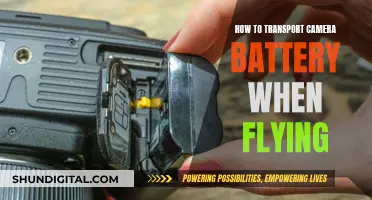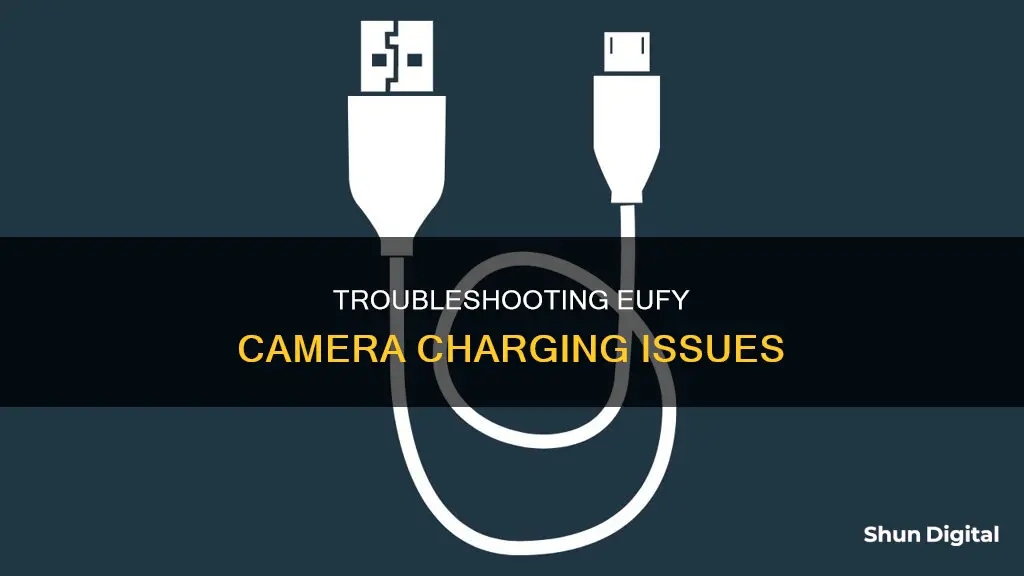
If your Eufy camera is not charging, there could be several reasons. The most common issues include a faulty or damaged power cord, a faulty power adapter, a faulty wall outlet, a faulty HomeBase, or the camera's ambient temperature being too high or low. Other potential issues could be a faulty battery or a problem with the hardware. To fix the issue, you can try a number of troubleshooting steps, including checking the USB cable for damage, ensuring the camera's ambient temperature is between 0°C and 45°C, and trying a different power outlet or adapter. If these steps do not work, you may need to contact Eufy customer support for further assistance.
| Characteristics | Values |
|---|---|
| Charging method | Using the HomeBase, a wall outlet, or a power adapter |
| Charging time | 4-8 hours |
| Charging indicator | Solid red light (or blue for EufyCam 2 and 2C) |
| Charging cable | A standard micro USB cable |
| Charging port | Micro USB |
| Battery life | 4, 6, or 12 months, depending on the model |
| Troubleshooting steps | Check the USB cable, power outlet, HomeBase, camera's ambient temperature, AC adapter, battery, and hardware |
What You'll Learn

Faulty USB cable
If your Eufy camera is not charging, a faulty USB cable could be the culprit. The USB cable is crucial for transferring power from the HomeBase or AC adapter to the camera, and a damaged or loose cable can cause charging issues.
- Inspect the USB Cable for Damage: Check the USB cable for any visible signs of damage, such as cracks, frayed wires, bent connectors, or dirty/rusty ends. If the cable appears damaged, try using a different cable to see if the camera charges. It is recommended to use the original USB charging cable that came with your Eufy camera to ensure compatibility.
- Test with a Different Cable: If the cable looks intact but you suspect it may not be functioning properly, try using another standard USB cable. Insert the new cable into the camera, plug it into a power source, and observe if the camera starts charging.
- Ensure Proper Connection: Make sure the USB cable is securely connected to both the camera and the power source. A loose connection can disrupt the charging process. Unplug and replug the cable firmly at both ends to ensure a proper connection.
- Verify Power Source: If your Eufy camera still doesn't charge with a different cable, the issue may lie with the power source. Try plugging the camera into a different power outlet or using a different power adapter to determine if the original power source is faulty.
- Contact Customer Support: If you've tried the above steps and your Eufy camera still isn't charging, the issue could be more complex. Contact Eufy customer support for further assistance in diagnosing and resolving the problem. They may provide additional troubleshooting tips or guide you through the next steps, which may include repairing or replacing your camera.
Charging GoPro Hero 4: In-Camera Battery Charging Guide
You may want to see also

Faulty power adapter
If your Eufy camera is not charging, it could be due to a faulty power adapter. This can occur due to mishandling, a high-voltage surge, or other issues. To identify whether the power adapter is faulty, you can try the following steps:
Firstly, disconnect the power adapter from both the wall outlet and the Eufy camera. It is important to unplug the adapter from both sources to avoid potential damage to the charger and camera. Wait for at least 30 seconds to allow any residual energy to drain from the adapter. Then, reconnect the power adapter to the wall outlet and Eufy camera. If the camera still does not charge, the power adapter may be faulty.
You can also inspect the adapter for any signs of damage or performance issues. Look for dark black stains on the adapter, which could indicate that it has short-circuited. If there are no visible signs of damage, try plugging the adapter into a different power outlet to see if that resolves the issue.
If you suspect that the power adapter is faulty, it is recommended to try using a different 5V/2A power adapter. Ensure that the replacement adapter is securely connected to both the camera and the power source. If a different adapter resolves the issue, you may need to purchase a new adapter that meets the recommended voltage specifications.
Additionally, it is important to use the AC adapter provided by Eufy or one that meets the recommended voltage specifications. Using a third-party adapter may cause charging issues or potentially damage the camera. If you continue to experience issues with the power adapter, contact Eufy customer support for further assistance and troubleshooting.
Charging Your Vivitar Camera: A Step-by-Step Guide
You may want to see also

Camera's temperature is too high or low
If your Eufy camera is not charging, it could be due to the camera's temperature being too high or low. This is because the battery's cycle life is adversely affected when charging at high temperatures, and the heat can cause false positives showing batteries as fully charged when they are not. Charging the camera in an environment below 0°C will also affect the battery. Therefore, it is important to ensure that the temperature is between 0°C (32°F) and 45°C (113°F) while charging.
To fix this issue, try to adjust the camera's environment to maintain the recommended temperature range. This may involve relocating the camera to a cooler or warmer area, depending on the temperature issue you are facing. You can also try to provide adequate ventilation to the camera to prevent overheating.
Additionally, you can follow these general troubleshooting steps to identify and resolve the issue:
- Check the USB cable for any damage, such as cracks or dirty/rusty ends, and replace it if necessary.
- Inspect the power outlet for any signs of faultiness, such as burn marks, melting, cracks, or an unusually hot temperature. If the outlet appears faulty, hire an electrician to inspect the wiring.
- Power cycle the Eufy HomeBase by unplugging it from the wall outlet, waiting for 60 seconds, and then plugging it back in.
- Check the AC adapter for any signs of damage and try using a different adapter if necessary.
- If all else fails, contact Eufy customer support for further assistance, as the problem may be with the camera hardware or the battery.
Testing Camera Battery Chargers: A Step-by-Step Guide
You may want to see also

Faulty wall outlet
If your Eufy camera is not charging, a faulty wall outlet could be the culprit. Here are some detailed steps to help troubleshoot and resolve this issue:
Check the Power Outlet:
First, you should inspect the power outlet for any signs of damage. This can include burn marks, melting, cracks, or chips on the outlet. If the outlet feels hot to the touch, or if you smell smoke or see sparks, it is likely faulty. In such cases, do not use the outlet and contact an electrician to fix the issue.
Test the Outlet:
To verify if the outlet is functioning properly, you can use a multimeter to measure the voltage. A properly functioning outlet should read 110-120 volts. If there is no reading, the outlet is likely faulty, and you should hire an electrician to inspect the wiring. Damaged or old wires may be unable to carry electricity properly, causing charging issues.
Try a Different Outlet:
If you suspect the outlet is faulty, try plugging your Eufy camera into a different power outlet. This will help determine if the issue is specifically related to that particular outlet. If your camera starts charging in a different outlet, the initial outlet is likely the problem.
Verify with Another Device:
To be sure that the outlet is the source of the problem, try plugging in another electronic device, such as a lamp, into the same outlet. If the other device does not turn on or function properly, this confirms that the outlet is faulty.
Contact an Electrician:
If you have identified a faulty outlet, it is important to address the issue promptly. Contact a licensed electrician to inspect and repair the outlet. Do not attempt to fix electrical issues without professional expertise, as it can be dangerous.
By following these steps, you can effectively troubleshoot a faulty wall outlet as the potential cause of your Eufy camera not charging. Remember to prioritize safety and consult with professionals when dealing with electrical issues.
Charging a VTech Camera: A Step-by-Step Guide
You may want to see also

Faulty battery or hardware
If your Eufy camera is not charging, it could be due to a faulty battery or hardware issue. Here are some steps to identify and address this problem:
Identifying the Issue
Before assuming that the issue lies with the battery or hardware, it is important to rule out other potential causes. Here is a list of preliminary checks to perform:
- USB Cable Inspection: Check the USB cable for any signs of damage, such as cracks or dirt/rust on the ends. A damaged cable may be the root cause of the problem. Try using a different cable to see if that resolves the issue.
- Power Outlet Inspection: Ensure that the power outlet you are using is functioning properly and providing sufficient power. Look out for signs of a faulty outlet, such as burn marks, melting, cracks, or feeling hot to the touch. If you suspect the outlet is faulty, use a multimeter to measure the voltage. If there is no reading, consult an electrician to inspect the wiring.
- HomeBase Functionality: Eufy recommends charging the camera using the HomeBase and the USB charging port with Anker Power IQ Technology. If there is an internal issue with the HomeBase, power cycling it may help. To do this, unplug the HomeBase from the wall outlet, wait for 60 seconds, and then plug it back in.
- Ambient Temperature: Check the camera's ambient temperature. Charging the camera at too high or too low a temperature can affect the battery's performance and charging capabilities. Ensure the temperature is between 0°C (32°F) and 45°C (113°F) while charging.
- AC Adapter Inspection: The Eufy camera can also be charged using an AC adapter (5V/2A or 9V/2A). These adapters may become damaged over time due to mishandling or power surges. Try using another AC adapter to see if the camera charges.
If you have gone through the above checklist and your camera is still not charging, the issue may lie with the camera's hardware or the battery. In this case, it is recommended to contact Eufy customer support. They can provide guidance on whether you need to send the device for repair or if it is eligible for replacement under warranty.
It is important to note that attempting to open the device or fix the issue yourself may void the warranty and potentially cause further damage. Therefore, it is always best to consult with Eufy customer support before taking any action.
Charging Your Spy Gear Camera: How Long is Enough?
You may want to see also
Frequently asked questions
There could be several reasons why your Eufy camera is not charging. Here are some troubleshooting steps you can try:
Check if the USB cable is cracked or if the ends look dirty or rusty. If the cable is damaged, try using a different cable.
Try plugging your device into another outlet to see if it starts charging. Look out for signs of a faulty power outlet, such as burn marks, melting, cracks, or if the outlet feels hot to the touch.
Ensure that the temperature is between 0°C (32°F) and 45°C (113°F) while charging.
Inspect the adapter for any dark black stains, which indicate a short circuit. If there are no signs of damage, try plugging it into a different power outlet.
Try power cycling the Eufy HomeBase by unplugging it from the wall outlet, waiting for 60 seconds, and then plugging it back in.