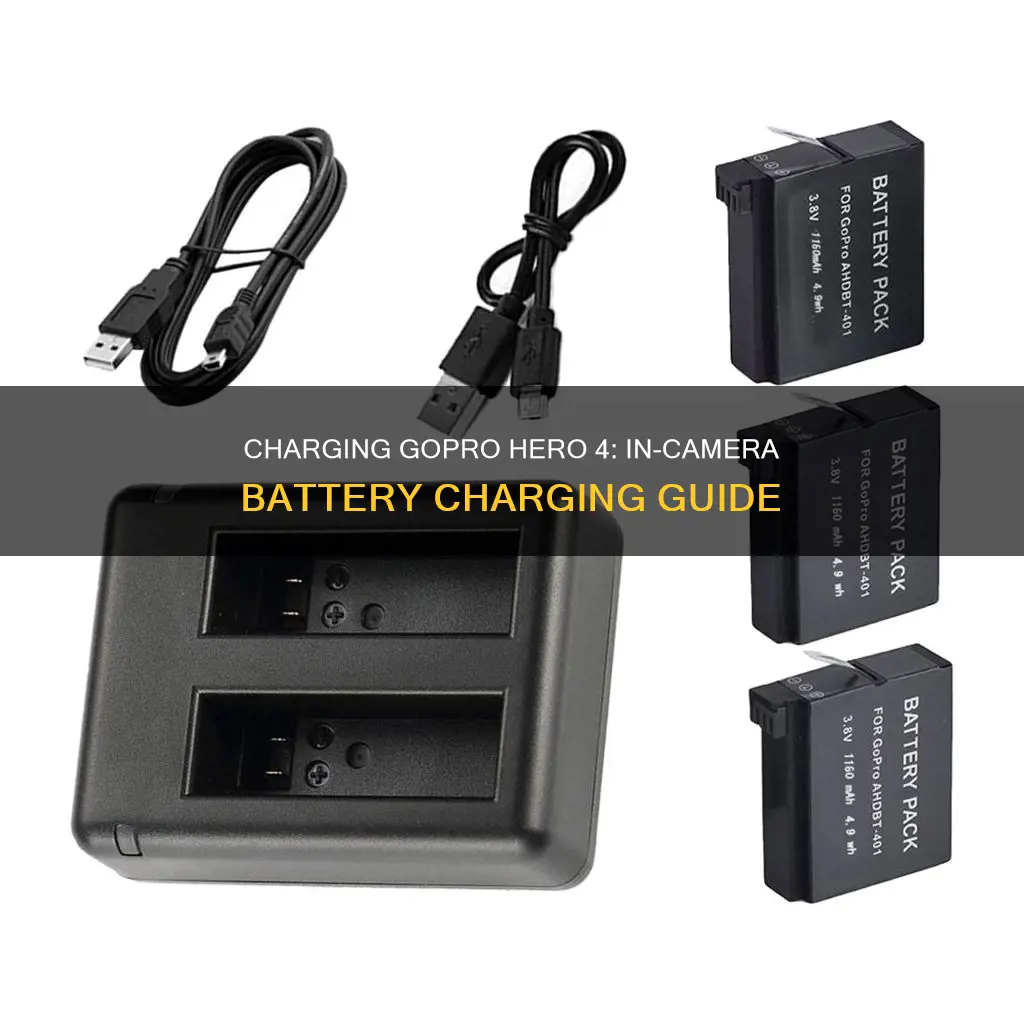
The GoPro Hero 4 is an Emmy award-winning camera that emerged in the world of action photography in 2014. Its compact and robust design made it quite popular among adventure seekers and videography aficionados. The camera's 1160mAh battery, while not very large compared to modern ones, is sufficient for most needs with effective management. To charge the GoPro Hero 4 battery in the camera, follow these steps:
- Turn off your camera.
- Access the charging port by locating the mini-USB port on the side of the camera.
- Connect the USB cable that came with your GoPro to the mini-USB port.
- Plug the other end of the USB cable into a power source, either a wall adapter (5V 1A) or a computer USB port.
- Monitor the charging status by observing the LED indicator, which turns red while the camera is charging and turns off when fully charged.
| Characteristics | Values |
|---|---|
| Charging methods | In-camera, external charger |
| Compatible Battery | 1160mAh (AHBBP-401) |
| Charging Time | 2 hours with a sufficiently powered charger |
| Recommended Voltage | 5V 1A output |
| Cable Type | Mini-USB (USB Mini-B 5 pin) |
What You'll Learn

Charging with the battery inside the camera
To charge your GoPro Hero 4 with the battery inside the camera, you'll need to follow these steps:
Firstly, make sure your GoPro is turned off. This will ensure that all the power goes into charging the battery, rather than running the camera.
Next, you'll need to access the charging port. On the side of the GoPro Hero 4, there is a panel that pops open to reveal a few ports. Locate the mini-USB port, as this is where you'll connect the charging cable.
Now, take the USB cable that came with your GoPro and connect one end to the mini-USB port on the camera.
Finally, attach the other end of the USB cable to a power source. You have two main options here: a wall adapter or a computer USB port. The wall adapter (5V 1A) is the recommended method as it provides a consistent power flow, leading to more efficient charging. However, you can also plug it into a computer USB port as an alternative. Just be aware that some USB ports might only offer 0.5A, which can double the charging time compared to the wall adapter.
While charging, you can monitor the status by looking at the LED indicator, which will turn red while the camera is charging and turn off once it's fully charged. If you want to check the battery level, you can briefly turn on the camera to see the battery percentage.
The charging time for a GoPro Hero 4 battery is generally around 2 hours.
Charging Cameras in Remote Wilderness: Alone's Secret
You may want to see also

Charging with the battery outside the camera
To charge your GoPro Hero 4 battery with the battery outside the camera, you will need a compatible external charging device, such as a dual charger. This method is ideal if you have a spare battery, as it allows you to keep one battery in the camera while charging the other, ensuring uninterrupted shooting. Here is a step-by-step guide:
Removing the Battery:
- Locate the bottom door of your GoPro Hero 4. You will find a marking or indentation on this door.
- Press your thumb into the indentation and slide the door to the left to open it.
- Grasp the pull-tab of the battery and gently remove it from the camera by pulling on the attached plastic strip.
Inserting the Battery into the External Charger:
Take the removed battery and insert it into a compatible external charger. A GoPro dual battery charger is recommended for this purpose as it allows you to charge two batteries simultaneously.
Connecting the Charger to a Power Source:
Plug your external charger into a power outlet. You can also use other compatible power sources, such as a power bank or a computer USB port.
Monitoring the Charging Process:
- Look for the LED indicator on the charger. When you first plug it in, the LED will typically glow red, indicating that the battery is charging.
- Keep an eye on the LED indicator. When the battery is fully charged, the LED colour will change to green.
The charging time for your GoPro Hero 4 battery will depend on the power source you use. Under ideal conditions, using the GoPro-recommended adapter (5V 1A), your battery will take about 2 hours to charge fully. However, if you use a different power source, such as a computer's USB port, the charging time may increase, especially if the USB port has lower amperage (0.5 A), in which case the charging time could extend up to 4 hours.
Charging Camera Batteries: Alone Show Secrets Revealed
You may want to see also

Using a wall charger
To charge your GoPro Hero 4 using a wall charger, you'll need to first ensure you have the correct equipment. This includes the GoPro Hero 4 camera, a lithium-ion rechargeable battery (usually included in the package), a mini-USB cable, and a wall charger with 5V 1A output.
Once you have the necessary equipment, follow these steps:
- Turn off your GoPro Hero 4 camera. This ensures that all the power goes into charging the battery rather than running the camera.
- Access the charging port by locating and opening the panel on the side of the camera. Inside, you will find several ports.
- Connect one end of the mini-USB cable to the mini-USB port on your camera.
- Plug the other end of the USB cable into the wall charger.
- Plug the wall charger into a power outlet.
- Monitor the charging status by observing the LED indicator on your GoPro. The LED will turn red while the camera is charging and turn off once the battery is fully charged, typically within about 2 hours.
Charging Camera Batteries: Universal Charger Usage
You may want to see also

Charging via a computer USB port
To charge your GoPro Hero 4 via a computer USB port, you will need a mini-USB cable, which is provided with the camera. You will also need to ensure that your GoPro is turned off before you start charging.
First, locate the charging port on the side of your GoPro. Open the panel to expose the ports, and then connect one end of the USB cable to the mini-USB port. Next, plug the other end of the USB cable into a USB port on your computer.
It's worth noting that some USB ports might only offer 0.5A, which can double the charging time compared to using a wall adapter. To avoid this, ensure that your computer is plugged in and powered on. Many laptops reduce the USB output charge when running on battery power.
To check the charging status of your GoPro, look at the LED indicator, which will turn red while the camera is charging. When the LED indicator turns off, your GoPro is fully charged. This will generally take around 2 hours.
Charging Your Camp Snap Camera: A Quick Guide
You may want to see also

Charging with an external battery charger
To charge your GoPro Hero 4 with an external battery charger, you'll need a compatible external charger and a spare battery. GoPro offers a dual battery charger that is ideal for this purpose, allowing you to charge two batteries simultaneously. Here's a step-by-step guide:
- Remove the Battery from the Camera: Locate the bottom door of your GoPro Hero 4. It has a marking there. Press your thumb into this indentation and slide it to the left to open the door. Grasp the pull-tab of the battery and gently remove it from the camera.
- Insert the Battery into the External Charger: Take the removed battery and insert it into the compatible external charger.
- Connect the Charger to a Power Source: Plug your external charger into a power outlet. You can also use other power sources, such as a power bank or your computer, as long as they are compatible with the charger. If using a wall outlet, a charger with 5V 1A output is recommended by GoPro for efficient charging.
- Monitor the Charging Process: Look for the LED indicator on the charger. Typically, when you first plug it in, the LED will glow red, indicating that the battery is charging. Keep an eye on this LED. When the battery is fully charged, the LED colour will change to green.
Using an external charger is a convenient option, especially if you have a spare battery, as it allows you to keep shooting while charging your dead battery. The charging time for your GoPro Hero 4 battery will depend on the power source you use. Under ideal conditions, using the GoPro-recommended adapter (5V 1A), it will take about 2 hours to fully charge. If you use a power source other than the recommended adapter, such as a computer's USB port, the charging time might increase, especially if the USB port has lower amperage.
Charging the 808 Car Keys Micro-Camera: A Quick Guide
You may want to see also
Frequently asked questions
You will need a mini-USB cable, which is provided with the camera.
It takes approximately 2 hours to fully charge a GoPro Hero 4 battery.
Yes, you can charge your GoPro Hero 4 by connecting it to a computer USB port. However, keep in mind that some USB ports may only offer 0.5A, which can double the charging time compared to using a wall adapter.
It is not recommended to charge the GoPro Hero 4 while recording. The GoPro software is designed to stop charging when recording starts, and it is optimal for performance and safety to charge the battery separately.







