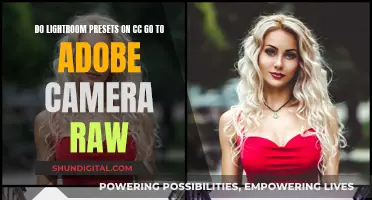The LG G5 is a smartphone released in April 2016. Some users have reported issues with the camera not focusing, which appears to be due to a defect in the camera's focusing mechanism. This issue has been observed in both the automatic and manual focus modes, and it affects the primary 16 MP rear camera. While some users have found temporary solutions such as force-stopping certain apps or using third-party camera apps, the most effective solution seems to be replacing the camera module. This can be done by purchasing a replacement camera online and following instructions available on forums and video tutorials.
| Characteristics | Values |
|---|---|
| Camera model | 16MP rear-facing camera |
| Camera features | Auto-focus, manual focus, OIS, HDR |
| Phone model | LG G5 |
| Phone features | Slide-out battery, detachable I/O module |
| Potential solutions | Factory reset, app refresh, clean sensor, software update, replace camera |
What You'll Learn

The camera might have a hardware issue
If your LG G5 camera is not focusing, it could be due to a hardware issue. This is a known issue with the LG G5, and there are a few potential causes and solutions.
Firstly, there may be a problem with the autofocus mechanism. This could be due to a loose connection between the laser autofocus and flash unit on the back of the camera and the motherboard. Hitting or tapping the phone, or using a magnet near the camera, may temporarily improve the pressure contact and restore the autofocus function. However, this is not a permanent solution, and the issue is likely to recur.
Another potential cause of the autofocus issue is a faulty camera module. In this case, the only solution is to replace the camera. This can be done by following online tutorials or sending the phone in for warranty repair. It is recommended to buy a replacement camera module from a reputable source to ensure compatibility and quality.
In some cases, the camera focus issue may be related to specific apps or settings. For example, the "Google Fit" app and the Body Sensor setting have been known to interfere with the camera. Disabling these may resolve the issue. Additionally, clearing the cache and data for the camera app or performing a factory reset can also help resolve software-related problems.
If the hardware issue is due to a manufacturing defect, it should be covered under warranty. Contacting your carrier or LG customer support is recommended to discuss replacement or repair options.
Fight Camera Tickets: Florida Drivers' Guide
You may want to see also

It could be a software issue
If your LG G5 camera is not focusing, it could be a software issue.
First, check if your phone's software is up to date. If not, update it and see if that fixes the problem.
Next, try some basic troubleshooting steps: restart your phone, and ensure that your camera app is updated to the latest version. You can also try clearing the cache and data for the camera app. Go to Settings > Apps > Camera > Storage, and clear the cache and data. This will perform an app refresh, which may fix the issue.
If the problem persists, try disabling certain permissions for the Google Play Services app. Go to Settings > Apps > Google Play Services > Permissions, and turn off Body Sensors and Camera. Additionally, go to Settings > Apps > Google Play Services for Instant Apps > Permissions, and turn off the Camera permission here as well.
You can also try force-stopping the Google Play Services app. Go to Settings > Apps > Google Play Services, and force stop the app. Alternatively, some users have reported that force-stopping "Google Play Services for Instant Apps" fixed the issue.
If none of the above solutions work, you may need to reset your phone to factory settings. Please note that this will erase all your data, so back up your device before proceeding.
If the issue still persists, the problem may be related to a specific app. Try uninstalling any recently downloaded apps, especially those with a heart rate monitor, such as Google Fit. You can also try altering the settings in the Google Fit app. Go to Settings and turn off the "Body Sensor" option.
In some cases, the issue may be resolved by downloading a third-party camera app, such as "Camera FV-5 Lite" or "Open Camera." These apps allow you to manually adjust the focus, which may help you take clearer pictures.
If none of these software solutions work, the problem may be related to hardware, such as a faulty camera module or loose connections. In this case, you may need to replace the camera module or seek professional repair services.
Capturing Close-Up Objects: Focus Tips for Photographers
You may want to see also

The lens may need cleaning
If your LG G5 camera is not focusing, it may be time to give the lens some attention. A dirty lens can lead to blurry images, decreased image quality, and even permanent damage if left uncleaned for too long.
To clean your camera lens, start by blowing away any loose dust or debris using a manual air blower. This will help remove any large particles of dust and grime. You can also use a soft-bristled brush to sweep away any remaining dust or dirt. When using a brush, be sure to hold the lens facing upwards and use gentle sweeping motions to avoid scratching the lens.
Once you've removed the larger particles, it's time to move on to a more thorough clean. Take a microfiber cloth or lens cleaning tissue and apply a few drops of lens cleaning liquid or fluid. Gently wipe the lens in a circular motion, working from the outer part of the lens towards the centre. This will help remove fingerprints, oil, smudges, and any remaining dust or dirt.
It's important to use a cleaning solution specifically designed for lenses, as other cleaning products can damage the lens coating. If you don't have access to a lens cleaning solution, you can dampen the corner of a microfiber cloth with water and carefully clean the lens.
After cleaning, be sure to store your phone in a clean, dry place to prevent dust buildup. Keeping your lens clean will not only improve image quality but also help extend the lifespan of your camera.
Dash Cam Power Drain: How to Protect Your Car Battery
You may want to see also

The camera might need to be replaced
If your LG G5 camera is not focusing, it may be time to replace the camera. This is a known issue with the LG G5, and while there are some temporary solutions, the problem often persists. The good news is that the LG G5 was designed with modular components, meaning the camera can be removed and replaced with relative ease.
You can purchase a replacement camera for your LG G5 online. Prices range from $20 to $35, plus shipping. You will also need a specialised screwdriver (a Phillips #00) and a spudger to perform the replacement. These tools can be purchased online or at a hardware store.
There are several guides available online that will walk you through the process of replacing the camera. The basic steps are as follows:
- Power off your phone and remove the SIM card.
- Remove the bottom end of the phone by holding the battery release button and pulling.
- Remove the screws from the base of the phone.
- Use a tool to pry the screen from the body of the phone.
- Separate the screen from the body by sliding a spudger up the edge of the phone.
- Lift the screen away from the body.
- Detach the camera ribbon connector from the motherboard.
- Remove the old camera with tweezers.
- Insert the new camera and reassemble the phone, following the steps in reverse.
The whole process should take around 10 minutes. Be sure to work in a dust-free environment to avoid damaging the internal components of your phone.
If you are unsure about performing the replacement yourself, you can send your phone to LG for a warranty repair. This process usually takes about a week, and your carrier may provide you with a loaner phone during this time.
Uninstalling Camera Raw: A Step-by-Step Guide
You may want to see also

The autofocus mechanism could be faulty
If your LG G5 camera is not focusing, it could be that the autofocus mechanism is faulty. This is a known issue with the LG G5, and there are a few potential fixes that you can try.
Firstly, check if you can hear a mechanism inside the phone "trying" to focus. If so, it may be locked into the nearest focal point. This can sometimes be fixed by simply tapping the phone on a table or giving it a light shake. Alternatively, try disabling the "Steady recording" setting in your camera settings.
If the issue persists, the problem may be with the pressure contacts between the rear panel and the motherboard. This can sometimes be temporarily fixed by placing a magnet near the camera, or pressing on the back of the phone about half an inch above and a quarter-inch to the left of the flash emitter.
If none of the above solutions work, you may need to replace the camera module. This can be done at a repair shop or by following a guide online. It is recommended to refer to a guide or video when disassembling your phone to avoid causing further damage. Replacement camera modules can be purchased online for around $20-35.
Understanding AE Mode: Camera's Auto Exposure Explained
You may want to see also