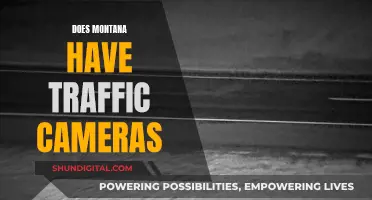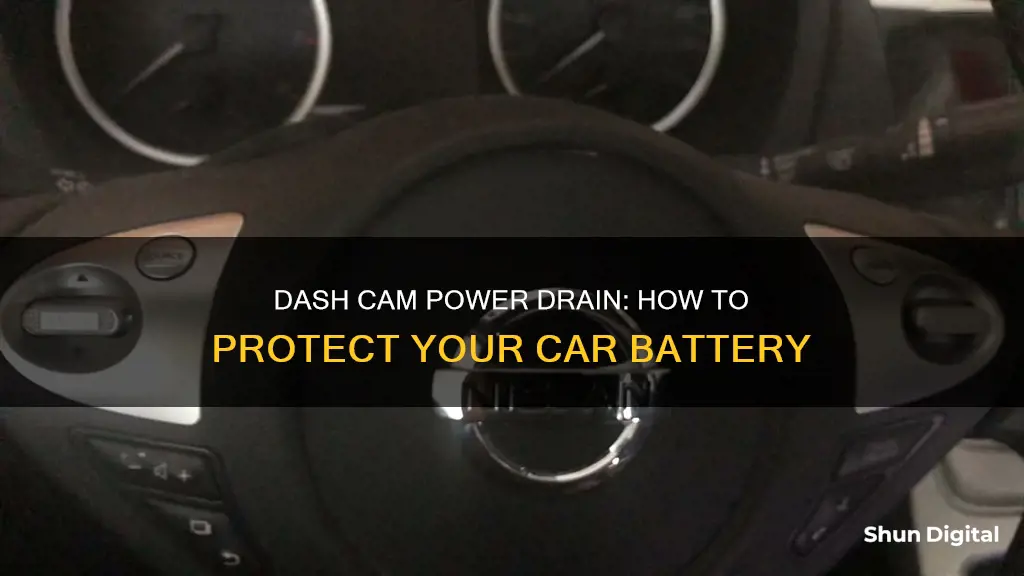
Dash cameras are a great way to record your actions on the road, but they can also drain your car's battery. While dash cams typically use very little power, they can still impact your car battery, especially when the car is parked or turned off. The issue arises when the dash cam is always on or continuously recording, as it draws power from the car's battery. This can lead to a dead battery, especially if the car is not driven for an extended period. However, there are ways to prevent this from happening, such as using a separate rechargeable battery, hardwiring the dash cam, or utilising built-in safety features like low-voltage cutoff.
| Characteristics | Values |
|---|---|
| Can dash cameras drain a car battery? | Yes |
| How much power do dash cameras use? | 0.25-0.45 amps |
| How does this compare to other electronics? | Less than half the power of a standard lightbulb |
| What is the impact of dash camera power usage on car batteries? | Car batteries can supply 1 amp of power for 45 hours in a row, so dash cameras have minimal impact |
| What is the impact of dash camera power usage on electric vehicles? | Electric vehicles have more battery power available than standard vehicles, so dash cameras have even less of an impact |
| What is the impact of dash camera power usage on hybrid vehicles? | N/A |
| Are there ways to prevent dash cameras from draining car batteries? | Yes, e.g. using a separate battery pack, hardwiring the dash camera, or using a voltage regulator |
| What is the impact of leaving a dash camera plugged in overnight? | This can drain the car battery and bring unwanted attention |
What You'll Learn

Dash cams use very little power
Dash cams are a great addition to your car, providing an extra layer of security and peace of mind. They are designed to require little power and do not draw too many amps from a car battery. Dash cams typically use between 2-4 watts, with some newer models using even less. This means that a dash cam will use much less power than most of your other devices.
A standard 100-watt light bulb in your house consumes roughly 0.9 amps when turned on. In contrast, a typical dash cam, even with a wide range of functions such as dual-lens coverage, motion detection, and WiFi connectivity, requires less than half the amount of power (around 0.25-0.45 amps) to operate normally.
Dash cams are powered by two sources: a built-in battery and the car battery. The most common way to power a dash cam is by plugging it into the car's cigarette lighter, as this is convenient and ensures the dash cam won't run out of battery while driving. However, if you leave the dash cam plugged in when the car is not in use, it will gradually drain the battery.
To prevent this, some dash cams have a built-in voltage monitoring system or a low-voltage cutoff feature. These features monitor the car battery's voltage level and will shut down the camera if the power drops below a certain safety threshold. Additionally, some dash cams have a G-sensor that can be set to only record when the car is in motion, further conserving battery power.
Another option to conserve battery power is to get a dedicated battery pack for your dash cam. These battery packs charge while you're driving and then power the dash cam when the engine is turned off.
While dash cams do use power, the amount they consume is relatively small and should not be a cause for concern when driving. However, when the car is parked for extended periods, it is important to consider the power draw of the dash cam to avoid draining the car battery.
Space Tesla Camera: Did the Battery Die?
You may want to see also

Dash cams can be left plugged into the cigarette lighter
If your cigarette lighter socket is not always on, your dash cam won't record any footage when your vehicle is off. This means your vehicle won't have access to parking mode, which is a feature that keeps the dash cam recording footage when the vehicle is off.
Dash cams draw very little power, so leaving one plugged into a cigarette lighter socket that turns off with your vehicle is unlikely to drain your battery. However, if you're going to have your car stored for any length of time, it's best to unplug your dashcam and all other devices.
If you want to use parking mode and avoid draining your battery, you can hardwire your dashcam to your car's electrical system using a hardwiring kit. Alternatively, you can get a standalone battery pack that charges while you're driving and powers your dashcam when the engine is off.
Charging the Crosstour Action Camera: A Quick Guide
You may want to see also

Hardwiring a dash cam can prevent battery drain
Dashcams are a great way to record your actions on the road, but like all electronic devices, they can drain power from your car battery. This is especially true if you are using your dashcam while your car is parked or turned off. However, there are ways to prevent this from happening, such as hardwiring your dashcam directly into your car's electrical system.
Hardwiring a dashcam to your fuse box is a common installation method and it offers several benefits. Firstly, it eliminates the need to plug your dashcam into your car's 12V socket, freeing up the socket for other devices like your phone or GPS. Secondly, hardwiring provides neat cable management and can give you access to additional features on your dashcam, such as Parking Mode and Winter Mode.
To hardwire your dashcam, you will need to locate your car's fuse box, which is usually inside the car or in the engine bay. You will then need to identify a fuse slot that will provide enough power for the dashcam. This can be done by following your vehicle's manual or using a multimeter to test the fuse slots.
The next step is to connect the hardwire kit to the fuse box. Hardwire kits typically include three wires: constant fuse, ignition-controlled fuse, and ground. The constant fuse will allow the dashcam to receive a constant flow of power, even when the ignition is turned off. The ignition-controlled fuse will only provide power when the ignition is on. The ground wire will need to be attached to a metal bolt or screw within the vehicle.
It is important to note that hardwiring your dashcam does not require any cutting or alteration of your vehicle's existing electrical wiring. It simply piggybacks on the electricals, so your electrical warranty should not be affected. Additionally, hardwiring can be easily reversed if needed.
By hardwiring your dashcam, you can prevent battery drain and ensure that your dashcam is always ready to record when you need it. It is a straightforward process that can be done by following online guides or with the help of a professional installer.
Charging Your Ricoh Camera: A Step-by-Step Guide
You may want to see also

Dash cams can be powered by an external battery
There are several dash cam battery packs available on the market, such as the BlackVue Battery Pack (B-112) or Ultra Battery (B-124X), which can be purchased separately. These battery packs charge while you drive and power your dash cam once the ignition is turned off. This ensures that your dash cam remains operational even when your car is parked, providing continuous surveillance and peace of mind.
Another option is to use a standalone battery pack, such as the BlackVue B-130X, which does not draw power from your vehicle's battery while it is parked. These battery packs charge while the engine is running and only power the dash cam when the engine is off. This way, you can ensure that your car battery won't be drained, and you'll still have the added security of a functioning dash cam.
Additionally, you can consider using a Power Magic Pro device with your dash cam. This device powers your dash cam even when the ignition is off, until it reaches a voltage cut-off or timeout value. This prevents your car battery from dying while still allowing you to use your dash cam in parking mode.
When choosing an external battery option, it is important to consider the safety precautions recommended by manufacturers. Some batteries, such as lithium-ion batteries, may pose a fire risk if they overheat. Therefore, it is crucial to follow the manufacturer's guidelines and engage any built-in safety features to prevent potential issues.
Overall, powering your dash cam with an external battery is a viable option to avoid draining your car battery. With the right setup and precautions, you can enjoy the benefits of a dash cam without worrying about a dead car battery.
Charging Night Owl Cameras: A Step-by-Step Guide
You may want to see also

Dash cams can be wired to a car's power
Dash cams can be wired directly to a car's power source, but this should be done with caution. While it is possible to wire a dash cam directly to the fuse box, it is not recommended to cut the male adaptor off the supplied power cord and wire it directly. This can damage the dash cam and void the warranty. Instead, a dedicated dash cam hardwire kit or cable should be used. These kits are supplied by the dash cam manufacturer and should be installed by a qualified auto electrician.
Hardwiring a dash cam to the car's fuse box provides continuous power to the camera, even when the engine is off. This is particularly useful for dash cams with a dedicated parking surveillance mode, such as motion or impact detection. The hardwire kit draws power from the car battery and can be set to cut off power to the dash cam when the battery reaches a certain low voltage, preventing full battery drainage.
To hardwire a dash cam, first locate the fuse box, which is usually under the steering wheel, in the glove box, or in the front footwell. Then, determine which fuse slots to use, ensuring you don't interfere with fuses for essential functions like airbags or stability control programs. Connect the wires from the hardwire kit to the selected fuses, following the kit's instructions. Test the dash cam to ensure it is working correctly, and then tidy up any loose cables.
While hardwiring a dash cam can be a convenient way to ensure continuous power, it is important to be aware of the potential risks. Incorrect installation can result in damage to the dash cam or the car's electrical system, and it may void the warranty. Therefore, it is essential to follow the manufacturer's instructions and seek professional help if needed.
Charging a VTech Camera: A Step-by-Step Guide
You may want to see also