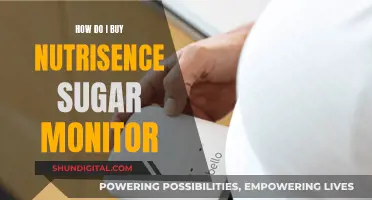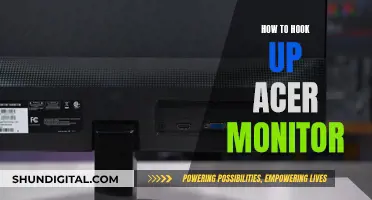Calibrating your monitor is essential for photographers to ensure that the colours, brightness, contrast, and vibrancy of their images are true to life. Without calibration, photographers run the risk of their images appearing too bright or too dark, with colours that are off, and lacking important details. Calibration ensures that the edits applied to a photo are accurate and that the picture looks good on social media and other calibrated monitors. It also gives peace of mind that any prints will come out looking exactly as intended.
What You'll Learn
- Calibration ensures the colours, brightness, contrast and vibrancy of your monitor are true to life
- Calibration is essential if you want your edits to be accurate and your prints to come out as desired
- Calibration is especially important for photographers who are serious about their work
- Calibration is a must if you're a professional being paid for your photography or working with other professionals
- Calibration is not necessary if you're using a cheap monitor or TV screen

Calibration ensures the colours, brightness, contrast and vibrancy of your monitor are true to life
Calibration is essential for photographers who want their prints to accurately reproduce shades and colours. If your monitor is not correctly reproducing shades and colours, all the time spent on image editing and post-processing may be counter-productive.
The colours, brightness, contrast and vibrancy of your monitor can be made true to life through calibration. This is because calibration ensures that your monitor's colours are aligned with the standards set by the RGB (red, green, blue) colour model. This model is the standard for most TVs and computers, so if you correct the colour on a properly calibrated screen, you're giving your work the best chance of appearing as you want it to on other people's screens.
The easiest way to calibrate your display is to adjust its brightness and contrast settings. This method doesn't require a colour profile for your monitor, so it's ideal for casual use, or for when you're not at your own computer and need to make some quick adjustments.
However, achieving truly accurate results requires systematic and objective measurements using a calibration device. A monitor calibration device is usually something that looks like a computer mouse but fastens to the front of your monitor. Special software then controls the monitor so that it displays a broad range of colours and shades underneath the calibration device, which are each sequentially measured and recorded.
Calibration ensures that the edits you apply to a photo are accurate. It also helps ensure that the picture looks good on social media and other calibrated monitors. Finally, monitor screen calibration gives you peace of mind that any prints will come out looking exactly how you want them to.
Curved Monitor Buying Guide: What You Need to Know
You may want to see also

Calibration is essential if you want your edits to be accurate and your prints to come out as desired
A monitor that is not calibrated correctly can cause all sorts of problems when you are editing photos. Colours may be off, the image may be too bright or too dark, and you may not be able to see all the details in your photos. If your monitor is not correctly reproducing shades and colours, then all the time spent on image editing and post-processing could be counter-productive.
Monitor calibration compares your monitor to an accepted standard so that there can be consistency in how images are seen. If all monitors were calibrated, a photo would look the same regardless of the screen it's shown on. As a photographer, it is especially important to calibrate your monitor. Monitor colour calibration ensures that the edits you apply to a photo are accurate. It also helps ensure that the picture looks good on social media and other calibrated monitors.
Without calibration, your colour temperature can be very off and can throw off prints or shared photos. If your monitor is not properly colour-calibrated, you are most likely not seeing everything in the images you view. For example, a smooth and beautiful sunset might appear pale, and a black-and-white picture might appear too dark or too bright.
There are many ways to calibrate your monitor. Built-in and online options are free to use, or you can purchase a kit. Windows and Mac computers have built-in calibration tools. These tools help counterbalance any factory inconsistencies. The tools available and depth of calibration will vary from model to model. Online calibration tools are also available for free. However, these free tools rely on you to make adjustments, leaving room for error.
Using a calibration kit is the best way to ensure that the monitor will be well-adjusted. While these products do take a bit of financial investment, they are well worth the cost for professional photographers. The two leading brands in the world of monitor calibration are X-Rite and Datacolor.
Finding Monitor Details: A Comprehensive Guide to Specifications
You may want to see also

Calibration is especially important for photographers who are serious about their work
Photography is an art form that relies on precision and accuracy to achieve the desired results. Calibration ensures that photographers can trust their equipment to capture and display true-to-life images, allowing them to make informed decisions during the editing process. Without proper calibration, colours may be off, images may be too bright or too dark, and important details may be lost. This can lead to inconsistent work and costly reprints.
For example, a photographer may spend hours editing a beautiful sunset, only to find that the printed image appears washed out and pale. Or, they may be confident that they have captured a stunning black-and-white image, only to discover that it is too dark or too bright when viewed on different screens.
By calibrating their monitors, photographers can ensure that the colours, brightness, contrast, and vibrancy of their images are true to life. This is done by comparing the monitor's output to an accepted standard, creating consistency in how images are displayed. Calibration also takes into account the fact that lights weaken over time, ensuring that the monitor's output remains constant.
Additionally, calibration is not just about the editing process. It is also about the final product. A calibrated monitor gives photographers peace of mind that their prints will turn out exactly as they envisioned. Whether selling prints online or displaying them in a gallery, photographers can be confident that their work will be presented as intended.
Furthermore, calibration is essential when working as part of a team or with clients. Different monitors can display images differently, and without calibration, it becomes challenging to ensure that everyone is on the same page. With calibration, photographers can trust that their colleagues and clients are seeing the images as they are intended, reducing the risk of miscommunication and costly re-edits.
In summary, calibration is a critical tool for photographers who want to produce consistent, high-quality work. It ensures accuracy and consistency in the editing process, guarantees that prints meet expectations, and facilitates effective collaboration. By investing in calibration, photographers can take their work to the next level and ensure that their images always look their best, no matter where they are viewed.
Connecting an HDMI Monitor to an Acer Tower
You may want to see also

Calibration is a must if you're a professional being paid for your photography or working with other professionals
Calibration is essential if you're a professional photographer being paid for your work or working with other professionals. A calibrated monitor ensures that the colours, brightness, contrast, and vibrancy of your photographs are true to life. Without calibration, your images may appear too bright or too dark, and colours may be inaccurate. This can lead to inconsistent work, with oversaturated colours and strange tones.
Calibration is especially important if you are printing your photographs. A calibrated monitor ensures that your prints come out looking exactly as you want them to. It also ensures that your images look good on social media and other calibrated monitors.
If you are working with other professionals, calibration ensures that your monitor displays colours accurately and consistently. This is crucial if you are working as part of a team, where multiple people will be viewing and editing the same images. Calibration can also help to ensure that your images are displayed correctly across different devices, such as mobile phones and tablets.
There are various options for calibrating your monitor, from free built-in and online tools to purchasing a calibration kit. Windows and Mac computers have built-in calibration tools that help counterbalance any factory inconsistencies. Online tools such as Photo Friday and Lagom LCD Monitor Test Pages allow you to adjust your monitor's settings and save new colour profiles.
However, the most accurate way to calibrate your monitor is to use a hardware colourimeter, such as the X-Rite i1 Display Pro or the Datacolor SpyderX system. These devices analyse the colours coming out of your display and provide the necessary adjustments to colour, gamma, brightness, and contrast. This ensures that your monitor is accurately calibrated and provides consistent results.
By calibrating your monitor, you can be confident that your photographs are displayed accurately and consistently across different devices and that your prints will turn out as expected. This is crucial for professional photographers who need to deliver high-quality, consistent results to their clients.
Choosing Cables for Studio Monitors and Audio Interface
You may want to see also

Calibration is not necessary if you're using a cheap monitor or TV screen
Calibration is necessary for photographers who want to ensure that their prints are accurate and predictable. If a monitor is not correctly reproducing shades and colours, then time spent editing and post-processing images may be counter-productive. However, if you are using a cheap monitor or TV screen, calibration may not be necessary.
Cheaper monitors are often not designed for colour-critical work. They may come with a 'TN' or 'Twisted Nematic' panel, which cannot accurately display colours due to a limited colour gamut and dithering. They may also have poor viewing angles. Cheap monitors may also shift their colours and brightness levels over time, making colour calibration less accurate and effective.
If you are using a cheap monitor or TV screen, it is recommended that you replace it with a better-quality monitor. Good-quality monitors designed for colour-critical work can accurately display colours and are worth investing in if you are serious about your photography.
However, if you are unable to replace your cheap monitor or TV screen, there are still some basic steps you can take to improve the accuracy of your screen. The easiest way to calibrate your display is to adjust its brightness and contrast settings. This method does not require a colour profile for your monitor and can be done quickly and easily. There are also free online calibration tools that can help you adjust the brightness, contrast, gamma, and white point of your screen. While these methods may not be as accurate as using a calibration device, they can still improve the accuracy of your screen.
In-Ear Monitor Feedback: Causes and Solutions for Performers
You may want to see also
Frequently asked questions
Calibrating your monitor ensures that the colours, brightness, contrast, and vibrancy are true to life. Without calibration, you may encounter problems when editing photos, such as inaccurate colours, images that are too bright or too dark, and loss of detail.
It is recommended to calibrate your monitor regularly, as lights weaken over time, which can alter how colours look. Monthly calibrations are advised, especially if you have an older monitor.
The easiest (but least accurate) way to calibrate your display is to adjust its brightness and contrast settings. This method doesn't require a colour profile for your monitor, so it's ideal for casual use.
The best way to calibrate your monitor is to use a monitor-calibration tool, which usually comprises a package that includes calibration software to install on your computer, a calibration device (a precision colourimeter) that plugs into the USB port and reads directly from the monitor screen, and simple step-by-step instructions.