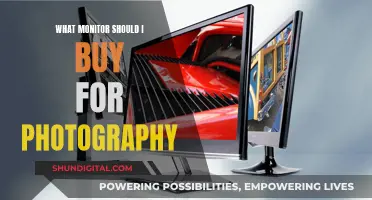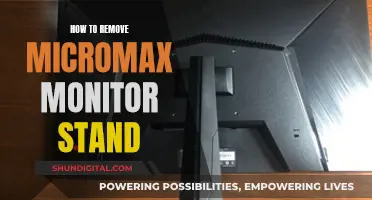Studio monitors are some of the most important tools for a recording engineer or audio enthusiast. To connect studio monitors to an audio interface, you will need the right cables. The most common types of cables used for this purpose are XLR and TRS jack cables. XLR cables have three pins and are considered balanced cables, which means they can reduce noise and interference. TRS jack cables, on the other hand, have three contact points and are also balanced. The choice between XLR and TRS cables depends on the specific inputs and outputs of your studio monitors and audio interface. In addition to XLR and TRS cables, you may also need power cables, RCA cables, auxiliary cables, or optical digital cables for your studio monitor setup. It is important to check the manual or do some research to determine the specific cable requirements for your equipment.
| Characteristics | Values |
|---|---|
| Cable Type | XLR, TRS, TS, RCA, 3.5mm jack, optical digital |
| Connection Type | Balanced, unbalanced |
| Length | Up to 100 ft for XLR cables |

Balanced vs. Unbalanced Cables
Balanced audio generally gives a better and stronger audio signal without any unwanted noise, whereas unbalanced audio is susceptible to picking up noise and interference over longer distances.
An audio cable carrying an unbalanced signal uses two wires: a signal wire and a ground wire. The ground wire acts as a reference point for the signal but also acts like an antenna, picking up unwanted noise along the way.
Reducing Noise in Unbalanced Cables
The best technique to reduce noise when using unbalanced cables is to be careful with cable placement. A single perpendicular crossing of power and audio cables is better than a parallel run. If parallel can't be avoided, leave as much space as possible between audio and power cables.
Unbalanced Cable Types
- RCA audio cables: These are unbalanced analog audio connections that send stereo audio over a right channel (red tip) and left channel (white or black tip). An RCA unbalanced signal typically shouldn't run over 25 feet.
- Quarter-Inch TS Cables: These are generally used for unbalanced signals and are most commonly used with electric guitars, which often output to an amplifier.
A balanced audio cable has a ground wire and carries two copies of the same incoming audio signal, sometimes referred to as a hot (positive) and cold (negative) signal. The two signals are reversed in polarity, so as they travel down the cable, they cancel each other out. Once the hot and cold signal get to the other end of the cable, the polarity of the cold signal is flipped, so both signals are in phase, and perfectly in sync.
Balanced Cable Types
- XLR cables: These can send balanced audio signals up to 200 feet. There are three male pins inside the connector: the ground wire, the hot signal, and the cold signal.
- Quarter-inch TRS cable: This is another balanced professional audio cable. TRS stands for tip, ring, sleeve, and can be used to send either mono (balanced) or stereo (unbalanced) signals.
When to Use Balanced vs. Unbalanced Cables
Balanced cables are best for longer cable runs and when those cables are around a high amount of electric signals. Unbalanced audio works best under 10 feet and in a smaller studio environment.
A Common Misconception
Sometimes people confuse balanced audio signals with left/right stereo balance, which is when audio is split into a left channel and right channel.
Balanced audio cables are less susceptible to noise and provide a more reliable signal, which is stronger over long distances. However, they are more expensive and require supporting hardware. Unbalanced cables are favoured by lower-budget broadcasters and recording studios for cables up to 10 feet in length.
Blind Spot Monitoring: Standard or Optional on Camaro 2SS?
You may want to see also

XLR Cables
When choosing XLR cables, consider the following:
- Budget: Determine how much you can spend, factoring in the potential future earnings from your purchase.
- Cable Type: XLR cables are balanced, but some audio equipment may only work with unbalanced cables. Unbalanced cables typically have two wires and are usually found in RCA cables and standard 1/4" tip-sleeve (TS) cables. Balanced cables have two signal wires and one ground wire, providing better noise cancellation.
- Connector Type: Choose the right connector type based on your gear's input specifications. Common connector configurations include XLR, TRS, and TS.
- Cable Length: Shorter cables generally work better as longer cables can generate signal noise and minimal delays.
- Cable Matters XLR to XLR: Features oxygen-free copper, a soft PVC jacket, and gold-plated contacts for reduced oxygenation and longer life. Available in lengths up to 20 feet.
- Mogami XLR Cable: Designed for studio use, offering crisp and clear audio reproduction without signal noise or RF interference. Includes a lifetime warranty.
- EBXYA TRS-to-XLR: Provides secure connections and faithful sound reproduction. Features zinc alloy connectors, dual shielding, and oxygen-free copper.
- DISINO 1/4" TRS-to-XLR: Offers durable construction and minimal interference. Utilizes 20AWG wiring for improved audio transfer over longer lengths.
- Monoprice TRS-to-XLR: Employs thicker 16AWG wiring for enhanced noise reduction. Available in lengths up to 50 feet.
- Cable Matters TRS-to-XLR: Delivers solid connections and clear audio reproduction. Features polyethylene insulation, 360-degree grip threads, and a PVC jacket for durability.
Monitoring Your Mic in FL Studio 20: A Guide
You may want to see also

TRS Cables
When purchasing TRS cables, it is important to check that the jack plug size is correct for your equipment. The most common size in pro-audio is 1/4", but smaller jacks of 3.5mm and 2.5mm are also used for computers and handheld devices, respectively.
Blind Spot Monitoring: Which Cars Have This Feature?
You may want to see also

RCA Cables
When choosing RCA cables, consider the quality of the materials used, such as gold-plated connectors, which can improve durability and reduce audio interference. Additionally, look for cables with good shielding, like braided shielding, to further reduce interference and ensure a clear audio signal.
While RCA cables are a common and affordable option, they may not offer the same level of noise cancellation as balanced cables like TRS or XLR. If you are working with longer cable lengths, you may want to consider balanced cables to minimise signal noise and potential delays.
Blind Spot Monitor Mirrors for 2010 Toyota Tundras: A Safety Upgrade
You may want to see also

Optical Digital Cables
Optical digital audio cables use light transmitted through optical fibre cables to send uncompressed stereo or compressed 5.1 surround sound between devices. TOSLINK is another name for an optical audio cable, named after its developer, Toshiba.
Optical cables are commonly used to route external mic preamps to audio interfaces via a single cable. They can also be used to connect a TV's optical output to a soundbar or home theatre system.
Optical cables are also known as TOSLINK or ADAT lightpipe cables and are essential accessories for modern studios and theatres. They are commonly used in smart TVs, soundbars, and home audio receivers.
The maximum length for optical cables is around 16 feet; longer cables can be achieved with extenders.
Removing Air Bubbles: Monitor Maintenance 101
You may want to see also
Frequently asked questions
This depends on the type of connectors your studio monitors and audio interface have. Common connectors include XLR, TRS, and TS.
XLR connectors have three pins and carry a balanced signal. TRS connectors have three contact points and carry a balanced signal. TS connectors have two contact points and carry an unbalanced signal.
A balanced signal carries the negative and positive signals, while an unbalanced signal only carries the positive signal and the ground. Balanced signals have a higher signal-to-noise ratio and are less prone to electrical interference.
Depending on your setup, you might need power cables, RCA cables, auxiliary cables, or optical digital cables.