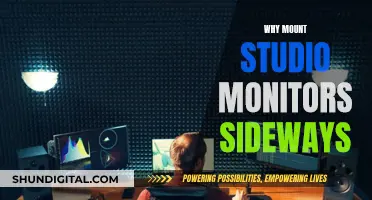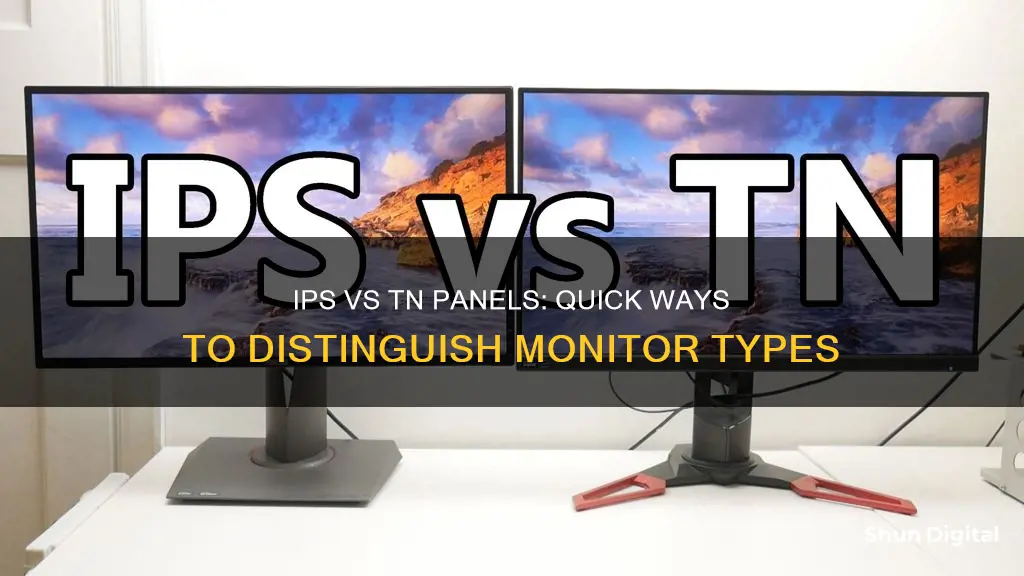
There are a few ways to determine whether a monitor is an IPS (In-Plane Switching) or TN (Twisted Nematic) display panel. The easiest way is to check the manufacturer's specifications, which can usually be found on their website or in the user manual. Another way is by checking the viewing angles; IPS panels maintain colour accuracy and image clarity even when viewed from extreme angles, while TN panels show significant colour shifting and degradation in image quality when viewed from the side. IPS panels are also known for their excellent colour reproduction, so if the display shows vibrant and accurate colours, it's likely an IPS panel. TN panels, on the other hand, typically have faster response times and are preferred for competitive gaming.
| Characteristics | Values |
|---|---|
| Manufacturer's specifications | Check the manufacturer's website or user manual for terms like "IPS" or "TN" in the display or screen section. |
| Viewing angles | If the monitor can maintain color accuracy and image clarity when viewed from extreme angles, it is likely an IPS panel. TN panels will show significant color shifting and degradation in image quality when viewed from the side. |
| Color reproduction | IPS panels typically offer vibrant and accurate colors. If the colors appear washed out, especially when compared to another monitor, it is likely a TN panel. |
| Response time | TN panels generally have faster response times than IPS panels. A response time of 1ms indicates a TN panel, although modern IPS panels are starting to offer faster response times as well. |
| Software identification | Some software, such as AIDA64, can provide detailed information about the display, including the panel type. However, the accuracy depends on the data provided by the manufacturer. |
What You'll Learn

Check the manufacturer's specifications
Checking the manufacturer's specifications is the easiest way to determine your display panel type. This information is usually available on the manufacturer's website or in the user manual. Look for terms like "IPS" or "TN" in the display or screen section.
For example, if you're looking at the ASUS 21.5-inch FHD Gaming Monitor (VP228H) and want to know if it's an IPS monitor, you can check the specifications on the ASUS website or the model number on a website like displayspecifications.com.
Additionally, if you have a Windows computer, you can right-click on your desktop and open the display manager. The type of panel will sometimes be listed under "Display."
Dead Pixels: RMA Criteria for ASUS Monitors
You may want to see also

Viewing angles
To identify whether a monitor is using an IPS or TN panel, you can simply look at the screen from extreme angles. If the image and colour quality remain relatively stable, then it is likely an IPS panel. If, however, the colours shift and the image quality degrades, then it is likely a TN panel.
It is worth noting that some TN panels are now being designed with improved viewing angles, so this method may not always be definitive. Additionally, some IPS panels may have slightly narrower viewing angles than typical, so there may be some overlap between the two technologies.
Another way to identify the panel type is by checking the manufacturer's specifications, which are usually available on the manufacturer's website or in the user manual. Look for terms like "IPS" or "TN" in the display or screen section.
If you are still unsure, you can use software such as AIDA64, which can provide detailed information about your display, including the panel type. However, keep in mind that the accuracy of this information depends on the correctness of the data provided by the display manufacturer.
Monitoring Linux Memory Usage: A Comprehensive Guide
You may want to see also

Colour reproduction
One way to test this is to use your monitor to view a colour calibration image or video. If the colours appear accurate and consistent across a wide range of viewing angles, it is likely that your monitor is an IPS panel. TN panels tend to show significant colour shifting and degradation in image quality when viewed from the side or at extreme angles.
Another method is to compare your monitor side-by-side with a known IPS panel. If your display shows more vibrant and saturated colours than the IPS panel, then it is likely that your monitor is also an IPS panel.
It is worth noting that modern IPS panels have improved in terms of colour reproduction, and some may offer even better colour accuracy than older TN panels. Therefore, it is always a good idea to refer to the manufacturer's specifications or seek a professional evaluation if you are unsure about your display panel type.
Understanding HD LCD Monitors: Superior Visuals, Enhanced Performance
You may want to see also

Response time
TN panels typically have response times of 1ms, while IPS panels often offer response times of 4ms or lower. It's important to note that the response time measurement method and overdrive settings can impact the reported response time values. Therefore, it's recommended to refer to independent reviews or measurements when comparing response times between different panels.
While response time can provide a clue, it should not be the sole factor in determining whether a panel is IPS or TN. Manufacturer specifications, viewing angles, colour reproduction, and software identification tools are also effective methods for identifying the panel type.
Connecting Toughbook to a Monitor: A Comprehensive Guide
You may want to see also

Use software to identify the panel type
If you're unsure about your monitor's panel type, you can use software to identify it. For example, AIDA64 is a program that can provide detailed information about your display, including the panel type. However, keep in mind that the accuracy of this method depends on the correctness of the data provided by the display manufacturer.
Additionally, if you're using a Windows operating system, you can try opening the display manager by right-clicking on your desktop. The panel type may be listed under the "Display" section.
Monitor Size Guide: 40-Inch Displays' Dimensions Explained
You may want to see also
Frequently asked questions
The easiest way is to check the manufacturer's specifications, which can be found on their website or in the user manual. You can also try looking at the monitor from extreme angles to check if the image and colour quality stay stable, which would indicate an IPS display.
IPS (In-Plane Switching) panels are known for their superior colour accuracy, consistency, and wide viewing angles, making them ideal for professional use. TN (Twisted Nematic) panels, on the other hand, have faster response times, making them preferred for competitive gaming. However, they have poorer colour reproduction and narrower viewing angles.
IPS panels maintain colour accuracy and image clarity even when viewed from extreme angles. They usually have a 178-degree viewing angle. Additionally, IPS panels are known for their excellent colour reproduction, so if your display shows vibrant and accurate colours, it's likely an IPS panel.
TN panels will show significant colour shifting and degradation in image quality when viewed from the side. They also tend to have washed-out colours compared to IPS displays.