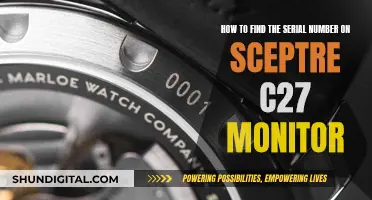If you're looking to buy a new monitor, you may be wondering about the difference between an HD LCD monitor and a regular LCD monitor. The main distinction lies in their backlighting technology and resolution. LCD stands for Liquid Crystal Display, which uses liquid crystals to control light passage and create images. HD LCD monitors, on the other hand, offer a higher resolution of 1920 x 1080 pixels, providing crisper and clearer visuals. Additionally, they may be backed by advanced display technologies such as LED or OLED backlighting, enhancing brightness, contrast, and colour reproduction.
What You'll Learn

LCD vs LED monitors
When it comes to choosing a monitor for your computer, it's important to understand the differences between LCD and LED displays to make an informed decision.
LCD stands for Liquid Crystal Display, which uses liquid crystals to create images on a screen. These liquid crystals have properties of both liquids and solids, and they align to allow or block light when an electric current is applied. LCD monitors typically use cold cathode fluorescent lamps (CCFLs) for backlighting, but in recent years, LED backlighting has become more common. LCD monitors are usually thinner and more energy-efficient than older CRT monitors, and they offer good colour reproduction and brightness.
LED, or Light Emitting Diode, is a type of backlighting technology used in LCD monitors. LED monitors use light-emitting diodes for backlighting instead of traditional fluorescent lights. This makes LED monitors a type of LCD monitor, and the term "LED monitor" is shorthand for "LED-backlit LCD monitor". LED monitors offer improved colour accuracy, visual clarity, and easier maintenance compared to traditional LCD monitors. They also tend to be thinner and more energy-efficient, with longer lifespans due to their more durable backlighting technology.
When it comes to picture quality, LED monitors, especially those with full-array backlighting, typically offer superior performance with better contrast ratios and deeper blacks compared to LCD displays. However, LCD monitors can still provide good image quality, although they may struggle with producing true blacks. LED monitors also have faster response times, making them a preferred choice for gaming as they reduce motion blur and ghosting. Additionally, LED monitors are more energy-efficient, consuming about 20-30% less power than LCD monitors, which can result in lower electricity costs over time.
While LED monitors have many advantages, there are some situations where LCD displays may be a better choice. LCD monitors are often more affordable, making them a cost-effective option for budget-conscious buyers. They also typically come with matte screens, which reduce glare in bright environments. LCD monitors usually have more uniform backlighting, and they emit less blue light, which can potentially reduce eye strain.
In summary, both LCD and LED monitors have their advantages and can be suitable for different needs. LED monitors offer improved picture quality, energy efficiency, and longer lifespans, while LCD monitors provide a more affordable option with good image quality and features that reduce glare and eye strain. When choosing between the two, consider factors such as purpose, budget, energy efficiency, picture quality, and screen size to determine which technology best suits your specific requirements and intended use.
Unlocking 144Hz: Setting Up Your ASUS Monitor for Smoothness
You may want to see also

Full HD monitors
Full HD (FHD) monitors offer a high-resolution display format with a horizontal resolution of 1920 pixels and a vertical resolution of up to 1080 pixels, resulting in a total resolution of 1920 x 1080 pixels. This resolution is commonly used in televisions, computer monitors, and smartphones, delivering crisp and clear visuals with ample detail.
FHD monitors are often backed by advanced display technologies such as LED or OLED backlighting, which enhance brightness, contrast, and colour reproduction. LED-backlit FHD displays offer superior brightness and contrast levels, resulting in deeper blacks and more vibrant colours. OLED technology, on the other hand, features self-emissive pixels that provide precise control over brightness and colour, creating an immersive viewing experience.
When choosing an FHD monitor, consider factors such as your intended use, budget, and energy efficiency. FHD monitors are well-suited for basic gaming, video streaming, and office work. They offer a balance between image quality and performance, making them a popular choice for home and office use.
If you require a monitor for close-up office work, advanced gaming, or photo and video editing, you may want to consider higher resolutions like Quad HD or Ultra HD/4K. Additionally, if energy consumption is a concern, LED-backlit FHD monitors can provide improved energy efficiency compared to traditional LCD monitors.
In summary, Full HD monitors offer a combination of high resolution, advanced display technologies, and versatility for various applications. They are a popular choice for users seeking a balance between image quality and performance at a reasonable price point.
Resetting Your ASUS VG245 Monitor: A Step-by-Step Guide
You may want to see also

TN, VA and IPS panel types
TN, VA and IPS are the three main types of LCD panels. Each has its own advantages and disadvantages, and the best choice depends on your intended use.
TN (Twisted Nematic)
TN was the first LCD technology on the market and is the cheapest option. It is characterised by its ability to operate quickly, with low response times and high refresh rates, making it a good choice for gaming. However, it has poor colour reproduction and viewing angles.
VA (Vertical Alignment)
VA panels are a jack-of-all-trades. They offer good colours and contrast ratios, allowing for brighter whites and darker blacks. They are a mid-range option and are commonly found in curved monitors. However, they used to suffer from ghosting issues due to slow response times.
IPS (In-Plane Switching)
IPS panels are known for their excellent colour reproduction, making them ideal for artists and media viewing. They also have wide viewing angles. However, they are more costly than TN or VA panels.
The Best Size for a 1080p Monitor Experience
You may want to see also

Pros and cons of LCD monitors
LCD monitors have a slim, lightweight design and are more energy-efficient than older CRT monitors. They also produce very little heat and have little-to-no refresh rate flicker. However, they can be more expensive and may have a limited viewing angle.
Pros of LCD Monitors
- Slim, lightweight design: LCD monitors are much lighter than older CRT displays.
- Energy-efficient: LCD monitors are thinner and more energy-efficient than CRT monitors, resulting in lower power consumption and reduced electricity bills.
- Minimal heat production: LCD monitors produce very little heat compared to other electronic displays, reducing the risk of internal damage.
- Little-to-no refresh rate flicker: LCD monitors typically have little-to-no refresh rate flicker because liquid crystal display pixels retain their state between refreshes.
Cons of LCD Monitors
- Cost: LCD monitors are often more affordable than LED monitors but can still be expensive for the size.
- Limited viewing angle: Some LCD displays may have limited viewing angles, resulting in varying levels of colour, saturation, brightness and contrast. However, this issue is usually found in older models.
Adjusting Monitor Size in Windows 10: A Simple Guide
You may want to see also

LCD monitor uses
LCD monitors have become the standard in display technology, replacing the older cathode ray tube (CRT) monitors. They are used in a wide range of applications, from televisions and computer monitors to smaller devices such as digital cameras, watches, calculators, and smartphones. LCDs are also found in instrument panels, aircraft cockpits, and indoor and outdoor signage.
LCD monitors have several advantages over CRTs, including being more compact, thinner, and lighter, and more energy-efficient. They also offer sharper images with higher resolutions and improved colour accuracy. Additionally, LCDs are more affordable to manufacture, which has contributed to their widespread adoption.
LCD monitors use liquid crystals and backlighting to produce images. The liquid crystals control the passage of light, while the backlight illuminates the screen. There are different types of backlighting technologies used in LCDs, including cold cathode fluorescent lamps (CCFLs) and light-emitting diodes (LEDs). LEDs offer improved brightness, contrast, and colour reproduction compared to traditional CCFL backlights.
LCD monitors come in various resolutions, including standard definition (SD), high definition (HD), and Full HD (FHD). FHD offers a resolution of 1920 x 1080 pixels, providing crisp and clear visuals. The higher resolution of FHD enhances the viewing experience, making it a popular choice for consumers.
LCD monitors also vary in terms of panel technology, which impacts factors such as colour accuracy, viewing angles, and response times. Here are some common types of LCD panels:
- Twisted Nematic (TN) Panel Technology: TN panels are the most commonly used type due to their low cost and fast response times. However, they have lower viewing angles, contrast ratios, and colour production compared to other types.
- In-Plane Switching (IPS) Panel Technology: IPS panels offer superior colour accuracy, viewing angles, and image quality. They are commonly used in televisions, computer monitors, and smartphone screens.
- Super Plane to Line Switching (PLS) Panel Technology: Developed by Samsung, PLS panels are similar to IPS panels but are brighter, have wider viewing angles, and are more cost-effective to produce.
- Vertical Alignment (VA) Panel Technology: VA panels are considered a middle ground between TN and IPS technology. They offer improved viewing angles and colour quality compared to TN panels but have slower response times. VA panels also have higher contrast ratios but may exhibit colour shifting issues.
Overall, LCD monitors have revolutionised the display industry, offering improved image quality, higher resolutions, and enhanced energy efficiency compared to their predecessors. They continue to evolve with advancements in backlighting and panel technologies, providing consumers with even better viewing experiences.
Resetting Your ASUS LCD Monitor: A Step-by-Step Guide
You may want to see also
Frequently asked questions
HD LCD monitors are high-resolution Liquid Crystal Display monitors. They are flat-panel displays that use liquid crystals to control light passage and create images. They are typically thinner and more energy-efficient than older CRT monitors and offer good colour reproduction and brightness.
The main difference lies in their resolution. HD LCD monitors offer a higher resolution, typically 1920 x 1080 pixels, resulting in crisp and clear visuals. Regular LCD monitors can have lower resolutions, such as standard definition (SD) or high definition (HD).
LED monitors are a type of LCD monitor that uses Light-Emitting Diodes (LEDs) for backlighting. LED monitors often provide improved visual clarity, better colour accuracy, and longer lifespans compared to standard LCD monitors.
HD LCD monitors offer several advantages, including:
- High resolution for crisp and clear visuals
- Good colour reproduction and brightness
- Thin and lightweight design
- Energy efficiency, consuming less power than CRT monitors
- No screen burn-in issues
When choosing an HD LCD monitor, consider factors such as:
- Purpose: What will you primarily use the monitor for? Different activities like gaming, graphic design, or general office work may require specific features.
- Budget: LED-backlit HD LCD monitors are typically more expensive than standard HD LCD monitors.
- Screen size: Consider the area where you'll be using the monitor to determine the ideal screen size.
- Additional features: Look for features like curved screens, touch-screen capabilities, or portable designs to suit your specific needs.