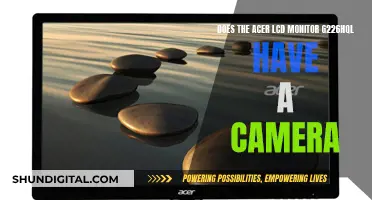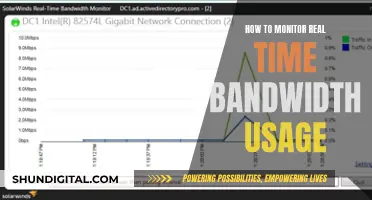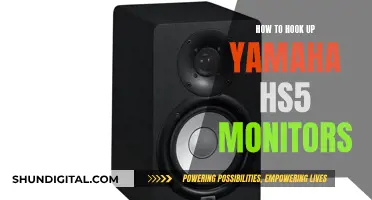Studio monitors are designed to produce a clear and accurate sound, so any unwanted noise can be frustrating and distracting. A common issue that users encounter is a persistent hissing sound, which can range from a quiet white noise to a loud and constant distraction. This can be caused by a variety of factors, including the gain being turned up too high, digital distortion, feedback loops, software issues, and electrical interference.
To troubleshoot this issue, it is important to identify the type of noise and its potential causes. Users can then take steps to reduce the noise, such as adjusting levels, using balanced cables, connecting to a separate power source, and ensuring proper gain staging. In some cases, the issue may lie with the monitor's design or circuitry, in which case, modifications or replacements may be necessary.
What You'll Learn

Studio monitors may be poorly shielded
To determine if the issue is caused by external interference, try moving your studio monitors to a different room or location within the building. If the hissing noise decreases or disappears, it is likely that the original location was subject to external interference.
Additionally, you can try wrapping your studio monitors in aluminium foil or lining their interior with copper tape to create a Faraday cage. This will help block external electromagnetic radiation from interfering with the monitors.
If the issue persists, it may be caused by something other than external interference, such as faulty capacitors or a faulty power supply. In this case, you may need to service or replace your studio monitors.
Monitoring Memory Usage: Cisco RV325 Guide
You may want to see also

The gain, or amplification, may be turned up too high
If you are experiencing a hissing sound from your studio monitors, it could be that the gain, or amplification, is turned up too high. This is a common issue with studio monitors and can result in a constant, high-frequency "hiss" that resembles rushing air or a dead TV channel.
To address this issue, it is important to check the levels of your audio interface, software, and speakers to ensure that nothing is being over-amplified. Make sure that your speakers, or interface output volume, are not turned up too high. Every electronic audio device with variable gain can be turned up to a level where inherent noisy artifacts become audible, so be cautious not to record too "hot". Additionally, the over-usage of compression effects can often make the noise floor prominent. You may wish to adjust your compressor's threshold and ratio to minimize this effect and give your mix more dynamic range.
It is also worth noting that highly sensitive microphones, such as condensers, can pick up ambient noise in the room that may not be audible to you, such as air conditioning, outside noise, or wind. Therefore, it is important to consider your recording environment and keep environmental noise to a minimum.
Furthermore, if you are using active monitors, it may be worth checking if the issue is caused by faulty capacitors in the power amp or the speakers themselves. This can often be resolved by replacing the capacitors.
By following these steps and making the necessary adjustments, you should be able to reduce the hissing sound caused by high gain or amplification in your studio monitors.
Best Places to Buy a BP Monitor
You may want to see also

Speakers could be unshielded and picking up interference
If your studio monitors are unshielded, they may be picking up interference from other devices, which could be causing the hissing sound. This could include devices such as baby monitors, cell phones, or even your neighbour's parabolic antenna.
To determine if this is the issue, try wrapping your speakers in aluminium foil. If the hissing stops, then you know that the problem is external to the speaker, and you may need to look into ways to shield your speakers from this interference. For example, you could try lining the inside of the speaker cabinet with copper tape, or creating an aluminium shield inside the speaker to form a Faraday cage.
If the aluminium foil test does not work, the issue could lie with the speaker's power supply and/or amplifier, which may be in need of servicing. In this case, you could try plugging your speakers into a UPS device to see if they are affected by noisy house electricity. If the speakers are still hissing, then the issue is likely with the speakers themselves and not the result of external interference.
In any case, it is important to first identify the type of noise you are dealing with, as different types of noise have different causes and solutions. For example, "white" noise is constant and high-frequency, resembling rushing air or a dead TV channel, while digital distortion is accompanied by grinding or buzzing sounds and often changes with the processes of the computer being used.
Finding the Right Monitor Fit: Size Matters
You may want to see also

Faulty capacitors in the power amp or speakers
If you are experiencing a hissing noise from your studio monitors, it could be due to faulty capacitors in the power amp or speakers. This is a common issue that can be resolved by replacing the capacitors. The capacitors in your power amp or speakers may be faulty if you notice that the hissing noise increases when the monitors are placed at a higher position or closer to a wall, particularly an external wall.
To identify whether the issue is with the power amp or speakers, you can try the following:
- Wrap the speakers in aluminium foil to see if the hissing noise disappears. If the noise is internal, wrapping the speakers will not make a difference.
- Try the speakers in another room, preferably on a different floor or in a different building. If the hissing noise is still present, the issue is likely with the speakers or the power amp.
- Try the speakers with a different power source, such as a laptop or battery power, to see if the issue is with the mains power supply.
- Use an oscilloscope to look at the output signal and check for noise spikes, which could indicate an issue with the power supply or gain circuit in the amp.
- Try a different set of speakers with the same power source to see if the issue persists.
If you have identified that the issue is with the power amp or speakers, you can try to repair them yourself if you have soldering skills, or you can take them to a repair shop. To prevent this issue from occurring in the future, it is recommended to purchase a quality power conditioner to protect your equipment from power spikes and surges.
Troubleshooting ASUS Monitor's Green Tinge
You may want to see also

Class-D amplifiers are used in the monitors
Studio monitors can produce a hissing sound due to a variety of reasons. One of the most common causes is when the gain, or amplification, is turned up too high, either on the monitor itself, within the software, or from the audio interface. This results in "white noise", which is heard as a constant, high-frequency hissing sound. To resolve this issue, it is important to check the levels on your interface, software, and speakers to ensure that nothing is being over-amplified.
Another potential cause of hissing could be digital distortion, which is accompanied by "grinding" or "buzzing" sounds. This usually occurs when the monitors are connected to the same power source as the computer. To address this, ensure that your monitors are connected to a separate power source from your computer and other digital hardware. Additionally, use a power conditioner to minimize line noise and protect your equipment from power spikes and surges.
Now, let's talk about Class-D amplifiers and why they are used in studio monitors:
Class-D amplifiers, also known as switching amplifiers, are widely used in studio monitors and audio equipment due to their high efficiency and lightweight design. The key difference between Class-D amplifiers and other amplifier classes lies in the operation of their amplifying devices (usually MOSFETs). In Class-D amplifiers, these devices act as electronic switches, rapidly switching back and forth between the supply rails using techniques like pulse-width modulation or pulse-density modulation. This results in a pulse train output that represents the amplitude variations of the analog audio input signal.
The efficiency of Class-D amplifiers stems from the fact that the amplifying transistors are always either fully on or fully off, dissipating very little power. As a result, the theoretical power efficiency of Class-D amplifiers is 100%, meaning all the power supplied is delivered to the load, and none is converted into heat. In comparison, linear AB-class amplifiers operate with both current flowing through and voltage across the power devices, resulting in lower efficiency.
The high efficiency of Class-D amplifiers leads to several benefits. Firstly, they generate less heat, eliminating the need for large heat sinks, which makes them much lighter and more compact than traditional amplifiers. This is particularly advantageous in portable sound equipment and bass amplifiers. Additionally, the reduced heat generation also contributes to improved reliability, as power-amp failure due to overheating becomes less likely.
Another advantage of Class-D amplifiers is their ability to deliver more power relative to their size. This makes them ideal for live sound applications, where multiple power amplifiers may be required, and space and weight are crucial factors. The lightweight and compact design of Class-D amplifiers also simplifies rigging and setup processes.
While Class-D amplifiers offer significant advantages in terms of efficiency, weight, and power delivery, they do have some limitations. One of the main challenges is electromagnetic interference (EMI) due to the high-frequency components in their output. To address this, careful design and layout techniques, such as minimizing loop areas and using RF chokes, are employed to reduce EMI emissions.
Another limitation of Class-D amplifiers is their relatively poor damping factor, which is a measure of how well the amplifier can control the movement of the loudspeaker diaphragm. This can impact the overall sound quality, particularly in high-end audio applications.
Despite these limitations, Class-D amplifiers have become increasingly popular due to their high efficiency, lightweight design, and ability to deliver more power relative to their size. Their success can be attributed to advancements in MOSFET technology, which have led to the development of low-cost, fast-switching MOSFETs, making Class-D amplifiers a viable and attractive option for various audio applications.
Mazda's Blind Spot Monitoring: Which Vehicles Have This Feature?
You may want to see also