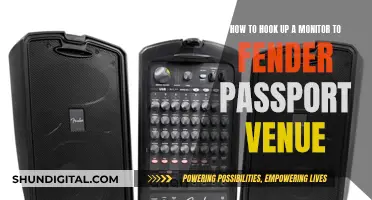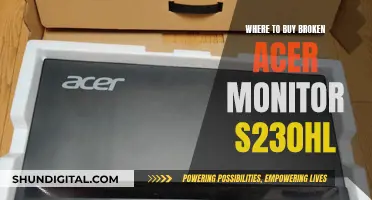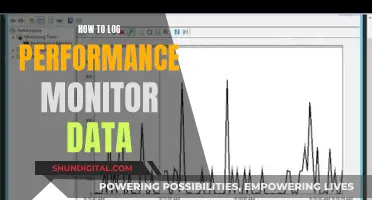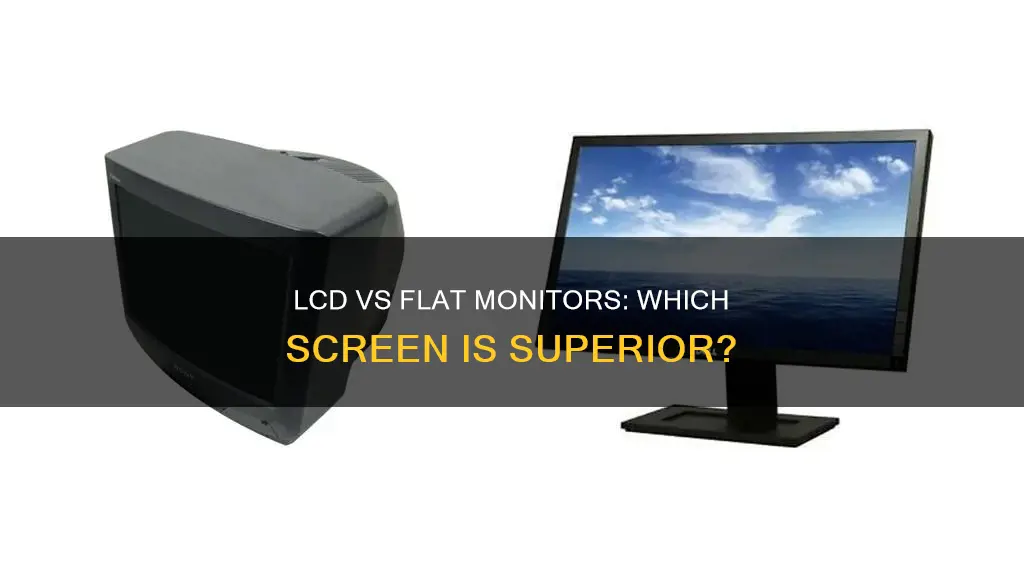
When it comes to choosing a monitor, there are two main types of display technology to choose from: LED and LCD. LED stands for light-emitting diode, while LCD stands for liquid crystal display. Both technologies have their own unique features and benefits, but which one is better for you? In this article, we will introduce the key differences between LED and LCD monitors and help you decide which one is the best option for your needs.
What You'll Learn

LCD vs LED: Backlighting and Display
The main difference between LCD and LED monitors is in their backlighting technology. LCD stands for Liquid Crystal Display, and LED stands for Light-Emitting Diode.
LCD monitors use cold cathode fluorescent lamps (CCFLs) for backlighting, while LED monitors use light-emitting diodes. It's important to note that all LED monitors are a type of LCD monitor, and the term "LED monitor" is shorthand for "LED-backlit LCD monitor".
LCD monitors use liquid crystals to control light passage, with a backlight to illuminate the screen. They are thinner and more energy-efficient than older CRT monitors and offer good colour reproduction and brightness. However, LCD monitors may struggle to produce true blacks.
LED monitors, on the other hand, use LED backlighting technology, which offers superior colour accuracy and improved visual clarity. LED monitors are often thinner and more energy-efficient than standard LCD monitors, with better contrast ratios. They also have a longer lifespan.
Backlighting
LCD monitors use cold cathode fluorescent lamps (CCFLs) for backlighting. In the past, most LCDs used CCFL backlighting, but now, most modern LCD monitors use LEDs. LED-backlit LCD monitors are thinner, lighter, and use less power than their CCFL predecessors.
Display
LCD stands for Liquid Crystal Display. This technology uses liquid crystals, which have properties of both liquids and solids, to create images on a screen. When an electric current is applied, the liquid crystals align to allow or block light, creating the images you see on the display.
LED monitors are a type of LCD monitor that uses Light-Emitting Diodes (LEDs) for backlighting instead of traditional fluorescent lights. This gives them superior colour accuracy and improved visual clarity.
Pros and Cons
LCD Pros
- Cheaper than LED monitors
- Matte screens are better at reducing glare in bright environments
- More uniform backlighting
- Emit less blue light, potentially reducing eye strain
LCD Cons
- May struggle to produce true blacks
- Not as energy-efficient as LED monitors
- Not as easy to maintain or repair
LED Pros
- Superior picture quality with better contrast ratios and deeper blacks
- More energy-efficient, resulting in lower power consumption and reduced electricity bills
- Longer lifespan
- Wider viewing angles
- Faster response times, reducing motion blur and ghosting
- Local dimming capabilities for improved dark scene performance
LED Cons
- More expensive
- Some edge-lit LED monitors can be hard to see at certain viewing angles
Monitoring WhatsApp: A Guide for Parents and Employers
You may want to see also

Energy Efficiency
When it comes to energy efficiency, there are a few factors to consider when comparing LCD and flat-coloured monitors.
LCD monitors, or Liquid Crystal Displays, use liquid crystals to control the passage of light and create images. The liquid crystals do not emit light themselves, so LCDs rely on a backlight, typically provided by Cold Cathode Fluorescent Lamps (CCFLs). This technology makes LCDs thinner and more energy-efficient than older CRT monitors.
However, when compared to newer LED (Light Emitting Diode) monitors, LCDs may be less energy-efficient. LED monitors use light-emitting diodes for backlighting, which are known for their high brightness and long lifespan. LEDs produce light directly, minimising energy loss, and can adjust brightness dynamically based on the content displayed. This makes them more energy-efficient than LCDs, which require a constant backlight, even for displaying dark images. LEDs also require less power to produce the same level of brightness as LCDs.
It's worth noting that the energy efficiency of monitors can also depend on the colour displayed. In CRT monitors, a black screen would consume less power because the electron beam doesn't need to be fired to produce a black image. However, in LCD monitors, which have largely replaced CRTs, the opposite is true. LCDs use an array of thin-tube fluorescent bulbs that are always on, even when displaying black. To create a black image, LCDs block this light using a diffuser, which requires more energy.
In summary, when it comes to energy efficiency, LED monitors generally outperform LCD monitors due to their direct light emission and dynamic brightness adjustment capabilities. Additionally, the colour displayed can also impact energy consumption, with black screens typically being more energy-efficient on CRT monitors, and white screens being more efficient on LCD monitors.
Monitoring Internet Usage: Free LAN Solutions
You may want to see also

Picture Quality
When it comes to picture quality, there are a few things to consider when deciding between an LCD or flat-coloured monitor.
LCD monitors use cold cathode fluorescent lamps (CCFLs) for backlighting, whereas LED monitors (which are a type of LCD monitor) use light-emitting diodes. LED monitors tend to offer superior picture quality with better contrast ratios and deeper blacks compared to LCD displays. They also have better colour accuracy and improved visual clarity. However, LCD monitors can still provide good image quality and are often more affordable.
If you're looking for the best picture quality, you may want to consider a 4K monitor as they offer sharper text and show more detail in images. They can also give you extra desktop space so you can fit more stuff on your screen at once. Additionally, IPS (In-Plane Switching) panels are great for designers and professionals who require precise colours as they offer wider viewing angles and better colour accuracy.
For gaming, a full-array LED monitor with an IPS panel is a good choice due to its great colour accuracy, dimming capability, and ample viewing angles. If you're a competitive FPS gamer, an LED LCD monitor with a TN panel might be better as they have the lowest response times.
Overall, LED LCD monitors tend to offer better picture quality than CCFL LCD monitors. However, CCFL LCD monitors are usually cheaper.
Troubleshooting ASUS VG248's Generic PNP Monitor Registration
You may want to see also

Cost
When it comes to cost, LCD monitors are generally the more affordable option. They are a good choice for those on a tight budget or who are looking for something cheaper for everyday tasks like spreadsheets. However, it's important to note that within the category of LCD monitors, there are different panel types that offer varying levels of performance and cost.
The three main panel types are Twisted Nematic (TN), Vertical Alignment (VA), and In-Plane Switching (IPS) panels. TN panels are the most common and budget-friendly option, offering fast response times of around 1ms, making them ideal for fast-paced gaming. However, they fall short in terms of colour reproduction and viewing angles compared to the other panel types.
VA panels offer a balance between colour reproduction and viewing angles, providing accurate colours and deep blacks. While they have better colour accuracy than TN panels, their response times are slower.
IPS panels have gained popularity due to their exceptional colour accuracy and wide viewing angles of almost 180 degrees. They are ideal for designers and professionals who require precise colours. However, IPS panels tend to have slower response times, typically in the range of 4-8ms, which can be a consideration for intense gaming experiences.
While IPS panels offer superior colour accuracy, they usually come at a higher price point than TN and VA panels. If you're seeking the best colour reproduction in an LCD monitor, IPS panels are the recommended choice. However, if budget is a concern, TN or VA panels are more affordable alternatives, despite their potential compromises in colour accuracy.
In the comparison between LCD and LED monitors, LED monitors tend to carry a higher price tag due to their advanced backlighting technology. LED monitors offer improved energy efficiency, thinner designs, faster response times, and enhanced picture quality. Over time, the energy savings and longer lifespan of LED monitors may offset the initial higher cost. Therefore, while LCD monitors are generally more cost-effective, the specific needs and budget of the user will determine the best choice between LCD and LED monitors.
Perfectly Aligning Your ASUS Monitor: A Step-by-Step Guide
You may want to see also

Eye Comfort
When it comes to eye comfort, both LCD and LED monitors have their pros and cons.
LCD Monitors
LCD monitors tend to offer a wider variety of viewing angles, which can help eliminate the kind of eye fatigue related to geographical discomfort. They also have a lower price point, a longer lifespan, and burn-in is not an issue, making them good for gamers.
However, LCD monitors are slightly thicker and heavier than LED monitors, many cannot support 4K, and they consume a lot of power and run hot. They also have lower contrast, which results in a less clear picture.
LED Monitors
LED monitors tend to offer more robust dimming options and various brightness settings without sacrificing visual quality. They also have a thinner design, better contrast and colour accuracy, and are more energy-efficient, making them cheaper to run over time.
However, LED monitors have a higher initial price point and a higher risk for image retention/screen burn. They also seem to emit more harmful blue light than LCDs, which can cause eye strain and damage retinas over time.
Overall
Both LCD and LED monitors can cause eye strain with prolonged use, but this can be mitigated by adjusting the monitor's brightness and contrast settings, using proper lighting in your workspace, and following the 20-20-20 rule: every 20 minutes, look at something 20 feet away for 20 seconds.
Additionally, blue light filtering glasses can help protect your eyes from the harmful effects of blue light emitted by both LCD and LED screens.
Understanding Monitor Connection Ports and Plug Sizes
You may want to see also
Frequently asked questions
The main difference lies in their backlighting technology. LCD monitors use cold cathode fluorescent lamps (CCFLs) for backlighting, while LED monitors use light-emitting diodes.
LED monitors generally offer better picture quality due to higher brightness levels, deeper contrast ratios, and more vibrant colours. They also tend to have wider colour gamuts, resulting in enhanced overall image quality.
LED monitors are more energy-efficient than LCD monitors. They consume less power, resulting in lower energy bills and a reduced environmental impact.