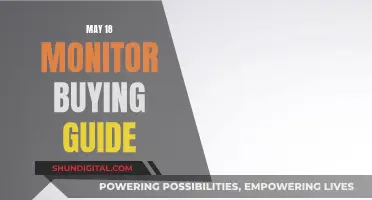Getting the height of your studio monitors right is an important part of setting up your studio. The high-frequency driver should be at the same height as your ears. This is because high-frequency content is much more directional than low-frequency content, so you can hear what is happening more accurately if the high frequencies are directed at your ear. If you are unable to get the tweeters at ear height, you can angle the speakers down, but this is not ideal as the shape of your ear means that the sound won't be as good as it would be at ear level with your head upright. You can also invert the speakers so that the tweeters are on the bottom, but this may look unusual.
What You'll Learn

Monitors should be at ear level
When setting up studio monitors, it is important to consider the height and angle of the speakers. The ideal height for studio monitors is at ear level. This means that the tweeters of the speakers should be positioned at the listener's ear height. High-frequency content is highly directional, so having the tweeters at ear level ensures that you hear the most accurate sound. This setup allows the sound to be directed at your ears, providing the most consistent and optimal sound experience.
To achieve this, you may need to adjust the height of your speakers using speaker stands or monitor pads. Speaker stands can elevate the monitors to ear level and also provide some angle adjustment. Monitor pads are relatively cost-effective and can be placed on your desk to raise the speakers slightly and angle them towards your ears. They also help to reduce vibrations and sympathetic resonance by decoupling the speakers from the desk.
If your speakers are placed on a desk, ensure that they are not too low. Desktop placement can limit the sound quality as the sound waves bounce off the desk's surface before reaching your ears. Additionally, the speakers may transmit vibrations to the desk, causing unwanted noises and affecting the accuracy of the sound.
In some cases, you may need to invert your studio monitors so that the tweeters are on the bottom. This is especially relevant if you have large speakers, as placing them vertically may result in the tweeters being aimed too high. Inverting the speakers may look unusual, but it ensures that the high-frequency content is directed at your ears.
The equilateral triangle approach is also crucial for optimal sound. This means that the distance between the speakers should be equal to the distance from each speaker to your ears. For example, if you are sitting 2 meters away from the speakers, the distance from your left ear to the left speaker and your right ear to the right speaker should also be 2 meters each.
Understanding Monitor Display: LCD or LED?
You may want to see also

Avoid placing monitors on a desk
Studio monitors should be placed at ear level, with the high-frequency driver at the same height as your ears. This is because high-frequency content is much more directional than low-frequency content, so you can hear what is happening more accurately when the high frequencies are directed at your ear.
Placing studio monitors directly on a desk can limit their ability to produce clear, balanced audio. This is because the sound waves will bounce off the hard, reflective surface of the desk before they reach your ears. Monitors also transmit their vibrations to the surface they are resting on, which can lead to rattling or other noises that can interfere with your mix. In addition, your desk will likely have a resonant frequency or two, so when you turn up your monitors, the desk itself will boost particular frequencies by sympathetically resonating with the vibrations.
To avoid these issues, it is recommended to use monitor stands to raise the speakers closer to ear level. If you are working in a tight space or on a tight budget, isolation pads are a more cost-effective alternative. These are foam or rubber stands that help to mitigate vibrations and sympathetic resonance when a speaker is resting on a hard surface. They do this by decoupling the speakers from the desk, allowing the monitor's vibrations to travel harmlessly into a flexible, absorbent material.
External TV Tuners: LCD Monitor Upgrade
You may want to see also

Use monitor stands
Monitor stands are a great way to ensure your studio monitors are at ear level. They can be adjusted to the correct height, and they also help to prevent early reflections from interfering with your listening environment. The ideal setup is to have your ears level with the centre of the tweeter, so that high-frequency content is accurately directed to your ear. Monitor stands can help you achieve this.
If you are unable to use stands, there are other options to consider. For example, you could try using isolation pads, which are cost-effective foam or rubber stands that help to mitigate vibrations and sympathetic resonance when a speaker is placed on a hard surface. They do this by decoupling the speakers from the desk, allowing the monitor's vibrations to travel into a flexible, absorbent material. Monitor pads also often provide a way to adjust the vertical angle of your monitors, which is ideal if you are placing them on a surface higher than your seated position.
However, if you are unable to use stands or pads, you can try placing the monitors on your desk. This is not ideal, as it can limit the monitors' ability to produce clear and balanced audio. The sound waves will bounce off the hard, reflective surface of the desk before they reach your ears, and the monitors will also transmit their vibrations to the desk, potentially causing unwanted noises. If you do opt for desktop placement, be sure to follow the best practices for monitor placement, such as creating an equilateral triangle with your listening position and the monitors.
In summary, monitor stands are a worthwhile investment as they can help you achieve the ideal ear-level placement for your studio monitors. They also help to prevent early reflections and vibrations that can interfere with your listening environment. If stands are not an option, isolation pads or desktop placement can be considered, but they may require more careful setup to ensure optimal sound quality.
Removing and Reinstalling a CPI Monitor: A Step-by-Step Guide
You may want to see also

Angle the speakers
The angle of your studio monitors is crucial to achieving the best sound. The sweet spot is the middle position between the two sides of a stereo system, where the speakers overlap and the stereo image is at its best. To create this sweet spot, angle or "toe-in" each speaker so that the tweeters form an equilateral triangle with your head. This means that the speakers should be the same distance from each other as they are from your ears. For example, if your speakers are 2 metres away from your listening position, there should be 2 metres from your left ear to the left speaker, and the same on the right.
The equilateral triangle approach ensures that the sound reaches both ears at the same time, creating a clear and accurate stereo image. It is important to make sure that the speakers are angled towards your listening position once the triangle has been established.
The height of the speakers is also important. The high-frequency driver should be at the same height as your ears, as high-frequency content is much more directional than low-frequency content. This means you can hear what is happening more accurately when the high frequencies are directed at your ear. If your speakers are on stands or a console that won't allow you to get the tweeters to ear height, you can use speaker stands to elevate them. Another option is to place the speakers upside down so that the tweeters are on the bottom.
If your speakers are on a desk, the sound waves will bounce off the hard, reflective surface before they reach your ears. This can be mitigated by using desktop speaker stands to decouple the speakers from the desk and prevent early reflections. Many desktop stands also allow you to angle the speakers slightly, which can help you get the height right.
Understanding Campaign Monitor's Suppression List Removal Process
You may want to see also

Avoid corners
When setting up studio monitors, it is important to avoid corners. Placing monitors in corners can lead to a buildup of low-frequency energy due to the reinforcement of bass frequencies caused by the proximity of the walls. This can cause an uneven frequency distribution, with low frequencies becoming boomy or overpowering, leading to an inaccurate representation of your audio. It may also cause a skewed stereo image, with one side seeming louder or imbalanced compared to the other.
Corner placement can also increase the likelihood of sound reflections and phase cancellation, especially in the low-frequency range. These issues can interfere with the clarity and accuracy of what you're hearing, impacting your ability to make precise mixing and mastering decisions. Reflections from nearby hard surfaces can alter the sound, a phenomenon known as comb filtering.
To avoid these issues, it is recommended to place your monitors away from walls and corners. A minimum distance of eight to twelve inches will help prevent sound waves from reflecting off the walls and back to you, causing phase cancellation and other acoustic issues. If your space is limited, you can try to put absorbers on the surface behind the monitors to trap some reflections.
Additionally, when setting up your listening position, avoid sitting in the middle of the room, as this can lead to reflections from all four walls, resulting in distortion and muffling. Instead, position yourself along one of the walls, preferably one of the long walls in a rectangular room, to minimize problems caused by sidewall reflections.
Is Your Tablet Being Monitored? Here's How to Tell
You may want to see also
Frequently asked questions
Your ears should be level with the tweeters of your studio monitors. This is so that your ears are directly in front of the speakers, ensuring the most consistent and best sound.
The equilateral triangle approach is recommended. This means that the distance between the speakers should be the same as the distance from each speaker to your ears. For example, if you are listening at a distance of 2m, there should be 2m between your left ear and the left speaker, and 2m between your right ear and the right speaker.
The ideal height for studio monitors is at ear level. If your speakers are on a desk, you may need to invest in speaker stands to raise them to the correct height.