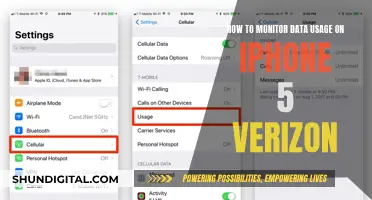If you're looking to buy a new monitor, there are a few things you should consider. Firstly, what will you be using it for? If it's for everyday tasks like writing emails, browsing social media, or paying bills, you won't need a high-performance monitor. However, if you're a gamer or a creative professional, you'll want to look for a monitor with specific features.
For gamers, a monitor with a high refresh rate and low response time is ideal. A resolution of at least 1080p is recommended, with 1440p or 4K offering even sharper images. Some other features to look out for include G-Sync or FreeSync technology, a widescreen or ultrawide display, and a curved screen for a more immersive experience.
For creative professionals such as photographers, video editors, and graphic designers, a monitor with a widescreen display, Full HD or Quad HD resolution, and wide viewing angles is ideal. IPS panels are a good choice for creatives as they offer accurate colours and wide viewing angles. Other features to consider include response time, adjustable stands, and mounting options.
Other specifications to keep in mind when buying a monitor include screen size, panel type, contrast ratio, aspect ratio, brightness, and connectivity ports. It's also important to consider your budget, as monitor prices can vary significantly depending on the features and specifications.
What You'll Learn

Display types: IPS, TN, VA, LED, OLED, QLED, Mini-LED
When it comes to buying a monitor, it's important to choose the right type of display. There are three main types of LCD panels: In-Plane Switching (IPS), Vertical Alignment (VA), and Twisted Nematic (TN). IPS panels are the most common today and offer the best viewing angles, with colours remaining accurate up to a 178-degree angle. They are ideal for professional photographers and graphic designers. VA panels are less common in computer monitors but are often used in TVs. They offer excellent contrast and image depth. TN panels were the first LCD technology on the market and are now the cheapest and least common. They are, however, still popular among gamers due to their fast refresh rate.
In addition to the three main types of LCD panels, there are also LED, OLED, QLED, and Mini-LED displays. LED monitors are still LCDs but have advanced LED backlighting. They produce brighter images and are more energy-efficient than traditional LCD monitors. OLED stands for organic light-emitting diode. Unlike LCD TVs, OLED screens are emissive displays, meaning they don't require a backlight as each pixel emits its own light. This allows for true blacks and better contrast. However, OLED displays can be more expensive and may suffer from burn-in. QLED displays are a variation of LED technology and aim to improve colour accuracy and reduce the "blooming" effect of brighter parts of an image slightly lighting surrounding areas. Mini-LED displays are similar to QLED but with even smaller backlights, allowing for more control over lighting and improved black levels.
Monitoring Memory Usage: A Guide for iMac Users
You may want to see also

Resolution: 1080p, 1440p, 4K, 5K, 8K
When it comes to resolution, there are several options available for monitors: 1080p, 1440p, 4K, 5K, and 8K. Here's a detailed breakdown of each resolution to help you decide which one is right for your needs:
1080p
1080p, also known as Full HD (FHD), is the minimum resolution you should consider for a modern monitor. It offers a balance of affordability and decent image quality. 1080p monitors are ideal for budget-minded users, basic productivity tasks, and gaming. They can achieve high refresh rates and require less powerful hardware components, making them suitable for PC gaming. However, 1080p monitors may struggle to display higher-resolution media content correctly. The standard widescreen resolution for 1080p is 1920 x 1080, providing a clear and crisp picture for everyday use and entertainment.
1440p
1440p, also known as Quad HD (QHD) or Wide Quad HD (WQHD), offers a significant upgrade in terms of image quality and screen space compared to 1080p. It provides drastically crisper visuals and more densely packed pixels, resulting in sharper images and more detailed text. 1440p monitors are considered the "sweet spot" for work and play, making them versatile for gaming, office work, and photo editing. They can also achieve high refresh rates but require a more powerful graphics card than 1080p screens. While 1440p monitors cannot display 4K content at full quality, the image quality is noticeably higher than 1080p.
4K
4K, also known as Ultra HD (UHD), takes image quality to the next level. It offers four times the pixels of 1080p, resulting in exceptional sharpness and detail. 4K monitors are ideal for high-resolution media content, extensive graphic work, and gaming. However, they require a very powerful graphics card, especially for gaming purposes. Additionally, 4K monitors can struggle to display low-resolution media well, as lower-resolution content may appear stretched across the high number of pixels. Basic 4K monitors are becoming more affordable, but higher refresh rate options can be expensive.
5K
5K monitors offer a significant jump in resolution and pixel density compared to 4K. They provide an ultra-high resolution of 5120 x 2880, resulting in incredibly sharp images and text clarity. 5K monitors are targeted at Mac users and creative professionals, particularly those who require precise image detail, such as photo editors. While 5K monitors are limited in availability and can be costly, they offer a noticeable improvement in image quality over 4K.
8K
8K monitors take resolution to the extreme, offering an incredible 7680 x 4320 resolution. However, they are not yet widely available and can be costly. Additionally, there is a limited amount of 8K content available, and regulations are moving towards limiting the power consumption of electronics, which may impact the future availability of 8K displays. For most users, 8K is not necessary, and 4K or lower resolutions offer a more practical and affordable option.
In summary, the resolution you choose depends on your specific needs and budget. 1080p is ideal for budget-conscious users and basic tasks, while 1440p offers a versatile option for gaming and office work. 4K provides exceptional image quality for media and creative professionals, and 5K takes it a step further for those seeking the ultimate in image detail. Finally, 8K is an emerging technology that offers unparalleled resolution but is currently limited in availability and content support.
Connecting HP EliteBook to a Monitor: A Step-by-Step Guide
You may want to see also

Refresh rates: 60Hz, 120Hz, 144Hz, 240Hz, 360Hz, 500Hz
A monitor's refresh rate refers to the number of times the monitor refreshes itself per second. This is measured in hertz (Hz). The higher the refresh rate, the smoother and less choppy the image will be.
Most monitors have a 60Hz refresh rate, which is generally suitable for productivity tasks such as email, social media, streaming, and online bill payments. A 60Hz monitor is also adequate for slower-paced games like turn-based strategy games, puzzle games, and simulation games.
However, for more intense gaming experiences, a higher refresh rate is recommended. A refresh rate of 120Hz or more is ideal for first-person shooters, platformers, fighting games, and sports games. This is because a higher refresh rate can reduce input lag and enhance responsiveness, improving your performance in these fast-paced games.
If you're a competitive gamer, a refresh rate of 144Hz or more is recommended. The fastest gaming monitors can offer refresh rates of 360Hz or even 500Hz.
For content consumption, a 120Hz monitor is also beneficial as it can smoothly display 24 fps, 30 fps, 60 fps, and 120 fps content without any judder, providing a seamless viewing experience.
Additionally, if you're a multimedia professional, such as a photographer or video editor, a high refresh rate may be desirable. While color accuracy, picture quality, and resolution are more critical factors, a refresh rate of 120Hz or higher can enhance your workflow when dealing with fast-moving content.
In summary, while a 60Hz monitor is sufficient for basic tasks and slower-paced games, a higher refresh rate is advantageous for gaming, content consumption, and certain professional applications.
Monitoring Data Usage on Your iPad: A Guide
You may want to see also

Panel types: Twisted Nematic, Vertical Alignment, In-Plane Switching
When it comes to choosing a monitor, one of the most important considerations is the type of panel it uses. The three main types of panels used in monitors are Twisted Nematic (TN), Vertical Alignment (VA), and In-Plane Switching (IPS). Each type has its own unique characteristics and advantages, so it's important to understand the differences before making a purchase decision.
Twisted Nematic (TN) panels are the most common type used in gaming monitors due to their fast response times and high refresh rates. They offer You may want to see also When choosing a monitor, it's important to consider how you plan to use it. For example, if you're a gamer, you'll want to look at the monitor's refresh rate and response time, whereas if you're using it for office work, text clarity and peak brightness are more important. 24-inch Monitors 24-inch monitors are perfect for those who want a second screen for their laptop or a dual-screen setup for their desktop while saving space and money. They typically cost between $150 and $250. The Asus ProArt PA248CRV is a great laptop companion, with 96W of charging power delivered over USB-C, a 16:10 aspect ratio for more screen space, and a sturdy, adjustable stand. For a cheaper option, the Asus VA24DCP delivers nice colours, high contrast, and a USB-C port that can charge a laptop at full speed, all for under $175. 27-inch Monitors 27-inch monitors are ideal for those who want a larger screen but don't have the space or budget for a 32-inch or ultrawide monitor. The Acer KB272 E0bi 27" monitor is a great option for gaming, with a 100Hz refresh rate, 1ms response time, and AMD FreeSync technology. For a more basic model, the Dell SE2722HX Monitor is a good choice, with a 1920 x 1080 resolution, 75Hz refresh rate, and an anti-glare screen. 32-inch Monitors 32-inch monitors offer a bigger viewing area, which is great for gamers and professionals in photography, graphic arts, and video production. The Dell S3222HN Curved Monitor is a good option, with a 1920x1080 resolution, 75Hz refresh rate, 4ms response time, and AMD FreeSync technology. For a higher resolution, the Dell S3221QS 32 Inch Curved 4K UHD monitor delivers a 3840 x 2160 resolution, 60Hz refresh rate, and 4ms response time. 34-inch Monitors 34-inch monitors are less common, but there are still plenty of great options available. The Dell Alienware AW3423DWF is an excellent choice for gaming, with a 3440x1440 resolution, 165Hz refresh rate, and G-SYNC compatibility. For a more affordable option, the Dell S3422DWG offers similar specifications but without the OLED panel, resulting in a lower risk of burn-in. 48-inch Monitors 48-inch monitors are like small TVs, so you should only consider this size if you don't mind having limited vertical screen space. The LG 48GQ900-B UltraGear™ UHD OLED Monitor is a great option for gaming, with a 120Hz refresh rate, 0.1ms response time, and NVIDIA G-SYNC compatibility. You may want to see also The three main types of monitors are TN (Twisted Nematic), IPS (In-Plane Switching), and VA (Vertical Alignment). TN panels are the fastest but cheapest, due to poorer image quality when viewing from a side angle. IPS panels have slightly faster response times and show colour better than VA panels, but VA panels have the best contrast out of all three panel types. The key specifications to look out for are resolution, size, response rate, input lag, viewing angle, contrast ratio, white point, black depth, and refresh rate. The different types of connections available for monitors are VGA, DVI, HDMI, DisplayPort, and USB-C. VGA is the old analog technology and HDMI is the most common connection, carrying both video and audio signals. DisplayPort is considered the best choice for very high resolutions and frame rates, while USB-C can be used to charge a connected device or be used as a USB-C hub.Detect Router Monitoring: What You Need to Know

Size: 24-inch, 27-inch, 32-inch, 34-inch,
Glucose Self-Monitoring: What Insights Can You Gain?
Frequently asked questions