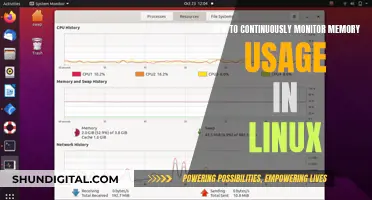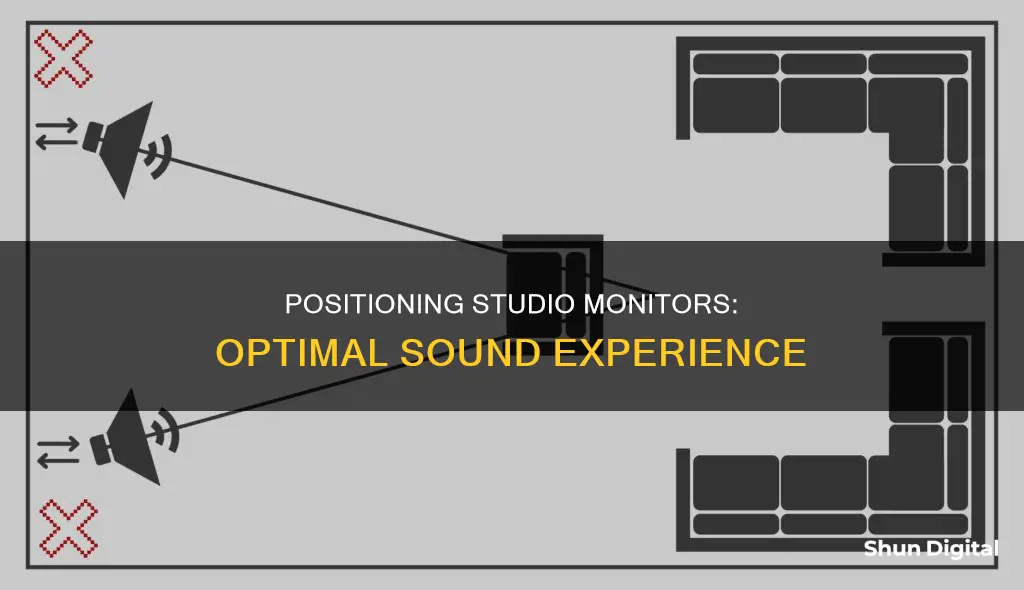
Studio monitor placement is key to achieving consistent results from your mixes. The ideal setup for correct stereo imaging is to position the listener and speakers in an equilateral triangle, with the tweeters of the speakers at ear level, pointing directly at the listener's head. This ensures a balanced stereo image and minimises phase issues. It is also important to avoid placing monitors directly against walls or corners to prevent a buildup of low-frequency energy and uneven frequency distribution. The distance from the back of the speaker to the wall behind it should be different from the distance to the side wall and the floor or ceiling to randomise peaks and troughs caused by reflections. Acoustic treatment, such as bass traps and acoustic panels, can further improve the accuracy of your monitoring setup by minimising flutter echoes and cleaning up stereo imaging.
What You'll Learn

Symmetry is key
To achieve this, you should centre your chair between the sidewalls to maintain a symmetrical stereo image. This left-right symmetry is vital for helping you localise sound sources in the soundstage. You should also set the chair/desk position so that it is not halfway between the front and back walls.
The best result can be accomplished in a symmetrical room because any imbalances will be uniform for the left and right sides of the stereo field. Centring your speakers on a single wall will work best instead of setting up in the corner of a rectangular room.
Hooking Up Sceptre Monitors: VGA Connection Guide
You may want to see also

Position monitors along the short wall
If you're working with a small room, it's generally best to position your studio monitors along the shortest wall. This is because placing them across the room could create a bass cancellation in the centre of the room, where you will most likely be sitting. Moving around even slightly would create variable results, as the space is so small.
If you place your monitors along the long wall, you will also be sitting too close to any diffusing surfaces in the back wall. This will make it difficult to get the listening position far away from the back wall.
To find the ideal listening position, or "sweet spot", you should ensure that your head forms an equilateral triangle with your monitors. This means that the distance between the left and right speakers and the distance from each speaker to the back of your head should be equal. The monitors should be turned in to aim towards your ears at an angle of around 30 degrees.
You should also ensure that the tweeters are at the same height as your ears when seated. Typically, this will be about 47-55 inches (120-140 cm) from the floor.
If you are placing your monitors along the short wall, you should also make sure that they are not placed in the corners of the room, as this will create issues in the lower end of the spectrum. Try to place them at least 20-30 cm (8-12 inches) away from the wall.
Ultra-Wide Monitor Size Guide: Matching 24-Inch Heights
You may want to see also

Get monitors at ear level
Getting your studio monitors at ear level is crucial for achieving the best sound. The high-frequency content is more directional than low-frequency content, so you want to ensure the tweeters are at the same height as your ears when seated. This typically places them around 47-55 inches (120-140 cm) from the floor. If your setup requires the monitors to be placed higher, you can tilt them slightly downwards, ensuring the sound is still directed at your ears.
To achieve the optimal height and angle, you may need to invest in monitor stands. These stands will not only help with positioning but also improve sound quality by reducing early reflections from interfering with your listening environment. Additionally, stands can help decouple the speakers from your desk, preventing vibrations and rattling that can muddy your mix. If stands are not an option, isolation pads can be used to achieve a similar effect.
It is important to note that the distance between the left and right speakers and the distance from each speaker to the back of your head should be equal, forming an equilateral triangle. This setup ensures a natural stereo "sweet spot", allowing you to move around while still experiencing optimal sound.
By following these guidelines and making adjustments to find the ideal setup for your space, you will be able to get the most out of your studio monitors and achieve a more accurate and pleasing listening experience.
Does Your Toyota Have a Blind Spot Monitor?
You may want to see also

Avoid reflections from hard surfaces
To avoid reflections from hard surfaces, it is important to understand how sound behaves in a room. Every room has a set of resonant frequencies that create modes, which are caused by sound reflecting off different surfaces. These reflections can cause phase cancellations and other unwanted acoustic interactions.
Hard surfaces such as windows, drywall or plaster walls, mirrors, and any non-absorptive, non-diffusible surfaces reflect sound in the same way that a mirror reflects light. When the direct sound from a speaker combines with a reflected sound, the sound is altered, a phenomenon known as comb filtering.
To minimise reflections from hard surfaces, follow these guidelines:
- Place your monitors away from walls, especially corners. Reflections from nearby walls can interfere with the sound coming directly from the speakers, altering the frequency response. As a rule of thumb, a minimum distance of 20-30 cm (8-12 inches) between the monitors and walls is recommended, with a maximum distance of 60-90 cm.
- Avoid placing monitors directly on hard surfaces such as a console or desk. Use monitor stands or isolation pads to separate the monitors from the surface and reduce unwanted reflections and vibrations.
- Identify and treat first reflection points. These are the points on walls, the ceiling, and other surfaces where the sound reflects directly into your ears. Use a mirror to identify these points by placing it on a flat surface and checking if you can see the reflection of the speaker face in the mirror. If you can, apply acoustic treatment such as absorption panels to these reflective surfaces.
- Consider the shape of the room. Flat walls or parallel surfaces create reflections. In a rectangular room, place your monitors on the short wall to minimise early reflections.
- Create a symmetrical setup. Asymmetrical placement can alter the stereo image. Centre your speakers on a single wall instead of a corner, and ensure your listening position is centred relative to the wall.
Best Places to Buy Monitors in Denmark
You may want to see also

Adjust the monitors to sound correct
Now that you have found the ideal listening position, you can adjust your monitors to sound correct.
Listen to music that you know sounds great on a lot of systems and check if it sounds great on your speakers. If not, move your speakers around until they sound closer to what you know the music should sound like. If there is too much bass, move the speakers away from walls and corners, which will reduce the low end.
If there are adjustments on the speakers (such as high-frequency boost/cut, low-frequency boost/cut, low-frequency roll-off, etc.), then adjust those until the speakers sound "right" to you. The point is to have your mixes translate into the real world. So, adjust your speakers until they sound like what you end up hearing outside the studio, and you’ll have a better chance of getting mixes that sound good on the majority of systems.
If your speakers have a rear port, keep the speakers away from the wall at least the same distance as the diameter of the port, usually about 5 to 10 centimetres. Speakers placed with their front surface more than 15 inches (38 cm) and less than 44 inches (110 cm) from the front wall run the risk of creating uneven bass response due to low-frequency reflections from the front wall. Similarly, try to place your speakers at least 44 inches from their nearest sidewall. If your speakers must be placed near a sidewall or a corner, try the quarter-space EQ setting on the speaker to mitigate any extra bass build-up.
Most monitors come with a recommendation for placement, and many include adjustable low-end response, to match the speakers to the placement—“full space” for the (preferred) free-standing placement, “half-space”, for wall placement, and sometimes even “quarter-space”, for corner placement (though this last one is not recommended).
But these bass controls won’t increase the low end over what the speaker can deliver in full-space, free-standing position—they’re designed to reduce the excessive, uneven bass that would result from placement near a room boundary. If you really feel you need more low end than your speakers provide, don’t try to coax it out of a smaller pair of monitors by using the room—instead, either trade up to a larger woofer size (8” or more), or add a subwoofer.
Monitoring Gas and Electricity Usage: Smart Meter Revolution
You may want to see also
Frequently asked questions
Place your studio monitors and listening position (usually your mixing desk) in an equilateral triangle setup. This means that the monitors should be equidistant from each other and the listener, forming an equal-sided triangle. This setup helps create an accurate stereo image and ensures that you experience an optimal and accurate representation of the audio being played.
Avoid placing monitors directly against walls or in corners as it can lead to a buildup of low-frequency energy and cause uneven frequency distribution, imbalanced stereo imaging, and increased sound reflections. If you have limited space, try to maintain a distance of 5 to 60 cm between the monitors and the walls.
Position the tweeters of your studio monitors at head height (ear level) so that your ears are directly in front of the speakers. This ensures that you receive the most consistent and accurate sound. If your desk is too high or low, consider using height-adjustable monitor stands for more flexibility.
Centre your chair between the sidewalls to maintain a symmetrical stereo image. Set the chair height so that your head is not halfway between the ceiling and floor. Avoid placing your chair against the back wall or at the halfway point of the room lengthwise as it can cause issues with bass response and stereo imaging.
Do not place the monitors directly on the desk as it can cause unwanted vibrations. Avoid placing them near windows, and keep phones, cables, and other electronic devices away from the speakers. Ensure nothing obstructs the path between you and the monitors.