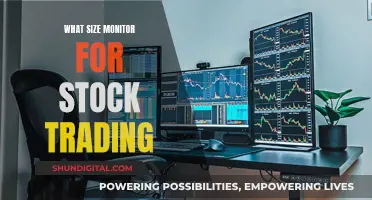The liquid crystal display (LCD) has become the standard type of monitor for computers, with sales and market share continuing to climb since they first outsold cathode-ray tube (CRT) monitors in 2007. LCDs were first invented in 1968 and were used in pocket calculators and wristwatches in the 1970s. However, it wasn't until the mid-1990s that LCD monitors for desktop computers began to compete with CRT monitors in terms of performance and price.
| Characteristics | Values |
|---|---|
| When did LCD monitors become popular? | LCD monitors became popular in the 2000s, gradually replacing cathode ray tube (CRT) monitors. |
| When did LCD technology first appear? | The first liquid crystal display (LCD) was invented in 1968. |
| When did LCD monitors start to outsell CRT monitors? | LCD monitors outsold CRT monitors for the first time in 2003 and consistently outsold them from 2007 onwards. |
| When did the price of LCD monitors drop? | Around 1997, a number of vendors introduced color LCD monitors with qualities that could compete with CRT monitors at a reasonable price. |
| When did touch screen LCD monitors become more affordable? | In 2017, the prices of touch screen LCD monitors dropped below $500 for 20 to 22-inch screens. |
What You'll Learn

The first LCD monitors
The liquid crystal display (LCD) has come a long way since its inception in the 1960s, when it was first invented and then commercially introduced in pocket calculators and wristwatches in the 1970s. The first LCD was built in the 1960s, marking a significant turning point in the application of liquid crystals, which, up until that point, had only been of scientific interest.
The earliest form of the LCD was a derivative of cathode ray tubes (CRTs), which were the earliest type of electrically operated display. The CRT was first demonstrated in 1897 and made commercial in 1922, and it remained the most popular display technology for over half a century. The first LCD was a significant departure from the CRT in that it was a flat-panel display that used light-modulating liquid crystals to create an image.
In the 1970s, the focus for liquid crystal chemists was to lower the operating temperature of LCDs. Researchers in Darmstadt, Germany, successfully mixed liquid crystals to achieve a nematic phase at room temperature, a huge step forward from the first LCD, which required an operating temperature of about 80°C. This breakthrough led to greater efforts in the area of nematic liquid crystals, with James Fergason at Kent State University, Ohio, USA, and Martin Schadt and Wolfgang Helfrich in Switzerland, almost simultaneously developing the "Twisted nematic cell" (TN cell).
In the 1980s, the application of liquid crystals boomed, with manufacturers ushering in new ideas for LCD applications. This decade saw the first color flat LCD TV presented in Japan, and the construction of application laboratories for liquid crystals in Japan and South Korea. By the end of the 1990s, super-flat, high-resolution screens were available as prototypes, with diagonals of up to 40 inches.
The Standard 24-Inch Monitor: How Big Is It Really?
You may want to see also

LCD monitors vs CRT monitors
The Cathode Ray Tube (CRT) monitor and the Liquid Crystal Display (LCD) monitor are two types of display devices that serve the same function of providing a visual display of electronic media. However, they differ in several key aspects.
CRT monitors, the older technology, were widely used in TVs and computer monitors for over half a century. They produce images by using a sharp beam of electrons that hit a phosphor screen present in front of the tube. CRT monitors have several drawbacks, including high power consumption, poor image quality, and large physical sizes. Additionally, they have a short lifespan, and their production has been largely replaced by other display technologies.
LCD monitors, on the other hand, are a more modern technology. They use liquid crystals to produce images on the screen and are known for their thin, compact design. LCD monitors are more energy-efficient and have higher resolutions than CRT monitors. They are also used in a wider range of devices, including mobiles, laptops, TVs, desktop computer monitors, and calculators.
One of the first LCD monitors for desktop computers was the Eizo L66, released in the mid-1990s. However, LCD monitors were initially more expensive and offered poorer performance compared to CRT monitors. This began to change around 1997 when companies like ViewSonic, IBM, and Apple introduced colour LCD monitors with improved qualities at more competitive prices.
By 2003, LCD monitors outsold CRT monitors for the first time, and by 2007, they had become the most prominent type of computer monitor, consistently outselling their CRT counterparts. LCD monitors offered several advantages, including reduced desk space, lower power consumption, and less heat generation, making them attractive to consumers.
Compatibility of ASUS Monitors with VESA Mounts
You may want to see also

How LCD monitors work
Liquid-crystal displays (LCDs) are flat-panel displays that use liquid crystals and polarizers to modulate light and display information. They are commonly used in laptop computers, digital clocks and watches, microwave ovens, CD players, and many other electronic devices. LCDs offer advantages over other display technologies, such as being thinner, lighter, and more power-efficient than cathode ray tubes (CRTs).
Here's how LCD monitors work:
- Basic Components: An LCD screen has three primary components: the backlight, the liquid crystal layer, and color filters. The backlight serves as the light source, illuminating the liquid crystal layer from behind. The liquid crystal layer is composed of numerous tiny cells filled with liquid crystals, which change their orientation when an electric current is applied, thereby manipulating the light from the backlight. Color filters add color to the images, with each pixel on the screen consisting of three sub-pixels: one each for red, green, and blue.
- Role of Liquid Crystals: Liquid crystals exhibit properties of both liquids and solid crystals. They have the fluidity of a liquid but are arranged in a crystal-like structure. When an electric current is applied, their molecular structure changes, altering the way light interacts with them. This allows for the control of light transmission and the creation of different shades of colors, forming images on the screen.
- Backlighting Process: Backlighting is a crucial component of LCD screens. It involves diffusing light from fluorescent or LED lamps across the screen using a diffuser panel. The diffused light then passes through polarizing filters and the liquid crystal layer, which manipulates it to create images. The backlighting process includes generating light, diffusing it, manipulating it with the liquid crystal layer, and finally polarizing it.
- Pixel Formation: Each pixel on an LCD screen is composed of three sub-pixels: red, green, and blue. These sub-pixels are controlled by a matrix of thin-film transistors (TFTs) that switch on and off, allowing varying amounts of light to pass through. The alignment of liquid crystals, controlled by the voltage applied, determines the amount of light that reaches each sub-pixel, enabling the display of a full spectrum of colors.
- Function of Color Filters: Color filters are essential for producing vibrant colors on LCD screens. Each pixel's sub-pixels have dedicated color filters—red, green, or blue. The backlight emits white light, which passes through a polarizing filter to align the light waves. The liquid crystals then control the amount of light passing through each sub-pixel, determining the intensity of each color. The combination of light intensities from the red, green, and blue sub-pixels results in the final color displayed.
Monitoring Live WiFi Usage: Archer C7 Guide
You may want to see also

Advantages of LCD monitors
LCD (liquid-crystal display) monitors began to replace cathode ray tube (CRT) monitors in the 2000s, gradually taking over as the most popular display technology by 2007. LCD monitors have several advantages over their predecessor, the CRT monitor.
LCD monitors are thin, compact, and light, making them ideal for small spaces and portable devices. They are also more energy-efficient, consuming less electricity and emitting less heat than CRT monitors. This makes them more cost-effective and environmentally friendly. LCDs are also available in a wider range of screen sizes, making them versatile for various applications, from small devices like watches and calculators to large television screens.
LCD monitors produce sharp, bright images with perfect sharpness and high resolutions (1080p). They are well-suited for graphics design and animation video creation due to their high picture quality. LCDs can handle progressive scan sources like progressive-scan DVDs and HDTVs, and they offer unique shapes and sizes, including curved monitors.
Another advantage of LCDs is their lack of geometric distortion and zero screen burn-in. They are not prone to image retention issues like their CRT counterparts. LCDs also have a higher number of pixels per square inch than other technologies, contributing to their superior image quality.
LCD monitors have also improved user comfort with anti-glare technology, making them more suitable for use in bright environments. Additionally, LCDs do not emit radiation from the screen and produce lower electric, magnetic, and electromagnetic fields.
Overall, the advantages of LCD monitors, including their compact size, energy efficiency, high image quality, and versatility, have contributed to their widespread adoption and popularity in recent years.
LCD Monitors: China Tariff List Concerns for Buyers
You may want to see also

The future of LCD monitors
However, there are emerging technologies that may threaten the dominance of LCD monitors. One such technology is OLED (Organic Light-Emitting Diode) displays, which offer perfect blacks, excellent contrast ratios, and the ability to emit light from each pixel. This has led some manufacturers, such as Samsung and LG, to shift their focus towards OLED displays.
That being said, the data suggests that LCDs still have a bright future. For one, the Chinese economy is backing the technology boom and is manufacturing a larger portion of LCD screens, with an estimated 27% of all LCD screens being manufactured in China this year. Additionally, while some manufacturers are moving away from LCDs, others are focused on enhancing and reinventing the technology.
One way LCDs are being reinvented is through organic LCD technology, which uses carbon-based transistors instead of silicon, allowing for borderless screens and flexible displays. This flexibility proves very useful for smaller screens and applications with limited flat surface space, such as smartwatches and car dashboards.
Another emerging LCD technology is the reflective LCD display, which uses ambient light or sunlight instead of a backlight. This results in significant energy savings, making it a cost-effective alternative to traditional backlit displays.
In conclusion, while there are competing technologies, such as OLEDs, that may challenge the dominance of LCD monitors, LCD technology continues to evolve and adapt to the changing market. With ongoing innovations in flexibility and energy efficiency, as well as increasing manufacturing capabilities, the future of LCD monitors remains promising.
Calibrating the Ultra-Wide: Guide for 21:9 ASUS Monitor Setup
You may want to see also
Frequently asked questions
LCD monitors became popular in the 2000s, gradually replacing cathode ray tube (CRT) monitors, which had been the most popular display technology for over half a century.
LCD stands for liquid-crystal display. It is a flat-panel design that uses light-modulating liquid crystals to create a picture.
LCD monitors have a small footprint in terms of both physical size and energy consumption. They also produce less heat and take up less desk space than CRT monitors.
LCD monitors can suffer from quality issues such as stuck pixels. They also have lower contrast and worse viewing angles compared to OLED displays.