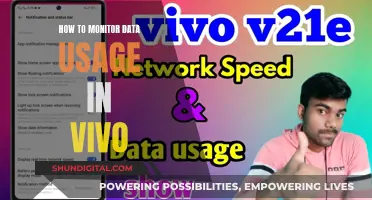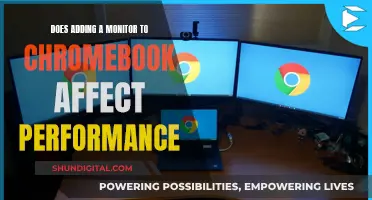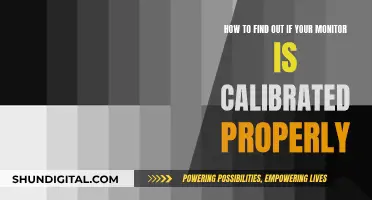If you're looking to mount your monitor, you'll need to know about VESA standards. The Video Electronics Standards Association (VESA) is responsible for defining the standards for mounting computer monitors, TVs, and other flat-panel displays. VESA-compatible displays feature four holes on their backs, and the pattern is measured horizontally and vertically. The most common sizes are 75 x 75 mm, 100 x 100 mm, 200 x 100 mm, and 200 x 200 mm. To determine the right VESA mount for your monitor, you'll need to consider its weight and size, as well as the VESA size or pattern. While most modern monitors are VESA-compliant, some brands like Apple sell monitors that require adapters for VESA compatibility.
| Characteristics | Values |
|---|---|
| Number of holes | 4 |
| Hole pattern | 75 x 75 mm, 100 x 100 mm, 200 x 100 mm, 200 x 200 mm, 400 x 400 mm |
| Hole spacing | Larger monitors have hole spacing in 200 mm increments |
| Monitor size | Small to medium monitors (12"-32" diagonal) usually have a 75 x 75 or 100 x 100 hole pattern |
| Monitor weight | 4.4-19.8 lbs, 7-25 lbs, 20-42 lbs, 70 lbs, 22 lbs, 44 lbs |
What You'll Learn

VESA mount standards
The Video Electronics Standards Association (VESA) is responsible for defining the standards for mounting computer monitors, TVs, and other flat-panel displays. VESA-compatible screens feature four holes on their backs, measured horizontally and vertically, with the mounting holes usually drilled directly into the steel frame of the monitor.
VESA monitor mount standards determine:
- The hole pattern at the back of the monitor
- The size of the screws necessary to attach the mount to the monitor
- The weight capacity that the mount will support
These factors are mainly determined by the screen size and dimensions of the monitor you plan to mount.
The most common VESA standard screw hole patterns are 75 x 75 mm, 100 x 100 mm, and 200 x 100 mm for larger monitors. TVs up to 32 inches usually have a VESA standard of 100 x 100 mm, while TVs larger than 65 inches usually have a VESA of 600 x 400 mm.
It's important to note that not all displays are VESA-compatible. Apple monitors, for example, are known to not be VESA-compatible. Smaller, cheaper, curved, or thin monitors may also have a hole pattern that is incompatible with VESA mounts. Adapters are available for these monitors, which can be used to attach a VESA mount.
Monitor Internet Speed: Track Usage in Real-Time
You may want to see also

Monitor compatibility
The majority of current monitor models are VESA-compliant, meaning they can be easily mounted on the wall or a desk mount. To determine if your monitor is VESA-compliant, simply check the back for a standard four-hole screw pattern. The most common patterns are 75 x 75 mm, 100 x 100 mm, and 200 x 100 mm for larger monitors.
If your monitor does not have the standard VESA pattern, it can still be mounted using a VESA mount with an adapter. Adapters are readily available and generally easy to use. Some adapters screw onto the back of the monitor, while others clamp onto the monitor without the need for drilling.
When choosing a VESA mount, it is important to consider the screen size and weight ratings to ensure compatibility and avoid potential damage to your monitor. Additionally, different types of mounts offer varying levels of adjustability and customisation. For example, freestanding mounts are affordable and allow for height, angle, and rotation adjustments, but they do not have adjustable arms. On the other hand, clamp stands are more common and offer a full range of motion, but they require drilling into your desk.
To determine your monitor's VESA size, you can measure the distance between the holes or refer to the user manual or manufacturer's website. VESA sizes are typically displayed in millimeters, with the horizontal measurement followed by the vertical measurement. For instance, a VESA size of 400 x 200 indicates 400mm across and 200mm high.
By ensuring that your monitor is VESA-compliant and selecting a suitable mount, you can enjoy the benefits of a mounted monitor, including improved ergonomics, space-saving, and enhanced viewing angles.
Hooking Up a TFT Monitor: A Step-by-Step Guide
You may want to see also

VESA mount sizing
VESA stands for Video Electronics Standards Association, a group of over 300 companies that came together to establish certain standards in the consumer electronics industry. One of these standards covers the mounting hole patterns located on the back of your TV or monitor, which you may also see referred to as the Flat Display Mounting Interface (FDMI) or VESA Mounting Interface Standard (MIS).
The VESA size or pattern indicates the position of the four mounting holes on the back of your TV or monitor. This simple specification is important to know as it will help you avoid any compatibility issues when purchasing a mount. All major TV and monitor manufacturers follow these standardised screw-hole positions to ensure that their products are compatible with various mounts.
Most sizes of VESA mounts have four screw holes arranged in a square on the mount, with matching tapped holes on the device. The horizontal and vertical distance between the screw centres are labelled as 'A' and 'B' respectively. The original layout was a square of 100mm, with a 75mm x 75mm square defined for smaller displays. Variants were later added for screens with as small as a 4-inch diagonal.
The most common pattern for the screw holes is either 75 x 75 mm or 100 x 100 mm, while larger monitors will be 200 x 100 mm. If your monitor includes its own stand or mount, these holes may be hidden. You can remove the attached mount or rear panel as instructed in the user manual to check for the holes. You can also refer to your monitor’s user guide, which should usually provide information on VESA compatibility.
Hooking Up Three Monitors: The Ultimate Guide for a Super-Sized Setup
You may want to see also

Monitor weight
When choosing a VESA mount, it's important to consider the weight of your monitor. The weight of your monitor will determine the type of mount you need to buy. VESA mounts are designed by the Video Electronics Standards Association and are categorised into different mounting interface standards, which are determined by the screen size and weight of the monitor.
For smaller monitors, such as those in the 22"-24" range, the most common pattern is MIS-D. This pattern typically uses M4 screws that are 10mm wide, with a spacing between screw holes of 100mm or 75mm, or a combination of the two. This category includes patterns like 100 x 100, 100 x 75, or 75 x 75.
If you have a larger monitor, such as a 27" gaming display, you'll need to look for the MIS-E pattern. This pattern also uses M4 10mm screws, but the spacing between the screw holes is larger, ranging from 200mm to 400mm. Common patterns for this category include 200 x 100, 200 x 200, or 100 x 100.
For even bigger monitors, like a 32" 4K UHD monitor, you'll need to consider the MIS-F pattern. This category uses bigger M6 and M8 screws to accommodate the larger screen size and weight. The spacing between screw holes is typically 200mm or 400mm to ensure that the weight of the monitor is distributed evenly and securely.
It's important to note that VESA mounting is not universal, and each sub-category has specific requirements. Therefore, it is crucial to measure the distance between the screw holes on your monitor and refer to the manufacturer's specifications to ensure you select the correct VESA mount for your monitor's weight and size.
Powering Your ASUS Monitor: Wattage Requirements Explained
You may want to see also

Mount types
VESA stands for the Video Electronics Standards Association, which creates technical standards for computer displays and monitors. VESA Mount standards ensure that monitors and mounts can be interchangeable across brands, as long as the mount sizing is the same.
If your monitor is VESA mount compatible, it will have four screw holes on the back. The most common sizes for these are:
- 75 x 75 mm
- 100 x 100 mm
- 200 x 100 mm
- 200 x 200 mm
- 400 x 400 mm
Small to medium monitors (12"-32" diagonal) usually have a 75 x 75 mm or 100 x 100 mm hole pattern. Larger monitors (larger than 32") usually have a 200 x 200 mm hole pattern, or larger in 200 mm increments (e.g. 400 x 400 mm).
When selecting a mount for your monitor, you should consider the weight and size of your monitor, as well as the VESA size.
There are a few different types of mounts available:
- Freestanding mounts: These are affordable and allow you to change the height, angle, and rotation of your screen without needing to clamp or drill holes in your desk. However, they don't have adjustable arms, so they offer less customisation and adjustment.
- Clamp stands: These are the most common type of mount and allow for a full range of motion to adjust viewing angles. They secure to your desk with a clamp and can also be adapted to drill into your desk.
- Wall mounts: These attach directly to a wall, rather than a desk, and are often used for TVs as well as monitors. They can be fixed or adjustable, with some offering full motion capabilities.
When choosing a mount, it is important to check the weight and VESA size compatibility to ensure it will fit your monitor.
The Standard 24-Inch Monitor: How Big Is It Really?
You may want to see also
Frequently asked questions
If your monitor is VESA mount compatible, it will have four holes on the back in a square or rectangular pattern. The most common pattern for the screw holes is either 75 x 75 mm or 100 x 100 mm, while larger monitors will be 200 x 100 mm.
The type of VESA mount you should buy depends on your preferences and the size and weight of your monitor. Common types of VESA mounts include freestanding mounts, clamp mounts, and wall mounts.
To determine the VESA size of your monitor, measure the distance between the centres of the left and right holes, then measure the distance between the centres of the top and bottom holes. If you are measuring in inches, convert the measurements to millimetres.