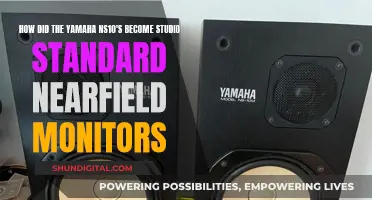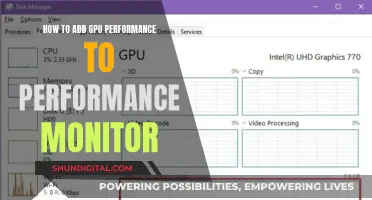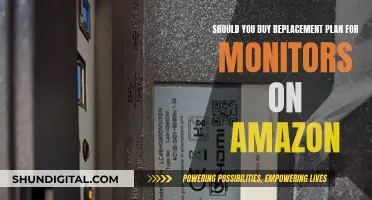Studio monitors are important tools for recording engineers and audio enthusiasts. They provide accurate feedback while recording, and they make a significant difference when mixing and mastering. However, people new to recording are often confused about connecting monitors because they look like regular speakers.
The truth is that different monitors have different inputs for different purposes, and you need the right cables to connect your monitors to your audio interface or computer. TRS and XLR cables are two types of cables used for studio monitors. TRS cables are often used for active monitors, while XLR cables are commonly used for microphones and live sound or film work.
When choosing between TRS and XLR cables for studio monitors, it is important to consider factors such as budgeting, the type of connectors needed, and the length of the cables. Additionally, it is crucial to distinguish between balanced and unbalanced cables, as balanced cables are typically better at cancelling out signal noise.
| Characteristics | Values |
|---|---|
| TRS vs XLR | TRS and XLR cables are identical in electrical properties, just with different shape connectors. XLR cables are often used as microphone cables. |
| TRS vs TS | TRS cables are balanced, whereas TS cables are unbalanced. |
| TRS cables | TRS cables have a tip, ring and sleeve. |
| XLR cables | XLR cables have three pins. |
What You'll Learn

TRS vs XLR for studio monitors
When it comes to studio monitors, there are two main types of connections used in pro audio: TRS and XLR. Both have their own advantages and are widely used, but how do you know which one to choose?
TRS stands for Tip, Ring, Sleeve, and uses a 1/4" plug. This type of connection is commonly used in audio hardware applications such as amplifiers, mixing consoles, FX processing units, and recording units. TRS connections have three different contacts that send signals using conductors and a ground wire. They are balanced connections, which means they can run longer lengths without introducing unwanted noise into the audio signal. This makes them a good choice for studio monitors, especially if you need to use longer cables.
XLR, on the other hand, stands for External Line Return and is commonly seen on standard microphone cables. XLR connections come in male and female versions and use pin conductors, with the three-pin version being the most common. Like TRS, XLR connections are also balanced and offer resistance to noise from radio frequency (RF) interference and electromagnetic interference (EMI). This makes them a good choice for studio use, especially if you have a lot of electronic gadgets that could potentially interfere with your audio signal.
So, which one should you choose? The good news is that both TRS and XLR connections will give you the same audio quality. The main difference is in the physical characteristics of the connectors themselves. XLR connections tend to be more rugged and lock into place, making them less likely to come loose accidentally. TRS connections, on the other hand, are more commonly used with speakers as most audio interfaces only have TRS outputs.
In the end, the choice between TRS and XLR for studio monitors may come down to personal preference and the specific setup of your studio. Both options will provide you with clear and detailed sound, so you can't go wrong with either choice.
Blind Spot Monitoring: Annoying or Life-Saving?
You may want to see also

TRS cables for active monitors
TRS cables are an excellent choice for connecting active studio monitors, delivering clear and crisp audio reproduction. These cables offer a balanced connection, which is crucial for cancelling out signal noise and ensuring the best sound quality.
When choosing between TRS and XLR cables for active monitors, it's important to consider your equipment's connectors and your studio setup. Both cable types provide balanced connections and identical electrical properties, but the shape of their connectors differs. TRS cables are typically used for active monitors, and they are often the preferred choice due to their convenience and ease of use.
TRS cables are widely available in various lengths, ranging from 3 feet to 25 feet, making them suitable for different studio configurations. They are designed with a tip-ring-sleeve configuration, which provides better shielding and can also be used for connecting other hardware. Additionally, TRS cables are usually lightweight, making them easy to store and transport.
When purchasing TRS cables, it's essential to consider factors such as budget, cable length, and the type of connectors required for your equipment. It's also worth noting that while TRS cables are ideal for active monitors, passive monitors require speaker cables to transfer the necessary current.
In summary, TRS cables are a reliable and popular choice for connecting active studio monitors. They offer balanced connections, reduce electronic interference, and provide clear audio reproduction. By selecting the appropriate cable length and considering your equipment's connectors, you can ensure optimal sound quality and a seamless studio experience.
Chaining Studio Monitors: Achieving a Powerful and Immersive Setup
You may want to see also

TRS and XLR cables are electrically identical
When it comes to TRS and XLR cables, the electrical properties of both are identical. The difference lies in the shape of the connector, with TRS cables using a 1/4" connector and XLR cables employing an XLR connector. This distinction is important when considering compatibility with different equipment.
TRS cables are commonly used for connecting compressors, reverb units, amplifiers, and studio monitors. They feature a cylindrical connector with three sections: the tip, ring, and sleeve. Each section has a specific function, with the tip carrying the positive signal, the ring the negative signal, and the sleeve serving as the ground connection. TRS cables can be utilised for both balanced and unbalanced signals, depending on the application.
On the other hand, XLR cables are typically used for professional audio equipment such as microphones and speakers. Their locking circular connector consists of three pins that provide a balanced signal, ensuring low noise interference. This makes XLR cables ideal for lengthy cable runs and environments with significant electrical interference. The locking mechanism is particularly useful for microphones and speakers, ensuring a secure and uninterrupted connection.
While the cables themselves are electrically identical, the choice between TRS and XLR depends on the specific application and the type of equipment being used. Both options offer distinct advantages and are widely used in the professional audio industry.
Setting Up Studio Monitors and Sub: A Comprehensive Guide
You may want to see also

TRS cables for passive monitors
TRS cables are used to transfer sound smoothly from one medium to another. They are used for both electric instruments and studio equipment. TRS stands for "Tip-Ring-Sleeve", and these cables are separated into three sections – the tip at the top, the ring in the middle, and the sleeve at the bottom. TRS cables are often used to run both left and right mono signals to stereo headphones.
TRS cables are ideal for active monitors, but for passive monitors, you need speaker cable. Speaker cable is unshielded, so it lets noise through, and it will work but not as well as guitar cable, which is shielded.
Passive monitors require speaker cable to transfer the current that XLR/TRS cables can't handle.
How LCD Monitors Use Diffusers to Display Images
You may want to see also

TRS and XLR cables for powered monitors
When it comes to TRS and XLR cables for studio monitors, there are a few things to consider. Firstly, it's important to understand the difference between these two types of cables. TRS cables have a tip, ring, and sleeve configuration, while XLR cables have three pins. Both types of cables are balanced, which means they have two signal wires and one ground wire to reduce electrical interference and noise.
For powered monitors, either TRS or XLR cables can be used, as long as they match the connectors on your equipment. Some people prefer XLR cables because they lock into place, while others prefer TRS cables because they are more commonly used for audio connections. Ultimately, the choice between TRS and XLR cables for powered monitors comes down to personal preference and the specific connectors on your equipment.
In terms of cable quality, it is important to choose cables that are well-made and durable. Gold-plated connectors, braided shielding, and oxygen-free copper wiring are all features that can improve the performance and durability of TRS and XLR cables. Additionally, it is important to consider the length of the cables, as longer cables can be more prone to signal noise and interference.
When choosing TRS or XLR cables for powered monitors, it is also essential to consider your budget. Cables can range in price depending on the brand, quality, and length. It is important to find a balance between affordability and quality to ensure that you get the best possible performance from your studio monitors.
In summary, when choosing between TRS and XLR cables for powered monitors, consider the connectors on your equipment, cable quality, length, and budget. Both types of cables can provide clear and interference-free audio, so the decision comes down to personal preference and ensuring a proper connection.
Connecting a Monitor to Your Vizio TV: A Step-by-Step Guide
You may want to see also
Frequently asked questions
TRS stands for Tip, Ring, Sleeve, which refers to the three contacts it has. It is used for studio monitors as it provides a balanced connection, reducing electrical interference and providing better sound quality.
TS stands for Tip, Sleeve and is an unbalanced connection with only two contacts. TRS, on the other hand, has an additional ring contact, which allows for a balanced connection.
While it is possible to use TS cables with studio monitors, it is not recommended as they are unbalanced and can introduce interference, affecting sound quality. TRS cables are the preferred choice for studio monitors.
TRS and XLR cables are both balanced connections and offer similar sound quality. The main difference is in the shape of the connector. XLR connectors lock into place, while TRS uses the standard 1/4" jack.
Both TRS and XLR cables can be used for studio monitors, and the choice depends on your personal preference and the connectors on your equipment. XLR connectors lock into place, which some people prefer for live performances, while TRS connectors are more common and often preferred in studio settings.