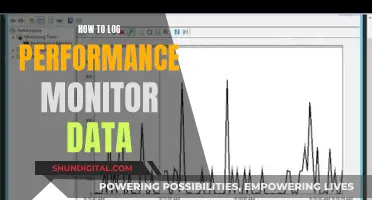When it comes to buying a new monitor, there are several factors to consider. Firstly, the intended use of the monitor is key. For example, gamers typically require fast refresh rates and low response times, while professionals such as photographers and graphic designers prioritize colour accuracy and viewing angles. The resolution, or number of pixels, of a monitor is also important, with higher resolutions offering sharper images. The size of the monitor is another crucial aspect, as bigger monitors provide more usable space but require adequate desk space. Additionally, the type of panel technology used, such as TN, IPS, or VA, impacts factors like image quality, response time, and contrast. Other features to look out for include adjustable stands, curved screens, and connectivity options such as HDMI and DisplayPort. Lastly, budget plays a significant role, with prices varying based on the features, size, and resolution of the monitor.
| Characteristics | Values |
|---|---|
| Purpose | Gaming, professional or general use |
| Resolution | 1920 x 1080 (Full HD) is the minimum; higher resolutions (e.g. QHD, 4K) provide sharper images |
| Screen Size | 27-32 inches is ideal for viewing from a typical desktop distance; bigger sizes are available for specific uses |
| Refresh Rate | 60Hz is standard, but gamers should opt for 144Hz or more |
| Response Time | 5ms or less is recommended for reducing motion blur and ghosting; faster response times are better |
| Panel Type | TN, IPS, VA, and OLED are the main types; each has pros and cons in terms of image quality, viewing angles, and price |
| section_sign | |
| Ports | HDMI, DisplayPort, DVI, and VGA are common; DisplayPort and HDMI are recommended for higher resolutions and frame rates |
| Features | Touchscreen, curved screen, adjustable stand, built-in webcam, speakers, dual-monitor setup |
| Budget | Prices vary widely depending on features and specifications; expect to pay more for higher resolutions and larger screen sizes |
What You'll Learn
- Purpose: Different monitors are designed for different uses, such as gaming, professional work, or general use
- Resolution: The resolution of a monitor refers to the number of pixels it has, and is measured by the number of pixels horizontally and vertically
- Size: Monitors typically range from 15 inches to 30 inches, but can be larger
- Features: Some monitors have features such as curved screens, adjustable arms, and rotating screens
- Budget: The price of a monitor is largely determined by its size and resolution

Purpose: Different monitors are designed for different uses, such as gaming, professional work, or general use
When buying a monitor, it's important to consider what you'll be using it for. Different monitors are designed for different purposes, such as gaming, professional work, or general use.
Gaming Monitors
If you're a gamer, you'll want a monitor that can keep up with the speed and intensity of modern games. Look for a monitor with at least a 75Hz refresh rate (most gaming monitors offer at least 120Hz) and a response time of 5ms or faster. A horizontal viewing angle of 178° or more is also recommended. For the best performance, you may want to invest in a monitor with Nvidia G-Sync or AMD FreeSync technology, which synchronizes the refresh rate between the GPU and the display for smooth gameplay.
Professional Monitors
Professionals such as photographers, graphic designers, and video production artists need monitors with accurate colour reproduction and high resolutions for detailed images. A larger screen with at least Full HD or Quad HD resolution is ideal. IPS panels are a good choice for professionals due to their deep blacks, accurate colours, and wide viewing angles. If you're editing videos, look for a monitor with a response time of 5ms or less to reduce motion blur and ghosting.
General Use Monitors
For everyday tasks like email, social media, web browsing, and online bill payments, you don't need a high-performance monitor. Many affordable options are available, including average-sized monitors (23"-24") with Full HD resolution. LED or IPS monitors with Full HD resolution work well for general use, and a larger monitor (27" and up) or a touchscreen monitor can double as your home entertainment centre.
Other Considerations
When choosing a monitor, you may also want to consider the panel type, size, resolution, and additional features.
For image quality, TN (Twisted Nematic) monitors are the fastest but cheapest, IPS (In-Plane Switching) monitors offer better colour and faster response times, and VA (Vertical Alignment) monitors have the best contrast.
The size of the monitor is also important, with larger monitors typically offering a more immersive experience but taking up more desk space.
Resolution is another key factor, with higher resolutions like QHD and 4K providing sharper images. However, keep in mind that higher resolutions may require a more powerful graphics card to run smoothly.
Finally, consider any additional features you may want, such as built-in speakers, adjustable stands, or USB-C connectivity.
Cleaning Your LCD Monitor: Step-by-Step Guide
You may want to see also

Resolution: The resolution of a monitor refers to the number of pixels it has, and is measured by the number of pixels horizontally and vertically
When it comes to monitors, resolution is a key factor to consider. The resolution of a monitor refers to the number of pixels it has, and is measured by the number of pixels horizontally and vertically. For example, a common resolution is 1920 x 1080, also known as 1080p or Full HD. This means the monitor has 1920 pixels horizontally and 1080 pixels vertically. The higher the resolution, the better the picture quality, as higher resolutions provide sharper images with more pixels.
When choosing a monitor, it's important to consider the intended use. For example, photographers, graphic designers, and video production artists typically require larger screens with higher resolutions to facilitate their creative work. A resolution of 1920 x 1080 (Full HD) or higher is recommended for these professionals. Additionally, a larger screen size, such as 27 inches or more, can provide a more comfortable viewing experience and reduce eye strain.
It's worth noting that higher resolutions also allow for more information to be displayed on the screen. This can be particularly useful for multitasking or having multiple windows open simultaneously. However, as the resolution increases, the size of on-screen elements decreases. While Windows has decent scaling capabilities, it's something to keep in mind when choosing a high-resolution monitor.
For gamers, a resolution of 1080p is often sufficient, and many gaming monitors offer this resolution. However, if you're looking for sharper images and more detailed visuals, a higher resolution such as QHD or 4K is recommended. Additionally, a higher refresh rate and faster response time are also important considerations for gaming monitors.
In summary, when purchasing a monitor, the resolution plays a crucial role in determining the picture quality, the amount of information displayed, and the overall viewing experience. By considering your specific needs and budget, you can choose a monitor with the right resolution to suit your intended use.
Finding the Right Monitor Size for You
You may want to see also

Size: Monitors typically range from 15 inches to 30 inches, but can be larger
When it comes to the size of your monitor, you'll want to consider your available desk space, your desired viewing distance, and your intended use case.
Monitors typically range from 15 inches to 30 inches, but they can be larger. The most common sizes in the workplace are 22 to 24-inch monitors, but in recent years, it's become increasingly common to see monitors 27 inches and larger.
For gamers, a 27-inch monitor is often considered ideal, providing ample screen real estate without requiring overly powerful hardware to run games at higher resolutions. If you're a competitive gamer, you may even prefer a smaller monitor to keep your field of view focused on the action.
For professionals, the ideal size depends on the type of work you do. Photographers, graphic designers, and video production artists typically require larger screens to view their work in detail. A 27-inch or larger monitor can double as a home entertainment centre for streaming movies and shows.
If you're looking for a multi-purpose monitor for everyday activities like web browsing, streaming music, and video conferencing, a 24-inch monitor is generally a good starting point, offering a balance between screen real estate and desk space.
It's worth noting that bigger isn't always better. While larger monitors provide more usable space, they can also be more expensive and may require higher resolutions to maintain sharpness. Additionally, consider your viewing distance. For viewing from typical desktop distances, 32 inches is usually plenty, but if you plan to sit farther away, you may want to consider an even larger screen.
Ultimately, the ideal monitor size depends on your specific needs and preferences. Be sure to consider the available space on your desk, the type of work you'll be doing, and your budget when making your decision.
Key Considerations for Buying a Monitor
You may want to see also

Features: Some monitors have features such as curved screens, adjustable arms, and rotating screens
Curved Screens
Curved monitors offer a more immersive viewing experience than flat screens, with less distortion at the edges. They are particularly good for gaming, especially racing games and flight simulators, and for graphic designers and other professionals who need to view multiple images at once. However, they can be prone to glare when viewed from certain angles, and they take up more space on your desk.
Adjustable Arms
Monitor arms can help you position your screen exactly where you want it for comfort and proper ergonomics. They can also free up space on your desk. The best monitor arms have a wide range of motion, are easy to adjust, and are backed by a long warranty.
Rotating Screens
Some monitors can be rotated from landscape to portrait orientation and back. This can be useful for graphic designers, photographers, and other professionals who need to view large images or long documents.
Connecting a Laptop to a Monitor: Easy Steps to Follow
You may want to see also

Budget: The price of a monitor is largely determined by its size and resolution
When it comes to monitors, size and resolution are key factors in determining the price. While larger monitors tend to be more expensive, the relationship between size and price is not always linear. The resolution of a monitor also plays a significant role in its pricing.
In general, larger monitors offer more screen real estate, making them ideal for tasks such as photo and video editing, graphic design, and gaming. They provide a more immersive experience and can double as a home entertainment center. However, bigger screens usually come with a higher price tag.
Monitor resolution, on the other hand, refers to the number of pixels on the screen, typically given as the width and height of the display in pixels. Common resolutions include Full HD (1920 x 1080), Quad HD (2560 x 1440), and 4K Ultra HD (3840 x 2160). Higher resolutions result in sharper and more detailed images, which is especially noticeable on larger screens.
The relationship between size and resolution is important when considering the price of a monitor. While a 24-inch monitor with 1080p resolution may be affordable, the lack of sharpness becomes obvious on larger displays. For instance, a 27-inch or 32-inch monitor is better suited for 1440p resolution, providing a noticeable increase in sharpness, even for everyday tasks like web browsing.
If you're looking for the sharpest image quality, a 4K resolution monitor is the way to go. With four times the pixels of a 1080p display, 4K monitors offer exceptional detail, making them ideal for gaming, photo and video editing, and anyone who wants to view small font sizes or multitask with multiple windows open. However, this enhanced resolution comes at a cost, with 4K monitors typically carrying a higher price tag.
In summary, when budgeting for a monitor, keep in mind that the price is largely determined by the size and resolution. Larger monitors tend to be more expensive, and higher resolutions result in sharper images, particularly on bigger screens. Consider your intended use and choose a size and resolution that suits your needs while staying within your budget.
Choosing the Right Monitor: A Buyer's Guide
You may want to see also
Frequently asked questions
The three main types of monitors are TN (twisted nematic), IPS (in-plane switching), and VA (vertical alignment). TN panels are the fastest and cheapest, IPS panels offer better colour accuracy and viewing angles, and VA panels have the best contrast.
The size of your monitor depends on your intended use and how much space you have. For general use, a 24-inch monitor is standard, while for gaming or professional use, a 27-inch or larger monitor is recommended.
The resolution of your monitor depends on your intended use. For basic tasks like email and web browsing, a resolution of 1920 x 1080 (Full HD) is sufficient. For gaming or professional use, a higher resolution such as QHD or 4K is recommended.
Some features to consider when buying a monitor include touchscreen capability, adjustable height and tilt, curved screens, and high refresh rates (e.g. 144Hz) for gaming.