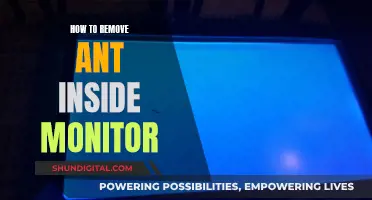When it comes to buying a monitor, there are several factors to consider. Firstly, it's important to determine the primary use of the monitor, whether it be for gaming, professional work, or general use. The resolution, or the number of pixels, is also key – the higher the resolution, the sharper the image. A typical resolution is 1920 x 1080, also known as 1080p or Full HD, but higher resolutions such as QHD and 4K offer even sharper images.
The size of the monitor is another important consideration, with larger screens providing more screen real estate but also taking up more desk space. A standard size is 24 inches, but sizes can range from 21 to 32 inches or more. The refresh rate, measured in hertz, is also worth noting, especially for gamers, as a higher refresh rate provides smoother images.
Other specifications to look out for include the response time, or how quickly the screen can transition between images; the contrast ratio, which measures the difference between the brightest white and deepest black; and the brightness, measured in candelas per square meter (cd/m²).
Additionally, the type of panel technology used can impact the viewing experience. Twisted Nematic (TN) panels are typically the fastest and most affordable, but offer poorer image quality from side angles. In-Plane Switching (IPS) panels provide better colour reproduction and viewing angles, while Vertical Alignment (VA) panels offer the best contrast and image depth.
Lastly, extra features such as built-in speakers, headphone jacks, and USB ports may be desirable, depending on individual needs.
| Characteristics | Values |
|---|---|
| Resolution | 1920x1080 (Full HD/FHD), 2560x1440 (Quad HD/QHD), 3840x2160 (4K Ultra HD), 5120x2160 (5K) |
| Response Time | 5ms or less (for gaming and editing movies and videos) |
| Refresh Rate | 60Hz (minimum), 75Hz, 120Hz, 144Hz, 240Hz, 360Hz |
| Panel Type | TN (Twisted Nematic), IPS (In-Plane Switching), VA (Vertical Alignment), OLED (Organic Light-Emitting Diode) |
| Adaptive Sync | G-Sync (Nvidia), FreeSync (AMD) |
| Size | 24", 27", 32", 34" |
| Brightness | 250 cd/m2 (minimum), 350 cd/m2 (for sunny or brightly lit rooms) |
| Contrast Ratio | The higher the better |
| Ports | HDMI, DisplayPort, DVI, VGA |
| Extras | Built-in speakers, headphone jacks, USB ports |
What You'll Learn

Resolution
The higher the resolution, the sharper the image and the smaller the text and images can be, allowing more content to fit on the screen. This is particularly beneficial for those working with photos and graphics. However, higher resolutions can also be more demanding on your GPU and may require a more powerful graphics card to process the increased number of pixels. Additionally, higher resolutions can result in smaller interface elements, which may be difficult to read without scaling.
When choosing a monitor, it is important to consider the balance between resolution and screen size. A higher resolution will generally result in a sharper image, but if the screen size is too small, the text and images may appear too small. On the other hand, a lower resolution on a larger screen may result in a noticeable dip in image quality, with individual pixels becoming visible.
For a 27-inch monitor, a resolution of 2560 x 1440 (also known as QHD or Quad HD) is recommended, providing a good balance between sharpness and performance. For larger monitors, 4K resolution (3840 x 2160) is ideal, offering immersive gaming and high-resolution photo and video editing capabilities. However, it is important to ensure that your graphics card can support the higher resolution to avoid any performance issues.
Overall, when deciding on the resolution for your monitor, consider your intended use, screen size, and the capabilities of your graphics card to choose the option that best suits your needs.
Setting Up a TV Monitor: A Step-by-Step Guide
You may want to see also

Response time
For gaming monitors, the highest response time you’ll likely encounter is 5ms, while the fastest gaming monitors can achieve a 0.5ms response time. If you're a competitive gamer, prioritise a monitor with a maximum response time of 5ms, or ideally lower.
It's worth noting that "response time" doesn't refer to input lag, which is the time it takes for the monitor to respond to new input from the GPU. Instead, it measures how long it takes for a pixel to cycle from white to black and back, or from one shade of grey to another (known as grey-to-grey or GTG response time).
When shopping for a monitor, keep in mind that there is no standard way of measuring response time, so take the marketed response times with a pinch of salt. Additionally, while TN panels offer faster response times, IPS panels have better colour reproduction and viewing angles, so consider your priorities when choosing a monitor.
LCD Monitors: Up-Close Viewing with First-Row Technology
You may want to see also

Refresh rate
The refresh rate is especially important for gamers as it reduces motion blur and results in smoother images. A faster refresh rate also lowers input lag because a new image appears on the display more frequently. Refresh rates beyond 144Hz are smoother but are considered an optional luxury rather than a necessity.
If you're a competitive gamer, you should prioritize a high refresh rate (144Hz or more) and the lowest response time and input lag possible. This will likely limit you to a screen size of 25 or 27 inches, possibly with lower pixel density.
If you're a casual gamer, you can settle for a 75Hz or even 60Hz refresh rate, coupled with FreeSync or G-Sync. You can then prioritize other features such as strong image quality, pixel density, and a screen size of 30 inches or larger.
Heart Rate Monitor: What You Need to Know
You may want to see also

Panel type
There are four main panel types: TN (Twisted Nematic), IPS (In-Plane Switching), VA (Vertical Alignment), and OLED (Organic Light-Emitting Diode). Each has its own advantages and disadvantages, and the right choice depends on your specific needs and preferences. Here's an overview of each type:
TN (Twisted Nematic)
TN panels are the fastest and most responsive option, making them popular among hardcore gamers. They offer very quick pixel response times, improving motion clarity. However, they have limitations in contrast and colour performance, which can be unattractive. TN panels are also known for having poor viewing angles, which can be a drawback for some users.
IPS (In-Plane Switching)
IPS panels are the most common type and offer a good balance of performance and price. They provide bright and crisp images with good sharpness, viewing angles, and colour accuracy. Modern IPS monitors can also support fast pixel response times and high refresh rates, making them a good choice for gamers. However, IPS panels have disappointing contrast and black levels, which can make them appear hazy when viewing dark images in a dark room.
VA (Vertical Alignment)
VA panels offer excellent contrast and image depth, with better black levels than IPS panels. They are bright and colourful, improving overall image quality. VA monitors designed for gaming can offer excellent motion clarity. However, viewing angles are more limited, so the image quality can degrade if not viewed straight-on. VA panels also tend to have slower response times than IPS.
OLED (Organic Light-Emitting Diode)
OLED panels offer the best image quality in terms of contrast and black levels. Each pixel can emit its own light, resulting in deep blacks and vibrant colours. OLED panels also have the best motion clarity and excellent viewing angles. However, they are very expensive and can suffer from permanent image retention over time. OLED panels are also not as bright as other options at the high end.
When choosing a panel type, consider your intended use. For example, gamers may prefer TN panels for their fast response times, while professionals such as photographers and graphic designers might opt for IPS panels for their wide viewing angles and accurate colours. VA panels are a good choice for those seeking improved image quality for movies and TV shows, while OLED panels offer the best image quality but come with a high price tag.
IPS Monitors: LED vs LCD Technology Explained
You may want to see also

Size
The size of a monitor is an important consideration when making a purchase. The size of the monitor will determine the amount of screen real estate available, which can impact productivity and the overall user experience.
When choosing a monitor size, it is essential to consider the available space and budget. Larger monitors tend to be more expensive and require more desk space. A good rule of thumb is to get the largest monitor that fits within the desired space and budget constraints.
For example, a 27-inch monitor is a popular choice as it offers a balance between size and affordability. Larger monitors, such as those measuring 32 inches or more, can provide an immersive experience but may be more expensive and require a larger desk. On the other hand, smaller monitors, such as those in the 21 to 24-inch range, tend to be more affordable but offer less screen space.
It is worth noting that the aspect ratio of a monitor also plays a role in the amount of usable space. A 16:9 aspect ratio, commonly found on 1080p monitors, is great for video content but may not be as well-suited for tasks that involve scrolling through documents. In such cases, a monitor with a more square resolution, such as 1920x1200, may be preferable as it provides more vertical space.
Additionally, it is important to consider the pixel density when choosing a monitor size. A higher pixel density results in sharper images and text. For instance, a 27-inch monitor with a 1080p resolution may appear grainy, while a 24-inch monitor with the same resolution will provide a sharper image.
In summary, when deciding on the size of a monitor, it is crucial to take into account the available space, budget, aspect ratio, and desired pixel density to ensure a comfortable and productive user experience.
Straight Talk: Quick Monitor Alignment Check
You may want to see also
Frequently asked questions
The three major types of LCD monitors are TN (Twisted Nematic), IPS (In-Plane Switching), and VA (Vertical Alignment). TN panels are typically used for gaming due to their faster response times and lower cost. IPS panels offer better colour reproduction and viewing angles, making them ideal for professional photographers and graphic designers. VA panels provide the best contrast and image depth, resulting in superior image quality.
Key specifications to consider include resolution, refresh rate, response time, contrast ratio, brightness, and viewing angle. The resolution, typically 1080p or 4K, determines the sharpness of the image. Refresh rate, measured in Hz, impacts the smoothness of the display, with higher rates being preferable for gaming. Response time, measured in ms, affects motion blur, with lower values reducing blur. Contrast ratio, brightness, and viewing angle all influence the overall image quality and viewing experience.
Features such as built-in speakers, headphone jacks, and USB ports can enhance the functionality of the monitor. Additionally, consider adjustable stands that allow for height, tilt, swivel, and pivot adjustments for improved ergonomics and viewing comfort. Curved monitors can provide a more immersive experience but may be prone to glare from certain angles.
The ideal screen size depends on your available space and budget. Larger screens offer more screen real estate and can improve productivity, but they also tend to be more expensive and require more desk space. A 27-inch monitor is a popular choice, offering a balance between size and cost.