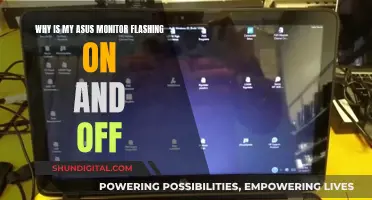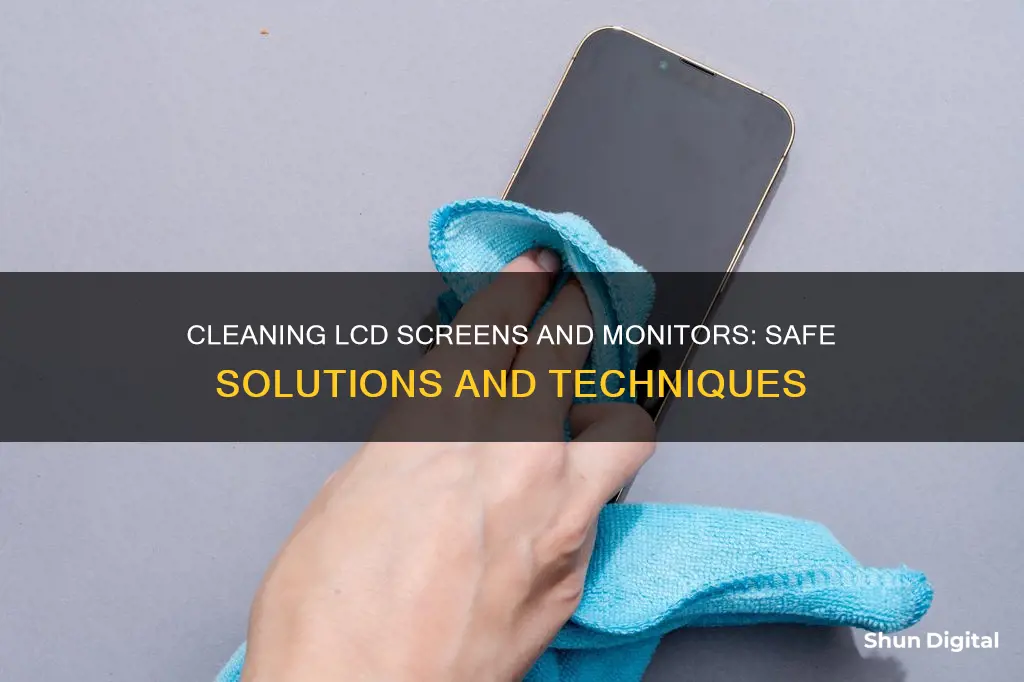
Keeping your LCD monitor or touchscreen clean is essential for optimal viewing. However, it's important to use the right materials and techniques to avoid damaging your screen. So, what should you use to clean your LCD monitor or touchscreen?
Firstly, it's recommended to turn off and unplug your monitor or touchscreen device before cleaning it. Then, for the cleaning process itself, a soft, lint-free microfiber cloth is ideal for gently wiping the screen in circular motions. Avoid using paper towels, tissues, or old t-shirts, as these can scratch the screen. Instead, opt for specialised cleaning wipes designed for eyeglasses or monitors, or simply use a gentle cleaning solution.
If you're dealing with stubborn marks or stains, you can dampen your microfiber cloth with distilled water. Make sure the cloth isn't overly wet to prevent moisture from seeping into the edges of the screen. Alternatively, you can use a mixture of distilled water and white vinegar, or a mild detergent solution. However, it's important to never spray liquids directly onto the screen.
Additionally, avoid using harsh cleaning chemicals, including glass cleaners like Windex, polishes, and isopropyl alcohol, as these can damage the screen's protective coatings. Also, while compressed air can be useful for removing dust from other computer components, it's not recommended for cleaning the monitor screen, as it can damage the delicate display.
| Characteristics | Values |
|---|---|
| Cloth type | Microfiber, lint-free, soft |
| Cloth motion | Circular, smooth, light, broad |
| Cloth state | Dry, damp, wrung out |
| Cloth tag | Removed with scissors |
| Cloth cleaning | Wash without fabric softener or dryer sheets |
| Spray bottle | Pump |
| Water type | Distilled, pure, bottled, tap |
| Soap type | Mild dish soap |
| Other liquids | Isopropyl alcohol, vinegar, eyeglass cleaner, Lysol wipes, screen-cleaning products |
| Other tools | Canned/compressed air, soft sponge, soft brush, paper towels, tissues, old t-shirts |

Microfibre cloths
Before you start, make sure you have the right type of cloth. Microfibre cloths with deep grooves are ideal, as they will catch all the dust without moving it around the screen. You should also be careful when cleaning the cloths themselves. Avoid washing them with fabric softener or drying them with a dryer sheet, as these products contain oils and waxes that may transfer onto the cloth and leave streaks on your screen.
When it comes to cleaning your screen, always turn off your monitor and disconnect any power cables. Gently wipe the screen with the microfibre cloth, using light, circular motions and being careful not to press on the screen. If you're dealing with stubborn marks, dampen the cloth very slightly with distilled water—regular tap water may contain minerals that can scratch your screen. Never spray liquid directly onto the screen.
Transforming LCD Monitors: TV Conversion Without a Tuner
You may want to see also

Distilled water
- Turn off your monitor and unplug the device. This will help you see any dust or smudges more easily, and prevent any potential damage.
- Use a clean, dry microfiber cloth to gently wipe away any loose dust from your screen. Make sure to use light pressure and avoid scrubbing at stubborn spots.
- Dampen a clean microfiber cloth with distilled water. The cloth should feel wet but not drip when squeezed.
- Gently wipe your screen with the damp cloth, using gentle pressure to remove any visible smears, fingerprints, or dust. Work your way across the entire screen, and re-wet the cloth as needed.
- For stubborn spots, you can add a tiny amount of mild dish soap to the distilled water before dampening the cloth. Most manufacturers recommend a ratio of 1:50 or 1:100 of dish soap to water.
- If there are any droplets remaining on your screen, use a dry microfiber cloth to gently remove them.
- Allow your monitor to dry completely before turning it back on.
Using distilled water is a safe and effective way to clean your LCD monitor or touchscreen, helping to keep your screen free of dust, fingerprints, and smudges without causing any damage.
Replacing LCD Monitor Backlights: A Step-by-Step Guide
You may want to see also

Vinegar
To clean your screen with vinegar, you will need a microfiber cloth, distilled water, and white vinegar.
First, turn off your monitor or screen. It is also recommended to unplug the device to avoid damage and to ensure the screen is completely black, making it easier to see dust and smudges.
Next, create your cleaning solution by mixing equal parts distilled water and white vinegar. It is important to use distilled water, as it does not contain any minerals that could leave a residue on your screen.
Spray or dampen your microfiber cloth with the vinegar solution. Be sure to wring out any excess liquid from the cloth before using it.
Gently wipe the screen with the dampened cloth, using small circular motions. Do not press too hard on the screen, as this can cause permanent damage.
Finally, allow the screen to air dry before turning it back on.
Using vinegar and distilled water is a safe and effective way to clean your LCD monitor or touchscreen, removing dust, fingerprints, and stubborn smudges while also disinfecting the screen.
Unlocking ASUS Monitor: Opening OSD Settings
You may want to see also

Compressed air
While compressed air is great for removing dust, it may not be sufficient for removing stubborn marks and stains. In this case, you can use a damp microfiber cloth with distilled water or a mixture of distilled water and white vinegar to gently wipe away the marks. Remember to never spray liquids directly onto the screen, and always use light, circular motions when wiping to avoid applying too much pressure.
Monitoring Internet Usage: Real-Time Surveillance and Security
You may want to see also

Commercial screen cleaners
Weiman Anti-Static Electronic Cleaning Wipes
This product is a good choice for overall screen cleaning. The wipes are pre-moistened and ready to use, allowing you to disinfect and clean your devices without any harsh ingredients that could damage delicate screens. They are effective at removing dust, fingerprints, and greasy smudges, and they dry quickly without leaving any residue. Weiman wipes are suitable for a variety of devices, including laptops, phones, and tablets.
E-Cloth Personal Electronics Microfiber Cleaning Cloth
If you're looking for a simple and affordable option, the E-Cloth is a great choice. This microfiber cloth can be used wet or dry to wipe away greasy smudges on your phone, laptop, or TV screen. It won't scratch the surface and doesn't require any additional cleaning liquids. The cloth is large enough to handle multiple cleanings and is suitable for large screens like gaming monitors and TVs.
WHOOSH Screen Cleaner Kit
The WHOOSH Screen Cleaner Kit is a popular choice, even being the screen cleaner of choice for Apple stores. It comes with a small spray bottle and microfiber cloths, making it perfect for cleaning on the go. The odorless and plant-based formula is safe for all screens and effectively removes fingerprints and smudges without leaving streaks or residue. The included cloths are antimicrobial, ensuring a thorough clean.
OXO Good Grips Sweep & Swipe Laptop Cleaner
This unique screen cleaner from OXO is a dual-purpose device featuring a microfiber pad for clearing off smudges and a brush for removing crumbs and dust from tight spaces like keyboards. Its compact and retractable design makes it easy to carry around without damaging the cleaning surfaces. It's a great option for cleaning laptops, phones, and tablets.
MagicFiber Microfiber Cleaning Cloths
For a simple and reusable option, MagicFiber cloths are an excellent choice. These microfiber cloths are effective at removing grease, smudges, dust, and crumbs from various screens and devices. They are gentle yet durable and can be used multiple times without worrying about breakage. MagicFiber cloths are also versatile and can be used on glasses, sunglasses, and other shiny surfaces.
Asus 28-inch Monitor: Surprisingly Light and Portable
You may want to see also
Frequently asked questions
Use a soft, lint-free microfiber cloth. For stubborn marks, use a cloth slightly dampened with distilled water. Avoid using tap water as it may contain minerals that can scratch your screen.
No, it's not recommended. These cleaners often contain harsh chemicals like ammonia, which can damage the screen's anti-glare coating or other sensitive components.
The frequency depends on how often you use it and your environment. For regular use in a clean environment, cleaning once every two weeks is enough. Clean immediately if you notice visible smudges, dirt, or dust.
No, always turn it off before cleaning. Cleaning a powered-on monitor can lead to electric shock or damage to the screen.
Use a microfiber cloth and gently wipe the screen in a circular motion. For stubborn fingerprints, dampen the cloth with a mixture of distilled water and white vinegar.