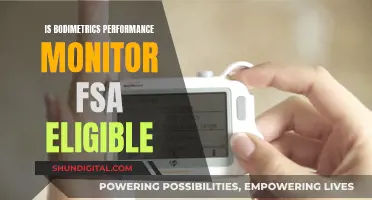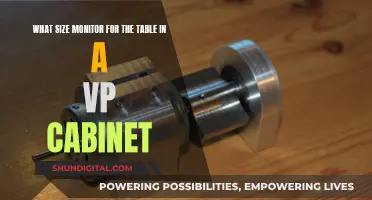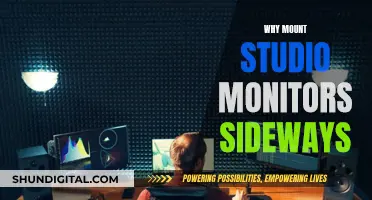Ultrawide monitors are displays with an aspect ratio of 21:9 or 32:9, providing more horizontal screen space than traditional 16:9 monitors. Ultrawide monitors are great for users who like to open multiple windows simultaneously. While many ultrawide monitors are designed with gaming in mind, they also offer good office performance, making them a good choice for those who need something for both work and play.
Most ultrawide displays have a 34-inch screen size, but there are larger ones available, with screen sizes of up to 49 inches, known as super ultrawide monitors. Ultrawide monitors also tend to have curved screens, bringing the edges closer to the user. There are models available at different price points, so when looking for an ultrawide monitor, it's important to consider your budget and intended use.
What You'll Learn

Ultrawide monitors for gaming
Ultrawide monitors are a great choice for gaming, offering a more immersive experience and, sometimes, less demand on your graphics card than traditional-sized screens. They are available in a range of sizes, from 34-inch screens to super-ultrawide 49-inch displays, and can be either curved or flat.
Ultrawide monitors usually have a 21:9 aspect ratio, with a resolution of 3440 x 1440, but can go even wider with a 32:9 aspect ratio and a resolution of up to 7680 x 2160.
Dell Alienware AW3423DWF
The Dell Alienware AW3423DWF is a fantastic high-end monitor that delivers outstanding picture quality, making it an excellent choice for gaming and watching content. It uses a QD-OLED panel that displays deep blacks and a wide range of vivid colours. It also has a near-instantaneous response time and a 165Hz refresh rate, though it does come with a high risk of burn-in.
Samsung Odyssey Neo G9/G95SC S49CG95
If you're looking for something bigger, the Samsung Odyssey Neo G9/G95SC S49CG95 is a 49-inch super-ultrawide monitor that's the equivalent of having two 27-inch monitors side by side. It has a QD-OLED panel, a 240Hz refresh rate, and a built-in smart platform, making it ideal for streaming content. However, it comes with a premium price tag.
Dell U4025QW
If you're looking for a monitor for work as well as gaming, the Dell U4025QW is a great option. It has a large 40-inch screen with a high 5120x2160 resolution, equivalent to an ultrawide 4K screen, so text clarity is extremely sharp. It also has a ton of extra features, including a massive USB hub and a KVM switch.
Dell S3422DWG
For a more budget-friendly option, the Dell S3422DWG is a good choice. It has a 144Hz refresh rate, a 1ms response time, and offers good performance in bright and dark rooms. However, it has limited picture quality in HDR and narrow viewing angles.
LG UltraGear 38GN950
The LG UltraGear 38GN950 is a fantastic ultrawide monitor that delivers spectacular image quality and a fast refresh rate, making it an excellent value for gamers and creators. It has a 160Hz refresh rate, a 1ms response time, and supports G-Sync, making it a great choice for gaming.
AOC CU34G2X
The AOC CU34G2X is a budget-friendly 34-inch ultrawide monitor that offers impressive gaming performance. It has a 144Hz refresh rate, a 1ms response time, and a nice curve for immersion. However, it lacks G-Sync, which is disappointing for a gaming monitor.
BenQ Mobiuz EX3410R
The BenQ Mobiuz EX3410R is a 31.5-inch curved ultrawide monitor that's great for gaming, offering a deep and immersive 1000R curve. It has a 1440p resolution, a 144Hz refresh rate, and built-in speakers that sound great. However, it requires some calibration for the best results, and the colour coverage isn't suitable for creative professionals.
Samsung Odyssey Neo G9
The Samsung Odyssey Neo G9 is a premium 49-inch ultrawide monitor with a 32:9 aspect ratio. It features Samsung's Quantum Mini LED tech, which provides stunning HDR and impressive brightness and colour accuracy. However, it requires a seriously powerful PC to take full advantage of it, and it comes with a high price tag.
Corsair Xeneon Flex 45WQHD240
The Corsair Xeneon Flex 45WQHD240 is a unique bendable ultrawide monitor that can be adjusted from a flat panel to an 800R curve. It has a 45-inch OLED panel that delivers rich colours and deep blacks, and it supports AMD FreeSync and Nvidia G-Sync. However, the resolution is not ideal for the panel size, and the HDR performance could be better.
ViewSonic Elite XG350R-C
The ViewSonic Elite XG350R-C is a budget-friendly 35-inch ultrawide monitor that offers good performance for entry-level gamers. It has a UWQHD resolution, a 100Hz refresh rate, and an 1800R curve for an immersive experience.
Alienware AW3423DW QD-OLED
The Alienware AW3423DW QD-OLED is another excellent ultrawide monitor for gaming, offering a gorgeous QD-OLED panel and true HDR performance. It has a 144Hz refresh rate, a 0.1ms response time, and a reasonable price tag.
LG UltraGear 45GR95QE-B
The LG UltraGear 45GR95QE-B is a 45-inch OLED ultrawide monitor that delivers an immersive curve and brilliant OLED abilities. It has a 1440p resolution, an 800R curve, and impressive RGB lighting. While the resolution is slightly soft at this screen size, the
Asus Monitors: Built-In Speakers or External Audio?
You may want to see also

Ultrawide monitors for office use
Ultrawide monitors are a great choice for office use, offering more horizontal screen space than traditional 16:9 monitors. They are available in a variety of sizes, with most having a 34-inch screen size, but there are also larger options, known as super ultrawide monitors, ranging from 38 to 49 inches. These larger displays provide an immersive experience and are great for multitasking, allowing you to open multiple windows simultaneously.
When choosing an ultrawide monitor for office use, consider the following factors:
- Resolution: Ultrawide monitors typically have a resolution of 2560x1440 (WQHD) or higher. The higher the resolution, the sharper the text and images will appear.
- Aspect Ratio: Ultrawide monitors have aspect ratios of 21:9 or 32:9, providing a wider field of view compared to standard monitors.
- Curved vs. Flat: Ultrawide monitors often feature curved screens to bring the edges closer to you, enhancing immersion and comfort during extended use.
- Price: Ultrawide monitors vary in price depending on the brand, size, and features. Determine your budget and prioritize the features that are most important to you.
- Additional Features: Some ultrawide monitors offer extra features such as USB hubs, Thunderbolt support, and KVM switches, which can enhance your productivity and connectivity options.
- Dell U4025QW: This 40-inch monitor offers a high resolution of 5120x2160, equivalent to an ultrawide 4K screen, resulting in sharp text clarity. It includes a USB-C port with Thunderbolt 4 support and a KVM switch for easy keyboard and mouse sharing between connected computers.
- LG 40WP95C-W: This 40-inch monitor is a more affordable alternative to the Dell U4025QW, offering similar features but with fewer connectivity options.
- BenQ EW3880R: With a 37.5-inch screen, this monitor provides ample workspace and a subtle curve for added immersion. It has a solid sound system and 95% DCI-P3 color coverage, making it a good choice for creatives as well.
- Philips Evnia 34M2C8600: This 34-inch monitor is a smaller option without compromising on quality. It features a curved OLED panel with fantastic color coverage and a high refresh rate of 175Hz, making it ideal for both creative tasks and gaming.
- Dell S3422DWG: This budget-friendly option offers a 34-inch display with a 144Hz refresh rate, making it suitable for entry-level gaming and office use. However, it lacks USB-C ports and has narrower viewing angles compared to other models.
Monitoring Bandwidth Usage by IP on SonicWall
You may want to see also

Super ultrawide monitors
One example of a super ultrawide monitor is the Samsung Odyssey OLED G9/G95SC S49CG95, a 49-inch display that offers the equivalent screen space of two 27-inch monitors placed side by side. It features a QD-OLED panel, a 240Hz refresh rate, and a built-in smart platform for easy content streaming. However, due to its aspect ratio, you may encounter black bars on the sides when watching content. Additionally, it carries a premium price tag.
Another option is the LG 45GR65DC-B Ultragear, a 45-inch curved gaming monitor with a QHD resolution, a 200Hz refresh rate, and a 1ms response time. This monitor supports AMD FreeSync Premium Pro and VESA DisplayHDR 600, and offers connectivity options such as HDMI 2.1 and DisplayPort.
For those seeking an even larger display, the Samsung Odyssey Neo G9 Series offers a 57-inch curved gaming monitor with a Dual 4K UHD resolution, a 240Hz refresh rate, and a 1ms response time. This monitor also includes Quantum Mini-LED technology, AMD FreeSync Premium Pro, and a three-year warranty.
When choosing a super ultrawide monitor, it's important to consider your budget and intended use. These monitors provide ample screen space for multitasking and are well-suited for gaming and content creation. However, they may not be ideal for competitive esports players who prefer a more focused view. Additionally, ensure that you have sufficient desk space to accommodate the larger display.
Monitors for 38-inch setups: Size does matter
You may want to see also

Ultrawide monitors for content creators
Ultrawide monitors are a great choice for content creators, offering more screen real estate and an immersive experience. Here are some of the best ultrawide monitors for content creators:
Dell UltraSharp 40 Curved Thunderbolt Hub Monitor (U4025QW)
The Dell U4025QW is an excellent choice for videographers and other creative professionals. It offers a high ultrawide resolution of 5120 x 2160 pixels, excellent contrast, and impressive image quality. It also features a wide range of ports, including two Thunderbolt 4 connectors and six downstream USB ports, making it a versatile option for creators.
BenQ EW3880R
The BenQ EW3880R is a 37.5-inch ultrawide monitor with a subtle curve that enhances immersion. It boasts a high resolution, keeping everything crisp and sharp. This monitor is great for work, allowing you to display multiple documents or large spreadsheets. It's also ideal for media consumption, with a built-in 2.1 sound system that delivers impressive audio.
LG UltraGear 38GN950
The LG UltraGear 38GN950 is a fantastic option for photographers and video editors. It offers a 21:9 ultrawide aspect ratio, a fast refresh rate of up to 160Hz, and a 1ms response time. It also supports DCI-P3 98% color gamut, making it a great choice for creators who need accurate colors.
Dell UltraSharp 38 USB-C Hub Monitor (U3824DW)
The Dell U3824DW is a 38-inch ultrawide monitor ideal for small offices or home use. It provides superior contrast with its IPS Black panel technology and easily covers the full sRGB color space. Additionally, it offers a wide range of ports, including DisplayPort, HDMI, and USB-C, making it a versatile option.
Corsair Xeneon 34WQHD240-C QD-OLED
The Corsair Xeneon is a 34-inch ultrawide monitor with a dazzling OLED screen. It offers a 21:9 aspect ratio, excellent color coverage, and a curved design for an immersive experience. It's an excellent choice for photo and video editing, as well as for gaming and movie watching.
Resetting Your ASUS Monitor's Colors: A Step-by-Step Guide
You may want to see also

Ultrawide monitors for multi-tasking
Ultrawide monitors are a great option for multitasking, offering more horizontal screen space than traditional 16:9 monitors. They typically have a 21:9 or 32:9 aspect ratio, providing ample room for opening multiple windows simultaneously. While many ultrawide monitors are designed with gaming in mind, they also offer good office performance, making them a versatile choice for both work and play.
When it comes to size, most ultrawide displays have a 34-inch screen, but larger options are available, with some models offering up to 49 inches of screen real estate. These larger monitors are known as super ultrawide monitors and provide an even more expansive view. Additionally, ultrawide monitors tend to have curved screens, bringing the edges closer to the user for a more immersive experience.
If you're considering an ultrawide monitor for multitasking, here are some key benefits and options to consider:
Enhanced Multitasking Abilities
Ultrawide monitors provide a significant amount of extra screen space compared to standard monitors. This makes them ideal for multitasking, as you can easily have multiple windows open side by side without feeling cramped. Whether you're working on multiple documents, browsing the web, or using specialized software, an ultrawide monitor can help you efficiently manage multiple tasks at once.
Improved Productivity
The increased screen real estate of an ultrawide monitor can boost your productivity by allowing you to keep important information visible at all times. For example, you can have your email and chat applications open on one side of the screen while working on a project in the other, eliminating the need to constantly switch between windows. This setup can be especially beneficial for professionals in fields such as finance, programming, and content creation, where accessing multiple sources of information simultaneously is crucial.
Immersive Gaming Experience
While ultrawide monitors excel at multitasking, they also enhance your gaming experience. The wide field of view provides a more immersive gaming experience, especially for racing games, flight simulators, and titles that reward peripheral vision. Additionally, some ultrawide gaming monitors feature high refresh rates and adaptive sync technologies like Nvidia's G-Sync or AMD's FreeSync, ensuring smooth and responsive gameplay.
Variety of Options
Ultrawide monitors come in a variety of sizes and configurations to suit different needs and budgets. You can choose from a range of screen sizes, from 34-inch displays for a more compact setup to larger 49-inch super ultrawide monitors for an expansive view. Additionally, you can find ultrawide monitors with curved screens that wrap around your field of view, enhancing the immersive experience.
Dell UltraSharp 40 Curved Thunderbolt Hub Monitor (U4025QW)
If you're looking for a high-end ultrawide monitor for multitasking, the Dell UltraSharp 40 Curved Thunderbolt Hub Monitor (U4025QW) is an excellent option. It offers a high resolution of 5120 x 2160, a fast 120Hz refresh rate, and IPS Black panel technology for superior contrast and image quality. This monitor also features an impressive array of ports, including two Thunderbolt 4 connectors and six downstream USB ports, making it a versatile choice for creative professionals.
Philips Brilliance 499P9H
For a spacious ultrawide monitor that's ideal for multitasking, consider the Philips Brilliance 499P9H. With a massive 49-inch screen and a native resolution of 5120 x 1440, this monitor provides ample space for multiple windows. It supports HDR, delivers good color coverage, and includes a built-in KVM switch, making it a top choice for multitaskers in any office environment.
Corsair Xeneon 34WQHD240-C QD-OLED
The Corsair Xeneon 34WQHD240-C QD-OLED is a fantastic ultrawide monitor for those seeking a balance between work and gaming. It features a 34-inch screen with a 3440 x 1440 resolution, a fast 240Hz refresh rate, and a gorgeous OLED panel. The slightly curved screen and all-white design give it a sleek, modern look. This monitor also supports AMD FreeSync Premium and Nvidia G-Sync, ensuring a smooth gaming experience.
LG 34WN650-W UltraWide Monitor
If you're looking for a more affordable ultrawide option, the LG 34WN650-W is a great choice. This 34-inch monitor has a 2560 x 1080 resolution, a 21:9 aspect ratio, and AMD FreeSync technology for smooth visuals. It features a virtually borderless design, enhancing your viewing experience and making it ideal for multi-monitor setups.
In conclusion, ultrawide monitors offer a range of benefits for multitasking, providing extra screen space, improved productivity, and an immersive experience for both work and play. With various options available, you can choose the ultrawide monitor that best suits your specific needs and budget.
Asus Monitors: Rapid Response Times Explored
You may want to see also
Frequently asked questions
Super-wide monitors have an aspect ratio of 32:9, while ultra-wide monitors have an aspect ratio of 21:9.
Ultra-wide monitors typically range from 27 inches to 50 inches in size, with the most popular sizes being between 33 and 49 inches.
The resolution of an ultra-wide monitor depends on whether it is a Full HD or QHD model. Full HD ultra-wide monitors have a resolution of 2560x1080, while QHD ultra-wide monitors have a resolution of 2560x1440. There are also ultra-wide monitors with a 5K resolution of 5120x1440, which provides the most clarity but may require more powerful hardware.
Curved ultra-wide monitors offer an expanded field of view and reduced eye strain, creating a captivating wrap-around effect that enhances immersion for gaming, working, or enjoying multimedia content.