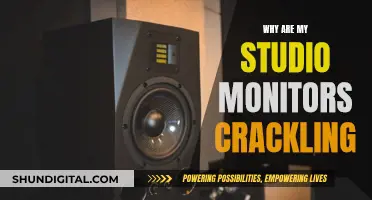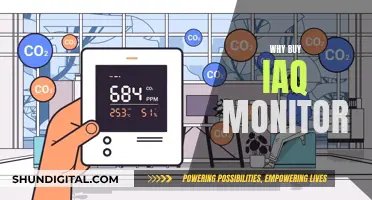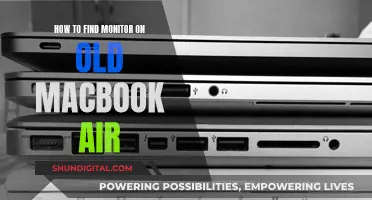When it comes to choosing the right monitor size, there are several factors to consider, including the intended use, available space, and budget. For instance, gamers often prefer larger screens for an immersive experience, while professionals such as graphic designers and video editors require high colour accuracy and resolution. The average computer monitor size is between 24 and 27 inches, offering a balance between screen real estate and desk space. However, with the decreasing cost of larger screens, 27-inch monitors are becoming more common.
What You'll Learn
- For gaming, 24-inch monitors are ideal for competitive FPS gaming
- For general home and office use, 22-24-inch monitors are compact and suitable for most desks
- inch monitors are ideal for multitasking and split-screen work
- Ultrawide monitors are great for immersive gaming experiences
- inch monitors are suitable for 1440p resolution

For gaming, 24-inch monitors are ideal for competitive FPS gaming
The sweet spot for monitor size often falls within the 24 to 27-inch range. Monitors in this category tend to be more affordable while still offering high refresh rates and fast response times. The smaller size means manufacturers can focus on optimising performance without a hefty price tag. Additionally, this size range is versatile, fitting well on standard desks or wall mounts.
For 1080p resolution, 24 inches is the ideal size. This resolution is the most common for gaming, delivering clear and sharp images that enhance the gaming experience. While 27-inch monitors are also widely used for 1080p, anything larger may result in noticeable pixels when viewed up close.
If you're considering a 1440p resolution, a 27-inch monitor is a good choice. This resolution provides a noticeable upgrade in image quality without the massive performance demands of 4K. A 27-inch screen will deliver high-quality visuals with a high PPI (Pixels per Inch).
For 4K resolution, a larger screen size of 32 inches is recommended. This ensures you fully utilise the high resolution without the image looking too sharp. A 27-inch screen can also work for 4K, but it may feel a bit too sharp.
It's worth noting that the ideal viewing distance increases with screen size. For a 24-inch monitor, the optimal distance is less than 3 feet, while for a 27-inch display, it's ideal to be 3 to 4 feet away.
So, if you're a competitive FPS gamer, a 24-inch monitor with 1080p resolution will serve you well, providing a smooth and responsive gaming experience without breaking the bank.
How VMware's Hardware Usage Monitor Optimizes Performance
You may want to see also

For general home and office use, 22-24-inch monitors are compact and suitable for most desks
When it comes to choosing a monitor, there are several factors to consider, including the available desk space, the primary use of the monitor, and the desired resolution. For general home and office use, 22-24-inch monitors are compact and suitable for most desks. Here are some reasons why this size range is a good choice for everyday tasks:
- Affordability: 22-24-inch monitors are generally more affordable than larger models, making them a cost-effective option for those on a budget.
- Space-saving: These compact monitors are ideal for smaller workspaces or desks with limited space. They help optimise your setup by providing a comfortable viewing experience without taking up too much room.
- Energy efficiency: Smaller monitors typically consume less power, which can lead to cost savings and a reduced environmental impact.
- Portability: Their compact size makes them easier to move or transport, which is convenient if you need to relocate your setup or travel with your monitor.
- Sharp images: While larger monitors may offer higher resolutions, 22-24-inch monitors provide sharper images due to their higher pixel density. This is especially beneficial for tasks that require attention to detail, such as document editing or casual media consumption.
- Comfort: The size of these monitors can also contribute to a comfortable viewing experience. By choosing a monitor that fits your workspace, you can reduce eye strain and improve your posture.
When deciding on a monitor size, it's essential to consider your specific needs and preferences. While 22-24-inch monitors are ideal for general home and office use, you may want to opt for a larger size if you require more screen real estate for tasks like video editing or graphic design. Additionally, if you're a gamer, you might prefer a larger screen for a more immersive experience. Ultimately, the best monitor size is the one that aligns with your unique requirements and enhances your computing experience.
Monitoring iPad Battery Usage: Tips and Tricks
You may want to see also

27-32-inch monitors are ideal for multitasking and split-screen work
A 27-inch monitor is a good choice for those who want to upgrade from a 24-inch screen, as it offers more space without being too big or awkward for the average desk setup. It's also a good size for those who want to use their monitor for gaming, as it provides an immersive experience without being too large to keep track of all the elements on the screen.
If you're looking for a monitor for photo or video editing, a 27-inch 4K monitor will give you the high resolution and sharp image quality needed for this type of work. The Dell UltraSharp 27 4K USB-C Hub Monitor (U2723QE) is a great option in this size range, offering excellent ergonomics, a wide range of connectivity options, and sharp 4K resolution.
For those who want an even larger screen, a 32-inch monitor is a great choice. This size is ideal for those who need to have multiple windows open simultaneously, such as video editors or other creative professionals. A 32-inch monitor provides ample space for multitasking and can enhance productivity. The BenQ PD3220U is an excellent option in this size range, offering a 4K resolution, high pixel density, and HDR capability, along with a wide range of connectivity options.
Whether you choose a 27-inch or 32-inch monitor, make sure to consider the resolution, connectivity options, and ergonomics to ensure the monitor fits your specific needs.
Monitoring Wi-Fi Usage on iPhone: A Step-by-Step Guide
You may want to see also

Ultrawide monitors are great for immersive gaming experiences
The most readily available aspect ratio is 21:9, and most often, this is displayed in a resolution of 3440 x 1440. However, you can go even wider with a 32:9 ultrawide, which range in resolution all the way from 3840 x 1080 to 5120 x 1440, and even 7680 x 2160.
The best ultrawide monitor for gaming is the Samsung Odyssey Neo G9 G95NC. With a gigantic 57-inch screen size and magnificent pixel density, it sits at the top of this list. If you don't want to spend that sort of money, then the best budget ultrawide for gaming is the ASRock Phantom PG34WQ15R2B.
If you want the best OLED ultrawide, the Asus ROG Swift OLED PG34WCDM is where you want to be. This second-gen panel boasts a 240 Hz refresh rate and phenomenal image quality, although it is admittedly pricey.
The best budget OLED ultrawide gaming monitor is the Alienware 34 QD-OLED, based on Samsung's excellent OLED panel. You get a 3440 x 1440 resolution, it's wide enough to be engrossing, and it also comes with an OLED panel that has seriously impressed from day one.
The best 49-inch ultrawide monitor for gaming is the Samsung Odyssey OLED G9 G93SC. With 49-inches of QD-OLED panel, the OLED G9 comes with a widened horizontal resolution than many other ultrawide gaming monitors at 5120 x 1440. That affords you ample room to explore your desktop or many Chrome tabs, or extremely wide gaming experiences that take up your entire eyeline.
The best ultrawide gaming monitor we've tested is the Dell Alienware AW3423DWF, as it has fantastic picture quality and high-end performance. It has a 34-inch screen with an 1800R curve that helps bring the edges closer to your field of vision, especially if you sit close to the monitor. This monitor has a near-instantaneous response time for incredible motion handling, so there's virtually no visible blur behind fast-moving objects. It also has a 165Hz refresh rate for a smooth and responsive feel.
Tethering Usage: Monitor Your T-Mobile Data Like a Pro
You may want to see also

27-inch monitors are suitable for 1440p resolution
When it comes to monitors, bigger is usually considered better. However, it's important to find the right balance between size and resolution to ensure optimal viewing and functionality.
A 27-inch monitor is an ideal size for many users, offering a balance between screen real estate and desk space. This size is particularly suitable for 1440p resolution, also known as Quad HD, QHD, 2K, or 1440p. This resolution provides a great combination of detail, usable desktop space, and price.
- Sharp and Detailed Image Quality: A 27-inch monitor with a 1440p resolution offers a sharp and detailed image. With a pixel count of 2560 x 1440, it has 2.25 times more pixels than a standard HD monitor, resulting in clearer text and more detailed visuals.
- Affordable Price Point: Monitors with a 1440p resolution are typically more affordable than their 4K counterparts. This makes them a cost-effective option for those seeking an upgrade in image quality without breaking the bank.
- Ideal for Gaming: While 4K monitors may be overkill for gaming, 1440p resolution on a 27-inch monitor strikes a perfect balance. It provides a high level of detail while still being easier for graphics cards to handle, ensuring smoother gameplay and a more responsive experience.
- Versatile Usage: The combination of size and resolution makes 27-inch 1440p monitors versatile for various tasks. They are suitable for everyday use, such as browsing the web or working on documents, as well as more specialized tasks like photo and video editing, where the extra screen real estate and sharp image quality can be advantageous.
- Port Options: Many 27-inch monitors with 1440p resolution offer a range of port options, including HDMI, DisplayPort, and USB-C. This versatility allows users to connect to various devices, including desktop PCs, laptops, and gaming consoles, making them a flexible choice.
- Adjustable Stands: These monitors often come with adjustable stands, allowing users to tilt, swivel, pivot, and adjust the height to ensure optimal viewing angles and comfort during extended use.
- Warranty and Customer Support: Reputable brands offer warranties and dead-pixel policies for their 27-inch 1440p monitors, providing peace of mind and ensuring that any issues with the display can be addressed.
- Color Accuracy: Many 27-inch monitors with 1440p resolution are calibrated for accurate color representation, making them suitable for professionals in fields like photography, video editing, and graphic design, where accurate color reproduction is crucial.
- High Refresh Rate: Some 27-inch 1440p monitors offer high refresh rates, such as 144 Hz, which enhances the overall smoothness of animations and makes them well-suited for gaming or tasks requiring fluid on-screen motions.
- Future-Proof Option: While 4K content is becoming more prevalent, 1440p resolution is still widely used and supported. This means that a 27-inch 1440p monitor can be a long-lasting investment, providing a high-quality viewing experience for years to come.
In conclusion, 27-inch monitors are well-suited for 1440p resolution as they offer a balance between image quality, performance, and price. They provide a sharp and detailed image without being overly expensive or demanding on hardware. Additionally, the versatility of this size and resolution combination makes them suitable for a wide range of users, from casual everyday users to professionals in creative fields.
ASUS Monitor Color Temperature: Finding Your Perfect Setting
You may want to see also
Frequently asked questions
The best size for a UHD monitor depends on its resolution and how far you sit from the screen. 4K UHD is great for 27-inch to 43-inch displays.
You shouldn't get anything smaller than a 24-inch monitor with 1920x1080 resolution. A 27-inch 1080p monitor will give you a pixel density of around 81 PPI, which may be too low for some users, resulting in blurry text and details.
Yes, the WQHD (2560x1440) resolution is ideal for 27-inch monitors, offering a balance between picture detail clarity and screen real estate.
For competitive FPS gaming, most users prefer 24-inch monitors as they allow them to see all the action without having to move their eyes/neck too much. Larger sizes, such as 27-32 inches, are great for immersive single-player games.
When selecting a UHD monitor size, consider your available desk space, primary use case, resolution requirements, graphics card capabilities, and the need for screen space in tasks like video editing.