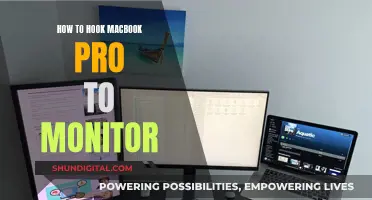Choosing the right monitor for your racing sim setup is crucial to achieving an immersive and enjoyable experience. The size of the monitor plays a significant role in this, with larger screens generally preferred as they provide a more realistic and engaging field of view. A good starting point for any setup is to ensure the monitor is not smaller than 27, allowing for a comfortable viewing distance and less restrictive FOV settings.
For single-screen setups, ultrawide monitors offer a happy medium, providing a wider viewing angle without the complexity and space requirements of a triple-screen setup. Curved screens can also enhance the immersive experience by wrapping the display around your peripheral vision. However, they tend to be more expensive and may not be supported by all games, resulting in black bars at the screen edges.
When considering the size of your monitor, it's important to keep in mind the resolution, refresh rate, and response time to ensure smooth and responsive gameplay. A higher resolution provides a sharper image, with 1440p recommended for 27 monitors and 4K for larger screens above 32. A refresh rate of 144Hz or higher is ideal for sim racing, and a response time of 5ms or lower is recommended to reduce motion blur and ghosting.
In summary, when choosing the size of your monitor for a racing sim, opt for a larger screen if possible (27 or above), consider an ultrawide or curved monitor for enhanced immersion, and don't forget to pay attention to other specifications like resolution, refresh rate, and response time for the best overall experience.
What You'll Learn

Single, triple or ultra-wide monitor
When it comes to choosing a monitor for racing sims, there are three main options: single, triple, or ultra-wide. Each option has its own advantages and disadvantages, and the best choice depends on your specific needs, preferences, and budget.
Single monitors are the most common option and offer a simple, cost-effective solution. They require the least amount of space and can be easily integrated into a racing sim setup. However, they may provide a more limited field of view (FOV) compared to triple or ultra-wide monitors. A single monitor should ideally be at least 27 inches to provide a comfortable viewing experience and ensure that FOV settings are not too restrictive.
Triple monitors, on the other hand, offer a much wider FOV and can significantly enhance the immersion of the racing experience. With three screens wrapping around the user, they provide a more realistic view of the cockpit and the ability to see cars alongside you. However, triple monitors require dedicated sim rigs and a significant amount of space. They are also more complex to set up and require higher performance from the GPU.
Ultra-wide monitors offer a compromise between single and triple monitors. They provide wider viewing angles and a more immersive experience than traditional single monitors, without the complexity and space requirements of triple monitors. However, they may be more expensive than traditional single monitors, and some games may not support their unusual aspect ratios, resulting in black bars at the edges of the screen.
When choosing between single, triple, or ultra-wide monitors for racing sims, it's important to consider factors such as budget, available space, and desired level of immersion. Single monitors are ideal for those seeking a simple and cost-effective solution, while triple monitors offer the ultimate immersive experience for those with the space and budget. Ultra-wide monitors strike a balance between the two, providing an enhanced viewing experience without the complexities of a triple-monitor setup.
Monitoring Data Usage: DD-WRT for Device Control
You may want to see also

Monitor size and resolution
When it comes to monitor size, the general rule for any setup is that the monitor should not be smaller than 27". This gives you enough size to sit at a comfortable distance and allows your field of view (FOV) settings not to be too restrictive. A single-screen setup can provide all the information needed to sim race but can be limiting in aspects such as FOV, as this is restricted due to the smaller viewing window into the virtual world. A single screen also reduces the overall space of your sim rig and is easy to set up within racing games.
For sim racing setups, larger monitors are generally preferred as they provide a more immersive and realistic experience. A monitor size of 27 inches or larger is recommended, with some sim racers opting for even larger screens or multiple monitor setups. A wider, curved screen is better thanks to one essential factor: field of view (FOV). FOV refers to how much of the game is observable through your monitor at any given time. Sim racing requires a larger FOV than many other gaming genres, allowing you to simulate what it feels like to be in the driver's seat of a real car, where your FOV is 180°.
If you want to increase your immersion and awareness of your surroundings, you can opt for a triple-screen setup. This will increase the size of the visual field around you. With a triple-screen setup, you get three times the information available to your eyes with an extended viewing window. A triple-screen setup can provide an experience that almost places you inside the virtual car, which is particularly advantageous when racing wheel to wheel. However, triple screens are often complex to set up and require dedicated sim rigs and space for effective use.
If you're looking for some of the advantages of triples without the bezels getting in the way, consider an ultrawide monitor. Ultrawide monitors offer much wider viewing angles than traditional monitors, which is particularly good for sim racing as it provides a wrap-around experience and sucks you into the virtual environment. However, the disadvantages of these monitor types are the lack of support among many games for unusual aspect ratios, leading to black bars at the edge of the screen. They can also be more difficult for normal use as the curvature makes them often more focused on immersive gaming than regular use.
For a single monitor, you should pick a monitor that's big enough to support a usable mathematically correct field of view, which for most people will be around 28°. A 32" monitor is good for a start, but some people may find this a little small. A 49" monitor is very much enough for the casual sim racer, and you won't have to make as many FOV calculations as you do with triples.
If you're operating at reasonable spend levels, a good set of 1440p flatscreen triples, with an IPS panel, refreshing at 166hz (roughly) and a <1ms response is more-than-acceptable for sim racing.
If you want to future-proof your setup, you can investigate the options for 34″ UHD (Ultra HD) / 4K 2160p monitors, but be sure to have a GPU that can handle it!
How Big Is the Studio Monitor Market Globally?
You may want to see also

Refresh rate
The standard refresh rate for a non-gaming monitor is 60Hz. However, for sim racing, it is recommended to opt for a higher refresh rate to gain a competitive advantage. Monitors with refresh rates of 144Hz or 240Hz are ideal for sim racing, providing smoother gameplay and enhancing the overall experience. While 144Hz offers a significant improvement over 60Hz, 240Hz monitors take it a step further by offering the smoothest gameplay experience, making them ideal for fast-paced racing games.
When choosing a refresh rate, consider your hardware capabilities and budget. If you have a high-end graphics card and can afford the investment, a 240Hz monitor is the best choice for a seamless sim racing experience. However, if you're looking for a balance between performance and cost, a 144Hz monitor will still provide a notable improvement over the standard 60Hz.
It's worth noting that a higher refresh rate alone won't be as effective if your hardware can't keep up. To fully utilise a high refresh rate monitor, ensure your graphics card and processor are powerful enough to maintain high frame rates. Additionally, a higher refresh rate will require more expensive hardware, so plan your budget accordingly.
In summary, for sim racing, aim for a monitor with a refresh rate of at least 144Hz, and preferably 240Hz if your hardware and budget allow it. This will provide you with a responsive and immersive racing experience, giving you a competitive edge over lower refresh rates.
Removing the ASUS TUF Monitor Stand: A Step-by-Step Guide
You may want to see also

Response time
For sim racing, a response time of 5ms or lower is recommended. Some sources suggest that a response time of 1ms or 2ms is ideal, as this will reduce the lag between when the image is sent and when you see it. However, others claim that anything below 25ms is adequate, as sim racing is not a twitch shooter and smooth, predictive inputs are more important than reactive ones.
It is worth noting that a monitor with a very low response time may have other drawbacks, such as poor colour reproduction or viewing angles, so it is essential to consider response time in conjunction with other specifications and choose the monitor that best suits your needs.
Troubleshooting an ASUS Monitor That Won't Detect HDMI
You may want to see also

Panel type
There are three main types of LCD panels used in gaming monitors: TN (Twisted Nematic), VA (Vertical Alignment), and IPS (In-Plane Switching). Each has its advantages and drawbacks, and the right choice depends on your specific needs and preferences.
TN Panels
TN panels offer affordable pricing and fast response rates, but their range of colours is limited. They are suitable for competitive sim racers who prioritise performance and speed over visual quality. TN panels have the fastest response times and lowest input lag among the three types but tend to have poorer colour reproduction and viewing angles compared to VA and IPS panels. If you are a professional or competitive gamer where every millisecond counts, a TN panel with a high refresh rate and low response time might be the best choice.
VA Panels
VA panels offer a good balance between colour reproduction, contrast ratios, and response times. They are suitable for sim racers who want a balance between performance and visual quality. VA panels sit in the middle ground between IPS and TN panels. They offer better colour reproduction and viewing angles than TN panels, and they have better contrast ratios than IPS and TN panels. However, their response times are typically slower, which can lead to an effect known as 'ghosting', particularly in fast-paced games. If you are somewhere in between a casual and competitive gamer and also enjoy watching movies on your monitor, a VA panel could be a good choice.
IPS Panels
IPS panels provide the best colour accuracy and wide viewing angles. They are ideal for sim racers who prioritise visual quality, immersion, and colour accuracy. However, they tend to have slightly slower response times compared to TN panels, and they are more expensive. IPS panels will deliver the best overall experience with similar response times to TN panels but with a wider colour range. If you are a casual gamer or a single-player gamer who values colour accuracy, viewing angles, and immersion, an IPS panel would be the best option.
Unlocking Locked Keys on Your ASUS Monitor
You may want to see also
Frequently asked questions
A monitor size of 27 inches or larger is recommended, with some racers opting for even larger screens. A general rule of thumb is that the monitor should not be smaller than 27".
A triple-monitor setup provides a wider field of view, enhancing immersion and improving awareness of your surroundings. With three screens, you can see the side mirrors and have a better sense of what's around you, making racing in close quarters much easier.
In addition to size, other important specifications include resolution, refresh rate, response time, panel type, and screen curvature. A higher resolution provides a sharper image, a higher refresh rate reduces input lag, a lower response time reduces motion blur, and curved monitors can provide a more immersive experience.