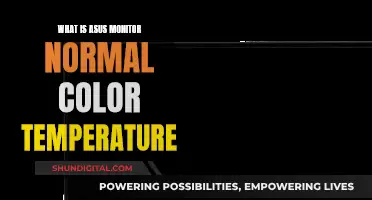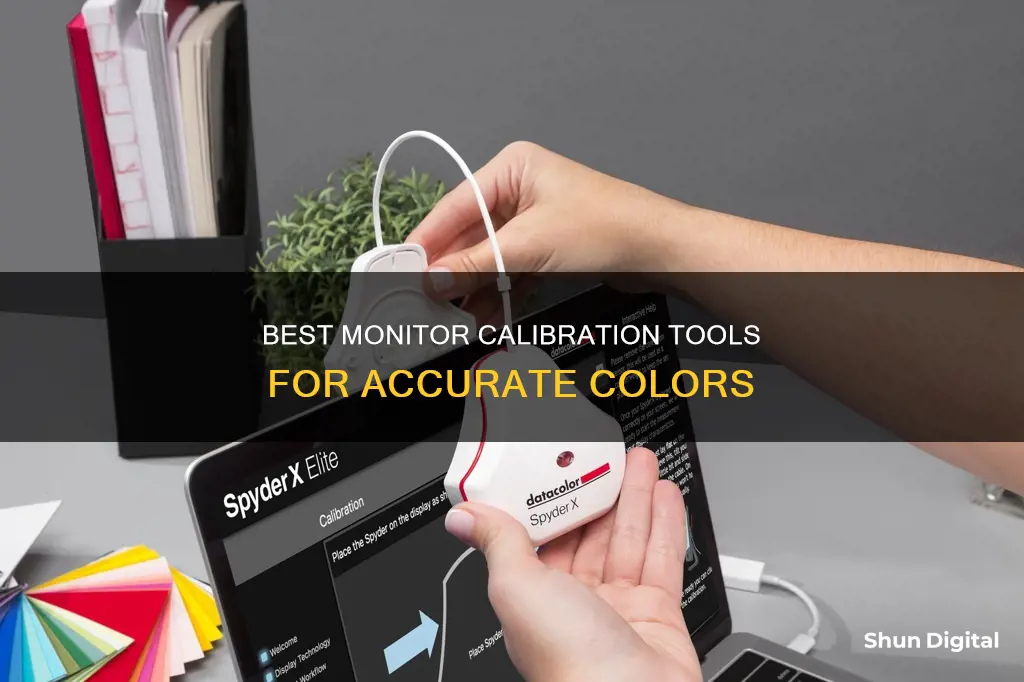
Monitor calibration is the process of measuring and adjusting the colours on your computer monitor to match a common standard. This is done to ensure that the colours displayed on the monitor during the editing process are accurate and will result in an end product that is true to the creator's intention.
The two main types of monitor calibration are software calibration and hardware calibration. Software calibration optimises the settings on the graphics card, with a look-up table (LUT) being used to make any adjustments to the colour display. The LUT is stored on the source itself (e.g. your computer), and the colour corrections are processed by the software. Hardware calibration, on the other hand, utilises a LUT to standardise the colours displayed on the monitor but keeps the information on a chip within the monitor itself, removing the software processing layer.
Both types of calibration aim to ensure that the colours displayed on the monitor are consistent and accurate, with hardware calibration offering superior results but only being possible on certain monitors.
What You'll Learn
- Calibration is a large and difficult topic. It involves many options that affect the outcome, such as the software and probe you have, what you are trying to calibrate, and the standard to which you are calibrating
- Monitor calibration ensures the brightness and colour displayed on your monitor is correct. If monitors aren't calibrated, images will be dark, dull, or washed out when viewed on correctly calibrated monitors
- Calibration isn't all or nothing. It's more of a smorgasbord of interrelated issues that can affect image quality
- Calibration can be done using online tools, such as Photo Friday, Lagom LCD Monitor Test Pages, and Online Monitor Test
- Calibration can also be done using paid tools, such as DisplayMate, Spears and Munsil, and Datacolor Spyder X2 Ultra

Calibration is a large and difficult topic. It involves many options that affect the outcome, such as the software and probe you have, what you are trying to calibrate, and the standard to which you are calibrating
Calibration is a large and complex topic, with many options and factors that influence the outcome. It is important to understand the different variables involved in the process to achieve the desired results. Here are some key considerations:
- Software and Probe: The choice of software and probe can significantly impact the calibration process. The software used should be compatible with the probe and provide the necessary features for effective calibration.
- Type of Calibration: The type of calibration being performed, such as monitor calibration or printer calibration, will determine the specific steps and tools required.
- Calibration Standard: The standard to which the device is being calibrated is crucial. This could be a specific color space, such as sRGB or Adobe RGB, or a custom profile created for a particular use case.
- Device Being Calibrated: The device being calibrated, such as a monitor, printer, or camera, will have different calibration procedures and requirements.
- Desired Outcome: The desired outcome of the calibration will influence the tools, software, and techniques used. For example, basic calibration may only require adjusting brightness and contrast, while more advanced calibration may involve fine-tuning color profiles.
- Frequency of Calibration: The frequency of calibration depends on various factors, including the stability of the device and the desired level of accuracy. Regular calibration may be necessary to maintain consistent results.
- Acceptable Results: The definition of "good results" can vary depending on the user's needs and expectations. It is important to set clear goals and understand the limitations of the equipment and software being used.
The process of calibration can range from simple adjustments using built-in software tools to complex procedures involving specialized hardware and software. It is essential to understand the specific requirements and constraints of the project to select the appropriate tools and techniques for calibration.
Ankle Monitors: GPS Tracking and Recording Explained
You may want to see also

Monitor calibration ensures the brightness and colour displayed on your monitor is correct. If monitors aren't calibrated, images will be dark, dull, or washed out when viewed on correctly calibrated monitors
Monitor calibration is the process of measuring and adjusting the colours on your computer monitor to match a common standard. This is important because screens display images differently and images can look different from one screen to the next without any changes to the actual file. This can result in different skin tones and product colours from monitor to monitor.
There are several monitor calibration tools available that differ in price, accuracy, and features. Some tools are standalone devices that come with bundled software, while others are online tools that help you adjust everything from brightness and contrast to screen colours.
Setting Up Studio Monitors: A Beginner's Guide to Connections
You may want to see also

Calibration isn't all or nothing. It's more of a smorgasbord of interrelated issues that can affect image quality
Calibration is a complex process that involves a variety of interrelated factors, each of which can impact image quality. The first step is to calibrate your monitor's brightness and contrast, which can be done using the built-in features of your operating system or with the help of free online tools. This will ensure that your monitor displays images with the correct level of brightness and contrast, preventing issues such as washed-out colours or eye strain.
The next step is to calibrate the colour settings of your monitor. This can be done using a colour calibration tool, such as a colourimeter or a software solution. These tools will help you adjust the colour temperature, white balance, and other colour-related settings to ensure that the colours displayed on your monitor are accurate.
Additionally, the ambient lighting conditions in your workspace can also affect the calibration of your monitor. It is important to protect your monitor from direct sunlight or harsh artificial lighting, as this can interfere with the colour accuracy of your display. You may also need to adjust your monitor's settings throughout the day as the lighting conditions change.
Finally, the hardware and software you use can also impact the calibration process. For example, if you are using a laptop, the built-in display may not have the same colour accuracy as a dedicated monitor. Similarly, if you are using a graphics tablet, the colour reproduction may differ from your monitor. In such cases, you may need to invest in specialised hardware or software to achieve accurate colour calibration.
In summary, monitor calibration is a complex process that involves a variety of factors, including brightness, contrast, colour settings, ambient lighting, and hardware/software configurations. By addressing each of these factors and making the necessary adjustments, you can improve the image quality and colour accuracy of your display.
Monitoring WhatsApp: A Guide for Parents and Employers
You may want to see also

Calibration can be done using online tools, such as Photo Friday, Lagom LCD Monitor Test Pages, and Online Monitor Test
Calibration is a complex topic with many variables, such as software and probe type, calibration standards, and desired results. While professional calibration can be costly, free online tools like Photo Friday, Lagom LCD Monitor Test Pages, and Online Monitor Test offer DIY calibration options. These tools provide test images and patterns to adjust monitor settings and improve picture quality.
Lagom LCD Monitor Test Pages, for example, offers a range of test images to fine-tune brightness, contrast, clock/phase, sharpness, and gamma settings. The images are designed to be viewed in a dark environment, in full-screen mode, to accurately assess and adjust monitor settings. This website also provides instructions on how to use the test images effectively and recommends disabling any colour management systems before beginning the calibration process.
Online Monitor Test is another free resource for monitor calibration. It offers various tests to assess image quality, defective pixels, and colour differentiation. The tests help users check for issues like incomplete circles, unclear lines, and breaks or banding in colour gradients. Additionally, the website provides guidelines on how to navigate the tests and interpret the results.
These online tools can be a cost-effective way to achieve acceptable calibration results. However, it's important to note that calibration is a complex process, and investing in high-end probes and software or seeking professional services may be necessary for specialised or demanding applications.
Asus Monitors: What Cables Are Included?
You may want to see also

Calibration can also be done using paid tools, such as DisplayMate, Spears and Munsil, and Datacolor Spyder X2 Ultra
Spears and Munsil is another option, which comes in the form of a Blu-ray test disc. This tool allows users to adjust the brightness, contrast, colour, tint, sharpness, and colour temperature presets on their HDTVs. It is a more affordable option, costing around $30, but still offers a basic calibration for those who may not have access to expensive software and equipment.
The Datacolor Spyder X2 Ultra is a colour calibration tool designed for display monitors. It is ideal for photographers, videographers, and other content creators who require accurate colour representation. The Spyder X2 Ultra offers advanced colour control capabilities, including video and cinema targets, unlimited calibration settings, and room light monitoring. It is compatible with most modern display types and has a native USB-C connection.
Wyze Monitoring: Setup and Viewing Simplified
You may want to see also
Frequently asked questions
A monitor calibration tool is a device that helps you measure and adjust the colours on your computer monitor to match a common standard.
A monitor calibration tool works by measuring the colour output of your monitor and comparing it to a known standard through a combination of hardware and software.
Monitor calibration tools ensure consistency across different screens and devices. They also help maintain image quality and keep your clients happy.
It is recommended to calibrate your monitor at least once a month to ensure consistent colour accuracy.
Some popular monitor calibration tools include the Datacolor Spyder series, the Calibrite ColorChecker series, and the X-Rite ColorMunki Smile.