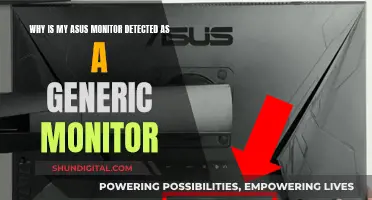Choosing the right monitor size for your desk is crucial for an optimal computing experience. The size of your monitor can impact your productivity, comfort, and immersion in gaming or media consumption. When selecting a monitor, it's essential to consider factors such as desk space, intended use, resolution requirements, and graphics card capabilities. While larger monitors offer benefits like increased screen real estate and easier multitasking, they also require more desk space and can cause eye strain if placed too close to the viewer. On the other hand, smaller monitors are often more affordable, space-saving, and energy-efficient. Ultimately, the best monitor size is one that fits your specific needs, whether it's for gaming, editing, or everyday tasks like browsing the web or using word processing software.
| Characteristics | Values |
|---|---|
| Monitor size | 19-34 inches (standard), 40+ inches (ultrawide) |
| Viewing distance | 2-3 feet (24-inch monitor), 3-4 feet (32-inch monitor) |
| Desk size | Small, medium, large |
| Use case | Gaming, editing, office work, design, business |
| Resolution | 1080p, 1440p, 4K, 5K |
| Aspect ratio | 16:9, 16:10, 21:9, 32:9 |
| Screen space | Single or multiple windows, side-by-side arrangements |
| Eye strain | Yes if too close or too far from the screen |
| Cost | Varies with size, resolution, refresh rate, and other features |
What You'll Learn

Desk space and layout
The size of your desk is the most important factor when choosing a monitor. If you have a large desk, like the Aero desk, you will have the flexibility to accommodate various monitor setups. On the other hand, a regular-sized office desk with drawers will likely mean that a single monitor setup with minimal clutter is ideal.
It is crucial to measure the available space on your desk and consider the layout of your workstation. Ask yourself these questions: Will the monitor be the only screen on the desk, or will there be multiple monitors side by side? Do I need space for peripherals like a keyboard, mouse, or speakers? These considerations will help ensure that the monitor size you choose allows for comfortable viewing without causing neck strain or eye strain.
As a general rule, the larger the monitor, the farther away you should sit from the screen. For example, a comfortable viewing distance for a 24-inch monitor is around 2-3 feet, while for a 32-inch monitor, it is 3-4 feet. Viewing distance is a critical factor that is often overlooked when choosing a monitor size. Sitting too close or too far from the screen can lead to eye strain and make it difficult to focus. Therefore, consider the available space in your room or office and your typical sitting distance from the desk. A more spacious environment offers better flexibility in choosing a larger monitor, while a compact space may require a smaller monitor.
When selecting a monitor size, it is also essential to consider the purpose of your setup. For example, gamers often prefer larger screens for immersive experiences, with popular sizes ranging from 24 to 32 inches. For professionals such as graphic designers, video editors, and programmers, monitors between 27 and 32 inches offer ample space for detailed work, while ultrawide monitors of 34 inches or more are ideal for multitasking and timeline editing. Dual monitor setups with two 24-27 inch monitors can also significantly enhance productivity for professionals.
For general home and office use, monitors ranging from 22 to 27 inches are suitable for tasks like web browsing, document editing, and casual media consumption. A 24-inch monitor is the most common size and offers a good balance between screen real estate and desk space. However, with larger screens becoming more affordable, 27-inch monitors are also gaining popularity for their comfort during extended use.
Monitoring Bandwidth Usage: Tips for Home Network Management
You may want to see also

Resolution and content
The resolution of a monitor refers to the number of pixels on the screen, which determines the amount of detail in the image. The higher the resolution, the sharper the image. When choosing a monitor, it's important to consider the resolution in conjunction with the screen size. Higher resolutions require more screen space to display content, so a larger monitor is often needed to fully utilise a high-resolution display.
For basic tasks such as web browsing, word processing, or watching videos, a lower resolution is sufficient, and a smaller monitor can be used. For example, a 22-inch or 24-inch monitor with a Full HD (1080p) resolution is commonly used for general and business use.
However, for more specialised tasks such as video editing, graphic design, or gaming, a higher resolution is preferred. A 27-inch monitor, for instance, would typically have a QHD or 4K resolution. This provides sharper images and more screen real estate, which is beneficial for tasks that require multiple programs or windows open simultaneously.
The WQHD (2560x1440) resolution, often used on 27-inch monitors, offers a good balance between picture clarity, detail, and screen size. It provides more screen space than Full HD while maintaining a high level of detail.
For even higher resolutions, such as 4K (3840x2160), a larger monitor of 27 inches or more is usually required. This combination is popular for video editing, graphic design, and gaming, as it allows for intricate details to be displayed while providing ample space for multiple windows.
It's worth noting that while larger monitors can provide benefits in terms of resolution and screen space, they also have some potential drawbacks. They may require more desk space, cause eye strain if the viewer is too close, and often come with a higher price tag. Therefore, it's essential to consider the available desk space and viewing distance when choosing a monitor size and resolution.
Monitoring Employee Internet Usage: Privacy at Home?
You may want to see also

Viewing distance
When it comes to choosing the right monitor size, one of the most important factors to consider is the viewing distance. This refers to the ideal distance between your eyes and the screen to avoid eye strain and optimise your viewing experience.
The viewing distance depends on various factors, including the size and resolution of your monitor, as well as your eyesight. As a general rule, larger monitors require you to sit further away from the screen. For example, a comfortable viewing distance for a 24-inch monitor is around 2-3 feet, while for a 32-inch monitor, it increases to 3-4 feet.
It's worth noting that the resolution of your monitor also plays a crucial role in determining the ideal viewing distance. A higher resolution monitor, such as a 4K monitor, can be viewed at a shorter distance without causing eye strain. On the other hand, a lower resolution monitor may require you to sit further away to avoid noticing individual pixels.
The average field of view (FOV) for humans is approximately 140 degrees. This means that if you sit too close to your monitor, your FOV won't cover the entire screen, and you'll need to move your head constantly to track details, which can cause fatigue. Similarly, sitting too far away can result in a blurred image and a loss of detail.
To ensure you're maintaining a healthy viewing distance, pay attention to your posture while sitting at your desk. You may find that you adjust your viewing position frequently throughout the day. For tasks that require focus and attention, you might sit closer to the screen, while at other times, you may recline in your chair and increase the distance.
Additionally, consider your eyesight when determining the ideal viewing distance. If your eyesight is not 20/20, you may need to adjust by sitting closer to the screen or investing in a larger monitor.
Remember, the goal is to find a distance that allows you to view the entire screen comfortably, without straining your eyes or neck. By taking into account the size and resolution of your monitor, as well as your personal preferences and eyesight, you can optimise your viewing experience and create a more ergonomic setup.
Asus 360Hz Monitor: Release Date and Specs
You may want to see also

Budget
When it comes to choosing the right monitor for your desk, there are several factors to consider, including desk space, intended use, and of course, budget. Here are some tips to help you choose the right monitor for your desk while keeping costs in mind:
Determine Your Budget
First, you need to establish a budget for your monitor purchase. Monitors can vary widely in price, depending on factors such as size, resolution, refresh rate, and additional features. Decide on a price range that you are comfortable with and look for options that fit within that range. Keep in mind that you may need to make some compromises on certain features to stay within your budget.
Consider Alternative Options
If you're on a tight budget, consider purchasing a used or refurbished monitor. You can often find great deals on second-hand monitors that still have a lot of life left in them. Just be sure to check the condition and specifications of the monitor before purchasing. Another option is to look for sales or discounts. Many retailers offer promotions or clearance sales, which can help you get a good deal on a monitor. Keep an eye out for these opportunities to save some money.
Choose the Right Size
The size of the monitor is an important consideration. While larger monitors can provide a more immersive experience, they also tend to be more expensive. If you're on a budget, consider opting for a smaller monitor. A 24-inch monitor is a good baseline option and can often be found for around $100. It offers a decent screen size without breaking the bank. You can also look for slightly smaller options, such as 22-inch or 23-inch monitors, which are usually more affordable while still providing a decent viewing experience.
Select the Right Resolution
The resolution of the monitor is another critical factor. While a higher resolution can provide sharper images and text, it also tends to increase the cost. If you're on a budget, consider opting for a lower resolution. For example, a 1080p resolution is suitable for monitors up to 25 inches, and you can find many affordable options in this range. If you need a larger monitor, look for options with a resolution of 1440p or 2560x1440, which offer a balance between screen size and cost. Keep in mind that going too low on resolution may result in a pixelated or blurry image, so try to find the right balance for your needs.
Evaluate Additional Features
When budgeting for a monitor, consider which additional features are most important to you. For example, do you need built-in speakers, USB ports, or a height-adjustable stand? Prioritize the features that are essential to your usage and be willing to compromise on the ones that are less critical. This will help you stay within your budget while still getting a monitor that meets your needs. Remember that you can always add external accessories, such as speakers or a USB hub, if your monitor doesn't have all the desired features built-in.
Shop Around and Compare Prices
Don't settle for the first option you find. Take the time to shop around and compare prices from different retailers or online stores. You may find the same or similar monitor models offered at different price points. Additionally, look for bundle deals or promotions that include accessories, such as keyboards or mice, along with the monitor. This can help you get more value for your money.
In summary, when choosing a monitor on a budget, consider the size, resolution, and additional features that fit within your price range. Shop around, compare prices, and be willing to make some compromises to stay within your budget. By following these tips, you can find a monitor that suits your needs without breaking the bank.
Setting Up Your ASUS Monitor for CS:GO: A Step-by-Step Guide
You may want to see also

Personal preference
Ultimately, personal preference plays a significant role in choosing the right monitor size for your desk. This is influenced by a variety of factors, including the purpose of the monitor, the tasks you perform, and the overall setup of your workspace.
For instance, if you're a gamer or a multimedia enthusiast, you may prefer a larger screen for an immersive experience. A 32-inch monitor or larger can provide a panoramic view, enhancing your gaming sessions and movie nights. On the other hand, if you prioritise a clutter-free workspace, a smaller screen around 22 to 24 inches might be your preferred choice. These smaller monitors are perfect for reading, typing, using the internet, and basic computing tasks. They are also ideal for dual monitor setups, allowing you to double your screen space without taking up too much desk real estate.
If you're a professional such as a graphic designer, video editor, or programmer, you'll likely want a larger screen that offers ample space for your detailed work. Monitors in the 27-32 inch range strike a balance between providing sufficient screen real estate and fitting comfortably on most desks. Additionally, consider opting for a monitor with a QHD or 4K resolution to ensure that images and text remain sharp and clear.
For those who work in a home office or perform general administrative tasks, a 27-inch monitor or smaller will typically be sufficient. A smaller monitor leaves more room on your desk for other peripherals and helps maintain a neat and organised workspace. However, if you frequently work with multiple windows open simultaneously, you may prefer a larger screen or even a dual monitor setup to enhance your productivity.
It's important to remember that the right monitor size is one that aligns with your specific needs and preferences. Consider your daily tasks, the available space on your desk, and the level of immersion you desire. By taking these factors into account, you can create a customised setup that enhances your computing experience.
Monitoring iPad WiFi Usage: A Step-by-Step Guide
You may want to see also
Frequently asked questions
A 22-inch monitor is suitable for a small desk. This size is also good for reading and typing texts, using the internet, and working in Excel.
The most common monitor size is 24 inches, which offers a good balance between screen real estate and desk space. However, 27-inch monitors are becoming increasingly popular for home and office use.
Monitors with a screen size of 27 inches are popular for large desks. There are also plenty of options that stretch beyond 30 inches.
A 22-inch monitor is very suitable for a dual monitor setup with 2 screens. This allows you to double the screen space, without the monitors taking up too much space on your desk.