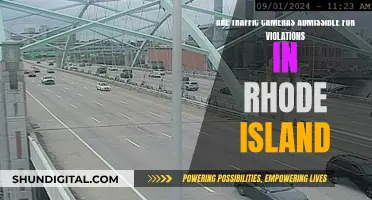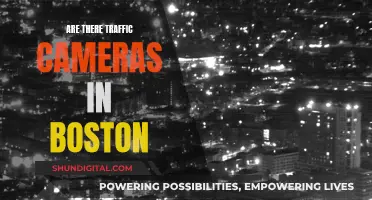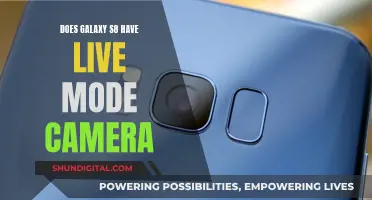The drive mode button on a camera is used to select the shooting mode. The default drive mode is typically the single-shot mode, where the camera takes one picture every time the shutter button is pressed. However, the drive mode button allows photographers to change this setting to suit different scenarios. For example, the continuous shooting mode (or burst mode) allows photographers to hold down the shutter button and take multiple shots in quick succession, which is useful for capturing fast-moving subjects. Other common drive modes include self-timer mode, remote mode, and quiet mode.
| Characteristics | Values |
|---|---|
| Number of shots | Single, multiple |
| Delay | Self-timer |
| Noise | Silent shutter/quiet mode |
| Remote control | Wired or wireless |
| Mirror | Mirror lock-up |
What You'll Learn

Single-shot mode
To take another photo in single-shot mode, you simply press the shutter button again. This makes it a good option when you want to take multiple variations of a movement but don't want to fill up your memory card too quickly.
Camera Raw Versions with Adjustment Brush
You may want to see also

Continuous shooting mode
The continuous shooting mode, also known as burst mode, sports mode, or continuous mode, is a feature in still cameras that allows photographers to capture several photos in quick succession by either pressing or holding down the shutter button. This mode is particularly useful when photographing subjects in successive or fast motion, such as sports events or wildlife photography. It increases the chances of capturing the desired moment by allowing photographers to take multiple shots in a short timeframe.
The speed at which successive photographs can be captured in continuous shooting mode depends on various factors, including the camera's processing power, memory card speed, buffer size, and image quality settings. Disabling certain features, such as post-processing, can also increase the capture rate.
Most cameras offer different speed options for continuous shooting mode, often labelled as "Continuous High" and "Continuous Low" or similar. In "Continuous High," the camera captures images at its maximum capacity, while "Continuous Low" captures images at a slower rate.
The purpose of continuous shooting mode is to facilitate photographing fast-moving or unpredictable subjects. It allows photographers to capture a sequence of photos, from which they can select the best image or use them to illustrate the motion of the subject.
It is important to note that continuous shooting mode can result in a large number of images, which can make the culling process more challenging. Additionally, buffer issues may arise, causing the camera to pause and save images before continuing. To mitigate this, photographers can consider shooting in JPG format instead of RAW or investing in a faster memory card.
Understanding Panoramic Photography: Pano Mode in Cameras
You may want to see also

Self-timer mode
The self-timer mode is a feature of the drive mode button on a camera. It allows you to delay the shutter release, setting a time interval between the moment you press the shutter button and when the camera actually takes the picture. This delay can be extremely useful in certain situations.
Firstly, the self-timer mode is handy when using a tripod. It allows you to take selfies or get into a group photo without having to use a remote release. The longer delay options available on some cameras give you time to run and get into the frame.
Secondly, the self-timer mode can be used to eliminate camera shake when shooting night views or long-exposure shots. Even the slightest touch of your finger on the shutter button can cause vibrations that blur the image, especially when using telephoto or macro lenses. The self-timer gives any vibrations time to dissipate before the photo is taken, resulting in sharper images.
Most cameras offer a 2-second and a 10-second timer, although some cameras may offer adjustable or longer delays. When activated, the camera will emit a series of beeps as it counts down to taking the photo.
Best Long-Lasting Camera Batteries: Power Your Photography
You may want to see also

Remote shutter mode
The remote shutter function is used when you have a wired or wireless remote that will trigger the shutter button. This is useful when using a slow shutter speed to ensure you do not shake the camera, resulting in a blurred image. This is a popular mode for landscape photographers.
Remote shutter releases have been around for over a century, originally consisting of a tube with a cable running through the middle, known as a Bowden cable. One end screwed into the shutter release mechanism of the camera, and the other had a syringe-like trigger. Today, remote shutter buttons are more advanced, with wireless remote shutters and smartphone technology. Wireless remote shutters are now the most common, with most modern cameras featuring some form of wireless connectivity.
There are two main types of remote shutter release: tethered and untethered. Tethered or wired shutter releases feature a wire that connects from one of the camera's terminals to a small hand-held trigger box. Wireless or untethered shutter releases use infra-red, RF, Bluetooth or WiFi to send the signal.
There are many benefits to using a remote shutter release. Firstly, it reduces or eliminates camera shake, resulting in sharper images. This is especially useful for long exposure work or when using quicker shutter speeds. It also allows the use of slow shutter speeds to capture motion blur or light painting. Additionally, it makes multiple exposures easier, especially in macro photography, and enables the photographer to capture tricky or dangerous subjects, such as wildlife or motorsport. It also allows the photographer to be present in group photos and selfies and to maintain eye contact with subjects.
Mastering Photography: Understanding P Mode on Your SLR
You may want to see also

Quiet mode
In quiet mode, the mirror box inside a DSLR camera is raised and lowered more slowly, reducing the noise it makes when moving out of the way of the sensor. However, it is impossible for a DSLR camera to be completely silent due to the movement of the mirror. On the other hand, mirrorless cameras can be truly silent as they do not have this mirror mechanism.
When using quiet mode, it is recommended to switch to an electronic shutter and check the camera's sound settings. One drawback of this mode is that you may not be sure if the camera has focused or taken the photo.
The quiet mode setting is usually indicated by the last two icons in the top row of a Canon camera's drive modes menu.
Understanding Camera Shooting Modes: A Beginner's Guide
You may want to see also
Frequently asked questions
The drive mode button allows you to change the rate at which photos are taken when you press the shutter button. It controls the camera's behaviour when the shutter button is pressed.
The most common drive modes are Single Shot, Continuous Shooting, Time-Lapse Photography, and Remote Drive Mode. Single Shot is the default mode on most cameras, where one photo is taken with each press of the shutter button. Continuous Shooting, or Burst Mode, takes multiple shots as long as the shutter button is held down. Time-Lapse Photography involves capturing a series of images over a period of time, and Remote Drive Mode is used with a wireless remote to trigger the shutter.
The drive mode setting can usually be found as a physical dial on your camera, or you may need to access it through the menu. Consult your camera's user manual to locate the specific setting.