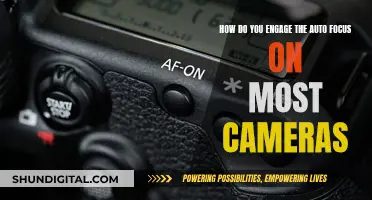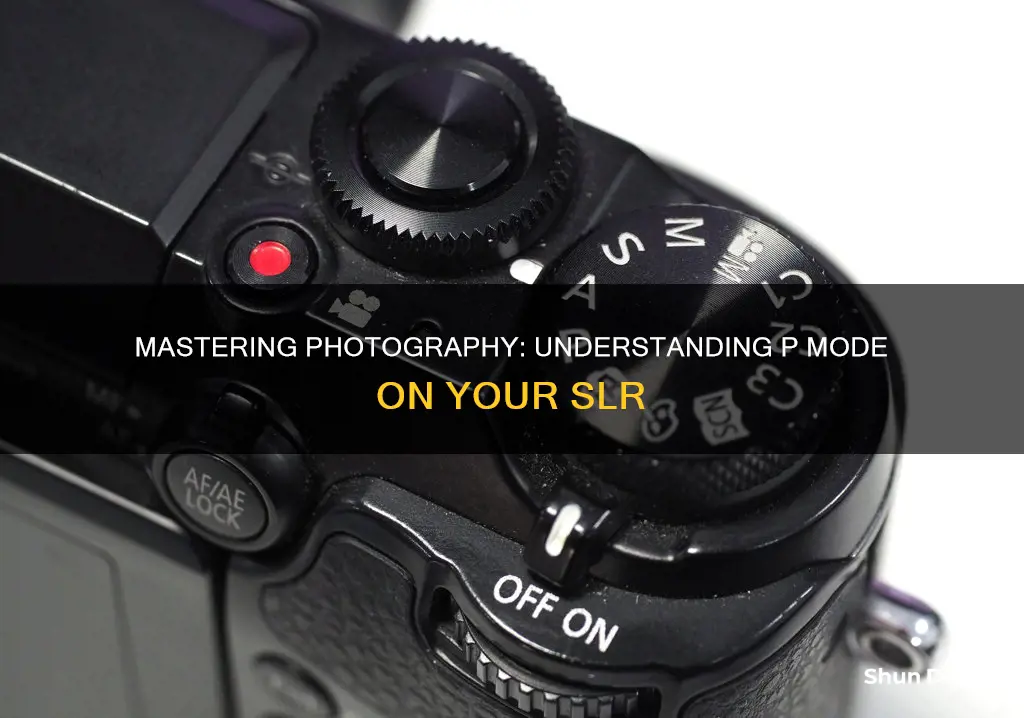
P mode, or Program mode, is a setting on most DSLR cameras that gives the photographer more control than Auto mode, but not as much as Manual mode. It is a great setting for beginners to experiment with, as it allows them to adjust certain settings, such as ISO, light metering, focusing, and flash settings, while the camera chooses the best exposure values for the shot. This means that the photographer can learn about different camera settings without having to worry about obtaining the proper exposure.
| Characteristics | Values |
|---|---|
| Camera exposure | The camera chooses the correct aperture and shutter speed for the light available |
| Creative control | You have control over flash, exposure compensation, ISO, and white balance |
| Exposure compensation | You can use exposure compensation to correct any exposure mistakes |
| Shutter speed | You can adjust the shutter speed |
| Aperture | You can adjust the aperture |
| ISO | You can set the ISO |
| White balance | You can set the white balance |
What You'll Learn
- P mode is a semi-manual mode that allows you to override some settings
- It is a good mode for beginners, allowing you to learn about other aspects of your camera
- You can control the ISO, light metering, focusing, and flash settings in P mode
- P mode is useful when you want to control the ISO but don't care about shutter speed and aperture
- You can use P mode to learn which settings your camera automatically picks for different situations

P mode is a semi-manual mode that allows you to override some settings
P mode, or Program mode, is a semi-manual mode that gives you more control than full Auto mode. It allows you to override some settings, giving you creative control over your images.
In P mode, you can set the ISO, and the camera will select the aperture and shutter speed. However, you can manually override the camera's choices and select a different combination of aperture and shutter speed to achieve the same exposure. This is known as Program Shift or Flexible Program.
P mode also allows you to control other settings such as exposure compensation, white balance, metering mode, autofocus, and flash. You can use exposure compensation to make your images brighter or darker, and white balance to manually set the colour temperature of your lighting conditions.
P mode is a useful mode for beginners as it allows you to learn about different settings and their effects on your images without having to worry about getting the perfect exposure. It is also a good mode to use when lighting conditions are changing rapidly, as the camera will adjust the settings for you.
Overall, P mode is a versatile and flexible mode that gives you more control than Auto mode but is less complex than full Manual mode. It is a great tool to have in your arsenal as a photographer, whether you are a beginner or a professional.
Doorbell Camera Battery Options: External Power Source?
You may want to see also

It is a good mode for beginners, allowing you to learn about other aspects of your camera
P mode, or Program mode, is a great setting for beginners as it allows you to learn about other aspects of your camera. It is a semi-manual mode, giving you more control than Auto mode, but without the complexity of full Manual mode.
In Program mode, you can set the ISO, and the camera will select the aperture and shutter speed for you. This means you can focus on composition and framing, without worrying about the technical details. You can also use exposure compensation to correct any exposure mistakes, and adjust other settings such as white balance, metering mode, point of focus, and flash.
Program mode is a good stepping stone to learning about the relationship between aperture, shutter speed, and ISO, and how they affect image quality. It gives you the freedom to experiment with different settings, without having to worry about getting your exposure perfect. This makes it a great way to transition from Auto mode to the more advanced modes, such as Aperture Priority and Shutter Priority.
So, if you're new to photography and want to improve your skills, P mode is a great place to start. You can concentrate on learning the basics of composition and focus, while your camera takes care of the exposure. As you become more confident, you can start to explore the other modes and settings to gain even more creative control over your images.
CR123A Batteries: How Long Do They Power Cameras?
You may want to see also

You can control the ISO, light metering, focusing, and flash settings in P mode
P mode, or Program mode, is a semi-automatic setting on your camera that allows you to control some aspects of your photography while leaving the rest to the camera. It is a great way to transition from fully automatic shooting to manual shooting.
In P mode, you can control the following:
- ISO: You can set the ISO, or the camera's sensitivity to light. A low ISO like 100 is best for good lighting conditions, while a higher ISO is better for low-light settings.
- Light metering: You can adjust the metering to compensate for exposure mistakes. For example, if you take a photo of snow and it comes out too dark, you can adjust the exposure to bring back the natural brightness.
- Focusing: You can manually focus your shot by half-pressing the shutter button. This will lock in the camera's exposure settings and allow you to adjust them.
- Flash settings: You can turn the flash on or off as needed. This is especially useful when you want to avoid overly lit foregrounds and harsh shadows.
P mode is a great learning tool as it allows you to fine-tune your shots without the time-consuming adjustments of manual settings. It also helps you understand the relationship between aperture, depth of field, shutter speed, and motion capture.
Extending On-Board Camera Battery Life: Tips and Tricks
You may want to see also

P mode is useful when you want to control the ISO but don't care about shutter speed and aperture
P mode, or Program mode, is a semi-manual mode on your camera that allows you to control certain settings while leaving others to the camera's automatic functions. It is a good mode for beginners who want to transition out of fully automatic shooting and learn about the different settings that affect image quality.
In P mode, you can control the ISO, exposure compensation, flash, and white balance. This means that you can set the ISO and leave the camera to automatically select the shutter speed and aperture that will result in a correctly exposed shot. This is useful when you want to prioritise controlling the ISO but don't mind leaving the shutter speed and aperture to the camera. For example, if you are shooting outdoors and want to produce minimal noise in your photos, you can select P mode, set a low ISO, and let the camera choose the appropriate shutter speed and aperture.
P mode also unlocks other functions that give you more creative control over your images, such as exposure compensation, flash, metering mode, point of focus, and whether to use the camera's flash. This allows you to learn about the different aspects of your camera without having to worry about getting the perfect exposure.
Unlocking Macro Mode: Getting Up Close and Personal
You may want to see also

You can use P mode to learn which settings your camera automatically picks for different situations
P mode, or Program mode, is a great way to learn about the settings your camera automatically picks for different situations. It's a semi-manual mode that gives you more control than Auto mode, while still letting the camera make some decisions. This makes it a useful learning tool for beginners who are transitioning from Auto to Manual mode.
In P mode, you can set the ISO, which refers to the camera's sensitivity to light. A low ISO (e.g. ISO 100) is best for good outdoor lighting, while a higher ISO (e.g. ISO 6400) is needed for limited light conditions. You can also use exposure compensation to adjust the brightness of your images. For example, if your image is too dark, you can dial in positive exposure compensation to make it lighter.
P mode also lets you control the flash, turning it on or off as needed. This can help you avoid overly lit foregrounds and harsh shadows. Additionally, you can adjust the white balance, which is useful when strong artificial lighting throws off your camera's settings.
Another benefit of P mode is that it allows you to adjust the aperture and shutter speed while the camera calculates the required value for the other. Aperture refers to the size of the lens opening, with a larger opening (e.g. f/1.8) letting in more light than a narrower one (e.g. f/8). Shutter speed refers to the length of time the shutter stays open, with faster speeds (e.g. 1/1000s) freezing motion and slower speeds (e.g. 1/30s) creating motion blur.
By using P mode, you can see how these settings affect your images and learn about the relationship between aperture, shutter speed, ISO, and image quality. It's a great way to gain more control over your camera's functions and improve your photography skills.
Momentum Camera: Battery Power Options Explored
You may want to see also
Frequently asked questions
P mode, or Program mode, is a semi-automatic shooting mode that gives the photographer more control than full Auto mode, but not as much as full Manual mode. The photographer can set the ISO, while the camera chooses the aperture and shutter speed.
In P mode, you can control the ISO, light metering, focusing, flash settings, exposure compensation, white balance, and autofocus behaviour.
P mode is a good learning tool for photographers who want to transition from Auto to Manual mode. It's also useful when you want to control the ISO but don't need to adjust the shutter speed or aperture.
P mode allows you to see the aperture and shutter speed settings that the camera chooses for a given scene. You can then switch to Manual mode and use these settings as a starting point, making small adjustments to get the picture you want.
In Aperture Priority and Shutter Priority modes, you can control one setting (aperture or shutter speed), but the camera chooses the others. In P mode, you can override the camera's chosen settings if needed.