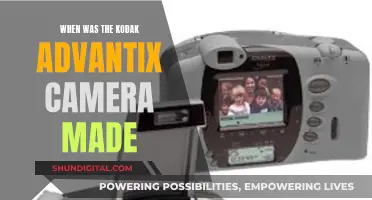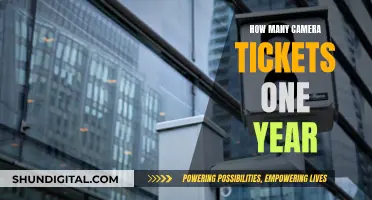Maintaining the battery life of an on-board camera can be tricky, especially with the number of extra features built into modern cameras. The good news is that there are several ways to improve your camera's battery life and avoid missing out on that perfect shot. Firstly, it is important to understand what causes the battery to drain quickly. This includes continuous shooting and autofocus, Wi-Fi functionalities, and the use of electronic viewfinders and rear monitors. To improve battery life, consider turning off features such as image stabilisation, automatic sensor cleaning, and LCD image review. Reducing the brightness of your LCD screen can also help. Additionally, utilise your camera's power-saving modes and standby mode, and be mindful of how often you zoom and focus. Keeping spare batteries on hand is always a good idea, especially if you're travelling or shooting for extended periods.
What You'll Learn

Turn off the camera when not in use
Turning off your camera when not in use is a great way to preserve battery life. Here are some reasons why:
First, the LCD screen on your camera can drain the battery in a matter of minutes, especially if it's large, brightly back-lit, or has a touch screen interface. By turning off your camera, you prevent the LCD screen from running and conserve battery power. Additionally, every time you power on your camera, the processor has to run the software and various components like the optics and LCD screen have to power on, which can quickly drain the battery.
Second, modern cameras have power-saving features that you can take advantage of. Most cameras have a sleep mode that automatically powers down the camera when not in use but powers back on when you press the shutter button. You can adjust the sleep timer to suit your needs. This way, you don't have to worry about constantly turning your camera on and off, and your camera will be ready to capture moments when you need it.
Third, turning off certain features can also help extend battery life. For example, disabling continuous focus, image stabilisation, and autofocus when not in use can conserve power. These features are beneficial when needed, but if left on, they can drain the battery.
Finally, it's worth mentioning that rechargeable batteries lose power over time and with repeated use. Therefore, it's advisable to keep spare batteries on hand and store them properly in a cool and dry place.
In summary, turning off your camera when not in use, utilising power-saving modes, disabling unnecessary features, and properly managing your rechargeable batteries can all contribute to maintaining your on-board camera battery life.
Troubleshooting 101: Camera and Charger Malfunctions
You may want to see also

Minimise zooming and focusing
Apply some common sense to the basics of zooming and focusing. For example, try to avoid pushing your shutter button halfway too liberally. When you do so, your camera is constantly resetting and refocusing, which uses up battery life. Avoid experimenting with the optical zoom, as each time the lenses expand and contract, it requires energy.
If your camera has an optical viewfinder, use it as much as possible. The LCD or electronic viewfinder can be a real power drain. Keep it switched off whenever you can. Once you've taken the photo, avoid admiring it for longer than necessary; you can always do that once you've downloaded it onto your computer.
How to Ensure Your Camera Charges Efficiently While Switched Off
You may want to see also

Turn off features like continuous focus
Continuous focus is a handy feature that allows you to keep your subject in focus until you're ready to capture the shot. It's great for retaining focus on moving objects, but it can quickly drain your camera's battery. So, if you're looking to conserve power, it's best to switch to single autofocus instead of continuous focus.
Single autofocus means that your camera is not constantly trying to keep a subject in focus, which requires extra processing power. By setting your camera to single autofocus, you can significantly extend your battery life, especially if you're not dealing with moving subjects.
Another option is to manually choose the autofocus point yourself. This gives you more control over the focus and can also help improve your battery life. Many cameras have the option to automatically choose the focus point based on the composition, but this can often lead to the camera constantly resetting and refocusing, using up valuable battery power.
In addition to turning off continuous focus, you can also consider disabling other features you may not need, such as image stabilisation (IS) and autofocus (AF). These features can be incredibly useful in certain situations, but if you're not using them, it's best to turn them off to conserve battery power.
By being mindful of your camera's settings and features, you can significantly improve your battery life and ensure that your camera lasts longer between charges. Remember that you might need to make some sacrifices, but the trade-off is well worth it for longer-lasting camera battery life.
Charging Yi 4K Action Camera: A Step-by-Step Guide
You may want to see also

Tone down the LCD brightness
The LCD screen on your camera can be a great aid, but it is also a serious drain on battery life. The brighter your screen is, the more power the LCD will require. Therefore, it is important to tone down the LCD brightness to maintain battery life.
If your camera has an optical viewfinder, it is recommended to use it as much as possible and keep the LCD switched off. The LCD or electronic viewfinder can use a lot of power. If you need to use the LCD, try to dim the screen instead. This will reduce the power consumption of the LCD screen, extending your battery life.
In addition to conserving battery power, toning down the brightness of your LCD screen can also improve your night vision when shooting in low-light conditions. A bright LCD screen can be blinding when you are in a dark environment, and it takes time for your eyes to readjust to the darkness. By reducing the brightness, you can minimise this impact and maintain your night vision.
It is worth noting that the brightness of your LCD screen can also affect your perception of image exposure. A screen that is too bright may lead you to believe an image is overexposed, while a dim screen might suggest underexposure. To accurately evaluate exposure, it is recommended to rely on the histogram rather than your screen display.
By toning down the brightness of your LCD screen, you can strike a balance between conserving battery power and maintaining functionality. This simple adjustment can make a significant difference in extending your on-board camera battery life.
Charging Olympus Camera Batteries: Where and How?
You may want to see also

Turn off automatic sensor cleaning
Automatic sensor cleaning is a feature on some cameras that helps to keep your camera's sensor free of dust and debris. While this is a useful feature, it can also use up valuable battery power, especially if you are turning your camera on and off frequently.
To save battery life, you can turn off the automatic sensor cleaning feature and instead use an on-demand sensor cleaning option. This means that you will only clean the sensor when necessary, rather than every time you turn your camera on or off.
To turn off automatic sensor cleaning, you will need to access your camera's menu settings. The exact steps will depend on your camera model, but here are some general instructions:
- Power on your camera.
- Navigate to the "Set-up" or "Sensor cleaning" tab in your camera's menu.
- Look for an option to disable automatic sensor cleaning. This could be labelled as "Clean now", "Sensor cleaning: Auto", or something similar.
- Follow the prompts to confirm that you want to disable the automatic cleaning feature.
By turning off automatic sensor cleaning, you can extend your camera's battery life, especially during longer shooting sessions. However, it's important to note that you will need to manually clean your sensor from time to time to ensure optimal image quality.
Manual sensor cleaning can be done using a blower, brush, or wet cleaning system. Be sure to follow the recommended cleaning methods for your specific camera model to avoid damaging your equipment. Additionally, if you are frequently changing lenses or shooting in dusty environments, you may need to clean your sensor more often.
By combining this tip with other battery-saving techniques, such as dimming your LCD screen and minimising zooming and focusing, you can significantly improve your camera's battery life and ensure that you don't miss a shot due to a drained battery.
Aftermarket Camera Batteries: Warranty Void or Not?
You may want to see also
Frequently asked questions
Yes, turning off your camera when not in use can help preserve battery life. However, avoid turning it on and off repeatedly, as this can also drain the battery.
Store your batteries in a cool, dry place. Additionally, consider taking them out of the camera when not in use and keeping them in a spare bag or pocket.
Minimize the use of features such as flash, zoom, and autofocus. Also, reduce the brightness of your LCD screen, and avoid reviewing photos for too long.
It is recommended to charge your camera batteries frequently and avoid letting them drain to zero. Partial discharges are better than full discharges.
Yes, most cameras have power-saving modes or \"Eco modes\" that can help improve battery life. Additionally, you can adjust settings such as metering timeout and standby mode duration to reduce power consumption when the camera is inactive.