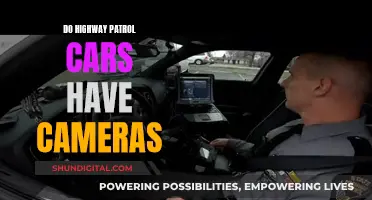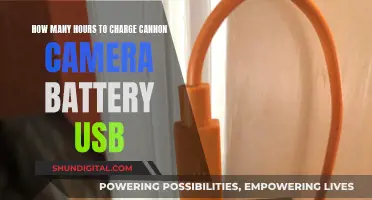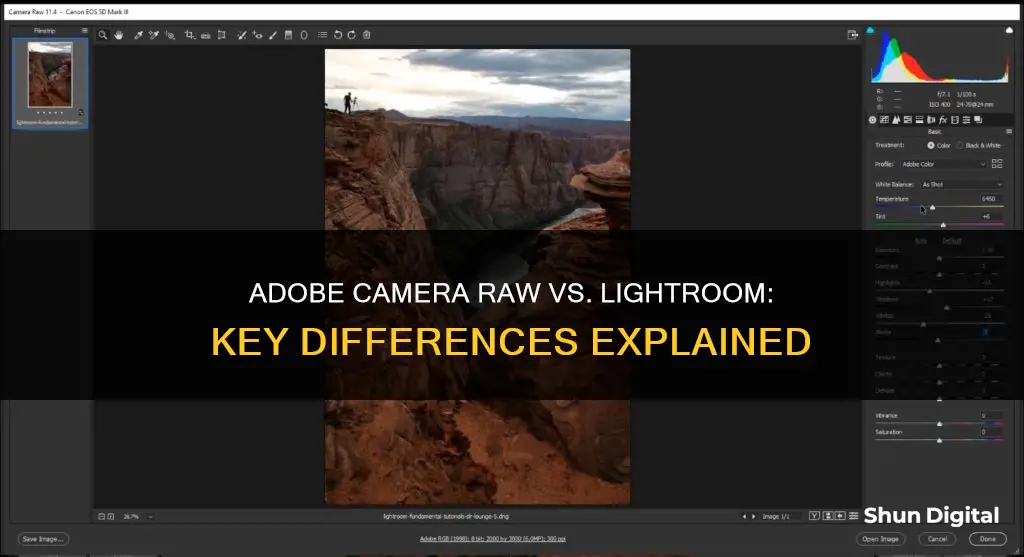
Adobe Camera Raw and Lightroom are two of the most popular photo editing software options for photographers. Both tools allow photographers to edit their raw images non-destructively, meaning the original raw file is never altered, and changes can always be reversed. However, there are some key differences between the two programs. Lightroom is a standalone program with a more curated and streamlined workflow, making it ideal for photographers seeking an organised process. In contrast, Camera Raw is not a standalone program and must be used with another Adobe app, such as Photoshop or Bridge. Camera Raw offers more flexibility in editing, allowing users to browse and edit images stored anywhere on their machine or hard drives. Lightroom, on the other hand, requires images to be imported into its environment, making it better suited for those seeking a structured workflow. Lightroom also offers batch editing capabilities, making it a time-efficient option for photographers handling large numbers of images. Ultimately, the choice between Lightroom and Camera Raw depends on personal preferences and the specific needs of the photographer's workflow.
| Characteristics | Values |
|---|---|
| Workflow | Lightroom is catalog-based asset management software with a full-featured raw editor. Camera RAW is a raw processor built into Adobe Bridge, which allows users to browse their photos. |
| User Experience | Lightroom is a more focused and curated experience that begins with importing photos into its environment. Bridge allows users to find images anywhere on their machine or hard drives and work on them where they are. |
| Editing Process | Lightroom is better suited for photographers who want a more organised and streamlined workflow. Camera RAW is better suited for those who want more flexibility in their editing. |
| Batch Editing | Lightroom makes it simple to sync edits across photos, cutting down editing time. While it is possible to make batch edits in Camera RAW, it is less streamlined and efficient. |
| Integration with Photoshop | Both Lightroom and Camera RAW can be used as standalone programs but are designed to work seamlessly with Photoshop. |
| Access | Lightroom is a standalone program that comes with an Adobe subscription. Camera RAW cannot be downloaded and used on its own – it always has to be used through another Adobe app. |
| File Management | Lightroom is an image manipulation and organisation software, while Camera RAW is only for image manipulation. |
| File Types | Lightroom supports most RAW formats, HEIF, TIFF, JPEG, PSD, PSB, CMYK, PNG, and some video formats. Camera RAW supports most raw file formats and can also process other file formats such as JPEG and TIFF. |
| Search Functionality | Lightroom has more advanced search features than Camera RAW. |
| User Interface | Lightroom has more tabs to navigate, with options to add presets, view editing history, and navigate pictures on the left-hand side. Camera RAW has a slightly different design, with tools for healing, cropping, etc., located on the side. |
| Importing Photos | Photos need to be imported from Photoshop to Lightroom. Photos do not need to be imported from Photoshop to Camera RAW as it is within Photoshop. |
What You'll Learn
- Adobe Camera Raw is a plugin, whereas Lightroom is a full-fledged software program
- Lightroom is better for photographers wanting an organised and streamlined workflow
- Camera Raw is more flexible
- Lightroom is a standalone program, whereas Camera Raw needs another software to host it
- Lightroom has more advanced search features

Adobe Camera Raw is a plugin, whereas Lightroom is a full-fledged software program
Adobe Camera Raw (ACR) and Lightroom are both powerful tools for photographers who want to edit their raw images. While they share similarities, there are significant differences that photographers should be aware of when deciding which tool to use.
One major difference is that Adobe Camera Raw is a plugin, whereas Lightroom is a full-fledged software program. This means that if you want to use ACR, you need another software program to host it, such as Photoshop, Photoshop Elements, Bridge, or After Effects. In contrast, Lightroom is a standalone program that does not require any additional software to function. It is a one-program solution, making it a more straightforward choice for photographers who want a simple, all-in-one solution for their photo editing needs.
The fact that Lightroom is a comprehensive software program has several implications for its functionality and ease of use. For example, Lightroom is a catalog-based asset management software, which means it actively manages your photos by requiring you to import them into a Lightroom catalog before you can view or edit them. This gives Lightroom a more focused and curated feel, making it well-suited for photographers who want a more organized and streamlined workflow. On the other hand, Adobe Camera Raw, when used with Bridge, allows you to browse your photos more passively, giving you more flexibility in your editing process.
Another consequence of Lightroom being a full-fledged software program is that it has a more user-friendly and streamlined interface. This makes Lightroom easier to use and learn than Camera Raw, which can be accessed through various host programs, each with its own unique interface and set of features.
In conclusion, the choice between Adobe Camera Raw and Lightroom ultimately depends on your specific needs and preferences as a photographer. If you want a standalone program with a user-friendly interface and robust organisational tools, Lightroom is the better option. However, if you require more flexibility in your editing process and already use other Adobe software, Camera Raw may be more suitable as a plugin that integrates seamlessly with your existing workflow.
Camera Battery Drain: Why It Happens and How to Prevent It
You may want to see also

Lightroom is better for photographers wanting an organised and streamlined workflow
Lightroom is a more suitable option for photographers who want a streamlined and organised workflow. Lightroom is a one-program solution, whereas Adobe Camera Raw (ACR) is a plugin that needs to be hosted by another program like Photoshop or Bridge.
Lightroom is a full-featured raw editor and a catalog-based asset management software. It is a more focused and curated experience that begins with importing your photos into its environment. This makes it a better option for photographers who want an organised and streamlined workflow.
Lightroom's search features are more advanced than ACR's. It is much better for storing images in different projects within the app. It is a database program that allows you to access your images even when they are offline. You can sync them across devices and keep your original files intact.
Lightroom also makes it easier to batch edit. It simplifies syncing edits across photos, which drastically cuts down editing time for photographers who deliver a lot of files to their clients. While batch editing is possible in ACR, it is less streamlined and efficient.
Lightroom is also more user-friendly and has a smaller learning curve than ACR. It has a more intuitive interface, with many more tabs to navigate. ACR, on the other hand, does not have a system of cataloguing and organisation. It lacks the tagging and metadata tools that Lightroom offers.
Lightroom also has the advantage of being a standalone program. You can get an Adobe subscription to access Lightroom, Lightroom Classic, and Lightroom Mobile. ACR, on the other hand, cannot be downloaded and used on its own. It always has to be used through another Adobe app.
In conclusion, Lightroom is the better choice for photographers who want a streamlined and organised workflow. It offers more features and functionality, making it a more comprehensive and user-friendly option.
Camera Raw Modifications: Non-Destructive and Creative Freedom
You may want to see also

Camera Raw is more flexible
Secondly, Camera Raw is more flexible in terms of file management. Lightroom requires images to be imported and uses a catalog system, whereas Camera Raw, when used with Bridge, functions as a file browser, allowing users to browse their entire hard drive and edit images directly from their existing location. This versatility extends to collaborative work, as Bridge supports multiple contributors accessing files simultaneously, making it ideal for large teams.
Additionally, Camera Raw provides flexibility in terms of file formats. While Lightroom was not specifically developed for Raw files, Camera Raw was designed to decode and process Raw image files, supporting most Raw file formats. However, Camera Raw is not limited to Raw files and can also process other formats such as JPEG and TIFF.
Lastly, Camera Raw offers flexibility in terms of editing history and non-destructive editing. While Lightroom retains a photo's editing history, Camera Raw stores edits in separate .XMP sidecar files for each Raw file. This means that even if an .XMP file is deleted or corrupted, the edits made to other images remain unaffected, providing a level of flexibility and security in the editing process.
In summary, Camera Raw's integration with various software, file management capabilities, support for multiple file formats, and non-destructive editing features make it a flexible choice for photographers who want more adaptability in their editing workflow.
Unveiling Camera Raw Panel in Bridge: A Step-by-Step Guide
You may want to see also

Lightroom is a standalone program, whereas Camera Raw needs another software to host it
Adobe Camera Raw and Lightroom are both powerful tools for photographers who want to edit their raw images. While they share similarities, there are also significant differences.
One key difference is that Lightroom is a standalone program, whereas Camera Raw needs another software to host it. In other words, Camera Raw is a plugin that requires a host program like Photoshop, Photoshop Elements, Bridge, or After Effects. On the other hand, Lightroom is a one-program solution, providing users with a more focused and curated experience.
The standalone nature of Lightroom offers a streamlined workflow for photographers. It begins with importing photos into its environment, making it ideal for those seeking a more organised approach. In contrast, Camera Raw, hosted within another software, offers flexibility in editing. Photographers can find images on their machine or hard drives and start working on them without importing them separately.
The difference in their standalone versus plugin nature also affects the user interface and learning curve. Lightroom has a user-friendly interface with more tabs and navigation options. It has a smaller learning curve compared to Camera Raw, making it more accessible to beginners.
Additionally, the standalone Lightroom program has more advanced search features, making it easier for photographers to organise their growing photo libraries. Camera Raw, being part of Photoshop, is designed for retouching rather than extensive image search and organisation.
In summary, the distinction between a standalone program and a plugin results in notable differences in the user experience, workflow, and functionality of Lightroom and Camera Raw.
Mastering Edits: Clear Adjustments in Adobe Bridge and Camera Raw
You may want to see also

Lightroom has more advanced search features
Lightroom and Camera Raw are two of the most popular photo-editing software options, but they have some differences that photographers should be aware of when deciding which tool to use.
One of the key differences is that Lightroom has more advanced search features than Camera Raw. While Camera Raw is designed for retouching images that have already been imported into Photoshop, Lightroom is better for storing images in different projects within the app. This makes Lightroom ideal for photographers who want a more organised and streamlined workflow, with the ability to easily search for specific images within their projects.
Lightroom's search capabilities become increasingly useful as your photo library grows. Its advanced search functionality can help you quickly find the exact images you need, even if you have a large collection of photos. With Lightroom, you can easily keep everything organised and find what you're looking for without spending too much time scrolling through your image library.
In contrast, Camera Raw is not a standalone program and does not have the same level of search and organisational features as Lightroom. Camera Raw is meant to be used in conjunction with Photoshop, Bridge, or After Effects to open and edit Raw files. It is included in the Adobe Creative Cloud Photography package but cannot be purchased separately.
Therefore, if you're looking for a comprehensive photo management and editing solution, Lightroom might be the better option due to its advanced search and organisational capabilities.
Charging Your Roku Doorbell Camera: A Step-by-Step Guide
You may want to see also
Frequently asked questions
While Lightroom and Camera Raw look similar, there are some differences in their user interfaces. Lightroom has more tabs to navigate through, and the tools for healing, cropping, etc., are located at the bottom of the interface. Camera Raw, on the other hand, has fewer tabs and the tools are located on the side.
No, you don't need to import photos from Photoshop to Camera Raw as it is a tool within Photoshop. You can directly edit your files in Camera Raw with all the adjustments made in Photoshop.
Lightroom has more advanced search features compared to Camera Raw. This is because Camera Raw is designed for retouching images, while Lightroom is better for storing images in different projects within the app.
Yes, Lightroom is a catalog system that requires images to be imported before they can be viewed or edited. On the other hand, Bridge, which is often used with Camera Raw, is a file browser that allows users to browse their entire hard drive.
Lightroom is a standalone program, whereas Camera Raw is not. Camera Raw works with other software like Photoshop, Bridge, and After Effects to open and edit RAW files.