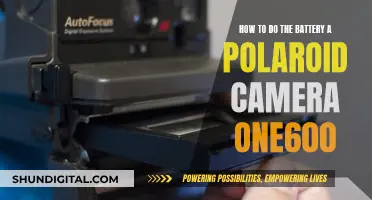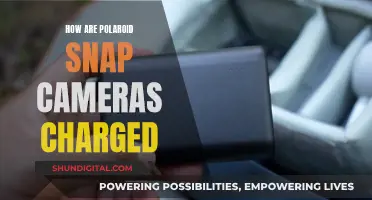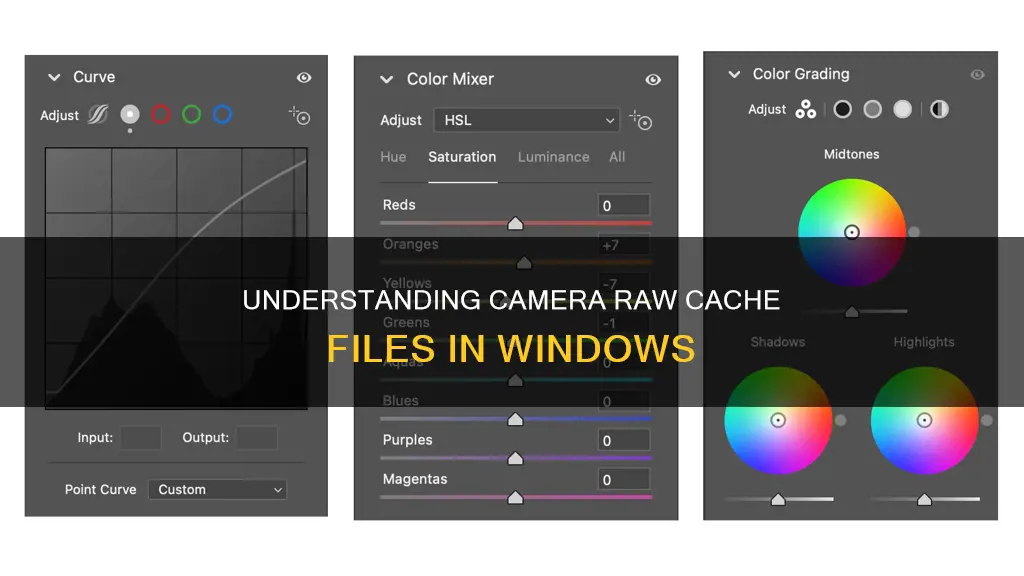
Camera Raw Cache files are used by Adobe Lightroom and Photoshop to speed up image rendering in the Develop module. They are quick-view previews of images, allowing users to edit the raw image file without having to render it first. These cache files are separate from the Preview Cache, which is always located adjacent to the catalog file. The Camera Raw Cache is located in the File Handling tab in Preferences, with the path listed in the Location field. While these cache files help speed up image editing, they can also take up a lot of space on a user's hard drive. Therefore, it is recommended to purge the cache files occasionally to free up space.
| Characteristics | Values |
|---|---|
| File name | Cache00000000001.dat |
| File size | A few hundred kb to 16Mb |
| Location | "/Users//Library/Caches/Adobe Camera Raw/" |
| Purpose | Quick-view previews to speed up image rendering in the Develop module |
| Deletion | No harm, but may slow down rendering |
What You'll Learn

Camera Raw Cache files are related to picture files viewed through Adobe
The Camera Raw Cache files are stored in a default folder called "Camera Raw Cache" and can be found in the "AppData/Local/Adobe/Camera Raw" directory on Windows. The cache files can be deleted to free up space, but it may result in a slight slowdown when editing raw images in Lightroom.
It is important to note that raw camera files are different from JPGs or PNGs. Raw camera files contain data directly from the camera's sensor, while JPGs and PNGs are renderings based on that data. Raw files require interpretation by software to create a visible image, and they offer greater flexibility in editing color and lighting tone.
Adobe has created a "universal" raw format called DNG (Digital Negative) but many high-end digital cameras still deliver images in proprietary formats. Adobe Lightroom, Photoshop, and other photo editing software can handle most raw camera file formats and offer the option to export the edited images as JPGs for sharing.
Charging Camera Battery Packs: A Step-by-Step Guide
You may want to see also

They are connected to previews, not actual pictures
Camera Raw Cache files are connected to previews, not the actual pictures themselves. These files are related to picture files viewed through Adobe, specifically Digital Negatives (DNG) and RAW camera formats.
The Camera Raw Cache is separate from the Preview Cache, which is always located next to your catalog file. The Camera Raw Cache is used by the Develop module, which has to build it by reading each original full-resolution raw file when you develop it. This speeds up the process when you are in Develop mode, and you can increase the Camera Raw Cache size to improve performance.
The Preview Cache, on the other hand, is used by the Library module and contains the previews that are created on import or on demand later. These previews are smaller, low-resolution JPEG previews, which are faster to create and allow you to browse through photos in all modules except Develop.
While the Camera Raw Cache is helpful for improving performance in the Develop module, it is important to note that it does not contain the actual pictures. The cache files are only connected to previews of the images, which are generated by reading the original image data.
Charging the Elinksmart Camera: Always-on or Timed Sessions?
You may want to see also

They are used to speed up image rendering in the Develop module
Camera Raw Cache files are used to speed up image rendering in the Develop module of Lightroom. They are used to store image data and speed up the generation of previews. The cache is set to 1 GB by default, but it can be increased to up to 20 GB or more, which can dramatically speed up performance in the Develop module. This is because a larger cache can store more image data, which in turn speeds up the generation of previews. The cache should be kept on a fast hard disk, preferably a solid-state drive (SSD), and ideally in the same folder as the catalog file to prevent Lightroom from having to regenerate the previews. Additionally, it is recommended to build 1:1 previews before editing, as this will also speed up the development process.
Quickly Edit Multiple Photos in Camera Raw
You may want to see also

They are separate from and different to Preview Cache
Camera Raw Cache files are separate from and different to Preview Cache files. Camera Raw Cache files are located in the Adobe/CameraRaw/Cache folder and are named Cache00000000001.dat. These files are related to picture files viewed through Adobe, specifically Digital Negatives (DNG) and RAW camera formats. On the other hand, Preview Cache files are always located adjacent to the catalog file.
Preview Cache files are created when Lightroom is asked to create Standard Previews for photo files. These previews are stored next to the catalog and are visible when browsing through photos in all modules except the Develop module. Preview Cache files allow users to see a preview of their photos without having to open each individual file.
It is important to note that Camera Raw Cache files are not the same as the actual image files. They are considered partially processed images and may not contain any actual pictures. Camera Raw Cache files are created when Lightroom generates previews for photos, and they can be purged or deleted if they are no longer needed.
The Camera Raw Cache Settings can be found in the "File Handling" tab in Lightroom Preferences. Here, users can set the location, purge the existing cache, and set an upper size limit for the cache. It is worth mentioning that the Camera Raw Cache is specific to each user and can be found in "/Users/{yourUserName}/Library/Caches/Adobe Camera Raw/.
London Congestion Charge Cameras: Locations and Fines
You may want to see also

They can be purged and a new location chosen
Camera Raw Cache files are related to picture files viewed through Adobe, specifically Digital Negatives (DNG) and RAW camera formats. They are quick-view previews that speed up image rendering in the Develop module.
The Camera Raw Cache files can be purged and a new location chosen. To do this, go to the "File Handling" tab in Preferences. Here, you will find the "Camera Raw Cache Settings" section, which includes the path listed in the "Location" field. By default, it is "/Users/{yourUserName}/Library/Caches/Adobe Camera Raw/. In this section, you can purge the existing Camera Raw cache, set a size limit, and choose a new location.
It is important to note that purging the cache will not cause any harm, but it may result in slightly slower rendering when you initially launch the Develop module and move to a new image. New .dat files will be built as needed, so you will need to click on an image in the Develop module to prompt the creation of new .dat files.
Additionally, keep in mind that the Camera Raw Cache is separate from the Preview Cache. While the Camera Raw Cache location can be changed, the Preview Cache is always located adjacent to your catalog file.
The Ultimate Guide to Charging Your Doorbell Camera
You may want to see also
Frequently asked questions
The Camera Raw Cache holds the previews for the Develop module. It is quicker to load from that cache than from the raw data.
You can clear out the Camera Raw Cache files at any time and it will rebuild as needed.
By default, the Camera Raw Cache is located at "/Users/{yourUserName}/Library/Caches/Adobe Camera Raw/".
No, the .dat files in the Camera Raw folder are quick-view previews to speed up image rendering in the Develop module.
Purging the Camera Raw Cache will not harm your images, but you may see slow rendering upon initial launch of the Develop module when you move to a new image until new .dat files are built.