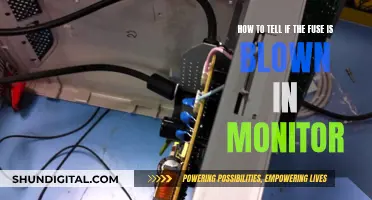When buying a monitor, it's easy to get overwhelmed by the many options available. However, it's important to remember that not all factors are equally important. One consideration that is not crucial is the brand of the monitor. While certain brands may be more reputable or well-known, lesser-known brands can often offer comparable features and specifications at a more affordable price. Additionally, the design and aesthetics of the monitor are not as essential as its technical specifications and performance. While a sleek-looking monitor may be visually appealing, it's more important to focus on factors such as resolution, response time, and refresh rate to ensure optimal functionality and performance. Furthermore, extra features like built-in speakers or webcams are nice to have but are not deal-breakers if absent, as external alternatives can be purchased separately. Lastly, while size is a factor to consider, the specific measurements of the monitor are less important than ensuring it fits comfortably within your field of view and doesn't cause eye strain or squinting.
What You'll Learn

Brand
When buying a monitor, brand is not important. What matters is that the monitor has the right specifications for your needs.
For example, if you're a gamer, you'll want a monitor with a fast refresh rate and low response time. If you're a professional photographer or designer, you'll prioritise colour accuracy and resolution. If you're a general user, you'll want a monitor with a high-contrast VA panel.
The key specifications to look out for are:
- Resolution: The higher the resolution, the better the picture. 1920 x 1080 (Full HD) is the minimum you need, but you'll get sharper images with QHD and 4K.
- Refresh rate: This is the number of times your monitor updates with new information per second, measured in hertz (Hz). A higher refresh rate means better, smoother images.
- Response time: This is how long it takes for a monitor to change individual pixels from black to white, measured in milliseconds. A shorter response time is better, especially for gaming, to reduce motion blur.
- Panel type: The three main types are TN, IPS and VA. TN monitors are the fastest but cheapest, due to poorer image quality when viewing from a side angle. IPS monitors have better colour accuracy and VA monitors have the best contrast.
- Size: A larger monitor will have lower pixel density if it has a lower resolution. For viewing from a typical desktop distance, 32 inches is plenty big.
When buying a monitor, focus on finding a model that meets your specific needs in terms of specifications, rather than brand.
Best Places to Buy AOC LCD Monitors
You may want to see also

Price
When it comes to buying a monitor, price is not the most important consideration. While it is a factor, there are other elements that should take precedence when making a decision.
Firstly, it is crucial to determine the main purpose of the monitor. For example, gamers should prioritise fast refresh rates and low response times, whereas professionals should focus on colour accuracy and general use. The specific requirements of each user will dictate which features are most important, and these may be more critical than the price.
The type of panel is another key consideration. Twisted Nematic (TN) panels are typically the most affordable but offer poorer image quality when viewed from the side. In-Plane Switching (IPS) panels provide improved colour accuracy and viewing angles but are more expensive. Vertical Alignment (VA) panels offer the best contrast and image depth, though their viewing angles are more limited. Organic Light-Emitting Diode (OLED) panels provide superior contrast and black levels but are very costly.
The size of the monitor is also an essential factor. While bigger screens can provide a more immersive experience, they may not be suitable for all spaces. It is important to consider the available desk space and the intended viewing distance.
Additionally, the resolution of the monitor should be taken into account. A higher resolution will result in sharper images, but it will also increase the processing power required from the graphics card. Therefore, it is crucial to find the right balance between image quality and performance.
In conclusion, while price is a factor when purchasing a monitor, it should not be the primary consideration. By focusing on the specific requirements, panel type, size, and resolution, users can make more informed decisions and find a monitor that best suits their needs, even if it means paying a little more or saving a little less.
Hooking Your Predator Helios to a 144Hz Monitor
You may want to see also

Aesthetics
When buying a monitor, it's important to consider how you will be using it. For example, if you're a photographer, graphic designer, or video production artist, you'll need a monitor designed for content creation. This means a larger screen with a high resolution for more screen space and detailed images.
However, aesthetics are not important when choosing a monitor. While you may want a monitor that looks good, this should not be a deciding factor. Instead, focus on the features and specifications that will enhance your user experience.
For example, if you're a gamer, you'll want a monitor with a fast refresh rate and low response time to reduce motion blur and provide smoother gameplay. If you're a professional user, color accuracy and image quality will be more important, and if you're a general user, you may opt for a monitor with a high-contrast VA panel.
Other features to consider include:
- Curved screens, which can provide a more immersive experience and reduce eye strain but may be prone to glare.
- Panel type (TN, IPS, or VA), which affects image quality, response time, and cost.
- Additional features like built-in webcams, speakers, and adjustable stands for ergonomic viewing.
- Ports and connections, such as HDMI, DisplayPort, DVI, and VGA, to ensure compatibility with your devices.
- Blue light reduction, which can help reduce eye strain.
- High dynamic range (HDR) technology, which improves contrast, color accuracy, and vibrancy.
Ultimately, the most important considerations when buying a monitor are its performance, features, and how well it suits your intended use. Aesthetics should not be a primary factor in your decision-making process.
Brain Glucose Metabolism: Monitoring with PET Scans
You may want to see also

Peripherals
When buying a monitor, it's important to consider the peripherals you'll be using alongside it. Peripherals are the external devices that connect to your computer, and they can have a significant impact on your overall computing experience. Here are some things to keep in mind regarding peripherals when choosing a monitor:
Ports and Connections
Ensure that your monitor has the necessary ports and connections to accommodate your peripherals. Common video inputs include VGA, HDMI, DVI, and DisplayPort. While adapters and cables are available, it's generally best to match the connector on your computer. Additionally, consider the other devices you'll be connecting, such as smartphones, cameras, and gaming consoles. Make sure your monitor has the appropriate ports to support these devices.
Multi-Monitor Setup
If you plan to use multiple monitors, ensure that your peripherals can support this setup. For example, you may need a dual-monitor stand or a specific type of video connection to achieve this configuration. A multi-monitor setup can improve productivity by providing more screen real estate and allowing you to view multiple programs or applications simultaneously.
USB Ports
USB ports on your monitor can be convenient for connecting devices such as smartphones, digital cameras, and USB-C peripherals. This feature can be especially useful if you want to view content from these devices on your monitor without turning on your computer.
Peripheral Compatibility
Consider the compatibility of your peripherals with the monitor. For example, if you have a specific type of graphics card, ensure that it can support the resolution and refresh rate of the monitor you choose. Additionally, if you plan to use a monitor arm or stand, check the weight and mounting requirements to ensure compatibility.
Ergonomics
The ergonomics of your peripheral setup are important for comfort and productivity. Ensure that your monitor stand or arm offers height, tilt, and swivel adjustments to find a comfortable viewing angle. This is especially important if you'll be spending long hours in front of the screen.
In summary, when considering peripherals for your monitor purchase, focus on connectivity, compatibility, and ergonomics. Ensure that your monitor has the necessary ports and connections for your peripherals, and think about any specific requirements for multi-monitor setups. USB ports on your monitor can be a convenient bonus. Finally, don't forget to consider the physical setup of your peripherals to ensure a comfortable and productive working environment.
Cleaning LCD Monitors: Removing Dust Easily
You may want to see also

Size
When it comes to buying a monitor, size is an important consideration. However, it is not the only factor, and bigger is not always better.
The size of a monitor is typically measured diagonally and can range from 15 inches for a standard monitor to 30 inches or more for an ultrawide monitor. The ideal size depends on several factors, including the intended use, available desk space, and budget.
For example, if you plan to use the monitor for general tasks such as email, web browsing, or social media, a smaller 23"–24" monitor may be sufficient. On the other hand, if you are a multimedia professional or gamer, a larger screen size of 27" or more can provide a more immersive experience and additional screen space.
It is also worth noting that a larger monitor does not necessarily mean a higher resolution. The resolution, or pixel density, is a separate specification that determines the sharpness and detail of the display. A lower-resolution monitor with a large screen size may result in a blurry or pixelated image.
When choosing a monitor size, it is essential to consider your comfort and viewing distance. You should be able to sit comfortably at your desk and view the entire screen without leaning forward or squinting. Additionally, the size of the monitor should not overwhelm your desk setup, and you should ensure that you have adequate space for other peripherals and personal effects.
In summary, while size is a crucial factor when selecting a monitor, it should be considered in conjunction with other specifications such as resolution, intended use, and available space. The ideal monitor size will vary depending on your specific needs and preferences.
Simple Ways to Check if Your Monitor is 144Hz
You may want to see also
Frequently asked questions
No, a high refresh rate is not important if you are not gaming. Refresh rates refer to how many times per second your computer updates the display with new information. For everyday use, a standard 60Hz refresh rate will do.
Not necessarily. While bigger monitors can give you more usable space, you should consider how much desk space you have available. Also, the bigger the monitor, the higher the price tends to be.
No, you can get a decent monitor at a reasonable price. While more expensive monitors may have additional features, you can still find good options that fit your budget if you do some research and look out for deals.