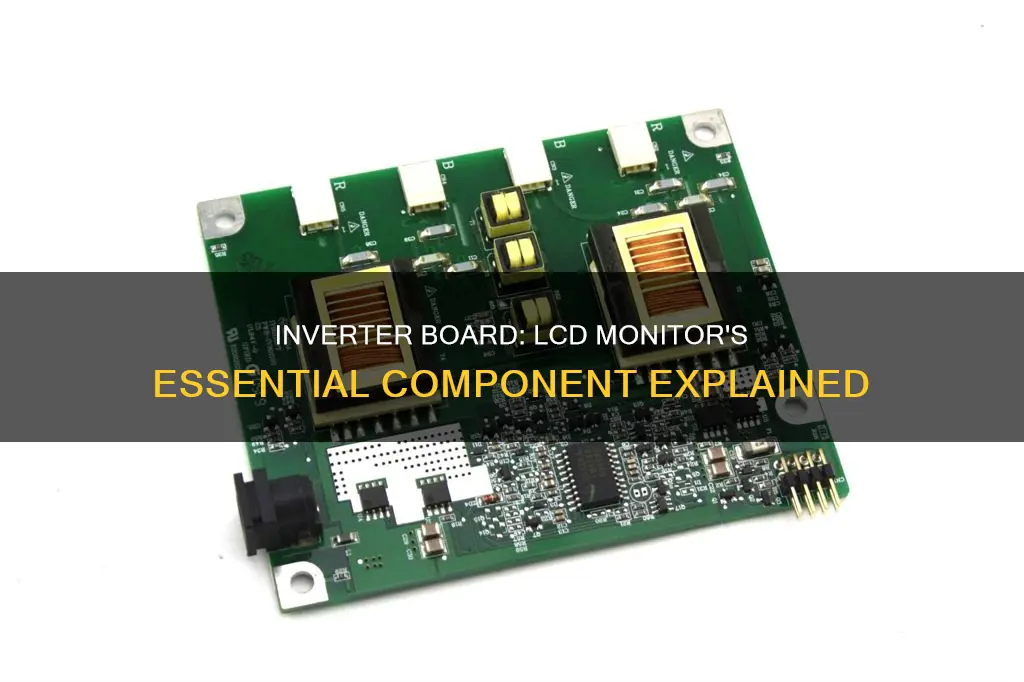
An inverter board is a pen-sized component that is usually placed at the bottom of an LCD monitor, either in the same case as the screen or above the keyboard. It is a power supply that converts DC to AC and is necessary for powering the backlight of LCD screens that use CCFL (Cold Cathode Fluorescent Light) backlights. LED screens, on the other hand, do not require inverters as they use LEDs that require a DC voltage.
| Characteristics | Values |
|---|---|
| Definition | A power supply that converts DC to AC |
| Use | To provide power to the screen's backlight |
| Display compatibility | CCFL |
| Display compatibility | LED screens do not use inverters |
| Location | Bottom of the LCD screen |
What You'll Learn

What is an inverter board?
An inverter board is a pen-sized board that is usually placed at the bottom of an LCD screen, either in the same case as the screen or above the keyboard. The inverter is one of the key components within a display, as it provides power to the screen's backlight, allowing the display to be illuminated.
LCD screens typically use one of two types of backlights: LED and CCFL. LED screens do not require an inverter, as they do not need high voltages and are powered by DC voltage. CCFL screens, on the other hand, require an inverter to convert DC to AC voltage to power the backlight.
Inverter boards can be found in most LCD monitor projects and are often necessary for screens with CCFL backlights. They are available as standalone components or integrated into other boards, such as controller boards. When repairing or converting an LCD screen, it is important to determine whether an inverter is required and, if so, whether it is already integrated into an existing board.
Inverter boards can be purchased or repaired, and they are typically connected to the backlight using wires. It is important to handle inverter boards with care, as they can carry extremely high voltages.
Debezeling Your ASUS Monitor: A Step-by-Step Guide
You may want to see also

Why do LCD monitors need an inverter board?
An inverter board is a pen-sized component that is usually placed at the bottom of an LCD screen. It is responsible for converting DC to AC, providing power to the screen's backlight.
LCD screens typically use two types of backlights: LED and CCFL. LED screens do not require an inverter board as they do not need high voltages to operate and use DC voltage. On the other hand, CCFL screens require an inverter board to provide the necessary high voltages.
The inverter board is an essential component for CCFL-based LCD monitors. It ensures that the screen receives adequate power to illuminate the display. Without the inverter board, the CCFL backlight would not function properly, resulting in a dim or unlit screen.
Inverter boards are typically secured with screws or double-sided tape. They are connected to the backlight via wires, which are often colour-coded. While CCFL screens commonly use the inverter board, not all screens of this type require one. For instance, some Dell CCFL screens do not come with an inverter attached.
In summary, an inverter board is necessary for CCFL-based LCD monitors to provide power to the backlight, ensuring the screen is illuminated for viewing.
GamePlus on ASUS Monitors: What You Need to Know
You may want to see also

How to identify if an LCD monitor has an inverter board?
An inverter board is a crucial component of an LCD screen assembly, supplying power to the backlight device, which illuminates the screen. If the inverter board is faulty, the screen may dim or go black.
To identify if an LCD monitor has an inverter board, you can try the following:
- Check for stickers or model information on the monitor that indicate the backlight type. LED-backlit screens, for example, do not require an inverter.
- Open up the monitor and look for a small circuit board inside, located at the bottom of the display. This is usually a rectangular circuit board, and there may be two power cables connected to each end.
- If you can see the backlight, it may be easier to identify if it is a traditional bulb that requires an inverter.
- Use a multimeter to test if the inverter is sending and receiving power. Set the multimeter to "DC Mode", attach the positive probe to Pin 1 on the inverter board, and the negative probe to any bare screw on the LCD screen. Power on the monitor and check the multimeter reading. If there is no activity, the inverter board may be faulty.
It is important to note that opening up your monitor may void your warranty, and you should always exercise caution when working with electrical equipment. If you are unsure, it may be best to consult a professional or seek advice from the manufacturer.
Curved Monitor Sizes: Understanding the Options
You may want to see also

How to fix an LCD monitor's inverter board?
I assume you already tested the LCD screen and found that the backlight lamp failed. In this case you'll have to replace the backlight lamp or the entire LCD screen.
If you decide to replace the backlight lamp, here are the disassembly steps.
- Prove it's the backlight. Turn on the laptop and take a strong flashlight. Shine the light directly on the screen. If you can see a very faint image on the screen, most likely this is backlight failure.
- Disassemble the display panel. In order to replace the backlight lamp, you'll have to disassemble the display panel and remove the LCD screen.
- Remove the LCD screen. After you remove the bezel, you'll find two screws securing the LCD screen. Remove these screws and separate the video cable from the LCD screen. Now you can remove the LCD screen and place it face down on the palmrest.
- Remove the backlight lamp. The backlight lamp is mounted under the LCD screen. You'll have to remove the lamp assembly from the LCD screen.
- Install new backlight lamp. Now you can install a new backlight lamp. Make sure to connect wires correctly.
- Reassemble the display panel. After the backlight lamp is replaced, you can start assembling the display panel.
- Https://www.youtube.com/watch?v=dQw4w9WgXcQ
- Https://www.youtube.com/watch?v=dQw4w9WgXcQ
- Https://www.youtube.com/watch?v=dQw4w9WgXcQ
Direct Wiring Method: LCD Monitor and Transformer Connection
You may want to see also

Where to buy an inverter board for an LCD monitor?
An inverter board is a small power supply that converts DC to AC to make a CCFL (cold cathode tube) illuminate. CCFLs are fluorescent tubes that are commonly used as a backlight system for LCD panels.
You can buy an inverter board for an LCD monitor from a variety of online retailers, including:
- Amazon
- EBay
- Electronica USA
For example, Amazon offers a range of inverter boards compatible with different LCD monitor models, such as:
- IMac 27" A1312 (Late 2009)
- IMac A1311 A1312 2009 2010 2011
- IMac A1312 2009 2010
- IMac 21.5" A1311 2011
- IMac G5 17"
- Samsung UN65NU6900FXZA, UN65NU6070FXZA Version ZA02
- Samsung 2253BW
- Dell UltraSharp 2707WFP
- Dell UltraSharp U3011
- Dell OptiPlex 9010 9020 9030
- HP Pavilion dv6000 dv9000
- HP Pavilion zd8000
- HP Pavilion zd7000
- HP G60 & HP Compaq Presario CQ70
- HP Pavilion dv2000
- HP Pavilion dv8000
- Polaroid LCD-0700P Portable Monitor
- Acer Chromebook Spin CP315-1H 15.6"
- LG M227WDJ M227WAP
- Sharp 32" RUNTKA770WJQZ 32N120A 32GE220A 32Z120A
- BenQ FP202W E900WN
- Samsung 152v
- IBM ThinkPad T40 14.1 Inch XGA
- IBM Lenovo 41W1010 Thinkpad T60 T60P
- Apple iMAC 21.5" A1311 2011
- Dell Precision M6400 17" CCFL
- Dell OptiPlex 7440 AIO
- Dell Inspiron 1501 1505
- Dell Latitude E5400 E5500 CCFL
Electronica USA offers a range of original inverter boards for the repair of LCD panels used in the new generation of LCD TVs. They also provide a 90-day warranty for their LCD inverters.
Monitoring Water Usage: Baltimore County's Conservation Efforts
You may want to see also
Frequently asked questions
An inverter board is a pen-sized board that is usually placed at the bottom of the LCD screen, either in the same case as the LCD screen or above the keyboard. The inverter is one of the key parts within a display as it allows the LCD screen to be lit by providing power to the screen's backlight.
You only need an inverter board if your LCD monitor has CCFL lamps for its backlight. LED screens do not require an inverter board as they don't need high voltages like cathode lamps and require a DC voltage.
The easiest way to tell if your LCD monitor needs an inverter board is to look at the picture of the screen. For example, on a classic Dell Latitude D620, all screens come with an inverter attached to the bottom of the LCD.







