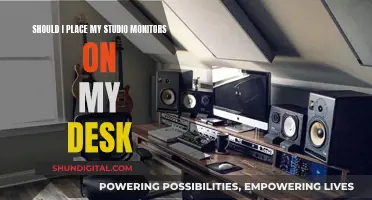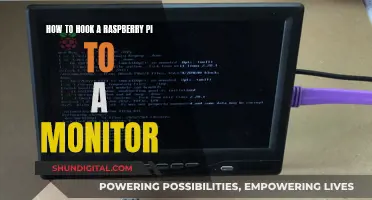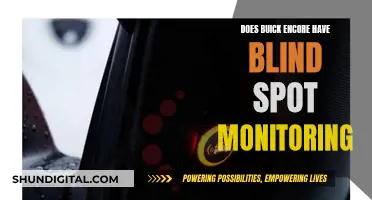Curved monitors come in a variety of sizes, with the smallest being 24 inches and the largest 57 inches. However, to fully benefit from a curved monitor, it is recommended to opt for a screen size of at least 30 inches. This allows the display to wrap around the user and create an immersive feel. Some of the most common sizes for curved monitors are 30, 34, and 49 inches.
| Characteristics | Values |
|---|---|
| Minimum size | 24 inches |
| Maximum size | 57 inches |
| Optimal size | 35 inches |
| Minimum resolution | 1920 x 1080 |
| Optimal resolution | 2560 x 1440 |
What You'll Learn

Curved monitors are best for single users
Curved monitors are ideal for single users, as they are designed to be viewed from the centre to get the best experience. The farther away from the centre you are, the more the image may distort towards the edges of the screen. This is because the edges of the screen fill in our peripheral vision and guide our eyes to the centre of the screen, providing a more comfortable viewing experience. This can allow curved screens to be used for far longer periods without causing as much eye strain.
Curved monitors are also more expensive than flat screens, so if you are setting up multiple monitors for multiple users, it may be more cost-effective to stick with flat screens.
Curved monitors are also not ideal for wall mounting, as they do not sit flush to the wall and can look a little odd.
HP Pavilion 27xi Monitor: Size and Specifications
You may want to see also

They are not ideal for wall mounting
While many curved monitors have VESA mount compatibility, allowing them to be wall-mounted, there are several reasons why this may not be ideal. Firstly, curved monitors are designed to be larger than standard displays to provide an immersive experience by wrapping around the user. This increased size means that curved monitors will take up more space when wall-mounted and will not sit flush to the wall like a flat monitor. They will need to be positioned away from the wall and may require specific mounts to be installed correctly.
Another issue with wall-mounting a curved monitor is that the optimal viewing angle is from the centre of the display. If the monitor is wall-mounted, it may be more difficult for the user to position themselves in this "sweet spot", particularly if multiple people need to view the monitor simultaneously. This could result in image distortion and affect colour accuracy when viewed from extreme angles.
Additionally, curved monitors are designed to be used as single displays, and their curvature may not align well with certain mounting systems or multi-monitor setups. The specific curvature of the monitor also means that light is projected at countless angles, which can result in glare from surrounding light sources. Therefore, while it is possible to wall-mount a curved monitor, it may not be the best way to take advantage of its unique features and ensure an optimal viewing experience.
Monitoring Internet Usage: Tracking Activity by IP Addresses
You may want to see also

They are more expensive than flat monitors
Curved monitors are generally more expensive than flat monitors. This is because they are bigger, requiring more materials to produce, and tend to have higher-end features. The cost of a monitor depends on its resolution, screen size, features, and the number and type of ports it offers. Curved monitors, in particular, require a larger screen size to be effective, with a minimum size of 30 inches recommended. This is because the larger size allows the screen to wrap around the user, creating an immersive feel.
The higher cost of curved monitors can also be attributed to the fact that they are newer technology. As with all new technology, prices tend to be higher initially and then gradually come down over time. Additionally, curved monitors may have higher-end features that are more costly than those on flat monitors. For example, curved monitors often have a broader range of colours, crisper images, and deeper black values. They may also have higher refresh rates, which can be necessary for specific industries or high-end gamers but come with a substantial price tag.
Another factor that contributes to the higher cost of curved monitors is the proprietary PC functionality they offer, such as G-Sync and DisplayPort. These features add to the cost of the monitor compared to a TV, which has more limited uses. Furthermore, curved monitors use panels that are only manufactured by a few companies, driving up the price. The limited supply and high demand for these panels make them more expensive to produce and purchase.
It is worth noting that while curved monitors tend to be more expensive, there are still many affordable options available on the market. Additionally, users can save money by opting for a lower screen resolution, such as Full HD (1080p) instead of 4K.
Enhancing Bass on Your ASUS Monitor Speakers
You may want to see also

They are good for reducing eye strain
Curved monitors are good for reducing eye strain due to the way they fill the user's field of view. The curved edges of the screen guide the user's eyes to the centre of the display, reducing the amount of eye and neck movement needed to view the whole screen. This is particularly beneficial for those who spend long hours in front of their screens, such as content creators, or those wanting an immersive experience, like gamers.
The curvature of the screen also lessens the distortion at the edges of the display, which can be an issue with flat monitors. This distortion can cause eye strain, as the user's eyes have to work harder to focus on the screen. With a curved monitor, the user can see the whole display at once, reducing the amount of work their eyes have to do.
Research has supported the idea that curved monitors reduce eye strain. A 2016 study from the National Institutes of Health found that users reported less eye pain when using curved monitors, with the least amount of pain reported when using a highly curved (1000R) display. Another study from the Seoul National University Hospital in 2015 also found that curved displays help reduce eye strain from continuous viewing.
In addition to reducing eye strain, curved monitors can also provide a more immersive viewing experience, improve productivity and efficiency, and increase available desk space. They are also better suited to multi-monitor setups than flat screens, as the curve provides a smoother transition between screens.
Smart Pocket WiFi: Monitor Data Usage Efficiently
You may want to see also

They are available in a range of sizes, from 24 inches to 49 inches
Curved monitors come in a variety of sizes, ranging from 24 inches to 49 inches. The size of the monitor is an important factor to consider when purchasing, as it will impact the viewing experience and the amount of desk space required.
For a curved monitor to be effective, it typically needs to be at least 30 inches or larger. This allows the display to wrap around the user and create an immersive feel. Smaller curved monitors are available, but they may not provide the same benefits as their larger counterparts. A larger screen size also comes with increased costs, so it is important to consider your budget when deciding on the size of the monitor.
The ideal size for a curved monitor depends on the user's needs and preferences. If you are looking for a monitor for general tasks, a 27-inch curved monitor would be a perfect size. However, if you need more screen space for graphic design projects or other visual tasks, a larger 32-inch curved monitor may be a better option.
For those who want the best possible viewing experience, a 4K curved monitor with a resolution of 3840 x 2160 pixels is a great choice. These monitors deliver four times the resolution of a standard curved monitor, providing optimal clarity and image quality.
It is worth noting that the benefits of a curved monitor are more noticeable on larger screens. A curved monitor of 30 inches or more will provide a more immersive experience and reduce eye strain when compared to a standard flat monitor. If you are considering a curved monitor smaller than 30 inches, you may not notice a significant difference compared to a flat screen.
In summary, curved monitors offer a range of sizes to choose from, and the ideal size depends on your specific needs and budget. Larger screens provide a more immersive experience and are better for tasks that require more screen space. However, they also come with higher costs and may not be suitable for everyone's desk setup.
Exploring the ASUS Monitor PG: Button Functionality Explained
You may want to see also
Frequently asked questions
Curved monitors come in a range of sizes, from 24 inches to 49 inches.
For most users, an optimal size for a curved monitor is around 35 inches. This provides enough screen space for multiple windows and delivers an immersive gaming or video experience, all while being small enough to fit easily on most desks.
Curved monitors need to be at least 30 inches to be effective. This allows the display to wrap around the user and create an immersive feel.
A larger 32-inch curved monitor is ideal for graphic design projects that require plenty of visual area.