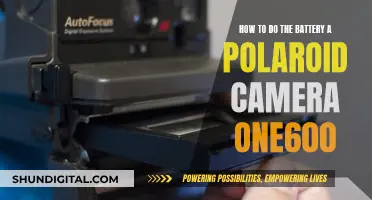Trail cameras are used by wildlife enthusiasts, researchers, and security personnel to monitor wildlife or surveil an area. The DVR (Digital Video Recorder) mode on a trail camera allows for continuous video recording, overwriting the oldest files when necessary to free up storage space. This feature is ideal for uninterrupted monitoring and ensures that no moment is missed. DVR mode is particularly useful when constant video surveillance is required in outdoor settings.
| Characteristics | Values |
|---|---|
| Purpose | Surveillance and monitoring of wildlife and outdoor activities |
| Recording Mode | Continuous video recording |
| Storage | Overwrites oldest files to free up space for new recordings |
| Footage Quality | High-quality video footage with audio |
| Footage Retrieval | Easy access to recorded footage for playback and analysis |
| Customization | Customizable recording settings such as video quality, duration, and motion detection sensitivity |
| Battery Life | Adjustable settings to optimize power consumption and prolong battery life |
| Security | Password protection and remote accessibility |
| Night Photography | Enhanced image quality in low-light conditions |
| Storage Management | Regular review and deletion of old recordings to optimize storage space |
What You'll Learn
- DVR mode allows for continuous video recording, overwriting the oldest files when necessary
- It is ideal for monitoring without interruption
- DVR mode is particularly useful for those who require constant video surveillance outdoors
- It is a game-changer for wildlife enthusiasts, offering uninterrupted recording
- DVR mode supports features like loop recording, which frees up space for new recordings

DVR mode allows for continuous video recording, overwriting the oldest files when necessary
DVR mode, or Digital Video Recorder mode, is a feature on some trail cameras that allows for continuous video recording. This means that the camera will record footage in a loop, overwriting the oldest files when the storage is full to make room for new footage. This ensures that the camera never stops recording due to a lack of storage space.
DVR mode is particularly useful for those who require constant video surveillance in outdoor settings, such as wildlife enthusiasts, researchers, and security personnel. With DVR mode activated, a trail camera can capture and save video footage to an SD card, ensuring that no moment is missed. This feature provides uninterrupted recording, making it ideal for monitoring without interruption.
The ability to overwrite old files also ensures that users always have the latest footage available. This can be crucial for security purposes, as it allows for the swift identification of potential threats or intrusions. Additionally, DVR mode can enhance the quality of night photography by allowing for longer exposure times and increased sensitivity to light, resulting in clearer and more detailed images in low-light conditions.
It is important to note that not all trail cameras have DVR mode. Therefore, individuals who require this feature should carefully check the product specifications before purchasing a trail camera. By understanding and utilizing DVR mode effectively, users can enhance their surveillance capabilities and maximize the functionality of their trail cameras.
Flying with Fully Charged Camera Batteries: Safe or Not?
You may want to see also

It is ideal for monitoring without interruption
DVR mode on a trail camera enables continuous video recording, making it ideal for uninterrupted monitoring. This feature is particularly useful for those who require constant surveillance in outdoor settings, such as wildlife enthusiasts, researchers, and security personnel.
When DVR mode is activated, the trail camera captures and saves video footage in a loop, overwriting the oldest files when necessary to make room for new ones. This ensures that no moment is missed and that the memory card never runs out of space. With DVR mode, users can collect continuous data over an extended period, allowing for the tracking of wildlife patterns or enhancing property security.
The ability to continuously record and overwrite old files means that users can benefit from extended recording times without having to worry about storage limitations. This makes DVR mode ideal for monitoring without interruption, as users can rely on a steady stream of video data at their disposal.
DVR mode on trail cameras offers uninterrupted recording, capturing any animal activities or events regardless of the time or frequency. This feature provides peace of mind and ensures that users don't miss any moments in the wild, making it a valuable tool for those seeking constant surveillance in outdoor environments.
Camera Battery Strategy for Wedding Photographers
You may want to see also

DVR mode is particularly useful for those who require constant video surveillance outdoors
This feature is beneficial for wildlife enthusiasts, researchers, and security personnel who need uninterrupted surveillance. For example, wildlife researchers can use DVR mode to monitor animal behaviour continuously, capturing valuable data over an extended period. The loop recording feature ensures they won't miss any critical moments, even if they can't be present at all times.
DVR mode is also advantageous for security applications. It enables constant surveillance of remote or outdoor areas, enhancing property security and providing valuable evidence in the event of incidents. The continuous recording feature ensures that any suspicious activities or intrusions are captured, offering a comprehensive view of the monitored area.
Additionally, DVR mode offers flexibility in recording settings. Users can customise parameters such as video quality, duration, and motion detection sensitivity to suit their specific needs. This adaptability ensures efficient use of storage space and helps capture the desired footage. For instance, motion detection mode triggers recording only when movement is detected, conserving storage space and making it easier to review relevant footage.
DVR mode also provides seamless storage and playback capabilities. It effectively manages storage by overwriting old files with new footage, ensuring users don't run out of space. This feature is particularly useful for extended monitoring periods, as it eliminates the need for constant memory card swaps.
In summary, DVR mode on trail cameras is highly useful for those requiring constant video surveillance outdoors. It offers uninterrupted recording, flexible settings, efficient storage management, and seamless playback, making it an invaluable tool for wildlife monitoring, security, and surveillance applications.
Quickly Copy Adjustments: Camera Raw Secrets
You may want to see also

It is a game-changer for wildlife enthusiasts, offering uninterrupted recording
Trail cameras have become an essential tool for wildlife enthusiasts, researchers, and security personnel. The DVR (Digital Video Recorder) mode is a game-changer for those who require constant surveillance in outdoor settings.
DVR mode enables continuous video recording, ensuring that no moment is missed. It achieves this by recording footage in a loop, overwriting the oldest files when necessary. This feature is ideal for monitoring wildlife activities without interruption, as it captures and saves video footage to an SD card, providing a steady stream of data.
The ability to overwrite old files with new recordings also ensures effective storage management. This is crucial for extended recording times and allows users to benefit from scalable storage options. Whether for tracking wildlife patterns or enhancing security, DVR mode ensures a constant stream of video data.
DVR mode is particularly beneficial for wildlife enthusiasts as it offers uninterrupted recording. This means that any animal activities are captured, regardless of the time or frequency of their movements. This feature provides a comprehensive view of the monitored area, making it a powerful tool for those seeking to observe and understand wildlife behaviour.
The flexibility of DVR mode is further enhanced by customisable recording settings. Users can adjust video quality, duration, and motion detection sensitivity to suit their specific needs. This not only ensures efficient use of storage space but also guarantees that important footage is captured.
In addition, DVR mode supports loop recording, which automatically deletes older footage to make room for new recordings. This ensures the camera continues to operate without interruptions, providing a seamless surveillance experience.
Overall, DVR mode on trail cameras offers a powerful tool for wildlife enthusiasts, providing uninterrupted recording and a wealth of customisable settings. With the ability to capture continuous footage, users can gain valuable insights into the behaviour and patterns of their subjects, making it a true game-changer for anyone interested in the natural world.
Battery Pack Cameras: Powering Remote Photography
You may want to see also

DVR mode supports features like loop recording, which frees up space for new recordings
DVR mode on a trail camera allows for continuous recording, even when the camera's SD card is full. This is achieved through loop recording, which frees up space for new recordings by overwriting the oldest files. When the SD card is full, the camera automatically deletes the oldest file to make space for a new one, ensuring that the latest footage is always stored.
Loop recording is a process of recording video feeds continuously to a disk drive, computer memory, or video server. In the context of trail cameras, loop recording enables the camera to record over existing footage when the storage space is full, creating a never-ending recording process. This is particularly useful for extended monitoring of an area, as it eliminates the need for constant battery changes or memory card swaps.
The process of loop recording involves the camera creating small video files, typically ranging from one to five minutes in length. When the camera needs more memory, it will delete the oldest file and create a new one, ensuring that valuable recording time is maximized and no moments are missed. This method of recording allows for uninterrupted monitoring, making it ideal for capturing wildlife activities or enhancing property security.
It is important to note that while loop recording ensures continuous recording, it may result in the loss of older footage. Therefore, users who wish to retain specific recordings should consider protecting or storing important files separately to prevent them from being automatically overwritten. Additionally, using high-quality SD cards that meet the camera's specifications and regularly formatting the SD card within the camera can help prevent errors and ensure efficient storage management.
By supporting loop recording, DVR mode on a trail camera provides a valuable feature for those who require constant video surveillance in outdoor settings. This enables users to capture and monitor wildlife activities, enhance security, and have a steady stream of video data at their disposal without the constant worry of running out of storage space.
Charging for Cameras: How to Price Your Photography Equipment
You may want to see also
Frequently asked questions
DVR mode on a trail camera enables continuous video recording, with older files being overwritten when necessary. This feature is ideal for extended wildlife observation and uninterrupted monitoring. It allows you to record video clips of activities in the area, providing a different perspective compared to individual photos.
DVR mode improves stealth camera performance by enabling continuous and uninterrupted recording of footage onto a storage device. This eliminates the need for constant manual intervention, ensuring that no crucial moments are missed. It also provides easy access to recorded footage for playback and review.
DVR mode offers enhanced flexibility, allowing users to record videos continuously or only when motion is detected. It also provides customisation options for recording settings, such as resolution and frame rate, optimising storage space and battery life. Additionally, DVR mode facilitates efficient video retrieval and playback, making it valuable for security and surveillance purposes.
To activate DVR mode, navigate to your camera's settings menu and select the option to switch to DVR mode. Ensure you have sufficient memory card space and familiarise yourself with the recording settings to adjust parameters such as video quality, resolution, and duration. Once activated, press the designated record button to start recording.
Yes, DVR mode can significantly enhance the quality of your night photography. It allows for longer exposure times and increased sensitivity to light, resulting in clearer and more detailed photos in low-light conditions. Experiment with different exposure times, ISO settings, and aperture values to optimise your nighttime shots.