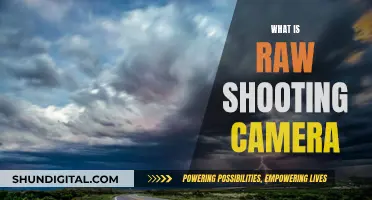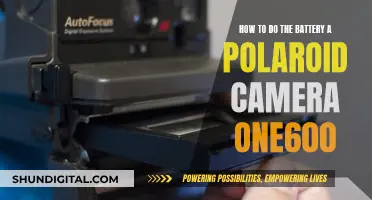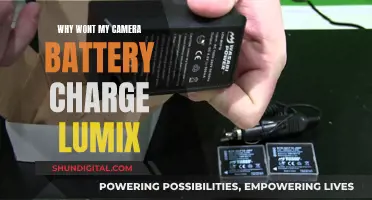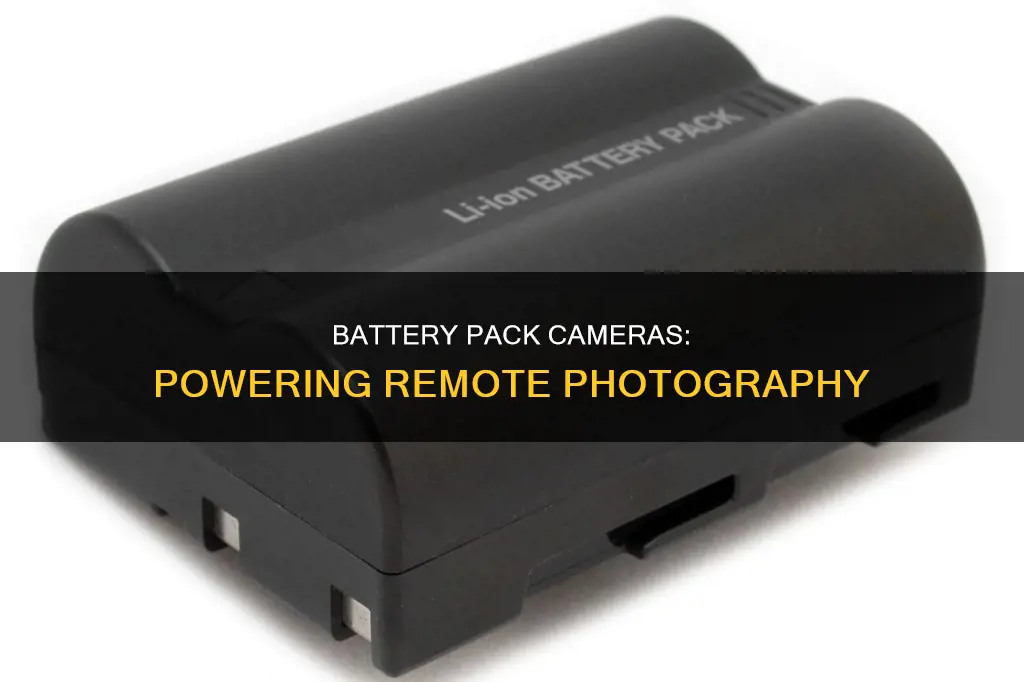
Battery packs are portable, external batteries that can be used to recharge your camera on the go. They are usually charged via a mains supply using a USB wall adapter, and can then be used to recharge your camera using a USB cable. This is especially useful for photographers who are travelling or who don't want to carry around a second battery charger. Some cameras can be charged via a built-in USB connector, while others require an additional USB converter. It's important to check your camera's handbook to ensure it supports USB charging, and to use a high-quality USB cable and power supply.
| Characteristics | Values |
|---|---|
| Purpose | To recharge a camera's battery |
| Types | V mount battery, power bank |
| Charging methods | Leave the inbuilt battery in the slot and charge it by connecting the camera to the external power using a USB cord. Place the battery in the external charger, and attach it to the power bank with a USB cord. |
| Advantages | Budget-friendly, ease of use, widely universal |
| Disadvantages | Slow-speed charging, limited power output, interoperability |
What You'll Learn

Charging a battery pack via USB
Battery packs are a great way to keep your camera charged on the go. They are an essential accessory for photographers who want to ensure they never miss a shot due to a dead battery.
Most battery packs can be charged via USB, and many come with a USB cable included. Simply connect the battery pack to a power source, such as a wall outlet or portable power bank, using the supplied USB cable. Some battery packs have a micro-USB input, while others may have a USB-C input. Make sure you are using the correct cable for your battery pack.
When charging your battery pack, there are a few things to keep in mind. First, always use the recommended charger and cable. Using a different charger or cable can damage the battery pack or affect its performance. Second, charge your battery pack in a temperature-controlled environment. Extreme temperatures can damage the battery or affect its charging performance. The ideal charging temperature for most battery packs is between 10°C and 30°C (50ºF to 86ºF). Do not leave your battery pack charging in direct sunlight or in a hot car, as this can be dangerous.
Most battery packs will have indicator lights to show the charging status. A solid light usually indicates that the battery is fully charged, while a flashing light may signal an error or that charging has been paused due to incorrect temperatures. Always refer to your battery pack's user manual for specific charging instructions and safety information.
It is also important to note that you should not continuously charge your battery pack without using it if it is already fully charged or close to being fully charged. Doing so may cause a deterioration in battery performance over time.
By following these instructions and taking proper care of your battery pack, you can ensure that you always have a reliable power source for your camera, no matter where your photography takes you.
Camera's Impact on Battery Life: What You Need to Know
You may want to see also

Charging a battery pack via mains electricity
Charging a power bank via mains electricity
Power banks can be charged via mains electricity using a USB cord and wall adapter. Simply plug the larger end of the USB cord into the wall adapter, and the smaller end into the power adapter. Then, plug the wall adapter into a wall outlet. Alternatively, you can charge your power bank by connecting it to a computer or laptop's USB drive.
It's important to note that charging a power bank via a wall socket is generally faster than charging it via a computer or laptop. However, you should avoid overcharging your power bank, as this may reduce the lifespan of the battery. Make sure to disconnect the power bank as soon as it's fully charged.
Charging a camera battery via mains electricity
To charge a camera battery via mains electricity, you will need to connect the camera to a power source using the supplied micro USB cable and AC adapter. The AC adapter can then be plugged into a wall outlet.
It's worth noting that the charging time may vary depending on factors such as the remaining capacity of the battery and the charging conditions. Additionally, it is recommended to only use genuine Sony brand battery packs, micro USB cables, and AC adapters to ensure safety and compatibility.
Safety considerations when charging via mains electricity
When charging via mains electricity, it is important to follow safety guidelines to prevent damage to the battery or other components. Here are some key safety considerations:
- Avoid using a different charging cable that was not designed for the power bank or camera.
- Do not continuously or repeatedly charge the battery pack if it is already fully charged or close to fully charged, as this may cause a deterioration in battery performance.
- Be cautious when charging lithium-ion batteries, as they have specific charging requirements and can be susceptible to thermal runaway if not handled properly.
- Always follow the manufacturer's instructions for charging and only use recommended chargers and adapters.
Home Camera Service Charges: What's the Deal?
You may want to see also

Charging a battery pack via solar power
A battery pack camera is useful for those who want to capture images and videos without worrying about battery life. This is especially handy when you're on a long trip or in a remote location without access to a power source. Charging a battery pack via solar power is an eco-friendly and cost-effective solution, and here's how you can do it:
First, you'll need to choose a suitable solar charger. Solar chargers come in various sizes and wattages, so select one that matches your battery pack's requirements and your intended use. If you're looking for something portable and lightweight, go for smaller chargers with lower wattage. Keep in mind that larger panels generally produce more power. The wattage of the solar charger should be compatible with your battery pack's voltage to ensure efficient charging.
When it comes to charging, unfold your solar panels and angle them towards direct sunlight to maximize their exposure. The angle at which you position your panels can significantly impact their power output, so try to get as close to the optimal angle as possible. You can use online tools and protractors to calculate and set the best angle. Remember to keep your devices in the shade while charging to prevent them from overheating.
If you're charging a battery pack directly, connect the solar charger to the pack using the appropriate cables. Some solar chargers come with built-in kickstands or carabiners, making it easier to position them optimally. You can also hang the panels or prop them against a stationary object. Ensure that the solar charger's voltage matches the battery pack's voltage to avoid any damage.
If you're charging a camera with an integrated battery, connect the solar charger directly to the camera's charging port. Some cameras can be charged via USB, so you can attach your solar charger to the camera's USB port. This method may not work for all camera models, so check your camera's specifications.
It's important to note that you shouldn't simultaneously use a battery while it's charging via solar power. The charging process involves putting power into the battery, which is the opposite of drawing power from it. If you need uninterrupted power, consider using multiple batteries and rotating them or opt for a different power source.
Solar charging is a great way to keep your battery packs and devices charged when you're off-grid or in remote locations. Remember to prioritize efficiency and safety by choosing compatible equipment, positioning your panels correctly, and monitoring your devices during charging.
Complete Recharge: DMC-ZS60 Camera Battery Charging Guide
You may want to see also

Charging a battery pack via a car battery
A battery pack camera is a camera that can be charged via an external battery pack. This is especially useful when you are away from an AC outlet or are unable to access a power source for a few days.
Now, charging a battery pack via a car battery is a convenient way to ensure your camera always has power. Here are some detailed instructions on how to do it:
Firstly, it is important to note that you should always use a portable car battery charger for this purpose. Keep one at home or in the trunk of your car for emergencies. When connecting the charger, ensure that it is in the off position before you begin.
Next, identify the positive and negative terminals on both the car battery and the battery pack. The positive terminal will likely be marked in red with a plus sign, while the negative terminal will be marked in black with a minus sign.
Now, connect the positive lead from the car battery charger to the positive terminal of the car battery, and then connect the negative lead to the negative terminal. Ensure that the connections are secure.
Once the charger is connected to the car battery, you can then plug in your battery pack and begin charging it. It is important to keep an eye on the charging process, as overcharging can cause deterioration in battery performance. Most battery packs will have a charge lamp to indicate when charging is complete.
When the battery pack is fully charged, be sure to turn off the car battery charger and disconnect the leads before removing the battery pack.
It is worth noting that car batteries have specific disposal requirements, so always follow local laws and dispose of or recycle them appropriately.
Additionally, if you are unable to access a car battery charger, you can also consider using jumper cables to connect your battery pack directly to the car battery. This method can be useful if you are away from home and don't have access to a portable charger. However, be sure to consult your vehicle's owner's manual before attempting this method.
In summary, charging a battery pack via a car battery can be a convenient way to ensure your camera always has power. By following the steps outlined above, you can safely and effectively charge your battery pack and avoid missing out on any shooting opportunities.
The Ultimate Camera Companion: Understanding Battery Packs
You may want to see also

Charging a battery pack via a power bank
A power bank is a handy, portable device that stores power in itself to charge other devices. It is a must-have gadget when travelling, especially when there is no access to a traditional power outlet.
Charging a power bank is a straightforward process. Here is a step-by-step guide:
- Check the current battery level: Check if the power bank is fully charged by observing the LED lights. If all four lights are on, the power bank is charged.
- Choose the right charger: Use the company-provided charger or one with compatible specifications to avoid hardware and overheating issues.
- Locate the input port: Find the input port on the power bank, usually labelled as 'Input', and match it with the corresponding end of the provided cable. Ensure the port is free of dust or debris.
- Connect the charger: Plug the charger into a wall outlet or a stable USB power source, such as solar power.
- Insert the charging cable: Use the original charging cable that came with the power bank. Insert the USB end into the charger and the other end (micro-USB, USB-C, or Lightning connector) into the power bank's input port.
- Check the indicator lights: Once the power is on, observe the LED lights to ensure the power bank is receiving power and charging.
- Let it charge: Keep the power bank connected to the power source. The charging time will depend on its battery capacity.
- Monitor the charging process: Do not leave the power bank unattended overnight. Periodically check the battery level to avoid overheating.
- Unplug the charger: Once fully charged, unplug the charger from the power source and disconnect the cable.
- Use the power bank: After the power bank has cooled down, it is ready to use. Depending on the number of output ports, you can charge multiple devices simultaneously.
Additional Tips:
- Avoid concurrent charging: Do not charge the power bank and use it to power a device at the same time.
- Avoid overcharging: Unplug the power bank when fully charged to prevent degrading the battery's lifespan.
- Use the right charger: Always use the provided or recommended cable and power source to avoid damage to the power bank.
- Check power source: Ensure the power source provides a stable electrical connection.
- Read instructions: Familiarize yourself with the instruction manual and online guides to learn about compatible cables, power sources, and charging requirements.
By following these steps and tips, you can effectively charge a battery pack via a power bank and ensure the longevity of your portable power devices.
Charging Camera: Plugging into Computer, What's the Deal?
You may want to see also
Frequently asked questions
Battery packs are used to recharge camera batteries on the go, without the need for a mains power supply. This is especially useful for photographers who are travelling or who don't want to carry a second battery charger.
There are two methods: leave the battery in the camera and connect the camera to the battery pack with a USB cable; or, place the battery in an external charger and attach it to the battery pack.
Using a battery pack to charge your camera is convenient, affordable, and universal. It eliminates the need for a separate charger and allows you to charge your camera while mobile.
Yes, USB charging is slower than using a specialised charger, and it may not provide enough power to fully charge larger camera batteries.
No, you need to check your camera's voltage and current requirements, as well as whether your camera has a USB connection. Some older camera models do not support USB charging, and some batteries may require a particular type of USB camera battery charger.