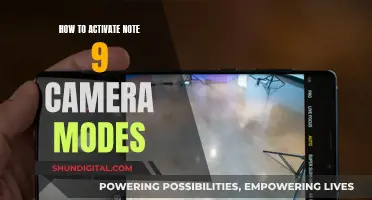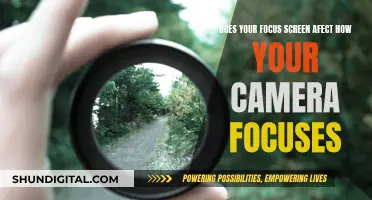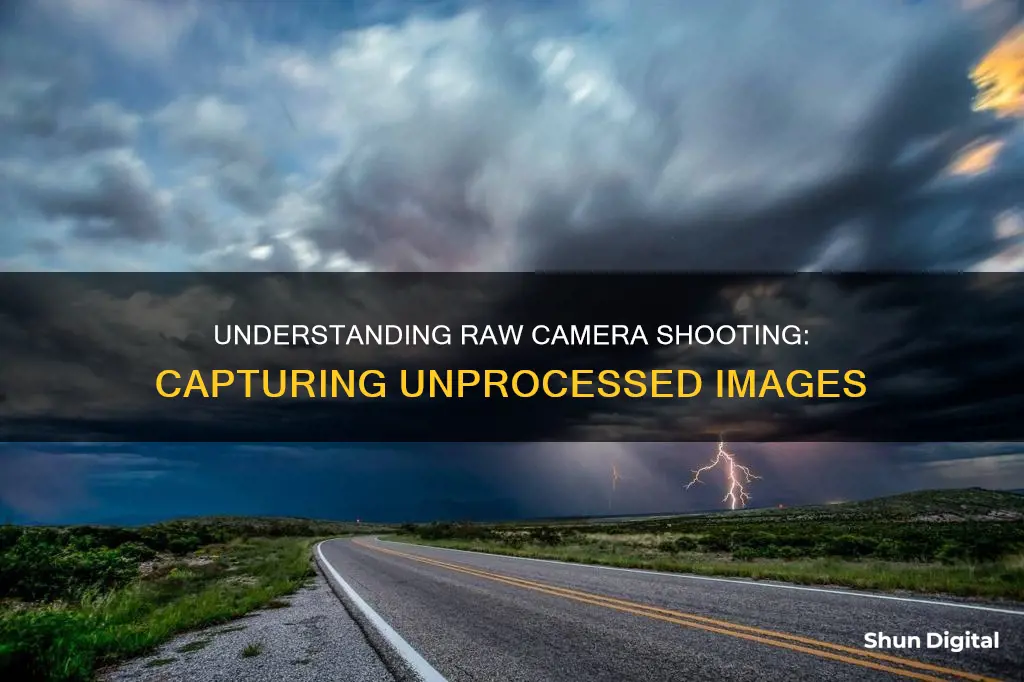
Shooting in RAW is a file format for digital cameras and some smartphone cameras. RAW files are uncompressed, so they offer higher quality images than compressed formats like JPEG, and they give photographers more control over the final image. However, RAW files are much larger than JPEGs, so they take up more space and can slow down your camera. They also can't be uploaded directly to social media.
| Characteristics | Values |
|---|---|
| File type | Unprocessed or minimally processed data |
| File size | Larger than JPEG |
| Image quality | Higher than JPEG |
| Editing | More control than JPEG |
| File format | Unique to each camera |
| File format | Not a universal file format |
| File format | Not supported by all image editing/viewing software |
| File format | Not shareable |
| File format | Requires editing before sharing |
| File format | Requires conversion before printing |
| File format | Requires more storage space |
| File format | Slower burst rate |
| File format | Slower continuous shooting |
What You'll Learn
- RAW files are uncompressed and unprocessed, which means they retain all the image data recorded by the camera's sensor
- RAW files are larger than JPEGs because they are uncompressed, but this gives you more editing flexibility
- RAW files are not compatible with all image editing software, so you may need to convert them first
- RAW files give you greater control over the final image, including the ability to adjust the white balance
- RAW files are not universal like JPEGs, so they need to be edited and saved as JPEGs before they can be shared on social media

RAW files are uncompressed and unprocessed, which means they retain all the image data recorded by the camera's sensor
RAW image files contain uncompressed and unprocessed image data, allowing photographers to capture practically every detail seen through their viewfinder. This means that RAW files retain all the image data recorded by the camera's sensor.
RAW files are like exposed but undeveloped film. They are not yet processed and contain large amounts of potentially redundant data. They are stored in a wide-gamut internal colour space where precise adjustments can be made before conversion to a viewable file format such as JPEG or PNG.
RAW files are not yet processed by the camera's image processor, which makes decisions on white balance, contrast, colour space and sharpening. This means that the photographer can make these decisions themselves when editing the image.
RAW files are much larger than JPEG images. They take up more space on your memory card and hard drive, and they take longer to record. However, they offer much more flexibility when it comes to editing.
RAW files contain a wider range of colours than JPEGs. They can contain millions more colours, with increased RGB tonal values.
RAW files also allow for greater control when editing. For example, you can convert a black and white RAW file to colour, and modify brightness, contrast, and gamma correction, all without changing the RAW image itself.
RAW files are not standardised, so some software can't read the files from certain cameras. They also require additional processing time to convert them into a viewable format.
Loading Camera Batteries: A Step-by-Step Guide
You may want to see also

RAW files are larger than JPEGs because they are uncompressed, but this gives you more editing flexibility
RAW files are uncompressed image files that contain all the data captured by a camera's sensor. They are often referred to as "digital negatives" because they are unprocessed and contain large amounts of potentially redundant data. RAW files are much larger than JPEGs because they are uncompressed. A 16-megapixel camera will produce a 16 MB RAW file, whereas a JPG from the same camera will be around 4 MB.
The benefit of shooting in RAW is that it gives you much more flexibility in post-processing. You can make adjustments to the image without a significant reduction in quality because the amount of information captured in RAW files is very forgiving when it comes to edits. You can also get a far greater range of colours and a much greater dynamic range. For example, an 8-bit JPEG image can only contain up to 16.8 million colours, whereas a 12-bit RAW image can contain up to 68.7 billion colours.
Another benefit of shooting in RAW is that you can effortlessly correct the white balance. White balance information is saved separately from the image itself, so it is easily changed without affecting the overall image quality. You can also change the colour space after image capture, which is not saved into RAW images.
Shooting in RAW also gives you better sharpening and noise reduction potential. Because there is no image-sharpening on RAW images out of the camera, you can use better and more complex sharpening algorithms in post-processing without negatively affecting the image quality.
Finally, RAW files can be used as proof of ownership and authenticity. Since it is difficult to manipulate the native information in RAW images, they can be used as evidence of your ownership of the photo and that your camera saw what it saw.
The downside of shooting in RAW is that it requires more storage space and more time for post-processing.
Battery Saver Mode: Impact on Camera Performance
You may want to see also

RAW files are not compatible with all image editing software, so you may need to convert them first
Not all image editing software can handle RAW files. Some software provided by camera manufacturers may include a RAW converter, but many photo-editing programs also offer this tool. For example, Adobe Photoshop and Lightroom are two of the most popular RAW editors.
Before deciding to use RAW files, it's important to consider the downsides. RAW files are large and require additional camera and computer storage space. They also aren't standardised, so some software can't read files from certain cameras. This means you may need to convert your RAW files into a more compatible format, like JPEG, before sharing them with others or using certain software.
Converting RAW files can add time to your workflow, and you will end up with two files for each image (the original RAW file and the converted raster file). However, if you want to capture a lot of detail in your images, RAW is the way to go. RAW files contain the most detail compared to other raster and vector file types, giving you a lot more to work with when editing photos.
Clear Out Camera Raw and Lightroom Cache Clutter
You may want to see also

RAW files give you greater control over the final image, including the ability to adjust the white balance
With so much more data than a JPEG, RAW files open up more possibilities during post-processing. Correcting the white balance on a RAW file doesn't harm the integrity of the shot. Exposure errors can be corrected with more accuracy than using a JPEG file. And along with making minor image corrections, RAW files can be adjusted to settings that aren't adjustable in the camera. For example, a photographer can add more contrast to a RAW photograph by adjusting the highlights, lights, shadows and dark areas of an image separately.
Unlike a JPEG, you can't immediately pull a RAW file off your camera and upload it to your favourite social network or take it to a printer. RAW files contain more data because the camera hasn't yet applied any of its own adjustments to the file. That means the image hasn't been sharpened, and if you shot in black and white mode, you still have all the colour data inside that RAW shot.
White balance affects in-camera histograms and blinkies. If you are evaluating exposure using those tools and the scene is such that the green channel histogram is not enough, setting the correct white balance may result in false clipping, which, in turn, tricks photographers into a significant underexposure in an attempt to preserve highlights that seem to be clipped. That's the case for UniWB or Magic Lantern firmware.
White balance does not affect raw data directly. But it may affect a photographer's exposure decisions, and thus indirectly affect raw data, because, quite naturally, raw data changes depending on the exposure and ISO settings.
White balance is used for the embedded preview image. If the white balance is set wrong, the colours will be off in the preview image. For some, this isn't a problem.
With raw files, white balance is no more than a metadata field. You can ignore the camera setting and deal with it when you edit the photos.
If you shoot in RAW, there’s no sharpening applied. A simple slider fixes this and gives you control over just how much you want to sharpen.
Is Your Camera Battery Charged? Check This Way
You may want to see also

RAW files are not universal like JPEGs, so they need to be edited and saved as JPEGs before they can be shared on social media
RAW image files are not yet processed and contain large amounts of data from a camera's sensor. They are so named because they are unprocessed and contain a lot of redundant data. RAW files are not universal like JPEGs, which are a universally agreed-upon image format that can be viewed across almost every device. RAW files are proprietary to specific camera models and are not supported by all post-processing software. Therefore, they need to be edited and saved as JPEGs before they can be shared on social media.
JPEG is the default image format used in most smartphones and point-and-shoot cameras. It is a compressed file format, which means that various optimisations are applied to the image file, making the file size smaller. The greater the compression, the greater the loss in quality, but the smaller the file size and the less storage space needed to save it.
RAW files, on the other hand, are uncompressed and contain a lot more data than JPEGs. They offer more flexibility and control over the final image, as they have a wider dynamic range and colour gamut. They also allow for finer adjustments to be made, such as white balance, sharpness, exposure, and colour corrections.
However, RAW files take up much more storage space than JPEGs and are not supported by all software and devices. They also require an additional step of post-processing before they can be shared on social media or printed.
To edit and convert RAW files, you will need a RAW image editor such as Adobe Lightroom or Adobe Photoshop. These programs allow you to make adjustments to the RAW files and then save them in a viewable format such as JPEG or PNG.
Best Cameras for ProRes RAW Footage
You may want to see also
Frequently asked questions
A raw shooting camera is one that can shoot in the raw image format. Raw image files are unprocessed or minimally processed data from the image sensor of a digital camera, motion picture film scanner, or other image scanner. They are so named because they are not yet processed and contain large amounts of potentially redundant data.
Raw files capture and save the most detail, allowing for better brightness and white balance adjustments, and more colours to work with. They also allow for non-destructive photo editing and more resizing options.
Raw files are much larger than other formats, so they require a lot of storage space. They also cannot be uploaded to social media or taken to a printer without first being converted to another format.